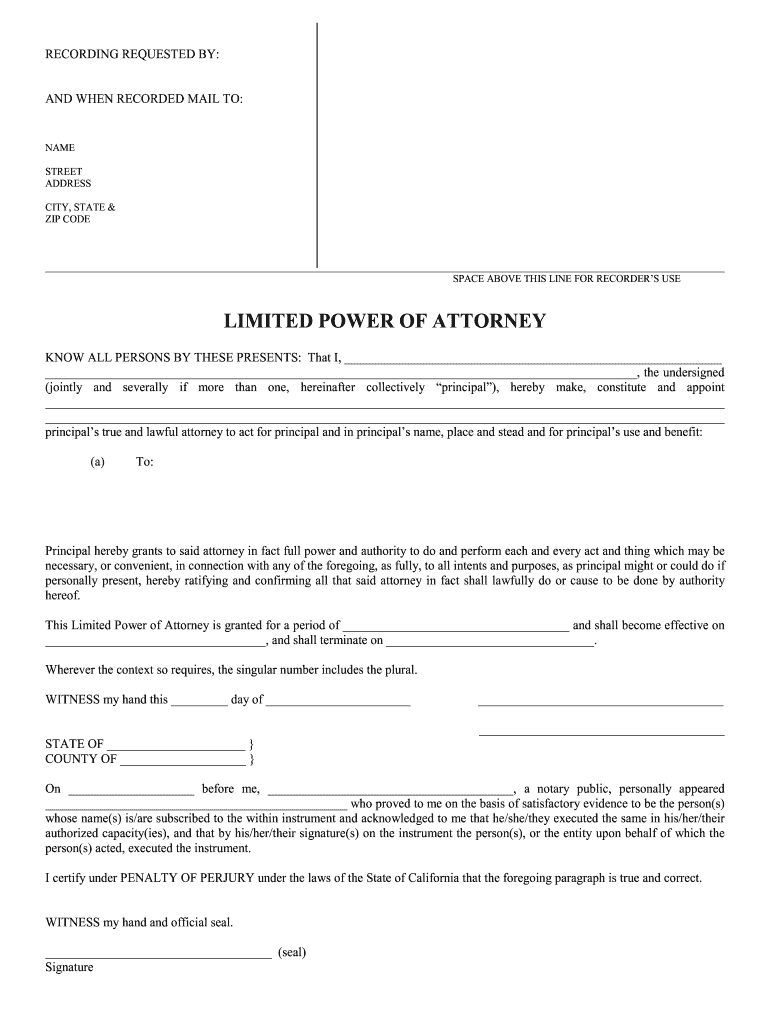
Limited Power of Attorney Forms Printable


What is the limited power of attorney form?
The limited power of attorney form is a legal document that grants an individual the authority to act on behalf of another person in specific matters. This type of power of attorney is often used when the principal, the person granting the authority, is unable to manage their affairs due to absence or incapacity. The limited power of attorney can cover a variety of tasks, including financial transactions, real estate dealings, or healthcare decisions, depending on the stipulations outlined in the document.
Key elements of the limited power of attorney form
Several key elements must be included in a limited power of attorney form to ensure its validity and effectiveness. These elements typically include:
- Principal's Information: The full name and address of the person granting the authority.
- Agent's Information: The full name and address of the person receiving the authority.
- Scope of Authority: A clear description of the specific powers granted to the agent.
- Effective Date: The date when the power of attorney becomes effective and any conditions that may affect its validity.
- Signatures: The signatures of the principal and, if required, witnesses or a notary public.
Steps to complete the limited power of attorney form
Completing a limited power of attorney form involves several important steps to ensure that it is filled out correctly and meets legal requirements:
- Identify the specific powers you wish to grant to your agent.
- Obtain the appropriate limited power of attorney form, which can often be found online or through legal resources.
- Fill out the form with accurate information, including the names and addresses of both the principal and the agent.
- Clearly outline the scope of authority you are granting.
- Sign the document in the presence of a notary public or witnesses, if required by state law.
- Distribute copies of the signed form to all parties involved.
Legal use of the limited power of attorney form
The limited power of attorney form is legally binding when executed properly, meaning it must comply with state laws governing such documents. It is essential to ensure that the form is tailored to meet specific legal requirements in your state. This includes understanding the types of transactions the agent can perform and any limitations on their authority. Using this form legally allows the agent to act on behalf of the principal in the defined matters, providing peace of mind that tasks can be managed effectively in the principal's absence.
How to obtain the limited power of attorney form
Obtaining a limited power of attorney form is a straightforward process. You can find templates and forms through various resources:
- Legal websites that offer downloadable forms.
- Local law firms that may provide templates for clients.
- State government websites that offer official forms for power of attorney.
- Legal aid organizations that assist individuals with document preparation.
State-specific rules for the limited power of attorney form
Each state in the U.S. has its own regulations regarding the use of limited power of attorney forms. It is crucial to be aware of these state-specific rules, which may dictate:
- Requirements for notarization or witness signatures.
- Specific language that must be included in the form.
- Limitations on the types of powers that can be granted.
Consulting with a legal professional or reviewing state statutes can help ensure compliance and validity of the document.
Quick guide on how to complete limited power of attorney forms printable
Effortlessly Prepare Limited Power Of Attorney Forms Printable on Any Device
Digital document management has gained traction among businesses and individuals alike. It serves as an excellent environmentally friendly substitute for traditional printed and signed papers, allowing you to locate the right form and securely store it online. airSlate SignNow equips you with all the necessary tools to create, modify, and electronically sign your documents swiftly without any holdups. Manage Limited Power Of Attorney Forms Printable on any device using airSlate SignNow's Android or iOS applications and enhance any document-oriented process today.
The easiest method to modify and electronically sign Limited Power Of Attorney Forms Printable
- Obtain Limited Power Of Attorney Forms Printable and click Get Form to begin.
- Utilize the tools we offer to complete your form.
- Emphasize pertinent sections of the documents or conceal sensitive information with tools specifically provided by airSlate SignNow for that purpose.
- Generate your signature using the Sign tool, which takes mere seconds and carries the same legal significance as a conventional wet signature.
- Verify all the details and click the Done button to save your changes.
- Select your preferred method of sharing your form, whether by email, SMS, invitation link, or downloading it to your computer.
Eliminate concerns about lost or misplaced files, tedious form searches, or mistakes that require printing new document copies. airSlate SignNow fulfills your document management needs in just a few clicks from the device of your choice. Edit and electronically sign Limited Power Of Attorney Forms Printable and ensure excellent communication at every stage of your form preparation process with airSlate SignNow.
Create this form in 5 minutes or less
Create this form in 5 minutes!
How to create an eSignature for the limited power of attorney forms printable
The way to make an eSignature for a PDF in the online mode
The way to make an eSignature for a PDF in Chrome
The way to create an eSignature for putting it on PDFs in Gmail
The best way to make an eSignature straight from your smart phone
The way to make an eSignature for a PDF on iOS devices
The best way to make an eSignature for a PDF document on Android OS
People also ask
-
What is the IRS 1040 V form for printing?
The IRS 1040 V form for printing is a payment voucher used by taxpayers who are submitting a payment along with their tax return. It is designed to help ensure that payments are processed accurately and efficiently. With airSlate SignNow, you can easily generate and sign the IRS 1040 V form for printing, streamlining your tax preparation process.
-
How can I use the IRS 1040 V form for printing with airSlate SignNow?
You can use airSlate SignNow to create, customize, and eSign the IRS 1040 V form for printing in just a few steps. Simply upload your document, add the necessary fields, and invite others to sign if required. This user-friendly platform simplifies the process of managing your tax-related documents.
-
Is there a cost associated with using airSlate SignNow for the IRS 1040 V form for printing?
Yes, airSlate SignNow offers various pricing plans to suit different needs, including features for generating the IRS 1040 V form for printing. The cost is competitive, and you can choose from plans based on the number of features and users required. Pricing options are designed to be budget-friendly for individuals and businesses alike.
-
What features does airSlate SignNow offer for the IRS 1040 V form for printing?
airSlate SignNow provides advanced features for the IRS 1040 V form for printing, including customizable templates, eSignature capabilities, and secure storage. You can also track document status in real-time and ensure compliance with legal standards. These features enhance the efficiency of managing your tax documents.
-
Are there any integrations available with airSlate SignNow for handling the IRS 1040 V form for printing?
Absolutely! airSlate SignNow integrates seamlessly with a variety of applications and platforms, making it easy to manage the IRS 1040 V form for printing alongside your other business tools. Popular integrations include CRM systems, cloud storage services, and accounting software, ensuring a smooth workflow across your operations.
-
How does using airSlate SignNow benefit individuals filing the IRS 1040 V form for printing?
Using airSlate SignNow for the IRS 1040 V form for printing provides several benefits, including time savings and reduced errors. The eSigning feature allows for quick approval processes, while digital storage ensures that you can access your documents anytime, anywhere. This makes tax season less stressful and more organized.
-
Can I access the IRS 1040 V form for printing on mobile devices with airSlate SignNow?
Yes, airSlate SignNow is fully accessible on mobile devices, allowing you to handle the IRS 1040 V form for printing on the go. Whether you are using a smartphone or tablet, you can easily create, edit, and eSign your documents from anywhere. This mobile functionality ensures that you are never tied to your desktop when managing your tax forms.
Get more for Limited Power Of Attorney Forms Printable
Find out other Limited Power Of Attorney Forms Printable
- Can I Electronic signature South Dakota Insurance PPT
- How Can I Electronic signature Maine Lawers PPT
- How To Electronic signature Maine Lawers PPT
- Help Me With Electronic signature Minnesota Lawers PDF
- How To Electronic signature Ohio High Tech Presentation
- How Can I Electronic signature Alabama Legal PDF
- How To Electronic signature Alaska Legal Document
- Help Me With Electronic signature Arkansas Legal PDF
- How Can I Electronic signature Arkansas Legal Document
- How Can I Electronic signature California Legal PDF
- Can I Electronic signature Utah High Tech PDF
- How Do I Electronic signature Connecticut Legal Document
- How To Electronic signature Delaware Legal Document
- How Can I Electronic signature Georgia Legal Word
- How Do I Electronic signature Alaska Life Sciences Word
- How Can I Electronic signature Alabama Life Sciences Document
- How Do I Electronic signature Idaho Legal Form
- Help Me With Electronic signature Arizona Life Sciences PDF
- Can I Electronic signature Colorado Non-Profit Form
- How To Electronic signature Indiana Legal Form