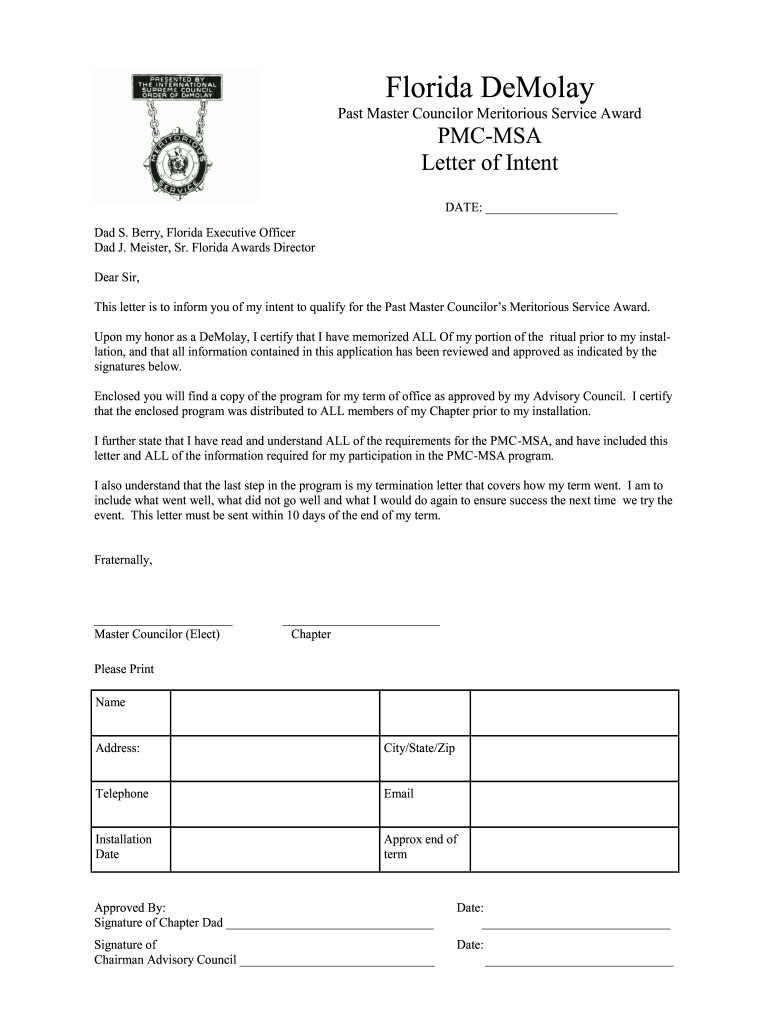
Demolay Letter Intent Form


What is the Demolay Letter Intent
The Demolay Letter Intent is a formal document used within the DeMolay organization, which is dedicated to young men aged twelve to twenty-one. This letter serves as a declaration of intent to join or participate in the DeMolay program. It outlines the applicant's commitment to the values and principles of DeMolay, including leadership, community service, and personal development. The letter is often required for prospective members to express their interest and readiness to engage in the activities and responsibilities associated with the organization.
How to use the Demolay Letter Intent
Using the Demolay Letter Intent involves several straightforward steps. First, the applicant should carefully read the requirements outlined by their local DeMolay chapter. Next, they need to fill out the letter, ensuring that all personal information is accurate and complete. This includes the applicant's name, contact information, and a brief statement of their interest in joining DeMolay. Once the letter is completed, it should be submitted to the designated chapter leader or advisor, either electronically or in person, as specified by the chapter's guidelines.
Steps to complete the Demolay Letter Intent
Completing the Demolay Letter Intent requires attention to detail. Follow these steps for a successful submission:
- Review the specific guidelines provided by your local DeMolay chapter.
- Gather necessary personal information, including your full name, address, and contact details.
- Draft a brief statement expressing your interest in joining DeMolay and what you hope to gain from the experience.
- Proofread the letter for clarity and correctness.
- Submit the completed letter to your chapter leader or advisor as instructed.
Key elements of the Demolay Letter Intent
When drafting a Demolay Letter Intent, certain key elements should be included to ensure it meets the expectations of the organization. These elements typically consist of:
- Applicant Information: Full name, age, and contact information.
- Statement of Intent: A clear expression of the desire to join DeMolay.
- Personal Goals: A brief overview of what the applicant hopes to achieve through participation.
- Signature: The applicant's signature, indicating commitment and authenticity.
Legal use of the Demolay Letter Intent
The Demolay Letter Intent is considered a legal document within the context of the DeMolay organization. It serves to formalize the applicant's intent to join and participate in the program. As such, it is important that the letter is completed truthfully and accurately, as any misrepresentation could lead to consequences regarding membership eligibility. Additionally, the letter may be required for compliance with local chapter regulations and guidelines.
Who Issues the Form
The Demolay Letter Intent is typically issued by local DeMolay chapters or the national organization. Each chapter may have its own specific requirements and format for the letter, reflecting the unique values and goals of the chapter. It is advisable for applicants to consult with their chapter leaders to obtain the correct version of the form and ensure compliance with any local regulations.
Quick guide on how to complete demolay letter intent
Complete Demolay Letter Intent effortlessly on any device
Digital document management has become increasingly favored by businesses and individuals alike. It serves as an ideal eco-friendly alternative to traditional printed and signed documents, allowing you to find the appropriate form and securely store it online. airSlate SignNow equips you with all the necessary tools to create, modify, and electronically sign your documents swiftly without setbacks. Manage Demolay Letter Intent on any device using the airSlate SignNow Android or iOS applications and streamline any document-related process today.
The easiest way to alter and eSign Demolay Letter Intent with ease
- Find Demolay Letter Intent and click on Get Form to begin.
- Utilize the tools we provide to complete your document.
- Emphasize pertinent sections of your documents or redact sensitive information with the tools that airSlate SignNow specifically offers for that purpose.
- Create your eSignature using the Sign tool, which takes a matter of seconds and is legally equivalent to a conventional wet ink signature.
- Review the information and click on the Done button to save your changes.
- Select your preferred way to send your form, via email, SMS, invitation link, or download it to your computer.
Eliminate concerns about lost or misplaced files, tedious form searches, or errors requiring new document copies. airSlate SignNow addresses your needs in document management with just a few clicks from any device you choose. Modify and eSign Demolay Letter Intent and ensure outstanding communication throughout your form preparation process with airSlate SignNow.
Create this form in 5 minutes or less
Create this form in 5 minutes!
How to create an eSignature for the demolay letter intent
How to create an electronic signature for a PDF file online
How to create an electronic signature for a PDF file in Google Chrome
How to create an electronic signature for signing PDFs in Gmail
The way to create an eSignature right from your mobile device
How to create an eSignature for a PDF file on iOS
The way to create an eSignature for a PDF on Android devices
People also ask
-
What is a Demolay letter intent?
A Demolay letter intent is a formal document expressing a candidate's desire to join the DeMolay organization. It outlines the candidate's motivations and commitment to the values and principles of DeMolay. airSlate SignNow provides an efficient way to create, send, and eSign your Demolay letter intent seamlessly.
-
How can airSlate SignNow help with my Demolay letter intent?
airSlate SignNow simplifies the process of drafting and sending your Demolay letter intent by providing easy-to-use templates and an efficient eSignature solution. You can quickly customize your letter, gather signatures, and ensure it is sent securely. This saves you time and helps you focus on your commitment to the DeMolay organization.
-
Is there a cost to using airSlate SignNow for my Demolay letter intent?
Yes, airSlate SignNow offers a range of pricing plans designed to fit different needs and budgets. You can choose from a free trial to explore its features or select a plan that best suits your requirements for managing your Demolay letter intent. Our platform offers a cost-effective solution for both individuals and businesses.
-
What features does airSlate SignNow provide for managing my Demolay letter intent?
airSlate SignNow offers a variety of features for managing your Demolay letter intent, including customizable templates, audit trails, and real-time notifications. You can track the status of your document and ensure that all parties can review and sign promptly. This enhances the overall efficiency of your document management process.
-
Can I integrate airSlate SignNow with other applications for my Demolay letter intent?
Absolutely! airSlate SignNow integrates seamlessly with popular applications such as Google Drive, Salesforce, and more. This integration allows you to streamline the process of sending your Demolay letter intent, making document management more efficient across your workflow.
-
How secure is my Demolay letter intent with airSlate SignNow?
Your security is a top priority with airSlate SignNow. We utilize industry-leading encryption and secure servers to protect your Demolay letter intent and other sensitive documents. Additionally, airSlate SignNow complies with major security standards, ensuring that your information is safe throughout the signing process.
-
Can I use airSlate SignNow on mobile for my Demolay letter intent?
Yes, airSlate SignNow is mobile-friendly, allowing you to create, send, and eSign your Demolay letter intent on the go. Whether you're using a smartphone or tablet, you can access all the features conveniently from anywhere, making document management easier than ever.
Get more for Demolay Letter Intent
- Form spd 384
- California 13a form
- Dwc form 3 attorney fee disclosure statement form california dir ca
- 577 los angeles county assessor assessor lacounty form
- City of fresno dog license application form
- Fppc form 497 fair political practices commission fppc ca
- Construction project experience form
- Form 410 fair political practices commission state of california fppc ca
Find out other Demolay Letter Intent
- Sign Nevada Hold Harmless (Indemnity) Agreement Easy
- Sign South Carolina Letter of Intent Later
- Sign Texas Hold Harmless (Indemnity) Agreement Computer
- Sign Connecticut Quitclaim Deed Free
- Help Me With Sign Delaware Quitclaim Deed
- How To Sign Arkansas Warranty Deed
- How Can I Sign Delaware Warranty Deed
- Sign California Supply Agreement Checklist Online
- How Can I Sign Georgia Warranty Deed
- Sign Maine Supply Agreement Checklist Computer
- Sign North Dakota Quitclaim Deed Free
- Sign Oregon Quitclaim Deed Simple
- Sign West Virginia Quitclaim Deed Free
- How Can I Sign North Dakota Warranty Deed
- How Do I Sign Oklahoma Warranty Deed
- Sign Florida Postnuptial Agreement Template Online
- Sign Colorado Prenuptial Agreement Template Online
- Help Me With Sign Colorado Prenuptial Agreement Template
- Sign Missouri Prenuptial Agreement Template Easy
- Sign New Jersey Postnuptial Agreement Template Online