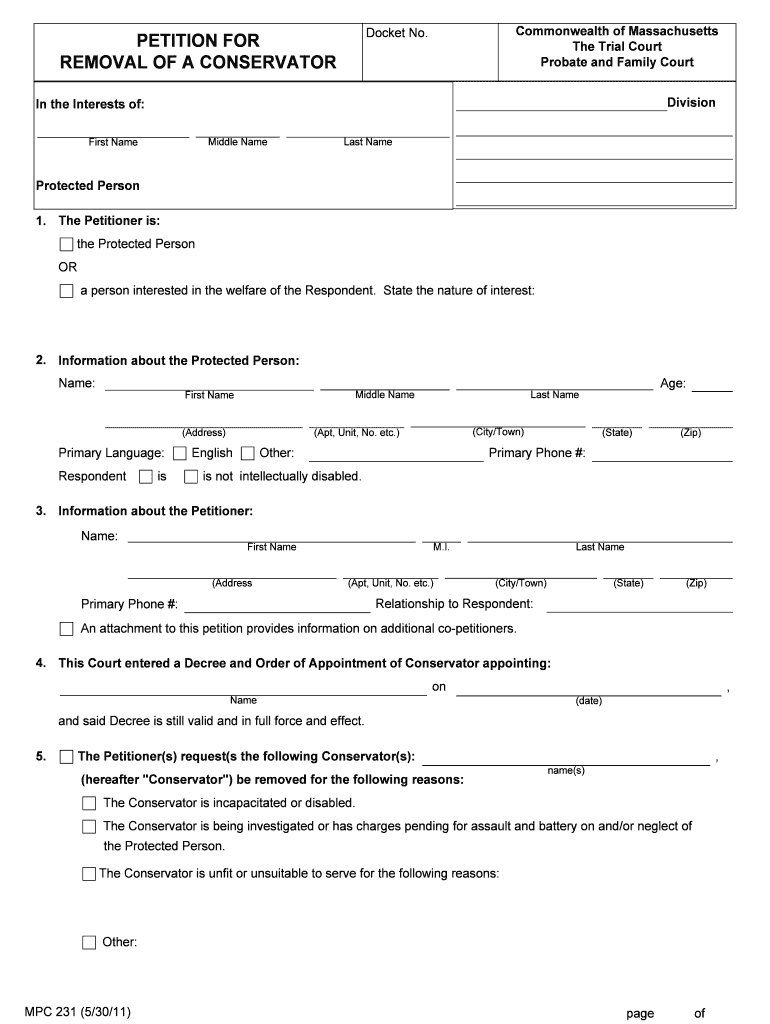
Petition to Remove Conservator California 2011-2026


What is the petition to remove conservator California?
The petition to remove conservator California is a legal document filed in court to terminate an existing conservatorship. This process allows individuals to regain control over their personal and financial affairs when they believe that the conservator is not acting in their best interest. The petition outlines the reasons for the removal and must comply with state laws to be considered valid.
Steps to complete the petition to remove conservator California
Completing the petition to remove conservator California involves several important steps:
- Gather necessary information about the conservatorship, including the name of the conservator and details about the conservatee.
- Clearly state the reasons for requesting the removal of the conservator, providing evidence or documentation to support your claims.
- Fill out the appropriate court forms accurately, ensuring that all required fields are completed.
- Sign the petition, and if required, have it notarized to verify your identity.
- File the completed petition with the appropriate court, paying any required filing fees.
Legal use of the petition to remove conservator California
The legal use of the petition to remove conservator California is governed by state laws that outline the grounds for removal. Common reasons include abuse of power, neglect, or failure to act in the conservatee's best interest. It is crucial to present a strong case supported by evidence to ensure the court takes the petition seriously. Understanding the legal framework surrounding conservatorships can help individuals navigate this process effectively.
Required documents for the petition to remove conservator California
When filing a petition to remove conservator California, certain documents are typically required:
- The completed petition form.
- Any supporting documents that provide evidence of the conservator's misconduct or inability to fulfill their duties.
- Proof of service to notify the conservator and other interested parties about the petition.
- Any additional court forms as required by the specific jurisdiction.
How to obtain the petition to remove conservator California
The petition to remove conservator California can be obtained through various channels. Individuals can visit the local courthouse to request the necessary forms or access them through the court's official website. Additionally, legal aid organizations may provide assistance in obtaining and completing the petition, ensuring that individuals have the support they need throughout the process.
Form submission methods for the petition to remove conservator California
Submitting the petition to remove conservator California can be done through several methods:
- In-person submission at the appropriate courthouse, where you can hand in the documents directly.
- Mailing the completed petition to the court, ensuring that it is sent to the correct address and that proper postage is applied.
- Some jurisdictions may allow electronic filing, which can streamline the process and reduce processing time.
Quick guide on how to complete petition to remove conservator california
Effortlessly Prepare Petition To Remove Conservator California on Any Device
Digital document management has gained popularity among businesses and individuals alike. It serves as an excellent eco-friendly alternative to traditional printed and signed documents, as you can easily locate the correct form and securely store it online. airSlate SignNow provides all the tools necessary to create, edit, and eSign your documents swiftly and without delays. Handle Petition To Remove Conservator California on any platform using the airSlate SignNow Android or iOS applications and simplify any document-related task today.
The Easiest Method to Edit and eSign Petition To Remove Conservator California with Ease
- Locate Petition To Remove Conservator California and click on Get Form to initiate the process.
- Utilize the tools available to complete your form.
- Highlight important sections of the documents or conceal sensitive information with tools specifically provided by airSlate SignNow for that purpose.
- Create your signature using the Sign feature, which takes mere seconds and carries the same legal validity as a traditional wet ink signature.
- Review the details and click on the Done button to save your alterations.
- Choose your preferred method of sending your form, whether by email, text message (SMS), invite link, or download it to your computer.
Eliminate concerns about lost or mislaid documents, tedious form searches, or errors that necessitate printing new copies. airSlate SignNow meets all your document management needs with just a few clicks from your desired device. Edit and eSign Petition To Remove Conservator California while ensuring excellent communication at every stage of your form preparation with airSlate SignNow.
Create this form in 5 minutes or less
Create this form in 5 minutes!
How to create an eSignature for the petition to remove conservator california
How to generate an electronic signature for your PDF file in the online mode
How to generate an electronic signature for your PDF file in Chrome
The way to make an eSignature for putting it on PDFs in Gmail
The way to generate an electronic signature straight from your smartphone
How to make an electronic signature for a PDF file on iOS devices
The way to generate an electronic signature for a PDF document on Android
People also ask
-
What is a petition to delete California, and how can airSlate SignNow assist in this process?
A petition to delete California refers to a formal request aimed at removing the state from its union status. airSlate SignNow can streamline this process by enabling users to easily create, send, and eSign petitions electronically, ensuring that all documents are legally binding and efficiently managed.
-
How does the pricing for airSlate SignNow work for filing a petition to delete California?
airSlate SignNow offers a cost-effective solution with flexible pricing plans to accommodate different user needs. Users can choose from monthly or annual subscriptions, allowing them to manage their expenses while efficiently handling a petition to delete California or any other legal documents.
-
Can I use airSlate SignNow to gather signatures for my petition to delete California?
Yes, you can utilize airSlate SignNow to collect electronic signatures for your petition to delete California. The platform supports bulk sending features, allowing you to efficiently gather signatures from multiple supporters, all while complying with legal requirements.
-
What are the key features of airSlate SignNow for processing petitions like the one to delete California?
airSlate SignNow includes features such as customizable templates, secure eSignature options, and real-time tracking of document status. These features simplify the process of preparing and managing your petition to delete California, ensuring that each stage is organized and compliant.
-
Is there a free trial available for airSlate SignNow when organizing a petition to delete California?
Yes, airSlate SignNow offers a free trial that gives prospective users the opportunity to explore its features, including those needed for a petition to delete California. This trial allows users to assess the platform's capabilities before making a financial commitment.
-
What benefits can I expect from using airSlate SignNow for my petition to delete California?
Using airSlate SignNow for your petition to delete California provides numerous benefits, including enhanced efficiency, reduced paperwork, and improved signature collection. The electronic workflow streamlines the entire process, making it easier for you to focus on your campaign.
-
Can airSlate SignNow integrate with other applications when handling a petition to delete California?
Absolutely! airSlate SignNow offers integrations with a variety of applications, allowing you to incorporate your petition to delete California seamlessly into your existing workflows. This connectivity enhances productivity by enabling users to manage all their tasks from a unified platform.
Get more for Petition To Remove Conservator California
Find out other Petition To Remove Conservator California
- How Do I eSign New Mexico Healthcare / Medical Word
- How To eSign Washington High Tech Presentation
- Help Me With eSign Vermont Healthcare / Medical PPT
- How To eSign Arizona Lawers PDF
- How To eSign Utah Government Word
- How Can I eSign Connecticut Lawers Presentation
- Help Me With eSign Hawaii Lawers Word
- How Can I eSign Hawaii Lawers Document
- How To eSign Hawaii Lawers PPT
- Help Me With eSign Hawaii Insurance PPT
- Help Me With eSign Idaho Insurance Presentation
- Can I eSign Indiana Insurance Form
- How To eSign Maryland Insurance PPT
- Can I eSign Arkansas Life Sciences PDF
- How Can I eSign Arkansas Life Sciences PDF
- Can I eSign Connecticut Legal Form
- How Do I eSign Connecticut Legal Form
- How Do I eSign Hawaii Life Sciences Word
- Can I eSign Hawaii Life Sciences Word
- How Do I eSign Hawaii Life Sciences Document