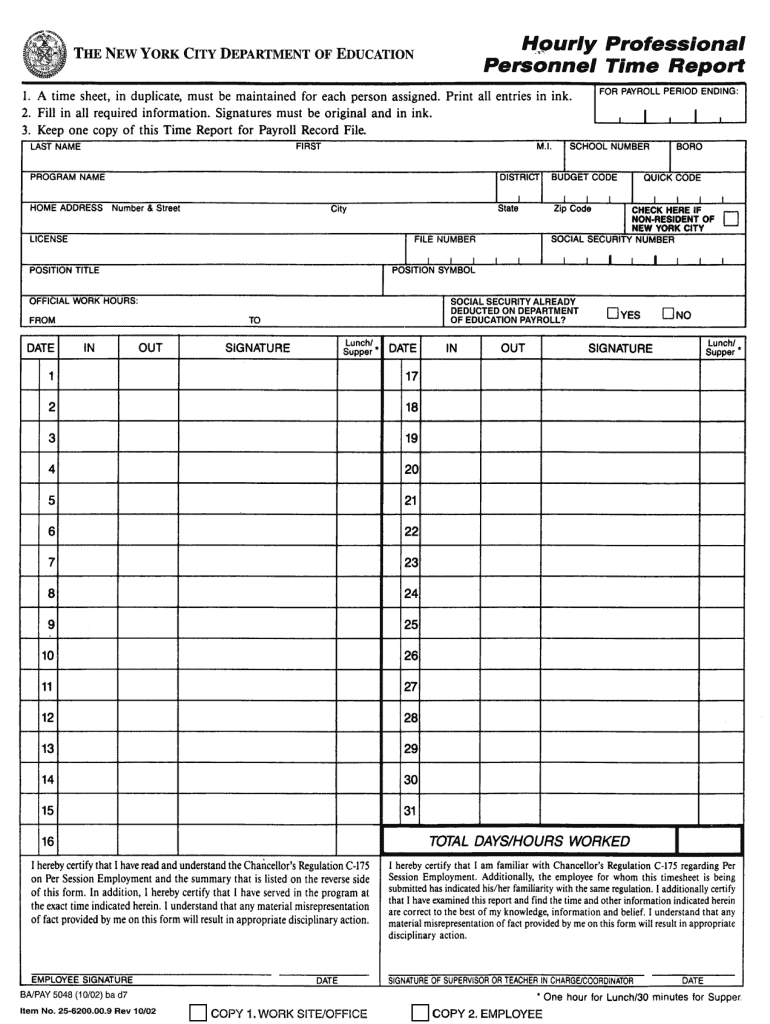
Nyc Doe Per Session Form 2002-2026


What is the NYC DOE Per Session Form
The NYC DOE Per Session Form is a document used by educators and staff within the New York City Department of Education to record hours worked in a per session capacity. This form is essential for tracking additional work performed outside regular school hours, such as tutoring, extracurricular activities, or administrative duties. It ensures that educators are compensated accurately for their extra efforts, and it is a vital part of the payroll process.
How to Use the NYC DOE Per Session Form
Using the NYC DOE Per Session Form involves several straightforward steps. First, educators must fill out their personal information, including their name, employee ID, and the specific dates and hours worked. Next, they should detail the type of work performed, ensuring clarity on the tasks completed. Finally, the form must be signed and submitted to the appropriate administrator for approval. This process helps maintain transparency and accountability within the department.
Steps to Complete the NYC DOE Per Session Form
Completing the NYC DOE Per Session Form requires careful attention to detail. Follow these steps:
- Gather necessary information, including your employee ID and the dates of service.
- Fill in your name and contact details at the top of the form.
- Record the specific dates and hours worked in the designated sections.
- Describe the activities performed during each session clearly.
- Sign and date the form to certify the accuracy of the information provided.
- Submit the completed form to your supervisor or designated administrator for approval.
Legal Use of the NYC DOE Per Session Form
The NYC DOE Per Session Form is legally binding when properly completed and submitted. It serves as a record of work performed and is essential for payroll processing. To ensure legal compliance, it is crucial that all information is accurate and that the form is submitted within the required timeframes. Adhering to these guidelines helps protect both the employee's rights and the integrity of the payroll system.
Key Elements of the NYC DOE Per Session Form
Several key elements must be included in the NYC DOE Per Session Form to ensure its validity:
- Employee Information: Name, employee ID, and contact details.
- Dates of Service: Specific dates when the work was performed.
- Hours Worked: Total hours dedicated to each activity.
- Description of Work: Clear details of tasks completed during the per session work.
- Signatures: Required signatures from the employee and approving administrator.
Form Submission Methods
The NYC DOE Per Session Form can be submitted through various methods, depending on the preferences of the school or department. Common submission methods include:
- Online Submission: Many schools offer digital submission options through their internal systems.
- Mail: The form can be printed and mailed to the appropriate administrative office.
- In-Person: Educators may also submit the form directly to their supervisor during regular office hours.
Quick guide on how to complete nyc doe per session form
Prepare Nyc Doe Per Session Form effortlessly on any device
Managing documents online has become increasingly popular among businesses and individuals. It offers an ideal eco-friendly alternative to conventional printed and signed documents, allowing you to obtain the necessary form and securely store it on the internet. airSlate SignNow equips you with all the resources required to create, modify, and electronically sign your documents quickly and without delays. Manage Nyc Doe Per Session Form on any platform using the airSlate SignNow Android or iOS applications and enhance any document-related task today.
The easiest way to modify and electronically sign Nyc Doe Per Session Form with ease
- Find Nyc Doe Per Session Form and click Get Form to begin.
- Utilize the tools we provide to fill out your document.
- Highlight important sections of the documents or black out sensitive information with tools specifically offered by airSlate SignNow for that purpose.
- Create your electronic signature using the Sign tool, which takes seconds and holds the same legal authority as a traditional ink signature.
- Verify the information and click on the Done button to save your modifications.
- Select how you would like to send your form, via email, SMS, invitation link, or download it to your computer.
Say goodbye to lost or misplaced documents, tedious form searches, or mistakes that necessitate printing new copies. airSlate SignNow fulfills all your document management needs in just a few clicks from any device you prefer. Edit and electronically sign Nyc Doe Per Session Form and ensure excellent communication at every stage of the form preparation process with airSlate SignNow.
Create this form in 5 minutes or less
Create this form in 5 minutes!
How to create an eSignature for the nyc doe per session form
The best way to make an eSignature for a PDF document in the online mode
The best way to make an eSignature for a PDF document in Chrome
The way to generate an eSignature for putting it on PDFs in Gmail
The best way to generate an electronic signature right from your mobile device
How to make an eSignature for a PDF document on iOS devices
The best way to generate an electronic signature for a PDF on Android devices
People also ask
-
What is a per session form in airSlate SignNow?
A per session form is a pricing model utilized by airSlate SignNow that allows users to pay based on the number of sessions they utilize the platform for document signing and eSigning. This model is designed for flexibility, making it ideal for businesses that require occasional access without a long-term commitment.
-
How does the per session form pricing work?
With the per session form pricing, users are charged for each session they create for signing documents. This approach can help businesses manage costs effectively, especially if document signing needs fluctuate. By opting for this model, companies can pay only for what they use.
-
What features are included in the per session form option?
The per session form option includes an array of features such as customizable templates, electronic signatures, and secure cloud storage. Users can easily create and send documents for signature, track their progress, and manage workflows efficiently, ensuring a streamlined signing process.
-
What are the benefits of using airSlate SignNow’s per session form?
The primary benefit of the per session form is its cost-effectiveness and flexibility, allowing businesses to scale their document signing as needed. Additionally, users enjoy a user-friendly interface, fast turnaround times in obtaining signatures, and robust security measures to protect their documents.
-
Can I integrate airSlate SignNow with other applications using the per session form?
Yes, airSlate SignNow supports various integrations that work seamlessly with the per session form. This allows businesses to connect their existing tools like CRMs, project management software, and more, ensuring a cohesive workflow while managing document signing processes efficiently.
-
What industries can benefit from the per session form option?
The per session form option is versatile and caters to various industries, including real estate, legal, healthcare, and education. Any business that requires document signing can leverage this model to handle their signing needs efficiently while keeping costs in check.
-
Is there a limit to the number of documents I can send using the per session form?
No, there is no specific limit on the number of documents you can send using the per session form in airSlate SignNow. As long as you pay for the sessions utilized, you can send as many documents as required, making it a scalable solution for all business needs.
Get more for Nyc Doe Per Session Form
- Mental health first aid northern lakes community mental form
- Submission forms external 2019 penn vet
- Tammy hillmarkel equine insurance specialist form
- Facility claim form
- In case of an emergency the school staff will contact 911 form
- Chris allyn fritsch med atc pt ccrp form
- Fillable online cibmtr form 2804 r50 cibmtr research id
- Confidential client questionnaire dwight rudd insurance form
Find out other Nyc Doe Per Session Form
- Electronic signature Colorado Doctors Emergency Contact Form Secure
- How Do I Electronic signature Georgia Doctors Purchase Order Template
- Electronic signature Doctors PDF Louisiana Now
- How To Electronic signature Massachusetts Doctors Quitclaim Deed
- Electronic signature Minnesota Doctors Last Will And Testament Later
- How To Electronic signature Michigan Doctors LLC Operating Agreement
- How Do I Electronic signature Oregon Construction Business Plan Template
- How Do I Electronic signature Oregon Construction Living Will
- How Can I Electronic signature Oregon Construction LLC Operating Agreement
- How To Electronic signature Oregon Construction Limited Power Of Attorney
- Electronic signature Montana Doctors Last Will And Testament Safe
- Electronic signature New York Doctors Permission Slip Free
- Electronic signature South Dakota Construction Quitclaim Deed Easy
- Electronic signature Texas Construction Claim Safe
- Electronic signature Texas Construction Promissory Note Template Online
- How To Electronic signature Oregon Doctors Stock Certificate
- How To Electronic signature Pennsylvania Doctors Quitclaim Deed
- Electronic signature Utah Construction LLC Operating Agreement Computer
- Electronic signature Doctors Word South Dakota Safe
- Electronic signature South Dakota Doctors Confidentiality Agreement Myself