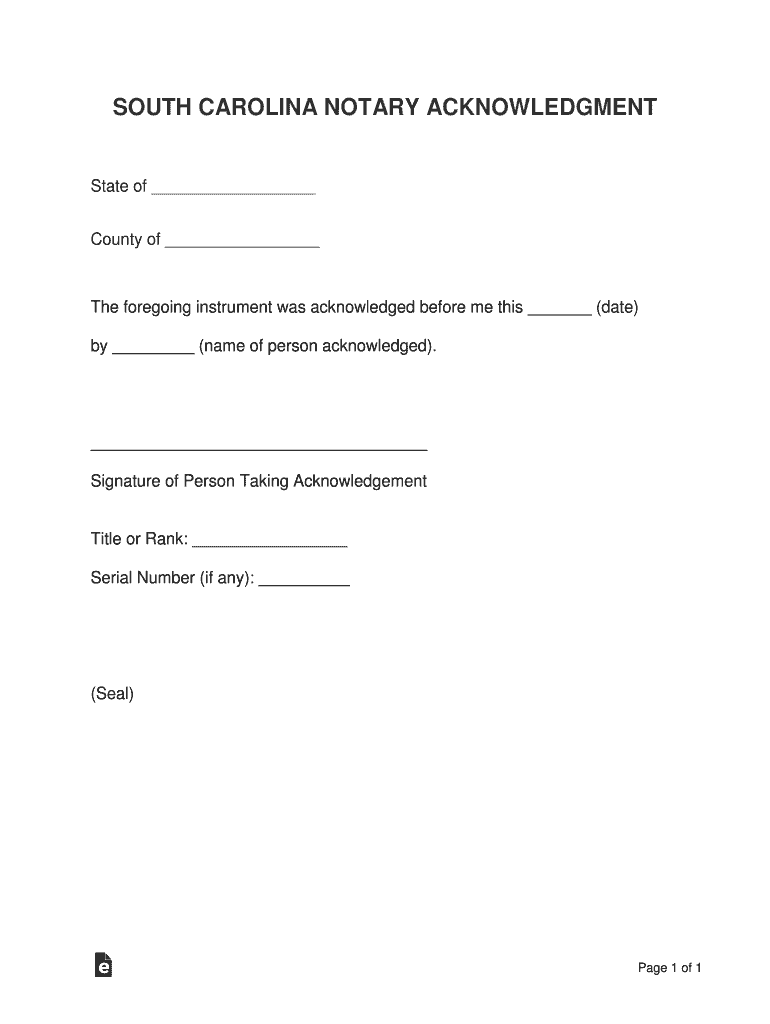
South Carolina Notary Application Form


What is the South Carolina Notary Application
The South Carolina Notary Application is a formal document that individuals must complete to become a notary public in South Carolina. This application serves as a request for appointment and requires the applicant to provide personal information, including their name, address, and contact details. Additionally, the application may ask for details about the applicant's background and any relevant experience. Completing this application is a crucial step in the process of obtaining notary public status in the state.
Steps to Complete the South Carolina Notary Application
Completing the South Carolina Notary Application involves several important steps:
- Gather Required Information: Collect personal details such as your full name, address, and contact information.
- Complete the Application Form: Fill out the application accurately, ensuring all information is correct.
- Signature: Sign the application to affirm the truthfulness of the information provided.
- Submit the Application: Send the completed application to the appropriate state office for processing.
Legal Use of the South Carolina Notary Application
The South Carolina Notary Application is legally binding once submitted and approved by the state. It is essential for anyone wishing to perform notarial acts, such as witnessing signatures or administering oaths. The application ensures that applicants meet the legal requirements set forth by South Carolina law, which includes being a resident of the state and being at least eighteen years old. Understanding the legal implications of this application is vital for prospective notaries.
Eligibility Criteria for the South Carolina Notary Application
To be eligible for the South Carolina Notary Application, applicants must meet specific criteria:
- Must be at least eighteen years old.
- Must be a resident of South Carolina or have a place of employment in the state.
- Must possess a high school diploma or equivalent.
- Must not have been convicted of a felony or a crime involving moral turpitude.
Required Documents for the South Carolina Notary Application
When applying for a notary public position in South Carolina, certain documents are typically required:
- A completed South Carolina Notary Application form.
- A valid government-issued photo ID, such as a driver's license or passport.
- Proof of residency or employment in South Carolina.
Form Submission Methods for the South Carolina Notary Application
Applicants can submit the South Carolina Notary Application through various methods:
- Online: Some applicants may have the option to submit their application electronically through the state’s official website.
- Mail: Applications can be printed and mailed to the designated state office.
- In-Person: Applicants may also choose to submit their application in person at the appropriate state office.
Quick guide on how to complete south carolina notary application
Effortlessly Prepare South Carolina Notary Application on Any Device
Digital document management has become favored by businesses and individuals alike. It offers an ideal environmentally-friendly alternative to traditional printed and signed paperwork, allowing you to obtain the correct form and securely store it online. airSlate SignNow provides you with all the necessary tools to create, modify, and eSign your documents swiftly without delays. Manage South Carolina Notary Application on any device using airSlate SignNow's Android or iOS applications and enhance any document-centric process today.
The simplest way to modify and eSign South Carolina Notary Application with ease
- Find South Carolina Notary Application and click on Get Form to begin.
- Utilize the tools we offer to complete your form.
- Emphasize important sections of the documents or obscure sensitive information with tools that airSlate SignNow provides specifically for that purpose.
- Create your signature with the Sign tool, which takes only seconds and holds the same legal validity as a conventional wet ink signature.
- Review the information and click on the Done button to save your modifications.
- Choose how you wish to send your form, whether by email, SMS, invite link, or download it to your computer.
Say goodbye to lost or misplaced documents, tedious form searches, or mistakes that require printing new document copies. airSlate SignNow meets all your document management needs in just a few clicks from your preferred device. Edit and eSign South Carolina Notary Application to ensure outstanding communication throughout your form preparation process with airSlate SignNow.
Create this form in 5 minutes or less
Create this form in 5 minutes!
How to create an eSignature for the south carolina notary application
The way to create an eSignature for a PDF in the online mode
The way to create an eSignature for a PDF in Chrome
The best way to create an eSignature for putting it on PDFs in Gmail
The best way to make an electronic signature from your smart phone
The best way to generate an eSignature for a PDF on iOS devices
The best way to make an electronic signature for a PDF file on Android OS
People also ask
-
What is a South Carolina notary acknowledgement form?
A South Carolina notary acknowledgement form is a legal document that verifies the identity of the signer and affirms that they willingly signed the document in the presence of a notary public. This form is crucial for various legal transactions to ensure authenticity and prevent fraud.
-
How do I obtain a South Carolina notary acknowledgement form?
You can obtain a South Carolina notary acknowledgement form through various sources, including legal stationery stores, online templates, or through services like airSlate SignNow. Our platform provides easy access to customizable forms that meet South Carolina requirements.
-
What are the benefits of using airSlate SignNow for notary acknowledgements?
Using airSlate SignNow for South Carolina notary acknowledgement forms offers signNow benefits, including streamlined document management, secure electronic signatures, and easy compliance with state regulations. Additionally, our platform increases efficiency by allowing you to eSign documents from anywhere.
-
Is there a cost associated with using airSlate SignNow for notary forms?
Yes, airSlate SignNow offers competitive pricing plans that cater to different business needs. You can choose from monthly or annual subscriptions, ensuring that you have access to all features necessary for processing South Carolina notary acknowledgement forms efficiently.
-
Can I customize a South Carolina notary acknowledgement form in airSlate SignNow?
Absolutely! airSlate SignNow allows you to customize your South Carolina notary acknowledgement form, making it easy to add specific details or branding elements that suit your business needs. Our user-friendly interface ensures that customization is straightforward and efficient.
-
Does airSlate SignNow integrate with other applications for document management?
Yes, airSlate SignNow integrates seamlessly with a variety of applications, including CRM systems, cloud storage services, and more. This integration allows you to manage your South Carolina notary acknowledgement forms and other documents in one unified platform.
-
How secure is the South Carolina notary acknowledgement form with airSlate SignNow?
Security is a top priority at airSlate SignNow. Our platform utilizes advanced encryption technologies and secure data storage practices to ensure your South Carolina notary acknowledgement form and personal information are protected from unauthorized access.
Get more for South Carolina Notary Application
- Certificate of trade name virginia 142 form
- Va form tangible
- California pre lien and mechanics lien national lien law form
- Business license new application yes no town of pulaski form
- Cabo form
- F622 099 000 what you should know installing sheetrockdrywall form
- Business associate agreement 2018 07 17 form
- Sta form
Find out other South Carolina Notary Application
- How Do I Sign Kansas Business Operations LLC Operating Agreement
- Sign Kansas Business Operations Emergency Contact Form Easy
- How To Sign Montana Business Operations Warranty Deed
- Sign Nevada Business Operations Emergency Contact Form Simple
- Sign New Hampshire Business Operations Month To Month Lease Later
- Can I Sign New York Business Operations Promissory Note Template
- Sign Oklahoma Business Operations Contract Safe
- Sign Oregon Business Operations LLC Operating Agreement Now
- Sign Utah Business Operations LLC Operating Agreement Computer
- Sign West Virginia Business Operations Rental Lease Agreement Now
- How To Sign Colorado Car Dealer Arbitration Agreement
- Sign Florida Car Dealer Resignation Letter Now
- Sign Georgia Car Dealer Cease And Desist Letter Fast
- Sign Georgia Car Dealer Purchase Order Template Mobile
- Sign Delaware Car Dealer Limited Power Of Attorney Fast
- How To Sign Georgia Car Dealer Lease Agreement Form
- How To Sign Iowa Car Dealer Resignation Letter
- Sign Iowa Car Dealer Contract Safe
- Sign Iowa Car Dealer Limited Power Of Attorney Computer
- Help Me With Sign Iowa Car Dealer Limited Power Of Attorney