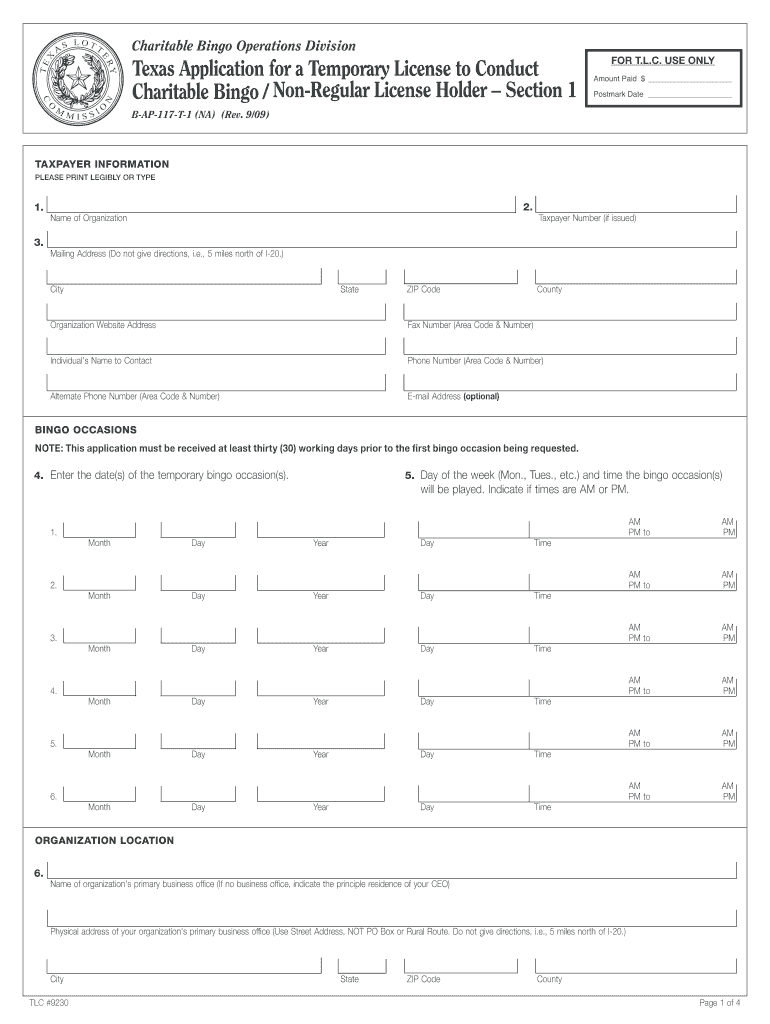
Charitable Regular License Holder Section 1 Form 2009-2026


What is the T-1 Temporary Non-Regular License Holder Form
The T-1 Temporary Non-Regular License Holder Form is a specific document used in the United States for individuals seeking temporary licensing in certain regulated activities. This form is often required for those who do not hold a regular license but need to operate under temporary circumstances, such as during a transition period or special event. The form captures essential information about the applicant, including personal details, the nature of the temporary license, and any relevant qualifications.
How to Use the T-1 Temporary Non-Regular License Holder Form
To effectively use the T-1 Temporary Non-Regular License Holder Form, applicants should first ensure they meet the eligibility criteria for temporary licensing. Once eligibility is confirmed, the form should be filled out accurately, providing all requested information. It is crucial to review the form for any errors before submission, as inaccuracies can delay processing. After completion, the form can be submitted through the designated channels, which may include online submission, mailing, or in-person delivery, depending on the issuing authority's requirements.
Steps to Complete the T-1 Temporary Non-Regular License Holder Form
Completing the T-1 Temporary Non-Regular License Holder Form involves several key steps:
- Gather necessary documents, such as identification and proof of qualifications.
- Fill out the form with accurate personal information, including name, address, and contact details.
- Provide details regarding the temporary license, including the intended duration and scope of activities.
- Review the completed form for any errors or omissions.
- Submit the form through the appropriate channels as specified by the issuing authority.
Legal Use of the T-1 Temporary Non-Regular License Holder Form
The T-1 Temporary Non-Regular License Holder Form is legally binding once it has been completed and submitted according to the regulations set forth by the relevant authority. It is essential for applicants to understand that using this form without proper authorization or in violation of the terms of the temporary license can result in penalties or legal repercussions. Compliance with all local, state, and federal regulations is necessary to ensure the validity of the temporary license obtained through this form.
Eligibility Criteria for the T-1 Temporary Non-Regular License Holder Form
Eligibility for the T-1 Temporary Non-Regular License Holder Form typically includes several criteria that applicants must meet. These may involve:
- Age requirements, often requiring applicants to be at least eighteen years old.
- Proof of residency in the state where the temporary license is being requested.
- Relevant experience or qualifications related to the activities covered by the temporary license.
- No prior violations or suspensions related to licensing in the relevant field.
Form Submission Methods for the T-1 Temporary Non-Regular License Holder Form
The T-1 Temporary Non-Regular License Holder Form can typically be submitted through multiple methods, depending on the regulations of the issuing authority. Common submission methods include:
- Online submission via the official website of the licensing authority.
- Mailing the completed form to the designated address.
- In-person submission at the local office of the licensing authority.
Quick guide on how to complete charitable regular license holder section 1 form
Effortlessly Prepare Charitable Regular License Holder Section 1 Form on Any Device
Managing documents online has become increasingly popular among businesses and individuals. It offers a perfect eco-friendly alternative to traditional printed and signed paperwork, allowing you to access the necessary form and securely store it online. airSlate SignNow provides all the tools you need to create, edit, and eSign your documents swiftly without any delays. Handle Charitable Regular License Holder Section 1 Form on any device with airSlate SignNow's Android or iOS applications and enhance any document-related processes today.
How to Edit and eSign Charitable Regular License Holder Section 1 Form with Ease
- Obtain Charitable Regular License Holder Section 1 Form and click Get Form to begin.
- Utilize the tools we provide to complete your document.
- Highlight important sections of your documents or obscure sensitive information with the tools airSlate SignNow offers specifically for that purpose.
- Create your signature using the Sign tool, which takes mere seconds and holds the same legal validity as a conventional wet ink signature.
- Review all the details and click on the Done button to save your modifications.
- Select how you wish to share your form—via email, SMS, or invitation link—or download it to your computer.
Say goodbye to lost or misplaced files, tedious document searching, or errors that necessitate reprinting new copies. airSlate SignNow meets your document management needs in just a few clicks from any device you prefer. Edit and eSign Charitable Regular License Holder Section 1 Form and ensure outstanding communication at every stage of the document preparation process with airSlate SignNow.
Create this form in 5 minutes or less
Create this form in 5 minutes!
How to create an eSignature for the charitable regular license holder section 1 form
The way to create an eSignature for your PDF online
The way to create an eSignature for your PDF in Google Chrome
The best way to generate an electronic signature for signing PDFs in Gmail
The way to create an eSignature right from your smartphone
The best way to generate an electronic signature for a PDF on iOS
The way to create an eSignature for a PDF on Android
People also ask
-
What is the t 1 temporary non regular license holder form?
The t 1 temporary non regular license holder form is a document required for individuals seeking temporary licensing in specific professions. It serves to ensure compliance with regulatory standards while allowing applicants to work legally. Understanding this form is crucial for maintaining compliance and smooth operations.
-
How can I complete the t 1 temporary non regular license holder form using airSlate SignNow?
With airSlate SignNow, you can easily complete the t 1 temporary non regular license holder form online. Our intuitive interface allows you to fill out the form, add signatures, and send it securely. This streamlines your application process and saves you time.
-
What are the benefits of using airSlate SignNow for the t 1 temporary non regular license holder form?
Using airSlate SignNow for the t 1 temporary non regular license holder form provides numerous advantages, such as enhanced security and ease of use. Our platform ensures that your documents are encrypted and stored securely, providing peace of mind. Additionally, our user-friendly interface simplifies the process, making it accessible for everyone.
-
Are there any integrations available for the t 1 temporary non regular license holder form?
Yes, airSlate SignNow offers various integrations that complement the t 1 temporary non regular license holder form. You can connect with tools like Google Drive, Dropbox, and CRM systems to streamline your workflow. These integrations facilitate seamless document management and enhance overall efficiency.
-
Is there a pricing plan for using airSlate SignNow with the t 1 temporary non regular license holder form?
Absolutely! airSlate SignNow offers flexible pricing plans to suit different business needs when working with the t 1 temporary non regular license holder form. Our plans are designed to be cost-effective, ensuring you get value for your investment while enjoying premium functionality.
-
Can I track the status of my t 1 temporary non regular license holder form?
Yes, airSlate SignNow allows you to track the status of your t 1 temporary non regular license holder form in real-time. You'll receive notifications upon signing and can monitor document progress easily. This feature keeps you informed and helps ensure timely submissions.
-
What types of documents can I sign with airSlate SignNow alongside the t 1 temporary non regular license holder form?
With airSlate SignNow, you can sign a variety of documents in addition to the t 1 temporary non regular license holder form. This includes contracts, agreements, and other essential forms that require legal eSigning. Our platform accommodates all your document needs in one place.
Get more for Charitable Regular License Holder Section 1 Form
Find out other Charitable Regular License Holder Section 1 Form
- How Can I eSign North Carolina lease agreement
- eSign Montana Lease agreement form Computer
- Can I eSign New Hampshire Lease agreement form
- How To eSign West Virginia Lease agreement contract
- Help Me With eSign New Mexico Lease agreement form
- Can I eSign Utah Lease agreement form
- Can I eSign Washington lease agreement
- Can I eSign Alabama Non disclosure agreement sample
- eSign California Non disclosure agreement sample Now
- eSign Pennsylvania Mutual non-disclosure agreement Now
- Help Me With eSign Utah Non disclosure agreement sample
- How Can I eSign Minnesota Partnership agreements
- eSign Pennsylvania Property management lease agreement Secure
- eSign Hawaii Rental agreement for house Fast
- Help Me With eSign Virginia Rental agreement contract
- eSign Alaska Rental lease agreement Now
- How To eSign Colorado Rental lease agreement
- How Can I eSign Colorado Rental lease agreement
- Can I eSign Connecticut Rental lease agreement
- eSign New Hampshire Rental lease agreement Later