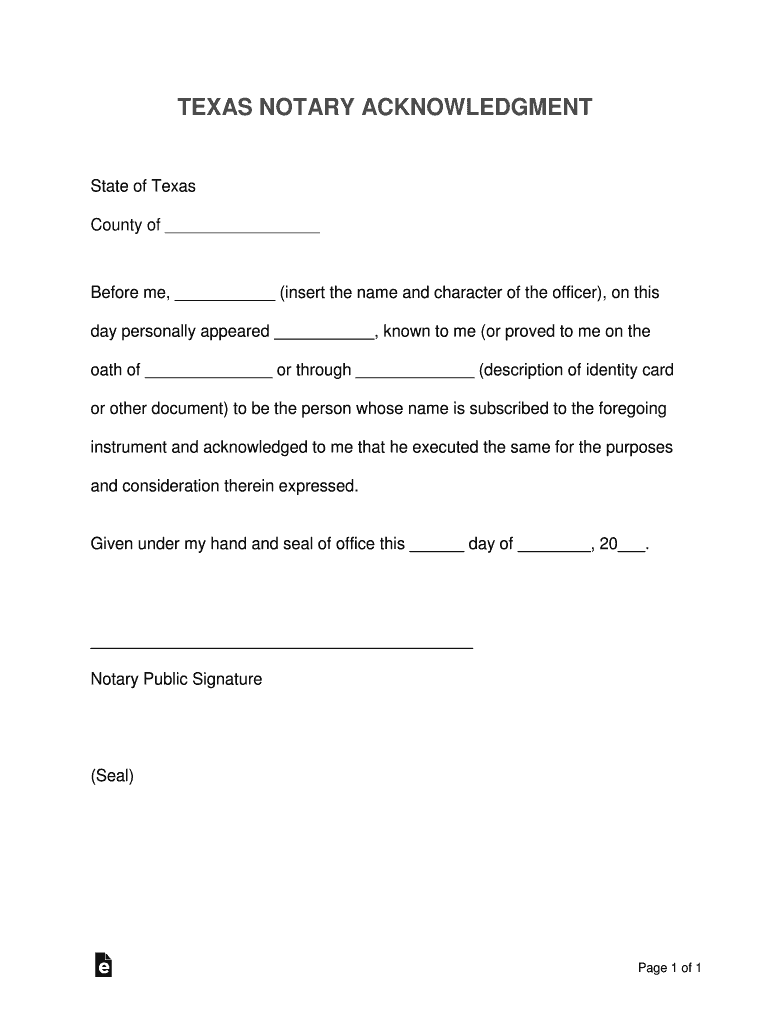
Texas Acknowledgement Form


What is the Texas Acknowledgement
The Texas notary acknowledgement is a formal declaration made by a notary public confirming that a signer has willingly signed a document in their presence. This acknowledgement serves as a verification of the identity of the signer and the authenticity of the signature. It is commonly required for various legal documents, including deeds, contracts, and affidavits. The notary acknowledgement ensures that the document can be legally recognized in court, providing a layer of protection against fraud.
Key elements of the Texas Acknowledgement
A Texas notary acknowledgement typically includes several essential components:
- Notary's signature: The notary public must sign the acknowledgement to validate it.
- Seal: A notary seal is required to authenticate the acknowledgement.
- Signer's information: The full name and address of the signer must be included.
- Date: The date when the acknowledgement is completed is crucial for legal purposes.
- Statement of acknowledgment: A specific statement that confirms the signer appeared before the notary and acknowledged their signature.
Steps to complete the Texas Acknowledgement
Completing a Texas notary acknowledgement involves a few straightforward steps:
- Ensure that the document requiring the acknowledgement is prepared and ready for signing.
- The signer must appear in person before the notary public.
- The notary will verify the identity of the signer, typically through a government-issued ID.
- The signer will then sign the document in the presence of the notary.
- The notary will complete the acknowledgement section, including their signature, seal, and the date.
Legal use of the Texas Acknowledgement
The Texas notary acknowledgement is legally recognized under state law, making it essential for various transactions. It is often required for real estate transactions, wills, and powers of attorney. The acknowledgement provides assurance that the signer has voluntarily executed the document, which can be crucial in legal disputes. Failure to include a proper acknowledgement may render a document invalid in certain circumstances.
How to obtain the Texas Acknowledgement
To obtain a Texas notary acknowledgement, one must locate a licensed notary public. Notaries can often be found in banks, law offices, or through online directories. It is advisable to contact the notary in advance to confirm their availability and any fees associated with the service. Once you have the document ready, the notary will assist in completing the acknowledgement process.
Examples of using the Texas Acknowledgement
Common scenarios where a Texas notary acknowledgement is used include:
- Real estate transactions, such as property deeds.
- Legal documents like powers of attorney.
- Affidavits for court proceedings.
- Wills and trusts to ensure validity.
Quick guide on how to complete texas acknowledgement
Ease of Preparing Texas Acknowledgement on Any Device
Digital document management has become increasingly favored by businesses and individuals alike. It serves as an excellent environmentally-friendly substitute for traditional printed and signed paperwork, allowing you to access the necessary forms and securely store them online. airSlate SignNow equips you with all the tools required to create, modify, and eSign your documents promptly without any hindrances. Manage Texas Acknowledgement on any device with airSlate SignNow's Android or iOS applications and streamline any document-related processes today.
Effortless Modification and eSigning of Texas Acknowledgement
- Locate Texas Acknowledgement and click Obtain Form to begin.
- Utilize the available tools to complete your document.
- Emphasize important sections of the documents or redact sensitive information with the tools specifically offered by airSlate SignNow for that purpose.
- Generate your signature using the Signature tool, which takes only seconds and is legally equivalent to a conventional handwritten signature.
- Review the details and click the Finish button to save your modifications.
- Select your preferred method for sending your form, whether by email, SMS, or invitation link, or download it directly to your computer.
Eliminate worries about lost or misfiled documents, tedious form searches, or mistakes that necessitate printing new copies. airSlate SignNow addresses all your document management needs with just a few clicks from your chosen device. Edit and eSign Texas Acknowledgement to ensure outstanding communication throughout the entire form preparation process with airSlate SignNow.
Create this form in 5 minutes or less
Create this form in 5 minutes!
How to create an eSignature for the texas acknowledgement
The way to generate an electronic signature for a PDF in the online mode
The way to generate an electronic signature for a PDF in Chrome
The way to create an eSignature for putting it on PDFs in Gmail
The way to create an eSignature straight from your smart phone
The best way to make an eSignature for a PDF on iOS devices
The way to create an eSignature for a PDF document on Android OS
People also ask
-
What is a Texas notary acknowledgement?
A Texas notary acknowledgement is a formal declaration by a notary public that confirms the identity of the signer and the voluntary nature of the signing. It is crucial for validating documents in Texas, ensuring they are legally recognized and enforceable.
-
How does airSlate SignNow facilitate Texas notary acknowledgements?
airSlate SignNow offers an efficient platform for obtaining Texas notary acknowledgements through its user-friendly electronic signature tools. Users can easily create, send, and manage documents requiring notary services, ensuring compliance with Texas law.
-
What are the pricing options for airSlate SignNow's notary services?
AirSlate SignNow provides flexible pricing plans that cater to businesses of all sizes. The plans are cost-effective and include features that simplify the process of obtaining Texas notary acknowledgements, helping to reduce administrative burdens.
-
Can I integrate airSlate SignNow with other business applications?
Yes, airSlate SignNow seamlessly integrates with various business applications such as Google Drive, Salesforce, and Microsoft Office. This allows users to streamline their workflows and manage Texas notary acknowledgements alongside other critical tasks.
-
What are the benefits of using airSlate SignNow for Texas notary acknowledgements?
Using airSlate SignNow for Texas notary acknowledgements ensures a fast, secure, and legally compliant process. The platform saves time and resources, allows for remote signing, and provides a complete audit trail for all documents signed.
-
Is airSlate SignNow compliant with Texas notary laws?
Absolutely, airSlate SignNow complies with all Texas notary laws and regulations, providing a reliable platform for obtaining notary acknowledgements. Users can trust that their documents will be handled with the utmost legal integrity.
-
How do I get started with airSlate SignNow for Texas notary acknowledgements?
Getting started with airSlate SignNow is easy. Simply sign up for an account, create your document requiring a Texas notary acknowledgement, and follow the intuitive prompts to prepare it for signing by all parties involved.
Get more for Texas Acknowledgement
Find out other Texas Acknowledgement
- Can I eSignature Oregon Orthodontists LLC Operating Agreement
- How To eSignature Rhode Island Orthodontists LLC Operating Agreement
- Can I eSignature West Virginia Lawers Cease And Desist Letter
- eSignature Alabama Plumbing Confidentiality Agreement Later
- How Can I eSignature Wyoming Lawers Quitclaim Deed
- eSignature California Plumbing Profit And Loss Statement Easy
- How To eSignature California Plumbing Business Letter Template
- eSignature Kansas Plumbing Lease Agreement Template Myself
- eSignature Louisiana Plumbing Rental Application Secure
- eSignature Maine Plumbing Business Plan Template Simple
- Can I eSignature Massachusetts Plumbing Business Plan Template
- eSignature Mississippi Plumbing Emergency Contact Form Later
- eSignature Plumbing Form Nebraska Free
- How Do I eSignature Alaska Real Estate Last Will And Testament
- Can I eSignature Alaska Real Estate Rental Lease Agreement
- eSignature New Jersey Plumbing Business Plan Template Fast
- Can I eSignature California Real Estate Contract
- eSignature Oklahoma Plumbing Rental Application Secure
- How Can I eSignature Connecticut Real Estate Quitclaim Deed
- eSignature Pennsylvania Plumbing Business Plan Template Safe