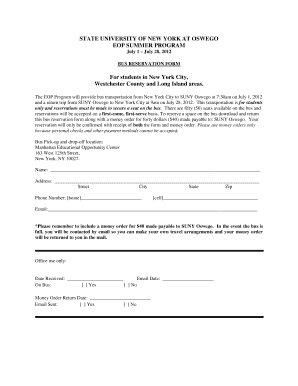
Bus Reservation Form 2012-2026


What is the Bus Reservation Form
The bus reservation form is a crucial document used by individuals and organizations to secure a seat on a bus for travel. This form typically collects essential information such as the traveler's name, contact details, travel dates, and destination. It serves as a formal request to reserve a seat and may also include payment information if required. The bus reservation form can come in various formats, including paper and digital versions, with the latter becoming increasingly popular due to its convenience and efficiency.
How to Use the Bus Reservation Form
Using the bus reservation form involves several straightforward steps. First, determine the bus service provider and access their specific reservation form, which may be available online or at physical locations. Next, fill out the required fields accurately, ensuring that all personal and travel details are correct. After completing the form, review it for any errors before submitting it. Depending on the provider, you may need to submit the form online, via email, or in person. Keep a copy of the completed form for your records, as it may be required for confirmation or boarding.
Steps to Complete the Bus Reservation Form
Completing the bus reservation form involves the following steps:
- Access the bus reservation form from the bus service provider's website or office.
- Enter your personal information, including your full name, email address, and phone number.
- Provide details about your travel, such as the departure and arrival locations, travel dates, and preferred departure times.
- If applicable, include payment information to finalize your reservation.
- Review the completed form for accuracy and completeness.
- Submit the form through the designated method, whether online or in person.
Key Elements of the Bus Reservation Form
The bus reservation form typically includes several key elements that are essential for processing your request:
- Personal Information: Full name, contact number, and email address.
- Travel Details: Departure and arrival locations, travel dates, and preferred times.
- Payment Information: Credit card details or other payment methods, if required.
- Terms and Conditions: Acknowledgment of the bus service provider's policies.
Legal Use of the Bus Reservation Form
The legal use of the bus reservation form ensures that both the passenger and the bus service provider are protected under the law. When completed correctly, the form acts as a binding agreement, confirming the reservation and outlining the rights and responsibilities of both parties. It is essential to comply with any state or federal regulations regarding transportation and electronic transactions to ensure the reservation is valid and enforceable.
Examples of Using the Bus Reservation Form
There are various scenarios in which individuals might use a bus reservation form. For instance, a family planning a vacation may fill out the form to secure seats for their trip. Similarly, a student may use the form to reserve a seat for travel to a university event. Businesses may also utilize the form for group travel arrangements, ensuring that all employees have confirmed seats for a corporate retreat or conference. Each of these examples highlights the versatility and importance of the bus reservation form in facilitating travel.
Quick guide on how to complete bus reservation form
Effortlessly Prepare Bus Reservation Form on Any Device
Digital document management has gained traction among businesses and individuals alike. It offers an excellent environmentally friendly alternative to traditional printed and signed paperwork, allowing you to obtain the necessary form and securely store it online. airSlate SignNow equips you with all the tools required to create, edit, and electronically sign your documents quickly and efficiently. Manage Bus Reservation Form on any platform with the airSlate SignNow apps for Android or iOS, streamlining any document-related task today.
The Easiest Way to Edit and eSign Bus Reservation Form without Hassle
- Obtain Bus Reservation Form and click on Acquire Form to begin.
- Utilize the tools we provide to complete your form.
- Mark important sections of your documents or obscure sensitive details with the tools that airSlate SignNow specifically offers for that purpose.
- Create your eSignature using the Sign feature, which takes mere seconds and carries the same legal validity as a conventional wet ink signature.
- Review all the details and click on the Finish button to save your modifications.
- Choose your preferred method to send your form, whether by email, SMS, invite link, or download it to your computer.
Say goodbye to lost or misplaced documents, tedious form searches, or errors that necessitate printing new copies. airSlate SignNow meets your document management needs in just a few clicks from any device you prefer. Modify and eSign Bus Reservation Form, ensuring excellent communication throughout the form preparation process with airSlate SignNow.
Create this form in 5 minutes or less
Create this form in 5 minutes!
How to create an eSignature for the bus reservation form
The best way to generate an eSignature for a PDF online
The best way to generate an eSignature for a PDF in Google Chrome
How to create an eSignature for signing PDFs in Gmail
The way to create an eSignature right from your smartphone
How to create an eSignature for a PDF on iOS
The way to create an eSignature for a PDF on Android
People also ask
-
What is a bus form PDF and how do I use it?
A bus form PDF is an electronic document format designed for bus-related services, such as registration or fare applications. With airSlate SignNow, you can easily create, edit, and sign bus form PDFs, streamlining transportation processes and eliminating the need for paper forms.
-
How can airSlate SignNow help me manage bus form PDFs?
airSlate SignNow offers intuitive tools to manage your bus form PDFs efficiently. You can upload existing PDF files, customize them, and enable electronic signatures to ensure quick and legally-binding approvals for all your transportation documents.
-
What are the pricing options for using airSlate SignNow for bus form PDFs?
airSlate SignNow offers flexible pricing plans tailored to meet different business needs, starting at a competitive rate. By choosing our cost-effective solution, you can manage an unlimited number of bus form PDFs without breaking the bank.
-
Can I integrate airSlate SignNow with other software for my bus form PDFs?
Yes, airSlate SignNow provides seamless integrations with various third-party applications, enhancing your workflow for bus form PDFs. Whether you need to connect with CRM, project management tools, or cloud storage, our platform makes integration easy and efficient.
-
What are the benefits of using airSlate SignNow for bus form PDFs?
Using airSlate SignNow for bus form PDFs offers numerous benefits, including improved efficiency, enhanced security, and reduced paper usage. By digitizing your forms, you can expedite the processing times and ensure that your documents are always accessible anytime, anywhere.
-
Is it easy to create a bus form PDF with airSlate SignNow?
Creating a bus form PDF with airSlate SignNow is straightforward. Our user-friendly interface allows you to design custom forms in minutes and add essential fields for signatures or inputs, ensuring that your documents are prepared quickly and efficiently.
-
How secure is my information when using airSlate SignNow for bus form PDFs?
airSlate SignNow prioritizes the security of your data. When handling bus form PDFs, we use advanced encryption and multiple layers of security to protect your sensitive information, ensuring compliance and peace of mind for your business.
Get more for Bus Reservation Form
- Ccsd release form
- Ccsd use form
- Clark county parks and recreation leaders of the future form
- Hepatitis b vaccination consentwaiver form category i
- 772 elementaryunsatindd my ccsd clark county school district form
- United methodist church audit form
- Buist family directory information and release form
- Winloss statement ho chunk gaming form
Find out other Bus Reservation Form
- Sign Tennessee Legal LLC Operating Agreement Online
- How To Sign Tennessee Legal Cease And Desist Letter
- How Do I Sign Tennessee Legal Separation Agreement
- Sign Virginia Insurance Memorandum Of Understanding Easy
- Sign Utah Legal Living Will Easy
- Sign Virginia Legal Last Will And Testament Mobile
- How To Sign Vermont Legal Executive Summary Template
- How To Sign Vermont Legal POA
- How Do I Sign Hawaii Life Sciences Business Plan Template
- Sign Life Sciences PPT Idaho Online
- Sign Life Sciences PPT Idaho Later
- How Do I Sign Hawaii Life Sciences LLC Operating Agreement
- Sign Idaho Life Sciences Promissory Note Template Secure
- How To Sign Wyoming Legal Quitclaim Deed
- Sign Wisconsin Insurance Living Will Now
- Sign Wyoming Insurance LLC Operating Agreement Simple
- Sign Kentucky Life Sciences Profit And Loss Statement Now
- How To Sign Arizona Non-Profit Cease And Desist Letter
- Can I Sign Arkansas Non-Profit LLC Operating Agreement
- Sign Arkansas Non-Profit LLC Operating Agreement Free