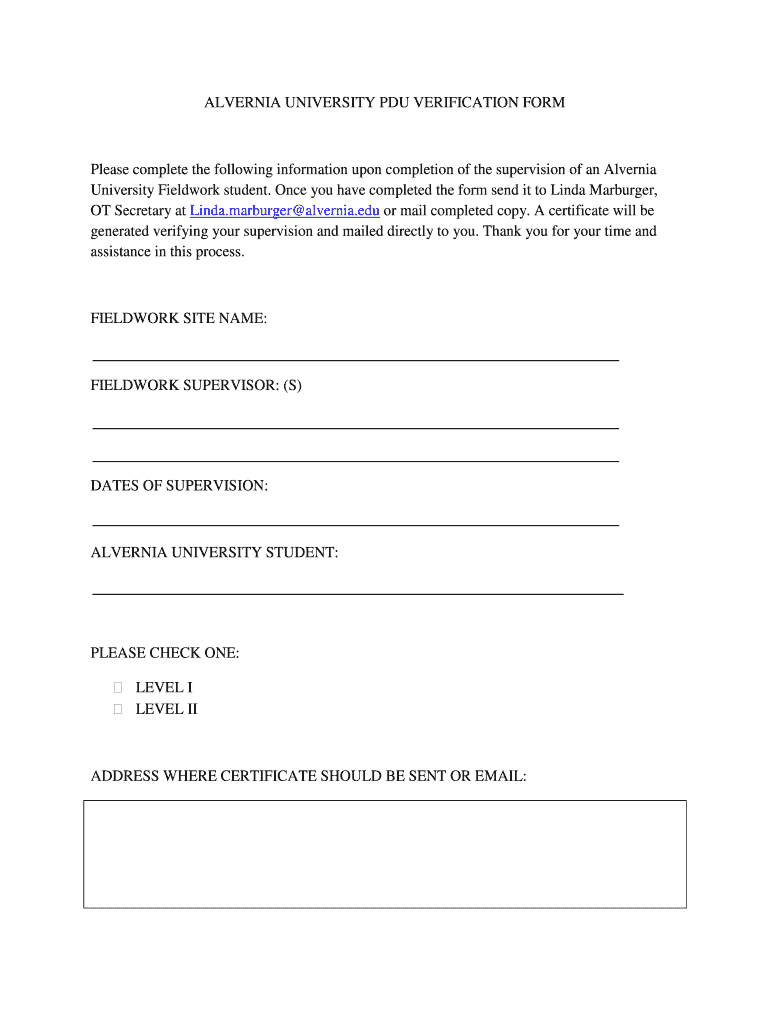
ALVERNIA UNIVERSITY PDU VERIFICATION FORM Please Complete Alvernia


Understanding the Alvernia University PDU Verification Form
The Alvernia University PDU verification form is a crucial document used to verify professional development units (PDUs) for educators and professionals seeking to maintain or enhance their credentials. This form serves as proof of participation in approved educational activities, ensuring that individuals meet the necessary requirements for licensure or certification renewal. It is essential for those in the education sector to accurately complete this form to reflect their professional growth and compliance with institutional standards.
Steps to Complete the Alvernia University PDU Verification Form
Completing the Alvernia University PDU verification form involves several key steps to ensure accuracy and compliance. First, gather all relevant documentation related to your professional development activities, such as certificates of completion or transcripts. Next, fill in your personal information, including your name, contact details, and any identification numbers required by the university. Be sure to list each PDU activity, including the date, title, and number of units earned. Finally, review the form for completeness and accuracy before submitting it to the appropriate department.
Legal Use of the Alvernia University PDU Verification Form
The legal use of the Alvernia University PDU verification form is governed by educational regulations and standards set forth by the university and relevant accrediting bodies. To be considered legally binding, the form must be completed accurately and submitted within the designated time frames. It is important to ensure that all information provided is truthful and verifiable, as discrepancies may lead to penalties or issues with credential renewal. Utilizing a secure platform for submission can further enhance the legal standing of the document.
Key Elements of the Alvernia University PDU Verification Form
Several key elements must be included in the Alvernia University PDU verification form to ensure its validity. These elements typically include:
- Personal Information: Name, contact information, and identification numbers.
- PDU Activities: Detailed descriptions of each professional development activity, including dates and units earned.
- Signatures: Required signatures from the individual and possibly a supervisor or authorized personnel.
- Date of Submission: The date the form is completed and submitted for processing.
How to Obtain the Alvernia University PDU Verification Form
The Alvernia University PDU verification form can typically be obtained through the university's official website or by contacting the registrar's office directly. It may also be available in downloadable format for ease of access. Ensure that you are using the most current version of the form to avoid any processing delays. If you have difficulty locating the form, reaching out to academic advisors or administrative staff can provide additional guidance.
Form Submission Methods
The Alvernia University PDU verification form can be submitted through various methods to accommodate different preferences. Common submission methods include:
- Online Submission: Many institutions offer a secure online portal for electronic submission of forms.
- Mail: You can send the completed form via postal service to the designated department.
- In-Person: Delivering the form directly to the university's office may also be an option, allowing for immediate confirmation of receipt.
Quick guide on how to complete alvernia university pdu verification form please complete alvernia
Effortlessly Prepare ALVERNIA UNIVERSITY PDU VERIFICATION FORM Please Complete Alvernia on Any Device
Digital document management has become increasingly popular among businesses and individuals. It serves as an ideal eco-friendly alternative to conventional printed and signed documents, allowing you to access the correct form and safely store it online. airSlate SignNow equips you with all the necessary tools to create, modify, and electronically sign your documents swiftly without delays. Manage ALVERNIA UNIVERSITY PDU VERIFICATION FORM Please Complete Alvernia on any device using airSlate SignNow’s Android or iOS applications and enhance any document-related process today.
Easily Modify and Electronically Sign ALVERNIA UNIVERSITY PDU VERIFICATION FORM Please Complete Alvernia
- Find ALVERNIA UNIVERSITY PDU VERIFICATION FORM Please Complete Alvernia and click Get Form to begin.
- Utilize the tools we offer to fill out your document.
- Emphasize signNow sections of the documents or obscure sensitive information with tools specifically provided by airSlate SignNow for that purpose.
- Create your signature with the Sign tool, which takes mere seconds and carries the same legal validity as a traditional wet ink signature.
- Review the details and click the Done button to save your changes.
- Choose how to share your form, via email, text message (SMS), or invitation link, or download it to your computer.
Eliminate the worry of lost or misplaced documents, tedious form searches, or errors that require printing new document copies. airSlate SignNow fulfills all your document management needs in just a few clicks from any device of your choosing. Edit and electronically sign ALVERNIA UNIVERSITY PDU VERIFICATION FORM Please Complete Alvernia and facilitate outstanding communication at every phase of the form preparation process with airSlate SignNow.
Create this form in 5 minutes or less
Create this form in 5 minutes!
How to create an eSignature for the alvernia university pdu verification form please complete alvernia
The way to create an electronic signature for your PDF online
The way to create an electronic signature for your PDF in Google Chrome
How to generate an electronic signature for signing PDFs in Gmail
The way to make an eSignature straight from your smartphone
The best way to create an electronic signature for a PDF on iOS
The way to make an eSignature for a PDF document on Android
People also ask
-
What is a university PDU and how does it work with airSlate SignNow?
A university PDU (Professional Development Unit) is a measurable unit of credit used for continuing education courses. With airSlate SignNow, you can easily manage your university PDU courses by electronically signing and sending necessary documents. This streamlines the process, allowing both educators and students to focus on learning rather than paperwork.
-
How can airSlate SignNow help in tracking university PDU completion?
Using airSlate SignNow, you can track and manage documents related to university PDU completion effectively. Our platform allows you to send certification forms and receive signed documents instantly. This ensures that you easily keep track of progress and meet certification deadlines without hassle.
-
Is airSlate SignNow cost-effective for managing university PDU documentation?
Yes, airSlate SignNow is a cost-effective solution for handling university PDU documentation. Our pricing plans are designed to suit various budgets, ensuring that educational institutions can manage their eSigning needs without breaking the bank. This allows organizations to allocate resources to other essential areas while still maintaining compliance.
-
What features does airSlate SignNow offer for university PDU management?
airSlate SignNow offers various features ideal for university PDU management, including customizable templates, real-time tracking, and automatic reminders. These tools simplify the process of obtaining signatures and managing documentation. With our platform, you can easily stay organized and keep the PDU process running smoothly.
-
Can I integrate airSlate SignNow with other educational tools for university PDU tracking?
Absolutely! airSlate SignNow offers integrations with several popular educational tools, allowing you to streamline your university PDU tracking and management. By combining our eSigning capabilities with existing platforms, you can create a seamless workflow that enhances productivity and simplifies documentation.
-
How secure is the airSlate SignNow platform for university PDU documentation?
Security is a top priority at airSlate SignNow. Our platform is built with robust encryption and security protocols to protect your university PDU documents. You can trust that your sensitive information is safe and compliant with industry standards while using our eSigning solution.
-
What are the benefits of using airSlate SignNow for university PDU-related processes?
The main benefits of using airSlate SignNow for university PDU-related processes include increased efficiency, reduced paperwork, and enhanced collaboration. By digitizing your document management, you save time and ensure that all parties involved can complete necessary steps promptly. This leads to faster PDU completion and satisfaction among educators and students alike.
Get more for ALVERNIA UNIVERSITY PDU VERIFICATION FORM Please Complete Alvernia
- Formal complaint form pb 36 state of new jersey state nj
- New jersey tort claims act njsa 591 1 et seq notice of claim form
- Fillable report of transfer multiple enrollment form
- Fc 0430 0719 form
- State of new jerseydepartment of children and families form
- Assistive technologyenvironmental modification evaluation nj form
- New jersey general eligibility requirements worksheet form
- Ilovepdf api reference for developers form
Find out other ALVERNIA UNIVERSITY PDU VERIFICATION FORM Please Complete Alvernia
- How Can I Sign New York Real Estate Memorandum Of Understanding
- Sign Texas Sports Promissory Note Template Online
- Sign Oregon Orthodontists Last Will And Testament Free
- Sign Washington Sports Last Will And Testament Free
- How Can I Sign Ohio Real Estate LLC Operating Agreement
- Sign Ohio Real Estate Quitclaim Deed Later
- How Do I Sign Wisconsin Sports Forbearance Agreement
- How To Sign Oregon Real Estate Resignation Letter
- Can I Sign Oregon Real Estate Forbearance Agreement
- Sign Pennsylvania Real Estate Quitclaim Deed Computer
- How Do I Sign Pennsylvania Real Estate Quitclaim Deed
- How Can I Sign South Dakota Orthodontists Agreement
- Sign Police PPT Alaska Online
- How To Sign Rhode Island Real Estate LLC Operating Agreement
- How Do I Sign Arizona Police Resignation Letter
- Sign Texas Orthodontists Business Plan Template Later
- How Do I Sign Tennessee Real Estate Warranty Deed
- Sign Tennessee Real Estate Last Will And Testament Free
- Sign Colorado Police Memorandum Of Understanding Online
- How To Sign Connecticut Police Arbitration Agreement