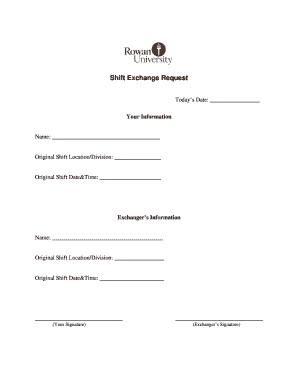
Exchange of Shift Form


Understanding the Shift Swap Form
The shift swap form is a vital document used by employees to request a change in their scheduled work hours with a colleague. This form facilitates communication between employees and their supervisors, ensuring that staffing needs are met while allowing flexibility for individual schedules. It typically includes essential details such as the names of the employees involved, the original shift details, and the requested shift change. Understanding how to properly fill out this form is crucial for ensuring that the request is processed efficiently.
Steps to Complete the Shift Swap Form
Completing the shift swap form involves several straightforward steps to ensure clarity and compliance. Begin by entering your name and contact information at the top of the form. Next, provide the details of your current shift, including the date and time. Clearly specify the shift you wish to swap with a colleague, including their name and the corresponding date and time. It is also important to include a brief reason for the swap, as this can help supervisors understand the context of your request. Finally, both parties should sign and date the form to indicate mutual agreement.
Legal Use of the Shift Swap Form
The shift swap form is legally binding when completed correctly and signed by both parties involved. To ensure its legal standing, it is essential that the form complies with company policies and any relevant labor laws. For example, some states may have specific regulations regarding shift changes that must be adhered to. Additionally, utilizing an electronic signature solution, like signNow, can enhance the form's validity by providing a secure and verifiable method of signing, thus protecting the interests of all parties involved.
Key Elements of the Shift Swap Form
Several key elements must be included in a shift swap form to ensure it serves its purpose effectively. These elements typically include:
- Employee Information: Names and contact details of both the employee requesting the swap and the colleague involved.
- Shift Details: Information about the original shift and the proposed shift, including dates and times.
- Reason for Swap: A brief explanation of why the swap is necessary, which can aid in the approval process.
- Signatures: Signatures of both employees, indicating mutual consent to the shift change.
How to Obtain the Shift Swap Form
Obtaining the shift swap form is typically straightforward. Many companies provide a standard template that can be accessed through internal resources, such as the company intranet or human resources department. Alternatively, employees can create a custom shift swap form using digital document solutions, ensuring it meets their specific needs. Utilizing a digital platform like signNow can streamline this process, allowing for easy access, completion, and submission of the form.
Examples of Using the Shift Swap Form
There are various scenarios in which a shift swap form may be utilized. For instance, an employee may need to attend a family event and request to swap shifts with a colleague who is available. Another example could be an employee who is unwell and wishes to find someone to cover their shift. In both cases, the shift swap form serves as a formal request that can be reviewed and approved by management, ensuring that operational needs are met while accommodating employee requests.
Quick guide on how to complete exchange of shift form
Complete Exchange Of Shift Form effortlessly on any device
Digital document management has gained traction among businesses and individuals. It offers an ideal environmentally friendly substitute for conventional printed and signed paperwork, allowing you to obtain the correct form and securely archive it online. airSlate SignNow equips you with all the tools necessary to create, edit, and eSign your documents quickly without delays. Handle Exchange Of Shift Form on any platform using airSlate SignNow’s Android or iOS applications and enhance your document-centric processes today.
The easiest method to modify and eSign Exchange Of Shift Form seamlessly
- Locate Exchange Of Shift Form and click Get Form to begin.
- Use the tools we offer to complete your document.
- Emphasize pertinent sections of the documents or redact sensitive information with tools that airSlate SignNow provides specifically for that purpose.
- Create your eSignature with the Sign tool, which takes moments and carries the same legal validity as a standard wet ink signature.
- Review all the details and then click on the Done button to finalize your amendments.
- Choose how you wish to send your form, via email, SMS, an invitation link, or download it to your computer.
Say goodbye to lost or misplaced documents, tedious form searches, or errors that necessitate printing new document copies. airSlate SignNow addresses all your document management needs in just a few clicks from any device you prefer. Modify and eSign Exchange Of Shift Form and ensure excellent communication at every stage of the form completion process with airSlate SignNow.
Create this form in 5 minutes or less
Create this form in 5 minutes!
How to create an eSignature for the exchange of shift form
The way to generate an electronic signature for a PDF document online
The way to generate an electronic signature for a PDF document in Google Chrome
The way to generate an eSignature for signing PDFs in Gmail
How to create an electronic signature right from your smart phone
The best way to make an eSignature for a PDF document on iOS
How to create an electronic signature for a PDF on Android OS
People also ask
-
What is a shift swap form and how does it work?
A shift swap form is a document that allows employees to request a swap of their scheduled shifts with colleagues easily. With airSlate SignNow, this form can be customized and sent electronically, ensuring that both parties sign off on the change. This process simplifies communication and reduces scheduling conflicts in your business.
-
How can airSlate SignNow improve my shift swap process?
airSlate SignNow streamlines the shift swap process by providing a user-friendly platform for creating, signing, and managing shift swap forms. This eliminates paperwork, accelerates approvals, and ensures that all parties are notified in real-time. With electronic signatures, your team can quickly adapt to changes without delays.
-
Is the shift swap form customizable?
Yes, the shift swap form can be completely customized using airSlate SignNow. You can add specific fields based on your company's requirements, such as employee names, dates, and approval sections. This flexibility allows you to tailor the form to meet your organization's unique needs.
-
What are the benefits of using a shift swap form over traditional methods?
Using a shift swap form through airSlate SignNow offers several benefits over traditional methods, such as quicker processing times and better tracking of requests. It reduces the risk of errors associated with paper forms and provides a digital trail that enhances accountability. Furthermore, it enables easier access and management for both employees and HR departments.
-
How much does airSlate SignNow cost to create shift swap forms?
airSlate SignNow offers various pricing plans tailored to fit different business sizes and needs, including plans that specifically cater to creating shift swap forms. The cost is competitive and designed to provide value by saving time and reducing administrative burdens. You can explore different options to find the plan that suits your budget best.
-
Can I integrate the shift swap form with other software?
Absolutely! airSlate SignNow supports integrations with various applications, making it easy to sync your shift swap form with your existing HR or scheduling software. This integration ensures that all employee data and requests are organized seamlessly, enhancing efficiency in managing shifts.
-
What security features protect the shift swap form?
airSlate SignNow prioritizes security by implementing robust features such as encryption and secure document storage. When using the shift swap form, you can trust that all data exchanged is protected against unauthorized access. Compliance with industry standards ensures your employees' information remains safe.
Get more for Exchange Of Shift Form
- Foreign direct deposit enrolment form
- C568 form
- Mb form 12 statutory declaration respecting absence of trust transactions
- Elderlyhome owners form
- C1051 quote for medical equipment wcb alberta wcb ab form
- Milner ridge visiting application form
- Reset reverso context form
- Wcb alberta application for hearing loss claim form
Find out other Exchange Of Shift Form
- Sign Maryland Non-Profit Business Plan Template Fast
- How To Sign Nevada Life Sciences LLC Operating Agreement
- Sign Montana Non-Profit Warranty Deed Mobile
- Sign Nebraska Non-Profit Residential Lease Agreement Easy
- Sign Nevada Non-Profit LLC Operating Agreement Free
- Sign Non-Profit Document New Mexico Mobile
- Sign Alaska Orthodontists Business Plan Template Free
- Sign North Carolina Life Sciences Purchase Order Template Computer
- Sign Ohio Non-Profit LLC Operating Agreement Secure
- Can I Sign Ohio Non-Profit LLC Operating Agreement
- Sign South Dakota Non-Profit Business Plan Template Myself
- Sign Rhode Island Non-Profit Residential Lease Agreement Computer
- Sign South Carolina Non-Profit Promissory Note Template Mobile
- Sign South Carolina Non-Profit Lease Agreement Template Online
- Sign Oregon Life Sciences LLC Operating Agreement Online
- Sign Texas Non-Profit LLC Operating Agreement Online
- Can I Sign Colorado Orthodontists Month To Month Lease
- How Do I Sign Utah Non-Profit Warranty Deed
- Help Me With Sign Colorado Orthodontists Purchase Order Template
- Sign Virginia Non-Profit Living Will Fast