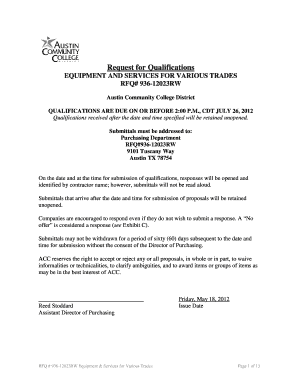
Address Templates Printable Form


Understanding the Blank Business Check Template
A blank business check template is a pre-designed document that allows businesses to create checks easily. This template typically includes essential fields such as the payee's name, amount, date, and signature line. Using a blank check template simplifies the process of issuing payments, ensuring that all necessary details are included. It is crucial for maintaining accurate financial records and facilitating smooth transactions.
Key Elements of the Blank Business Check Template
When utilizing a blank business check template, several key elements should be present to ensure its effectiveness:
- Payee Information: The name and address of the individual or entity receiving the payment.
- Amount: A clearly defined space for writing the payment amount in both numerical and written form.
- Date: The date on which the check is issued, which is essential for record-keeping.
- Signature Line: A designated area for the authorized signatory to validate the check.
- Memo Line: An optional field for noting the purpose of the payment, enhancing clarity.
Steps to Complete the Blank Business Check Template
Completing a blank business check template involves a straightforward process. Follow these steps to ensure accuracy:
- Enter the date in the designated field.
- Fill in the payee's name and address to ensure proper identification.
- Write the payment amount in numbers and words to prevent discrepancies.
- Include a memo note if necessary, detailing the purpose of the payment.
- Sign the check in the appropriate area to authorize the transaction.
Legal Use of the Blank Business Check Template
Using a blank business check template is legal as long as it complies with relevant banking regulations. Each check must be signed by an authorized individual from the business, and the information provided must be accurate. It is also important to keep records of issued checks for accounting purposes and to maintain compliance with financial regulations.
Examples of Using the Blank Business Check Template
Businesses can use a blank business check template in various scenarios, including:
- Paying suppliers for goods and services.
- Issuing employee salaries or reimbursements.
- Settling invoices from contractors or freelancers.
- Making donations to charitable organizations.
Digital vs. Paper Version of the Blank Business Check Template
Both digital and paper versions of the blank business check template have their advantages. Digital templates allow for easy editing and storage, reducing paper waste and improving organization. Conversely, paper checks can be more familiar for some users and may be required in certain transactions. Businesses should consider their specific needs when choosing between these formats.
Quick guide on how to complete address templates printable
Complete Address Templates Printable effortlessly on any device
Online document management has become popular among businesses and individuals. It offers an ideal eco-friendly substitute for conventional printed and signed documents, as you can obtain the necessary form and securely store it online. airSlate SignNow provides you with all the tools required to create, edit, and eSign your documents quickly without delays. Handle Address Templates Printable on any device with airSlate SignNow's Android or iOS applications and enhance any document-oriented process today.
The easiest way to edit and eSign Address Templates Printable without hassle
- Locate Address Templates Printable and then click Get Form to begin.
- Utilize the tools we provide to complete your document.
- Highlight critical sections of your documents or obscure sensitive data with tools that airSlate SignNow specifically offers for that purpose.
- Generate your signature using the Sign feature, which takes mere seconds and carries the same legal validity as a conventional wet ink signature.
- Review all the details and then click on the Done button to save your changes.
- Select how you wish to share your form, via email, text message (SMS), invite link, or download it to your computer.
Forget about lost or misplaced documents, tedious form searching, or errors that necessitate printing new copies. airSlate SignNow fulfills all your document management needs in just a few clicks from any device you prefer. Edit and eSign Address Templates Printable and ensure outstanding communication at every stage of the form preparation process with airSlate SignNow.
Create this form in 5 minutes or less
Create this form in 5 minutes!
How to create an eSignature for the address templates printable
The way to make an eSignature for your PDF file online
The way to make an eSignature for your PDF file in Google Chrome
The way to make an eSignature for signing PDFs in Gmail
How to make an electronic signature from your mobile device
The way to make an electronic signature for a PDF file on iOS
How to make an electronic signature for a PDF file on Android devices
People also ask
-
What is a blank business check template?
A blank business check template is a customizable document that allows businesses to create checks easily. This template ensures compliance with banking standards while providing the flexibility needed for specific business transactions.
-
How can I use the blank business check template with airSlate SignNow?
With airSlate SignNow, you can upload your blank business check template and customize it to fit your needs. Our user-friendly platform allows you to sign and send checks electronically, streamlining your payment processes efficiently.
-
Is the blank business check template secure?
Yes, the blank business check template provided by airSlate SignNow is secure and compliant with industry standards. We utilize advanced encryption to protect your financial information and ensure safe transactions.
-
What features does the blank business check template offer?
The blank business check template offers numerous features, including customizable fields for payee information and amounts. Additionally, it allows for electronic signatures, making it easy to authorize payments without physical paperwork.
-
Can I integrate the blank business check template with other software?
Absolutely! airSlate SignNow supports various integrations with popular accounting and business management software. This allows you to streamline your financial workflows and utilize your blank business check template seamlessly across platforms.
-
What are the pricing options for using the blank business check template?
airSlate SignNow offers flexible pricing options for using the blank business check template. Our pricing plans are designed to be cost-effective, catering to different business sizes and needs, ensuring you get the best value for your investment.
-
What are the benefits of using a blank business check template?
Using a blank business check template saves time and reduces errors in the check-writing process. It also enhances efficiency by allowing electronic signing, making it easier for businesses to handle payments quickly.
Get more for Address Templates Printable
- Individual vehicle mileage and fuel report idaho state tax form
- Btro form
- Individual vehicle mileage and fuel report always dmv virginia form
- International fuel tax agreement ifta virginia form
- Virginia ifta tax forms printable
- Vdot c 25 form
- General complaint virginia department of motor vehicles form
- General complaint form
Find out other Address Templates Printable
- eSign Rhode Island Charity Rental Lease Agreement Secure
- eSign California Construction Promissory Note Template Easy
- eSign Colorado Construction LLC Operating Agreement Simple
- Can I eSign Washington Charity LLC Operating Agreement
- eSign Wyoming Charity Living Will Simple
- eSign Florida Construction Memorandum Of Understanding Easy
- eSign Arkansas Doctors LLC Operating Agreement Free
- eSign Hawaii Construction Lease Agreement Mobile
- Help Me With eSign Hawaii Construction LLC Operating Agreement
- eSign Hawaii Construction Work Order Myself
- eSign Delaware Doctors Quitclaim Deed Free
- eSign Colorado Doctors Operating Agreement Computer
- Help Me With eSign Florida Doctors Lease Termination Letter
- eSign Florida Doctors Lease Termination Letter Myself
- eSign Hawaii Doctors Claim Later
- eSign Idaho Construction Arbitration Agreement Easy
- eSign Iowa Construction Quitclaim Deed Now
- How Do I eSign Iowa Construction Quitclaim Deed
- eSign Louisiana Doctors Letter Of Intent Fast
- eSign Maine Doctors Promissory Note Template Easy