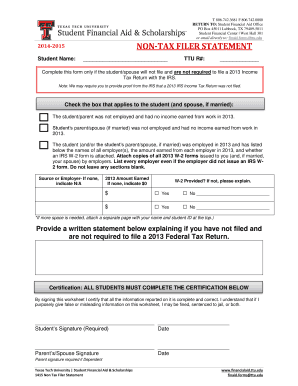
Non Filers Stimulus 2014-2026


What is the Non Filers Stimulus
The Non Filers Stimulus is a financial assistance program designed to provide economic relief to individuals who do not typically file tax returns. This program was particularly relevant during the COVID-19 pandemic, allowing eligible individuals to receive direct payments from the government. The stimulus payments aimed to support those who may not have sufficient income to require filing a tax return, such as low-income earners, students, and retirees. Understanding the Non Filers Stimulus is essential for those who qualify and wish to take advantage of this financial aid.
How to use the Non Filers Stimulus
Using the Non Filers Stimulus involves a straightforward process. Eligible individuals must complete the appropriate application form, which is often available in a PDF format. This form requires basic personal information, such as name, address, and Social Security number. Once the form is filled out, it can be submitted electronically or by mail to the IRS. It is crucial to ensure that all information is accurate to avoid delays in processing the application and receiving the stimulus payment.
Steps to complete the Non Filers Stimulus
Completing the Non Filers Stimulus application involves several key steps:
- Gather necessary documents, including identification and proof of income.
- Obtain the Non Filers Stimulus application form, available as a PDF.
- Fill out the form with accurate personal information.
- Review the completed form for any errors or omissions.
- Submit the form electronically through the IRS website or mail it to the designated address.
Eligibility Criteria
To qualify for the Non Filers Stimulus, individuals must meet specific eligibility criteria. Generally, this includes having an adjusted gross income below a certain threshold, being a U.S. citizen or resident alien, and not being required to file a tax return. Certain groups, such as students or individuals receiving Social Security benefits, may also qualify. It is essential to review the latest IRS guidelines to confirm eligibility before applying.
Required Documents
When applying for the Non Filers Stimulus, applicants need to provide several documents to verify their identity and income level. Commonly required documents include:
- Social Security number or Individual Taxpayer Identification Number.
- Proof of income, such as pay stubs or benefit statements.
- Identification documents, like a driver's license or state ID.
Having these documents ready can streamline the application process and help ensure a successful submission.
Form Submission Methods
There are multiple methods for submitting the Non Filers Stimulus application. Applicants can choose to:
- Submit the application online through the IRS portal, which is often the fastest method.
- Mail the completed form to the IRS, ensuring it is sent to the correct address for processing.
- In some cases, individuals may be able to submit the form in person at designated IRS offices.
Each method has its advantages, so applicants should select the one that best fits their needs and circumstances.
Quick guide on how to complete non filers stimulus
Effortlessly Prepare Non Filers Stimulus on Any Device
Managing documents online has gained popularity among businesses and individuals. It offers a fantastic eco-friendly alternative to conventional printed and signed paperwork, as you can easily find the correct form and securely store it online. airSlate SignNow provides all the tools necessary to create, modify, and electronically sign your documents swiftly without delays. Handle Non Filers Stimulus on any device using airSlate SignNow's Android or iOS applications and enhance any document-related process today.
How to Modify and Electronically Sign Non Filers Stimulus with Ease
- Obtain Non Filers Stimulus and click Get Form to begin.
- Utilize the tools we offer to fill out your document.
- Emphasize important parts of your documents or obscure sensitive information with tools specifically offered by airSlate SignNow for that purpose.
- Create your electronic signature using the Sign tool, which takes seconds and holds the same legal status as a conventional wet ink signature.
- Review the information and click the Done button to save your changes.
- Select your preferred method of delivering your form, whether by email, text (SMS), an invite link, or download it to your computer.
Eliminate concerns about lost or misplaced documents, tedious form searching, or errors that necessitate printing additional document copies. airSlate SignNow fulfills all your document management needs in just a few clicks from any device you prefer. Modify and electronically sign Non Filers Stimulus and ensure exceptional communication throughout the form preparation process with airSlate SignNow.
Create this form in 5 minutes or less
Create this form in 5 minutes!
How to create an eSignature for the non filers stimulus
How to create an eSignature for your PDF document in the online mode
How to create an eSignature for your PDF document in Chrome
The best way to make an electronic signature for putting it on PDFs in Gmail
The best way to generate an eSignature from your mobile device
How to generate an electronic signature for a PDF document on iOS devices
The best way to generate an eSignature for a PDF file on Android devices
People also ask
-
What is a stimulus check template PDF?
A stimulus check template PDF is a pre-designed document that allows users to create and customize their own stimulus check easily. This template can streamline the process of generating checks for individuals or businesses receiving funds, ensuring accurate and professional presentation.
-
How can I use the stimulus check template PDF with airSlate SignNow?
You can easily upload your stimulus check template PDF to airSlate SignNow and customize it as needed. The platform allows for electronic signatures, making the process of sending and signing checks faster and more efficient.
-
Is there a cost associated with using the stimulus check template PDF?
AirSlate SignNow offers various pricing plans, including a free trial to explore the features. Access to the stimulus check template PDF is included in the subscription, allowing you to utilize it for your business needs without hidden costs.
-
What features come with the stimulus check template PDF on airSlate SignNow?
The stimulus check template PDF on airSlate SignNow includes features such as document editing, electronic signatures, tracking, and secure storage. These features ensure that your documents are managed efficiently and professionally, enhancing your workflow.
-
Can I integrate the stimulus check template PDF with other applications?
Yes, airSlate SignNow supports integrations with various applications, allowing you to seamlessly incorporate the stimulus check template PDF into your existing workflows. This enhances collaboration and simplifies processes across different platforms.
-
What are the benefits of using a stimulus check template PDF?
Using a stimulus check template PDF helps save time and reduce errors in check creation. It provides a standardized format that ensures compliance and accurate representation, making it a reliable choice for businesses and individuals alike.
-
Is it easy to customize the stimulus check template PDF?
Absolutely! airSlate SignNow's platform allows for easy customization of the stimulus check template PDF. Users can modify text, fields, and other elements to fit their specific requirements, ensuring personalized documents.
Get more for Non Filers Stimulus
- Form 10 85 volunteer
- Employee transfer questionnaire form
- 2930 001 special recreation permit application special recreation permit application form
- Aacrn application form national park service
- Di 1868 us department of the interior doi form
- Special scouting achievement award us fish and wildlife service fws form
- 2 national software application permission request form blm
- Cultural resources compliance request letter form
Find out other Non Filers Stimulus
- How To Electronic signature Hawaii Sports Presentation
- How To Electronic signature Massachusetts Police Form
- Can I Electronic signature South Carolina Real Estate Document
- Help Me With Electronic signature Montana Police Word
- How To Electronic signature Tennessee Real Estate Document
- How Do I Electronic signature Utah Real Estate Form
- How To Electronic signature Utah Real Estate PPT
- How Can I Electronic signature Virginia Real Estate PPT
- How Can I Electronic signature Massachusetts Sports Presentation
- How To Electronic signature Colorado Courts PDF
- How To Electronic signature Nebraska Sports Form
- How To Electronic signature Colorado Courts Word
- How To Electronic signature Colorado Courts Form
- How To Electronic signature Colorado Courts Presentation
- Can I Electronic signature Connecticut Courts PPT
- Can I Electronic signature Delaware Courts Document
- How Do I Electronic signature Illinois Courts Document
- How To Electronic signature Missouri Courts Word
- How Can I Electronic signature New Jersey Courts Document
- How Can I Electronic signature New Jersey Courts Document