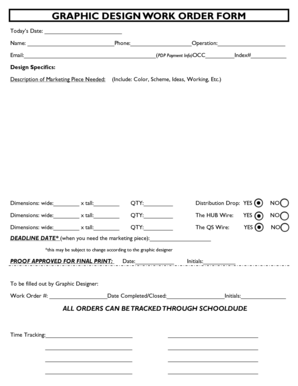
Graphic Design Work Order Template Form


What is the Graphic Design Work Order Template
The graphic design work order template is a structured document that outlines the specifics of a design project. It serves as a formal agreement between the client and the designer, detailing the scope of work, timelines, deliverables, and payment terms. This template is essential for ensuring clarity and mutual understanding, helping to prevent misunderstandings during the design process. It typically includes sections for project objectives, design specifications, and client feedback, making it a valuable tool for both parties.
How to use the Graphic Design Work Order Template
Using the graphic design work order template involves several straightforward steps. First, the client should fill in the necessary information, including project details and contact information. Next, the designer reviews the completed template to ensure all aspects of the project are covered. Once both parties agree on the terms, they can sign the document electronically, making it legally binding. This process streamlines communication and sets clear expectations, which are crucial for successful project execution.
Key elements of the Graphic Design Work Order Template
Essential components of the graphic design work order template include:
- Project Overview: A brief description of the project and its objectives.
- Scope of Work: Detailed information on the tasks to be completed.
- Timeline: Specific deadlines for project milestones and final delivery.
- Payment Terms: Information on costs, payment schedules, and accepted payment methods.
- Revisions: Guidelines on how many revisions are included and the process for requesting changes.
- Signatures: Spaces for both parties to sign, indicating agreement to the terms.
Steps to complete the Graphic Design Work Order Template
Completing the graphic design work order template requires careful attention to detail. Follow these steps:
- Download the template from a reliable source.
- Fill in the client and designer information at the top of the document.
- Clearly define the project overview and scope of work.
- Specify the timeline for project completion and key milestones.
- Outline the payment terms, including total costs and payment methods.
- Include any additional notes or special instructions relevant to the project.
- Review the completed document for accuracy and clarity.
- Both parties should sign the document electronically to finalize the agreement.
Legal use of the Graphic Design Work Order Template
The graphic design work order template can be legally binding if it meets specific criteria. To ensure its validity, both parties must agree to the terms outlined within the document. It is essential to include clear project details, timelines, and payment agreements. Additionally, using a reliable eSignature platform can enhance the document's legal standing by providing an electronic certificate of authenticity. Compliance with relevant eSignature laws, such as the ESIGN Act and UETA, is crucial for ensuring that the document holds up in legal settings.
Examples of using the Graphic Design Work Order Template
There are various scenarios in which a graphic design work order template can be effectively utilized, including:
- Freelance graphic designers working with clients on branding projects.
- Design agencies managing multiple projects with different clients.
- Educational institutions commissioning design work for marketing materials.
- Businesses needing design services for product packaging or promotional items.
Quick guide on how to complete graphic design work order template
Effortlessly Prepare Graphic Design Work Order Template on Any Device
Digital document management has gained popularity among businesses and individuals alike. It offers an ideal eco-friendly alternative to traditional printed and signed documents, allowing you to find the appropriate form and securely store it online. airSlate SignNow equips you with all the necessary tools to create, edit, and electronically sign your documents rapidly without delays. Manage Graphic Design Work Order Template on any device using airSlate SignNow's Android or iOS applications and enhance any document-related task today.
The Easiest Way to Edit and Electronically Sign Graphic Design Work Order Template Effortlessly
- Find Graphic Design Work Order Template and click on Get Form to begin.
- Utilize the tools we offer to fill out your form.
- Emphasize pertinent sections of the documents or redact sensitive information using the tools that airSlate SignNow specifically provides for that purpose.
- Generate your signature with the Sign tool, which takes only seconds and carries the same legal validity as a conventional wet ink signature.
- Review the information and click on the Done button to save your modifications.
- Select your preferred method to deliver your form: via email, text message (SMS), invite link, or download it to your computer.
Say goodbye to lost or misplaced documents, tedious form searching, or mistakes that necessitate printing new copies. airSlate SignNow meets your document management needs with just a few clicks from any device you choose. Edit and electronically sign Graphic Design Work Order Template and ensure effective communication at every stage of your form preparation process with airSlate SignNow.
Create this form in 5 minutes or less
Create this form in 5 minutes!
How to create an eSignature for the graphic design work order template
How to generate an electronic signature for your PDF file online
How to generate an electronic signature for your PDF file in Google Chrome
The way to make an eSignature for signing PDFs in Gmail
The best way to generate an electronic signature from your mobile device
How to make an electronic signature for a PDF file on iOS
The best way to generate an electronic signature for a PDF file on Android devices
People also ask
-
What is a design work order?
A design work order is a document that outlines the specifics of a design project, including scope, timeline, and cost. Using airSlate SignNow, you can easily create, send, and eSign design work orders, streamlining your project management process and ensuring clear communication.
-
How can airSlate SignNow benefit my design work order process?
airSlate SignNow improves the design work order process by allowing for quick and secure document signing. This not only speeds up approval times but also reduces paperwork, helping your team stay organized and efficient while managing design projects.
-
Are there any integrations available for enhancing my design work order workflows?
Yes, airSlate SignNow integrates seamlessly with various applications such as Google Drive, Salesforce, and Zapier. These integrations allow you to enhance your design work order workflows, making it easier to access and manage documents across different platforms.
-
What features does airSlate SignNow offer for managing design work orders?
airSlate SignNow provides features such as customizable templates, in-app eSigning, and real-time tracking of document status. These tools make managing your design work order efficient and user-friendly.
-
How does pricing work for airSlate SignNow if I want to handle multiple design work orders?
airSlate SignNow offers flexible pricing plans suitable for businesses of all sizes, allowing you to manage multiple design work orders cost-effectively. You can choose a plan based on your team’s needs, ensuring you have the necessary tools without overspending.
-
Is it easy to create a design work order using airSlate SignNow?
Absolutely! Creating a design work order with airSlate SignNow is intuitive and straightforward. You can use pre-built templates or customize your own, making the process fast and efficient for your design needs.
-
Can I track who has signed my design work orders?
Yes, airSlate SignNow offers real-time tracking of all your design work orders. You can easily see who has signed, who needs to sign, and when the documents are completed, ensuring you’re always updated on your project’s progress.
Get more for Graphic Design Work Order Template
- Forms and applicationstyler tx city of tyler
- Rights of survivorship ownership agreement for a vessel andor outboard motor pwd 790 form
- Huntland drive suite 380 form
- Logistics form
- Texas dwi education program online form
- City of plano contractor registration form
- Stan stanart form
- Famspermit jacksonville form
Find out other Graphic Design Work Order Template
- How Can I Electronic signature Idaho Legal Rental Lease Agreement
- How Do I Electronic signature Alabama Non-Profit Profit And Loss Statement
- Electronic signature Alabama Non-Profit Lease Termination Letter Easy
- How Can I Electronic signature Arizona Life Sciences Resignation Letter
- Electronic signature Legal PDF Illinois Online
- How Can I Electronic signature Colorado Non-Profit Promissory Note Template
- Electronic signature Indiana Legal Contract Fast
- Electronic signature Indiana Legal Rental Application Online
- Electronic signature Delaware Non-Profit Stock Certificate Free
- Electronic signature Iowa Legal LLC Operating Agreement Fast
- Electronic signature Legal PDF Kansas Online
- Electronic signature Legal Document Kansas Online
- Can I Electronic signature Kansas Legal Warranty Deed
- Can I Electronic signature Kansas Legal Last Will And Testament
- Electronic signature Kentucky Non-Profit Stock Certificate Online
- Electronic signature Legal PDF Louisiana Online
- Electronic signature Maine Legal Agreement Online
- Electronic signature Maine Legal Quitclaim Deed Online
- Electronic signature Missouri Non-Profit Affidavit Of Heirship Online
- Electronic signature New Jersey Non-Profit Business Plan Template Online