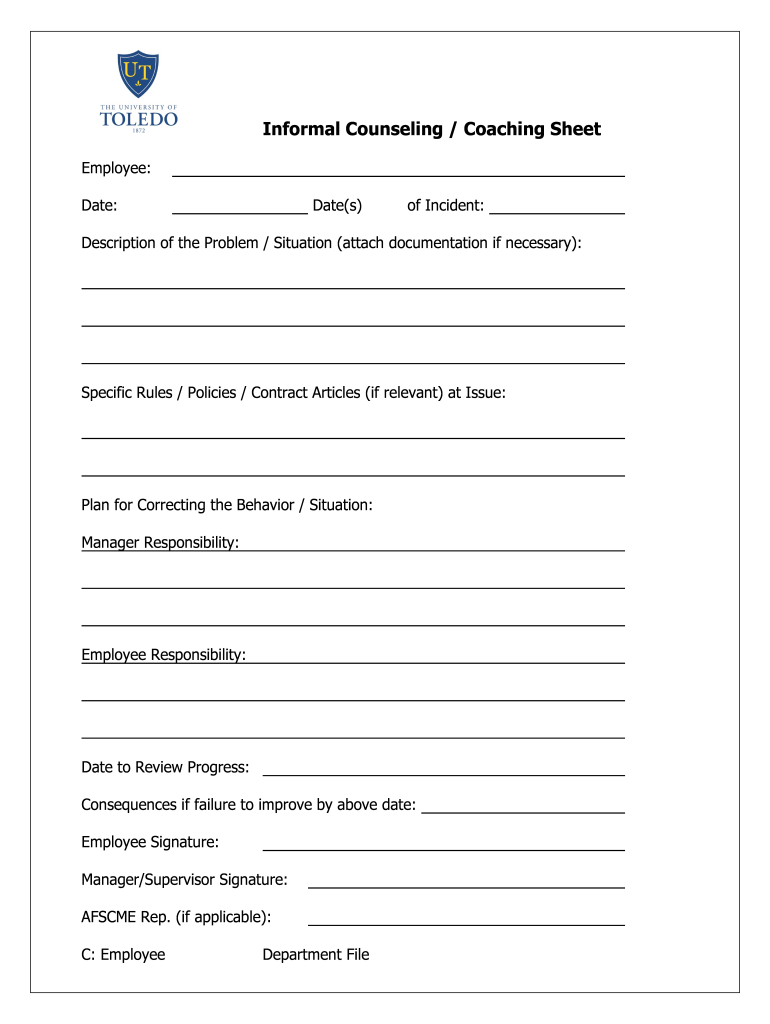
Counseling Form


What is the coaching and counseling form?
The coaching and counseling form is a structured document used to facilitate discussions between a mentor or supervisor and an individual seeking guidance or support. This form typically includes sections for outlining goals, identifying areas for improvement, and documenting feedback. It serves as a record of the conversation and helps both parties track progress over time. By utilizing this form, organizations can ensure that coaching sessions are productive and focused, ultimately leading to better outcomes for employees and teams.
How to use the coaching and counseling form
To effectively use the coaching and counseling form, start by filling out the basic information, including the names of both the coach and the individual being counseled. Next, identify specific objectives for the session. This may involve discussing professional development goals or addressing performance issues. During the meeting, both parties should engage in open dialogue, using the form to jot down key points, feedback, and action items. After the session, it is important to review the notes and follow up on any agreed-upon actions, ensuring accountability and progress.
Key elements of the coaching and counseling form
A well-structured coaching and counseling form typically includes several key elements:
- Participant Information: Names and roles of the coach and individual.
- Session Date: The date of the counseling session.
- Goals and Objectives: Clearly defined targets for the discussion.
- Feedback Section: Space for documenting observations and suggestions.
- Action Items: Specific steps to be taken post-session.
- Follow-Up Date: A timeline for reviewing progress.
Including these elements ensures that the form is comprehensive and serves its intended purpose effectively.
Steps to complete the coaching and counseling form
Completing the coaching and counseling form involves a series of straightforward steps:
- Gather Information: Collect necessary details about the participants and the session.
- Define Objectives: Clearly articulate the goals for the counseling session.
- Conduct the Session: Engage in a meaningful discussion, using the form to document insights.
- Record Feedback: Write down observations, suggestions, and any concerns raised during the session.
- Outline Action Items: Specify the steps that will be taken following the meeting.
- Set Follow-Up: Determine a date for a follow-up discussion to assess progress.
Following these steps helps ensure that the coaching and counseling process is thorough and effective.
Legal use of the coaching and counseling form
The coaching and counseling form can be legally binding if it meets certain criteria. For it to be considered valid, it must be signed by both parties involved, indicating mutual agreement on the documented feedback and action items. Additionally, the form should comply with relevant employment laws and organizational policies. Utilizing a secure platform for electronic signatures, such as signNow, can enhance the form's legal standing by providing a verifiable record of the agreement.
Examples of using the coaching and counseling form
There are various scenarios in which the coaching and counseling form can be effectively utilized:
- Performance Improvement: Used to address specific performance issues and outline steps for improvement.
- Professional Development: Helps in mapping out a career development plan for an employee.
- Conflict Resolution: Serves as a tool for mediating discussions between colleagues to resolve workplace conflicts.
- Onboarding: Assists new employees in understanding their roles and expectations during the initial phase of employment.
These examples illustrate the versatility of the coaching and counseling form in various workplace contexts.
Quick guide on how to complete counseling form
Complete Counseling Form seamlessly on any gadget
Digital document management has gained traction with businesses and individuals alike. It offers an ideal eco-friendly substitute for conventional printed and signed documents, allowing you to locate the right template and securely save it online. airSlate SignNow provides you with all the tools necessary to formulate, modify, and eSign your documents swiftly without delays. Manage Counseling Form on any device using airSlate SignNow Android or iOS applications and streamline any document-related task today.
How to alter and eSign Counseling Form effortlessly
- Obtain Counseling Form and click Get Form to commence.
- Utilize the tools we provide to fill out your document.
- Emphasize pertinent sections of your documents or obscure sensitive data with tools that airSlate SignNow offers specifically for that purpose.
- Create your signature via the Sign tool, which takes mere seconds and holds the same legal validity as a traditional handwritten signature.
- Review the information and hit the Done button to save your modifications.
- Choose your preferred method to send your form, whether via email, SMS, invitation link, or download it to your computer.
Eliminate the hassle of lost or misplaced documents, tedious form searches, or errors that necessitate printing additional document copies. airSlate SignNow meets your document management needs in just a few clicks from any device you prefer. Modify and eSign Counseling Form and ensure effective communication at every stage of your form preparation process with airSlate SignNow.
Create this form in 5 minutes or less
Create this form in 5 minutes!
How to create an eSignature for the counseling form
The best way to create an electronic signature for a PDF file online
The best way to create an electronic signature for a PDF file in Google Chrome
How to create an electronic signature for signing PDFs in Gmail
The way to generate an eSignature right from your mobile device
The way to create an eSignature for a PDF file on iOS
The way to generate an eSignature for a PDF on Android devices
People also ask
-
What is a coaching and counseling form?
A coaching and counseling form is a structured document used to facilitate communication between coaches or counselors and their clients. It typically includes sections for client information, goals, and feedback. By utilizing a digital solution like airSlate SignNow, you can easily create and manage these forms online.
-
How does airSlate SignNow enhance the coaching and counseling form process?
airSlate SignNow simplifies the creation and distribution of coaching and counseling forms through its user-friendly interface. You can customize templates, enable electronic signatures, and automate workflows to save time and improve efficiency. This ultimately helps streamline client interactions.
-
What features does airSlate SignNow offer for coaching and counseling forms?
Key features for coaching and counseling forms in airSlate SignNow include customizable templates, electronic signature capabilities, secure storage, and integration with other applications. These features ensure that you can create professional forms that meet your specific needs while keeping client information safe and accessible.
-
Can I integrate airSlate SignNow with other tools for my coaching and counseling forms?
Yes, airSlate SignNow offers integration capabilities with various third-party tools, such as CRM systems, email marketing platforms, and project management software. This allows you to seamlessly manage your coaching and counseling forms alongside your other business processes, enhancing overall productivity.
-
What types of coaching and counseling forms can I create with airSlate SignNow?
With airSlate SignNow, you can create various types of coaching and counseling forms, including intake forms, feedback forms, and goal-setting sheets. The flexibility of the platform allows you to tailor these forms to meet the unique requirements of your coaching or counseling practice.
-
Is there a trial available for using airSlate SignNow for coaching and counseling forms?
Yes, airSlate SignNow typically offers a free trial for new users, allowing you to test the platform's features for creating coaching and counseling forms before making a financial commitment. This trial is a great opportunity to explore how airSlate SignNow can benefit your practice.
-
What is the pricing structure for airSlate SignNow for coaching and counseling forms?
airSlate SignNow provides flexible pricing plans based on your needs, with options for individual users and teams. By carefully reviewing these plans, you can select the one that best fits your budget and the volume of coaching and counseling forms you plan to handle.
Get more for Counseling Form
- Form a name change of individual hawaiigov
- Annual report of the guardian hawaii state judiciary form
- Permits and inspections search directory form
- Free utah name change forms how to change your name in
- Address form
- Case no unredacted petition for name change form
- Full name of party filing document mailing address pdffiller form
- Petition to change name file name form
Find out other Counseling Form
- Help Me With eSign North Dakota Leave of Absence Agreement
- How To eSign Hawaii Acknowledgement of Resignation
- How Can I eSign New Jersey Resignation Letter
- How Do I eSign Ohio Resignation Letter
- eSign Arkansas Military Leave Policy Myself
- How To eSign Hawaii Time Off Policy
- How Do I eSign Hawaii Time Off Policy
- Help Me With eSign Hawaii Time Off Policy
- How To eSign Hawaii Addressing Harassement
- How To eSign Arkansas Company Bonus Letter
- eSign Hawaii Promotion Announcement Secure
- eSign Alaska Worksheet Strengths and Weaknesses Myself
- How To eSign Rhode Island Overtime Authorization Form
- eSign Florida Payroll Deduction Authorization Safe
- eSign Delaware Termination of Employment Worksheet Safe
- Can I eSign New Jersey Job Description Form
- Can I eSign Hawaii Reference Checking Form
- Help Me With eSign Hawaii Acknowledgement Letter
- eSign Rhode Island Deed of Indemnity Template Secure
- eSign Illinois Car Lease Agreement Template Fast