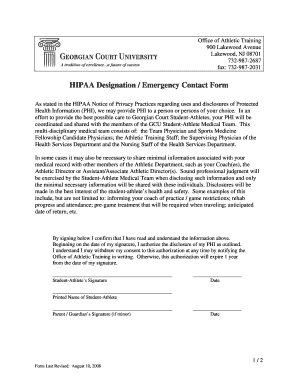
is a Patient's Emergency Contact Required to Be on Their HIPAA Form 2008-2026


Is a patient's emergency contact required to be on their HIPAA form?
Under HIPAA regulations, it is not mandatory for a patient's emergency contact to be listed on their HIPAA authorization form. However, having an emergency contact can facilitate communication in urgent situations, such as medical emergencies or when a patient is unable to make decisions for themselves. While the law does not require it, healthcare providers often encourage patients to designate an emergency contact to ensure that critical information is shared promptly when needed.
Key elements of the emergency contact designation
When designating an emergency contact on a HIPAA form, several key elements should be considered:
- Name: The full name of the emergency contact must be clearly stated.
- Relationship: Indicating the relationship between the patient and the emergency contact helps healthcare providers understand the context of the designation.
- Contact Information: Providing accurate phone numbers and addresses ensures that the emergency contact can be reached quickly.
- Consent: It is essential that the patient has obtained consent from the emergency contact to share their information, aligning with HIPAA privacy requirements.
Legal use of the emergency contact designation
The legal use of an emergency contact designation under HIPAA is primarily focused on ensuring that patient information can be shared with trusted individuals during emergencies. While the emergency contact does not have the same rights as a legally appointed representative, healthcare providers can disclose necessary medical information to them when the patient is incapacitated. This legal framework is designed to protect patient privacy while allowing for essential communication in critical situations.
Steps to complete the emergency contact designation on a HIPAA form
Completing the emergency contact designation on a HIPAA form involves several straightforward steps:
- Obtain the form: Access the appropriate HIPAA authorization form from your healthcare provider.
- Fill in patient details: Provide the patient's full name, date of birth, and relevant medical information.
- Designate the emergency contact: Clearly write the name, relationship, and contact information of the emergency contact.
- Review for accuracy: Ensure all information is correct and complete to avoid any issues during emergencies.
- Sign and date: The patient must sign and date the form to validate the designation.
Differences between emergency contact and HIPAA authorization
Understanding the distinction between an emergency contact and HIPAA authorization is crucial:
- Emergency Contact: This individual is designated to receive information in urgent situations but does not have the authority to make medical decisions.
- HIPAA Authorization: This is a formal document that allows specific individuals to access a patient's medical records and make decisions regarding their care.
While both serve important roles in patient care, they function differently within the healthcare system.
State-specific rules for emergency contact designations
State laws may vary regarding the requirements for emergency contact designations on HIPAA forms. It is essential to be aware of local regulations that may impose additional requirements or provide specific guidelines on how emergency contacts should be documented. Checking with state health departments or legal resources can provide clarity on any state-specific rules that apply to emergency contacts and HIPAA compliance.
Quick guide on how to complete is a patients emergency contact required to be on their hipaa form
Effortlessly prepare Is A Patient's Emergency Contact Required To Be On Their Hipaa Form on any device
Digital document management has gained traction among businesses and individuals alike. It serves as an ideal environmentally-friendly alternative to traditional printed and signed documents, allowing you to obtain the appropriate form and securely store it online. airSlate SignNow provides you with all the tools necessary to create, modify, and eSign your documents quickly and easily. Manage Is A Patient's Emergency Contact Required To Be On Their Hipaa Form on any platform with the airSlate SignNow apps for Android or iOS and streamline any document-related process today.
The simplest way to modify and eSign Is A Patient's Emergency Contact Required To Be On Their Hipaa Form without any hassle
- Obtain Is A Patient's Emergency Contact Required To Be On Their Hipaa Form and select Get Form to begin.
- Utilize the tools we offer to fill out your form.
- Emphasize relevant sections of the documents or obscure sensitive information with tools that airSlate SignNow specifically offers for that purpose.
- Generate your eSignature using the Sign feature, which takes just a few seconds and holds the same legal significance as a conventional ink signature.
- Review all the details and click on the Done button to save your modifications.
- Select your preferred method for sending your form, whether by email, SMS, invitation link, or downloading it to your computer.
Eliminate worries about lost or misplaced documents, tedious searches for forms, or mistakes that necessitate reprinting new document copies. airSlate SignNow addresses your document management needs in just a few clicks from any device of your choice. Edit and eSign Is A Patient's Emergency Contact Required To Be On Their Hipaa Form and ensure outstanding communication throughout your form preparation process with airSlate SignNow.
Create this form in 5 minutes or less
Create this form in 5 minutes!
How to create an eSignature for the is a patients emergency contact required to be on their hipaa form
The best way to generate an electronic signature for a PDF in the online mode
The best way to generate an electronic signature for a PDF in Chrome
The way to create an eSignature for putting it on PDFs in Gmail
The way to make an eSignature straight from your smart phone
The way to make an eSignature for a PDF on iOS devices
The way to make an eSignature for a PDF document on Android OS
People also ask
-
What are HIPAA-compliant features of airSlate SignNow for emergency contacts?
airSlate SignNow offers a range of HIPAA-compliant features to securely handle documents related to emergency contacts. These features ensure that sensitive patient information is encrypted and that only authorized users have access. By utilizing airSlate SignNow, businesses can effectively manage emergency contact documents while adhering to HIPAA regulations.
-
How does airSlate SignNow ensure HIPAA compliance for documents involving emergency contacts?
AirSlate SignNow implements strict security measures such as encryption, secure user authentication, and audit trails. These ensure that all documents, including those pertaining to HIPAA and emergency contacts, are safely transmitted and stored. This robust compliance approach helps businesses maintain confidentiality and meet regulatory requirements.
-
What is the pricing structure for airSlate SignNow regarding HIPAA-related features?
AirSlate SignNow offers flexible pricing plans that cater to businesses needing HIPAA and emergency contacts solutions. The plans include essential features for compliance, making it a cost-effective choice for organizations. To find the right fit, businesses can explore various subscription options and select one that meets their needs for HIPAA compliance.
-
Can I integrate airSlate SignNow with other tools I use for emergency contacts?
Yes, airSlate SignNow supports seamless integrations with a variety of applications that businesses may use in conjunction with their emergency contacts systems. This includes popular CRMs and document management platforms, ensuring that all your processes remain cohesive. Such integrations enhance efficiency while maintaining HIPAA compliance for sensitive information.
-
What benefits does airSlate SignNow provide specifically for managing emergency contacts?
By using airSlate SignNow for managing HIPAA and emergency contacts, businesses gain the advantage of streamlining document workflows, which reduces processing time. The intuitive eSignature functionality improves response times, allowing for quicker access to crucial contact information. Additionally, the platform's compliance features ensure that all sensitive information is protected.
-
How can airSlate SignNow help in maintaining compliance with HIPAA regulations?
AirSlate SignNow assists businesses in maintaining HIPAA compliance through its dedicated security features, which include data encryption and user activity tracking. These functionalities are vital when dealing with emergency contacts and sensitive health information. Regular updates and adherence to compliance standards further ensure that businesses can confidently manage HIPAA-related documents.
-
What types of documents can be managed for HIPAA and emergency contacts using airSlate SignNow?
AirSlate SignNow allows businesses to manage a variety of documents related to HIPAA and emergency contacts, such as consent forms, medical records, and contact authorizations. The platform's versatility ensures that all necessary paperwork is handled efficiently within a secure environment. This capability supports healthcare providers in meeting their compliance obligations without hassle.
Get more for Is A Patient's Emergency Contact Required To Be On Their Hipaa Form
- 100 fafsa independent verification worksheet verification form
- Says that before awarding federal student aid we may ask you to confirm the information you and your parents reported on
- Disability certification form 2020 21 financial aid
- William ampamp mary instructions for po box 8795 declaration form
- Determination questionnaire form
- Sap appeal form enterprise state community college
- University of texas at el paso professional and public utep form
- New patient registration form urn title mr mrs ms miss
Find out other Is A Patient's Emergency Contact Required To Be On Their Hipaa Form
- How To Sign Connecticut Legal Quitclaim Deed
- How Do I Sign Delaware Legal Warranty Deed
- Sign Delaware Legal LLC Operating Agreement Mobile
- Sign Florida Legal Job Offer Now
- Sign Insurance Word Ohio Safe
- How Do I Sign Hawaii Legal Business Letter Template
- How To Sign Georgia Legal Cease And Desist Letter
- Sign Georgia Legal Residential Lease Agreement Now
- Sign Idaho Legal Living Will Online
- Sign Oklahoma Insurance Limited Power Of Attorney Now
- Sign Idaho Legal Separation Agreement Online
- Sign Illinois Legal IOU Later
- Sign Illinois Legal Cease And Desist Letter Fast
- Sign Indiana Legal Cease And Desist Letter Easy
- Can I Sign Kansas Legal LLC Operating Agreement
- Sign Kansas Legal Cease And Desist Letter Now
- Sign Pennsylvania Insurance Business Plan Template Safe
- Sign Pennsylvania Insurance Contract Safe
- How Do I Sign Louisiana Legal Cease And Desist Letter
- How Can I Sign Kentucky Legal Quitclaim Deed