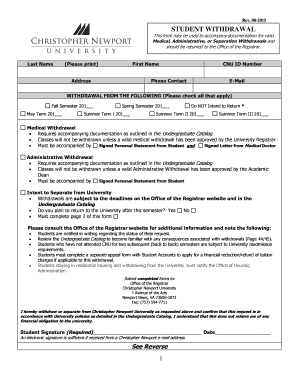
Student Withdrawal from University Form Christopher Newport Cnu 2015-2026


What is the Student Withdrawal From University Form at Christopher Newport University?
The Student Withdrawal From University Form at Christopher Newport University (CNU) is a formal document that allows students to officially withdraw from their courses or the university itself. This form is essential for students who wish to discontinue their studies for any reason, ensuring that their withdrawal is processed correctly and in accordance with university policies. Completing this form helps maintain accurate academic records and can impact a student's financial obligations and future enrollment status.
Steps to Complete the Student Withdrawal From University Form at Christopher Newport University
Completing the Student Withdrawal From University Form involves several important steps to ensure accuracy and compliance with university requirements:
- Obtain the form: The 2015 Christopher Newport University student withdrawal form blank can typically be downloaded from the university's official website or obtained from the registrar's office.
- Fill out the form: Provide all necessary personal information, including your student ID, contact details, and the reason for withdrawal. Be thorough and clear in your explanations.
- Review the form: Double-check all entries for accuracy to avoid any processing delays.
- Submit the form: Follow the submission guidelines provided by CNU, which may include options for online submission, mailing, or in-person delivery to the registrar's office.
Legal Use of the Student Withdrawal From University Form at Christopher Newport University
The legal validity of the Student Withdrawal From University Form is crucial for protecting both the student's rights and the university's interests. When properly executed, this form serves as a legal document that confirms a student's decision to withdraw. It is important to ensure compliance with relevant laws, such as the Family Educational Rights and Privacy Act (FERPA), which governs the privacy of student education records. Using a reliable digital signing solution can enhance the legal standing of the form, as it provides a secure method for signing and storing the document.
How to Obtain the Student Withdrawal From University Form at Christopher Newport University
Students can obtain the 2015 Christopher Newport University student withdrawal form in several ways:
- Visit the official CNU website: The form may be available for download in the student services or registrar section.
- Contact the registrar's office: Students can request the form directly from university staff, who can provide guidance on the withdrawal process.
- Access through CNU Connect: Some forms may be available through the university's online portal, where students can log in to access important documents.
Key Elements of the Student Withdrawal From University Form at Christopher Newport University
The key elements of the Student Withdrawal From University Form include:
- Student identification information: This includes the student's name, ID number, and contact details.
- Reason for withdrawal: Students are often required to provide a brief explanation for their decision to withdraw.
- Signature and date: A signature is necessary to validate the form, confirming that the student understands the implications of their withdrawal.
- Submission instructions: Clear guidelines on how and where to submit the form for processing.
Examples of Using the Student Withdrawal From University Form at Christopher Newport University
There are various scenarios in which a student might need to use the Student Withdrawal From University Form:
- Personal reasons: A student may need to withdraw due to health issues or family obligations.
- Academic challenges: If a student is struggling with coursework and decides to take a break, this form is necessary.
- Financial considerations: Students facing financial difficulties may choose to withdraw temporarily while they reassess their situation.
Quick guide on how to complete student withdrawal from university form christopher newport cnu
Effortlessly prepare Student Withdrawal From University Form Christopher Newport Cnu on any device
The management of online documents has become increasingly popular among businesses and individuals. It serves as an ideal environmentally friendly alternative to traditional printed and signed documents, allowing you to easily locate the right form and securely save it online. airSlate SignNow equips you with all the tools necessary to create, modify, and eSign your documents swiftly without delays. Handle Student Withdrawal From University Form Christopher Newport Cnu on any platform using the airSlate SignNow Android or iOS applications and simplify any document-related process today.
Modify and eSign Student Withdrawal From University Form Christopher Newport Cnu with ease
- Obtain Student Withdrawal From University Form Christopher Newport Cnu and click on Get Form to begin.
- Use the tools we provide to fill out your document.
- Highlight important sections of your documents or obscure sensitive information with tools specifically designed for that purpose by airSlate SignNow.
- Create your eSignature with the Sign tool, which takes mere seconds and carries the same legal validity as a traditional handwritten signature.
- Review all the information and click on the Done button to save your changes.
- Choose your preferred method to send your form, via email, text message (SMS), invitation link, or download it to your PC.
Eliminate the worries of lost or misplaced documents, tedious form searches, or errors that necessitate printing new copies. airSlate SignNow fulfills your document management requirements in just a few clicks from any device you choose. Modify and eSign Student Withdrawal From University Form Christopher Newport Cnu and ensure effective communication throughout your form preparation process with airSlate SignNow.
Create this form in 5 minutes or less
Create this form in 5 minutes!
How to create an eSignature for the student withdrawal from university form christopher newport cnu
The way to create an eSignature for a PDF document in the online mode
The way to create an eSignature for a PDF document in Chrome
The best way to generate an eSignature for putting it on PDFs in Gmail
How to make an electronic signature straight from your mobile device
The best way to generate an eSignature for a PDF document on iOS devices
How to make an electronic signature for a PDF document on Android devices
People also ask
-
What is the 2015 Christopher Newport University student withdrawal form blank?
The 2015 Christopher Newport University student withdrawal form blank is a document designed for students who wish to formally withdraw from the university. This form enables students to complete the process efficiently and ensures that their academic records are updated accordingly.
-
How do I fill out the 2015 Christopher Newport University student withdrawal form blank?
Filling out the 2015 Christopher Newport University student withdrawal form blank involves providing your personal details, including your name, student ID, and the reasons for your withdrawal. It's essential to accurately complete all fields to prevent any delays in processing your request.
-
What are the benefits of using airSlate SignNow for the 2015 Christopher Newport University student withdrawal form blank?
Using airSlate SignNow to submit your 2015 Christopher Newport University student withdrawal form blank offers several benefits, including the ability to eSign documents quickly and securely. Additionally, you can track the status of your submission, ensuring you stay informed throughout the process.
-
Is there a fee to submit the 2015 Christopher Newport University student withdrawal form blank?
There is typically no fee associated with submitting the 2015 Christopher Newport University student withdrawal form blank. However, it is advisable to consult the university's policies or contact the registrar for any potential fees related to the withdrawal process.
-
Can I submit the 2015 Christopher Newport University student withdrawal form blank online?
Yes, you can submit the 2015 Christopher Newport University student withdrawal form blank online using airSlate SignNow. This platform provides a streamlined process for eSigning and submitting your documents directly to the university, making it faster and more convenient.
-
What happens after I submit the 2015 Christopher Newport University student withdrawal form blank?
After submitting the 2015 Christopher Newport University student withdrawal form blank, the university will review your request and update your academic records accordingly. You should receive confirmation of your withdrawal status via email or through your student portal.
-
How long does it take to process the 2015 Christopher Newport University student withdrawal form blank?
The processing time for the 2015 Christopher Newport University student withdrawal form blank can vary, but it generally takes a few business days. It's important to stay in touch with the registrar's office for updates regarding your submission to ensure a smooth withdrawal process.
Get more for Student Withdrawal From University Form Christopher Newport Cnu
- If you have questions about verification contact the financial aid office as soon as possible so that your financial form
- Cancer research institute celebrates sixth annual cancer form
- C this agreement is not a lease but a license the university form
- The published deadline for each term is available at wwwhpu form
- Welcome and introduction michigan state university form
- Admission group visits form
- Visiting professor program the southern society for clinical form
- Program diagnostic medical sonography certificate of form
Find out other Student Withdrawal From University Form Christopher Newport Cnu
- Electronic signature Iowa Overtime Authorization Form Online
- Electronic signature Illinois Employee Appraisal Form Simple
- Electronic signature West Virginia Business Ethics and Conduct Disclosure Statement Free
- Electronic signature Alabama Disclosure Notice Simple
- Electronic signature Massachusetts Disclosure Notice Free
- Electronic signature Delaware Drug Testing Consent Agreement Easy
- Electronic signature North Dakota Disclosure Notice Simple
- Electronic signature California Car Lease Agreement Template Free
- How Can I Electronic signature Florida Car Lease Agreement Template
- Electronic signature Kentucky Car Lease Agreement Template Myself
- Electronic signature Texas Car Lease Agreement Template Easy
- Electronic signature New Mexico Articles of Incorporation Template Free
- Electronic signature New Mexico Articles of Incorporation Template Easy
- Electronic signature Oregon Articles of Incorporation Template Simple
- eSignature Montana Direct Deposit Enrollment Form Easy
- How To Electronic signature Nevada Acknowledgement Letter
- Electronic signature New Jersey Acknowledgement Letter Free
- Can I eSignature Oregon Direct Deposit Enrollment Form
- Electronic signature Colorado Attorney Approval Later
- How To Electronic signature Alabama Unlimited Power of Attorney