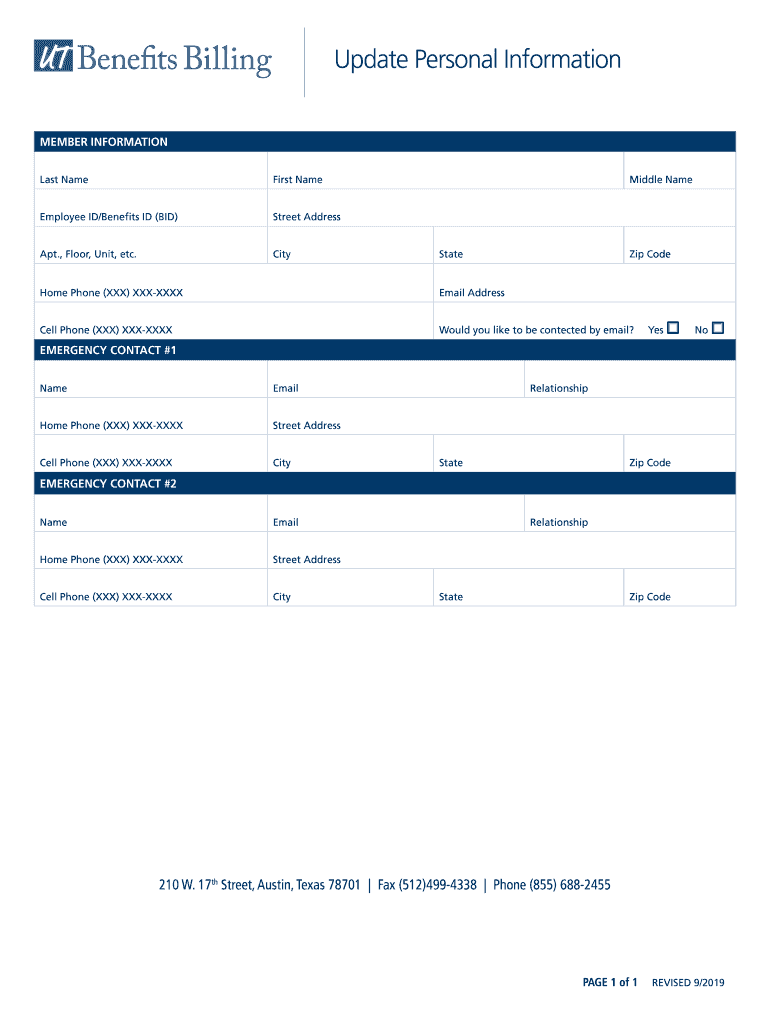
Personal Information and Emergency Contact Form UT System 2019-2026


What is the Personal Information and Emergency Contact Form UT System
The Personal Information and Emergency Contact Form for the UT System is a crucial document designed to collect essential personal details and emergency contacts of students and staff. This form ensures that the university can reach out to designated individuals in case of emergencies, providing a layer of safety and support for the university community. It typically includes sections for personal identification, contact information, and emergency contacts, allowing for efficient communication during critical situations.
Steps to Complete the Personal Information and Emergency Contact Form UT System
Completing the Personal Information and Emergency Contact Form is straightforward. Here are the essential steps:
- Access the form through the designated university portal or website.
- Fill in your personal information, including your full name, student or employee ID, and contact details.
- Provide emergency contact information, including names, relationships, and phone numbers.
- Review the information for accuracy to ensure that all details are correct.
- Submit the form electronically or print it out for submission, depending on the university's requirements.
Legal Use of the Personal Information and Emergency Contact Form UT System
The Personal Information and Emergency Contact Form is legally binding when filled out correctly and submitted according to the university's guidelines. It is essential that the information provided is accurate and up to date, as it may be used in emergency situations. The form adheres to privacy regulations, ensuring that personal data is handled securely and responsibly.
Key Elements of the Personal Information and Emergency Contact Form UT System
Several key elements are vital for the effective use of the Personal Information and Emergency Contact Form:
- Personal Identification: Full name, student or employee ID, and date of birth.
- Contact Information: Current address, phone number, and email address.
- Emergency Contacts: Names, relationships, and phone numbers of individuals to contact in case of emergencies.
- Signature: Acknowledgment of the information's accuracy and consent for its use by the university.
How to Obtain the Personal Information and Emergency Contact Form UT System
The Personal Information and Emergency Contact Form can be obtained through the official UT System website or student portal. Typically, it is available in a downloadable format or as an online form that can be filled out directly. Ensure that you have access to your university credentials to retrieve the form, as it may be restricted to current students and employees.
Form Submission Methods
Submitting the Personal Information and Emergency Contact Form can be done through various methods:
- Online Submission: Fill out and submit the form directly through the university's online portal.
- Mail: Print the completed form and send it to the designated university office via postal mail.
- In-Person: Deliver the completed form to the appropriate office on campus.
Quick guide on how to complete personal information and emergency contact form ut system
Complete Personal Information And Emergency Contact Form UT System effortlessly on any device
Digital document management has gained traction among businesses and individuals alike. It offers an ideal environmentally friendly substitute to traditional printed and signed papers, allowing you to locate the right form and securely store it online. airSlate SignNow equips you with all the tools necessary to create, modify, and electronically sign your documents swiftly without interruptions. Handle Personal Information And Emergency Contact Form UT System on any device using airSlate SignNow's Android or iOS applications and enhance any document-related task today.
How to modify and electronically sign Personal Information And Emergency Contact Form UT System seamlessly
- Find Personal Information And Emergency Contact Form UT System and click on Get Form to begin.
- Utilize the tools we offer to complete your form.
- Emphasize important sections of the documents or redact sensitive information with tools that airSlate SignNow offers specifically for that purpose.
- Create your signature using the Sign feature, which takes mere seconds and carries the same legal validity as a conventional handwritten signature.
- Review the information and click on the Done button to save your modifications.
- Select your preferred method to share your form, whether by email, SMS, or invitation link, or download it to your computer.
Eliminate concerns about lost or misplaced documents, tedious form searches, or errors that necessitate printing new document copies. airSlate SignNow fulfills all your document management requirements in just a few clicks from your chosen device. Modify and electronically sign Personal Information And Emergency Contact Form UT System to ensure outstanding communication at every phase of your form preparation with airSlate SignNow.
Create this form in 5 minutes or less
Create this form in 5 minutes!
How to create an eSignature for the personal information and emergency contact form ut system
The best way to make an electronic signature for a PDF file in the online mode
The best way to make an electronic signature for a PDF file in Chrome
The best way to create an electronic signature for putting it on PDFs in Gmail
The best way to create an electronic signature straight from your smartphone
How to generate an eSignature for a PDF file on iOS devices
The best way to create an electronic signature for a PDF document on Android
People also ask
-
What is myutbenefits and how does it relate to airSlate SignNow?
Myutbenefits is an online platform designed to help streamline the benefits decision-making process for users. It integrates seamlessly with airSlate SignNow, allowing for efficient eSigning of necessary documents related to your benefits selections.
-
How can airSlate SignNow enhance myutbenefits experience?
AirSlate SignNow enhances the myutbenefits experience by providing a simple and cost-effective solution to digitally sign and manage documents. This integration saves time and improves the efficiency of handling benefit-related paperwork.
-
What are the pricing options available for airSlate SignNow?
AirSlate SignNow offers various pricing plans to cater to different needs, making it accessible for users connecting through myutbenefits. Whether you are an individual or a company, you can find a plan that aligns with your document signing needs and budget.
-
What features does airSlate SignNow offer that benefit myutbenefits users?
AirSlate SignNow provides features like advanced templates, in-person signing, and document storage, which are particularly beneficial for myutbenefits users. These tools simplify the eSigning process and ensure that all necessary documents are completed efficiently.
-
Is airSlate SignNow secure for handling myutbenefits documents?
Yes, airSlate SignNow offers high-level security protocols to protect all documents managed through the myutbenefits platform. With encryption and secure storage options, users can confidently sign and store their sensitive benefit-related documents.
-
Can I integrate airSlate SignNow with other applications when using myutbenefits?
Absolutely! AirSlate SignNow supports integrations with numerous applications, enhancing the functionality for myutbenefits users. This makes it easier to automate workflows and manage documents across different platforms.
-
How does airSlate SignNow streamline the document workflow for myutbenefits?
AirSlate SignNow streamlines the document workflow for myutbenefits by allowing users to create, send, and sign documents in one place. This reduces delays and simplifies the overall experience, helping users to manage their benefits efficiently.
Get more for Personal Information And Emergency Contact Form UT System
- This form shall be used for all new or existing isra cases seeking an approval of an application for an alternate compliance
- Register ready new jersey office of emergency management form
- New jersey student learning assessment chain of custody form for cbt materials
- Instructions for completing application form
- Isra alternate compliance options form version 14
- Phil murphy department of banking and insurance division form
- Jud committee hearing transcript for 04152013 form
- Lsnjlaw how to research landlord tenant law form
Find out other Personal Information And Emergency Contact Form UT System
- Electronic signature Delaware Junior Employment Offer Letter Later
- Electronic signature Texas Time Off Policy Later
- Electronic signature Texas Time Off Policy Free
- eSignature Delaware Time Off Policy Online
- Help Me With Electronic signature Indiana Direct Deposit Enrollment Form
- Electronic signature Iowa Overtime Authorization Form Online
- Electronic signature Illinois Employee Appraisal Form Simple
- Electronic signature West Virginia Business Ethics and Conduct Disclosure Statement Free
- Electronic signature Alabama Disclosure Notice Simple
- Electronic signature Massachusetts Disclosure Notice Free
- Electronic signature Delaware Drug Testing Consent Agreement Easy
- Electronic signature North Dakota Disclosure Notice Simple
- Electronic signature California Car Lease Agreement Template Free
- How Can I Electronic signature Florida Car Lease Agreement Template
- Electronic signature Kentucky Car Lease Agreement Template Myself
- Electronic signature Texas Car Lease Agreement Template Easy
- Electronic signature New Mexico Articles of Incorporation Template Free
- Electronic signature New Mexico Articles of Incorporation Template Easy
- Electronic signature Oregon Articles of Incorporation Template Simple
- eSignature Montana Direct Deposit Enrollment Form Easy