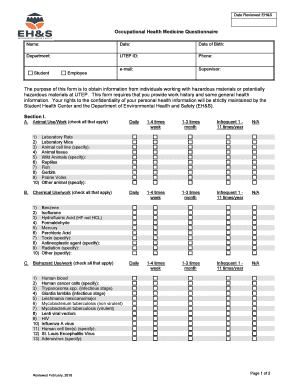
Occupational Health Medicine Questionnaire the Purpose of This Form 2018-2026


Understanding the Occupational Health Medicine Questionnaire
The Occupational Health Medicine Questionnaire is a vital tool designed to assess an individual's health status in relation to their work environment. This form collects essential information about medical history, current health conditions, and potential workplace hazards. By completing this questionnaire, employers can ensure that employees are fit for their roles and identify any necessary accommodations or interventions.
Steps to Complete the Occupational Health Medicine Questionnaire
Completing the Occupational Health Medicine Questionnaire involves several straightforward steps:
- Gather necessary information: Collect your medical history, including any previous illnesses, surgeries, or ongoing treatments.
- Review the questions: Familiarize yourself with the questions on the form to understand what information is required.
- Answer accurately: Provide truthful and detailed responses to each question, as this information is crucial for your health assessment.
- Sign and date the form: Ensure that you include your signature and the date of completion to validate the document.
- Submit the form: Follow the specified submission method, whether online, by mail, or in person.
Legal Use of the Occupational Health Medicine Questionnaire
The Occupational Health Medicine Questionnaire is legally recognized as a binding document when completed correctly. To ensure its validity, it must comply with relevant laws and regulations governing health assessments in the workplace. This includes adherence to the Americans with Disabilities Act (ADA) and Occupational Safety and Health Administration (OSHA) guidelines. Employers are responsible for maintaining confidentiality and using the information solely for its intended purpose.
Key Elements of the Occupational Health Medicine Questionnaire
Several key elements are essential for the effectiveness of the Occupational Health Medicine Questionnaire:
- Personal information: Basic details such as name, contact information, and job title.
- Medical history: Questions regarding past and present medical conditions, medications, and allergies.
- Work environment exposure: Information about potential exposures to hazardous materials or stressful conditions.
- Health assessments: Evaluations related to physical fitness and mental health.
How to Use the Occupational Health Medicine Questionnaire
Using the Occupational Health Medicine Questionnaire effectively involves understanding its purpose and the context in which it is applied. Employers typically use this form during the hiring process or when assessing current employees for fitness to work. It helps identify any health-related concerns that may affect job performance or safety. Employees should approach the questionnaire with honesty and thoroughness to ensure their health needs are adequately addressed.
Digital vs. Paper Version of the Occupational Health Medicine Questionnaire
Both digital and paper versions of the Occupational Health Medicine Questionnaire serve the same purpose, but they offer different advantages. The digital version allows for easier submission and storage, reducing the risk of lost documents. It also often includes built-in features for error checking and compliance with legal standards. Conversely, paper forms may be preferred by those who are less comfortable with technology or require a physical copy for their records. Regardless of the format, ensuring the form is completed accurately is essential for its effectiveness.
Quick guide on how to complete occupational health medicine questionnaire the purpose of this form
Effortlessly Prepare Occupational Health Medicine Questionnaire The Purpose Of This Form on Any Device
Digital document management has gained signNow traction among organizations and individuals. It serves as a superb eco-friendly substitute for conventional printed and signed paperwork, as you can easily locate the appropriate form and securely keep it online. airSlate SignNow provides you with all the necessary tools to create, adjust, and electronically sign your documents swiftly without any holdup. Handle Occupational Health Medicine Questionnaire The Purpose Of This Form on any device using airSlate SignNow Android or iOS applications and simplify any document-related task today.
How to Modify and eSign Occupational Health Medicine Questionnaire The Purpose Of This Form with Ease
- Locate Occupational Health Medicine Questionnaire The Purpose Of This Form and click on Get Form to begin.
- Utilize the tools we offer to fill out your form.
- Highlight important sections of your documents or redact sensitive information with tools specifically provided by airSlate SignNow for that purpose.
- Create your electronic signature using the Sign tool, which takes mere seconds and holds the same legal validity as a conventional wet ink signature.
- Review the details and click on the Done button to save your modifications.
- Choose how you wish to deliver your form—via email, text message (SMS), invite link, or download it to your PC.
Don’t worry about lost or misplaced documents, tedious form searching, or mistakes that necessitate printing new document copies. airSlate SignNow fulfills all your document management needs in just a few clicks from any device you prefer. Edit and eSign Occupational Health Medicine Questionnaire The Purpose Of This Form to ensure excellent communication at any point in the document preparation process with airSlate SignNow.
Create this form in 5 minutes or less
Create this form in 5 minutes!
How to create an eSignature for the occupational health medicine questionnaire the purpose of this form
The way to create an electronic signature for a PDF file in the online mode
The way to create an electronic signature for a PDF file in Chrome
How to create an electronic signature for putting it on PDFs in Gmail
The best way to make an eSignature from your smartphone
The best way to create an eSignature for a PDF file on iOS devices
The best way to make an eSignature for a PDF file on Android
People also ask
-
What is the UTEP questionnaire and how does it work with airSlate SignNow?
The UTEP questionnaire is a customizable document that helps organizations gather essential information efficiently. With airSlate SignNow, you can easily create, send, and eSign the UTEP questionnaire, making it a streamlined process for collecting data from clients or stakeholders.
-
Is airSlate SignNow a cost-effective solution for managing the UTEP questionnaire?
Yes, airSlate SignNow offers a budget-friendly pricing model that makes it accessible for businesses of all sizes. By using our platform for managing the UTEP questionnaire, you can save on printing and mailing costs while increasing efficiency in document handling.
-
What features does airSlate SignNow provide for the UTEP questionnaire?
airSlate SignNow includes features like templates, automated workflows, and real-time tracking for documents like the UTEP questionnaire. This ensures that your questionnaire is not only convenient to complete but also easy to manage and monitor throughout the signing process.
-
Can I integrate airSlate SignNow with my existing systems to manage the UTEP questionnaire?
Absolutely! airSlate SignNow offers seamless integrations with various platforms such as Google Drive, Salesforce, and more. This makes it easy to incorporate the UTEP questionnaire into your existing workflows and enhance your overall productivity.
-
What are the benefits of using airSlate SignNow for the UTEP questionnaire?
Using airSlate SignNow for the UTEP questionnaire provides numerous benefits, including improved document turnaround times, enhanced accuracy, and a better user experience. Additionally, eSigning allows for a more secure and legally binding agreement.
-
How secure is the UTEP questionnaire when using airSlate SignNow?
Security is a top priority at airSlate SignNow, and we utilize industry-standard encryption to protect your UTEP questionnaire and data. Our platform ensures that your documents are safe from unauthorized access, giving you peace of mind when handling sensitive information.
-
Can I customize the UTEP questionnaire in airSlate SignNow?
Yes, airSlate SignNow allows you to fully customize the UTEP questionnaire according to your specific needs. You can add branding, modify fields, and adjust the layout to create a questionnaire that perfectly matches your organization's goals.
Get more for Occupational Health Medicine Questionnaire The Purpose Of This Form
- Govgibill form
- Va form 26 1839 compliance inspection report
- Va form 21 0781a statement in support of claim for post traumatic stress disorder ptsd secondary to personal assault
- Application for family member to use veterans affairs form
- Va form 10 5345 request for and authorization to release
- When clients die va accrued benefits claims lawyers form
- Information and instructions for veterans affairs
- Instructions for using this petition form
Find out other Occupational Health Medicine Questionnaire The Purpose Of This Form
- Electronic signature Indiana Banking Contract Safe
- Electronic signature Banking Document Iowa Online
- Can I eSignature West Virginia Sports Warranty Deed
- eSignature Utah Courts Contract Safe
- Electronic signature Maine Banking Permission Slip Fast
- eSignature Wyoming Sports LLC Operating Agreement Later
- Electronic signature Banking Word Massachusetts Free
- eSignature Wyoming Courts Quitclaim Deed Later
- Electronic signature Michigan Banking Lease Agreement Computer
- Electronic signature Michigan Banking Affidavit Of Heirship Fast
- Electronic signature Arizona Business Operations Job Offer Free
- Electronic signature Nevada Banking NDA Online
- Electronic signature Nebraska Banking Confidentiality Agreement Myself
- Electronic signature Alaska Car Dealer Resignation Letter Myself
- Electronic signature Alaska Car Dealer NDA Mobile
- How Can I Electronic signature Arizona Car Dealer Agreement
- Electronic signature California Business Operations Promissory Note Template Fast
- How Do I Electronic signature Arkansas Car Dealer Claim
- Electronic signature Colorado Car Dealer Arbitration Agreement Mobile
- Electronic signature California Car Dealer Rental Lease Agreement Fast