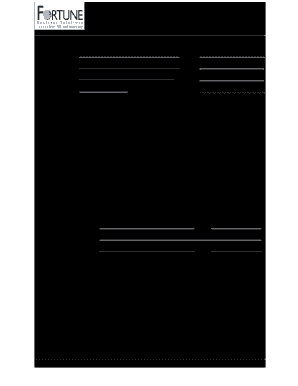
New Hire 90 Day Probationary Period Template 2013-2026


What is the New Hire 90 Day Probationary Period Template
The New Hire 90 Day Probationary Period Template is a structured document used by employers to outline the terms and conditions of a new employee's initial three months of employment. This template serves as a formal agreement between the employer and the employee, detailing expectations, performance metrics, and the evaluation process during the probationary period. It is essential for establishing clear communication and setting benchmarks for success, ensuring both parties understand their responsibilities and rights during this critical phase of employment.
Key elements of the New Hire 90 Day Probationary Period Template
Several key elements are crucial to include in the 90 day probationary period template to ensure its effectiveness:
- Employee Information: Name, position, and start date of the new hire.
- Probationary Period Duration: Clearly state the length of the probationary period, typically 90 days.
- Performance Expectations: Outline specific job responsibilities and performance metrics that will be evaluated.
- Evaluation Process: Describe how and when performance reviews will occur, including any feedback mechanisms.
- Termination Conditions: Specify the grounds for termination during the probationary period, if necessary.
- Signatures: Include spaces for both the employer and employee to sign, affirming their agreement to the terms.
How to use the New Hire 90 Day Probationary Period Template
Using the New Hire 90 Day Probationary Period Template involves several straightforward steps. First, customize the template to reflect your company's specific policies and the new hire's role. Ensure all sections are filled out accurately, particularly those detailing performance expectations and evaluation criteria. Once completed, present the document to the new employee for review. Allow them to ask questions and clarify any points before signing. After both parties have signed, retain a copy for your records and provide one to the employee, ensuring transparency and mutual understanding throughout the probationary period.
Legal use of the New Hire 90 Day Probationary Period Template
To ensure the legal validity of the New Hire 90 Day Probationary Period Template, it is essential to comply with applicable employment laws and regulations. The template should not contain any clauses that violate federal or state labor laws, such as discriminatory practices or unfair termination policies. Additionally, both parties must sign the document to affirm their agreement. Utilizing a reliable eSignature platform can enhance the legal standing of the document, providing a digital certificate that verifies the authenticity of the signatures and maintains compliance with eSignature regulations.
Steps to complete the New Hire 90 Day Probationary Period Template
Completing the New Hire 90 Day Probationary Period Template involves the following steps:
- Gather Employee Information: Collect the new hire's personal and job-related details.
- Customize the Template: Adjust the template to reflect specific performance metrics and evaluation criteria relevant to the position.
- Review with the Employee: Discuss the terms with the new hire, ensuring they understand their responsibilities and the evaluation process.
- Obtain Signatures: Have both the employer and employee sign the document to confirm agreement.
- Store Securely: Keep a copy of the signed template in the employee's personnel file for future reference.
Examples of using the New Hire 90 Day Probationary Period Template
Employers can utilize the New Hire 90 Day Probationary Period Template in various scenarios. For instance, a company may use it to onboard a new sales representative, outlining specific sales targets and customer engagement metrics. Another example could be in a technical role, where the template details project milestones and skill assessments that will be evaluated at the end of the probation period. These examples highlight the versatility of the template in different industries and roles, ensuring that each new hire receives tailored guidance during their initial employment phase.
Quick guide on how to complete new hire 90 day probationary period template
Complete New Hire 90 Day Probationary Period Template effortlessly on any device
Online document management has become increasingly popular among businesses and individuals. It offers an ideal eco-friendly alternative to traditional printed and signed documents, allowing you to locate the necessary form and securely store it online. airSlate SignNow equips you with all the tools required to create, modify, and eSign your documents quickly without delays. Manage New Hire 90 Day Probationary Period Template on any device using the airSlate SignNow apps for Android or iOS and enhance any document-related process today.
How to edit and eSign New Hire 90 Day Probationary Period Template effortlessly
- Obtain New Hire 90 Day Probationary Period Template and click Get Form to begin.
- Utilize the tools we offer to complete your document.
- Highlight important sections of your documents or redact sensitive information using tools specifically provided by airSlate SignNow for that purpose.
- Create your eSignature with the Sign feature, which only takes seconds and carries the same legal validity as a traditional wet ink signature.
- Review all the information and click the Done button to save your changes.
- Choose how you would like to send your form, either by email, SMS, invite link, or download it to your computer.
Forget about lost or mislaid files, tedious form searching, or mistakes that necessitate printing new document copies. airSlate SignNow meets all your document management needs in just a few clicks from any device you prefer. Modify and eSign New Hire 90 Day Probationary Period Template to ensure effective communication at every stage of your form preparation process with airSlate SignNow.
Create this form in 5 minutes or less
Create this form in 5 minutes!
How to create an eSignature for the new hire 90 day probationary period template
How to make an electronic signature for a PDF file online
How to make an electronic signature for a PDF file in Google Chrome
The best way to create an electronic signature for signing PDFs in Gmail
How to make an electronic signature from your mobile device
The best way to generate an eSignature for a PDF file on iOS
How to make an electronic signature for a PDF file on Android devices
People also ask
-
What is a 90 day probationary period template?
A 90 day probationary period template is a standardized document that outlines the terms and conditions of a new employee's probation period. This template helps ensure clarity in expectations and performance evaluation during the initial 90 days. Utilizing this template can streamline onboarding and improve communication between employers and new hires.
-
How can I create a 90 day probationary period template using airSlate SignNow?
Creating a 90 day probationary period template with airSlate SignNow is simple and efficient. You can customize existing templates to meet your needs or design a new one using our intuitive editor. Once your template is ready, you can easily send it for eSignature to streamline the hiring process.
-
What are the benefits of using a 90 day probationary period template?
Using a 90 day probationary period template offers numerous benefits, such as ensuring consistency in the hiring process and providing clear guidelines for new employees. It minimizes the risk of miscommunication regarding expectations. Additionally, leveraging this template can accelerate the workflow of signing important documents, leading to a smoother onboarding experience.
-
Is the 90 day probationary period template customizable?
Yes, the 90 day probationary period template is fully customizable with airSlate SignNow. You can adjust the language, terms, and sections to align with your company's policies and specific needs. This flexibility allows businesses to personalize their approach to employee onboarding more effectively.
-
How much does it cost to use the 90 day probationary period template with airSlate SignNow?
The cost of using the 90 day probationary period template with airSlate SignNow depends on the subscription plan you choose. airSlate SignNow offers various pricing tiers that accommodate different business sizes and needs. You can explore our pricing page for detailed information and choose a plan that fits your budget and requirements.
-
Can I integrate the 90 day probationary period template with other software?
Absolutely! airSlate SignNow allows for seamless integration with various software solutions, ensuring your 90 day probationary period template fits into your existing workflows. You can integrate with popular HR tools, CRMs, and cloud storage services, enhancing efficiency and connectivity across your business operations.
-
How does the 90 day probationary period template help with employee performance tracking?
The 90 day probationary period template includes provisions for performance tracking, which is crucial during an employee's initial phase. Employers can outline specific goals and evaluation criteria to assess new hires effectively. This transparency helps both parties understand performance expectations and provides a basis for feedback.
Get more for New Hire 90 Day Probationary Period Template
- Financial aid student loans and college edvisors form
- 2020 2021 verification worksheet university of st thomas form
- College of veterinary medicinelincoln memorial university form
- Authorization to release education records to ccacedu form
- Coppin state university complaint form
- Fa 45 119 form
- Change home campus form
- Instructions state form
Find out other New Hire 90 Day Probationary Period Template
- Sign Montana Banking RFP Easy
- Sign Missouri Banking Last Will And Testament Online
- Sign Montana Banking Quitclaim Deed Secure
- Sign Montana Banking Quitclaim Deed Safe
- Sign Missouri Banking Rental Lease Agreement Now
- Sign Nebraska Banking Last Will And Testament Online
- Sign Nebraska Banking LLC Operating Agreement Easy
- Sign Missouri Banking Lease Agreement Form Simple
- Sign Nebraska Banking Lease Termination Letter Myself
- Sign Nevada Banking Promissory Note Template Easy
- Sign Nevada Banking Limited Power Of Attorney Secure
- Sign New Jersey Banking Business Plan Template Free
- Sign New Jersey Banking Separation Agreement Myself
- Sign New Jersey Banking Separation Agreement Simple
- Sign Banking Word New York Fast
- Sign New Mexico Banking Contract Easy
- Sign New York Banking Moving Checklist Free
- Sign New Mexico Banking Cease And Desist Letter Now
- Sign North Carolina Banking Notice To Quit Free
- Sign Banking PPT Ohio Fast