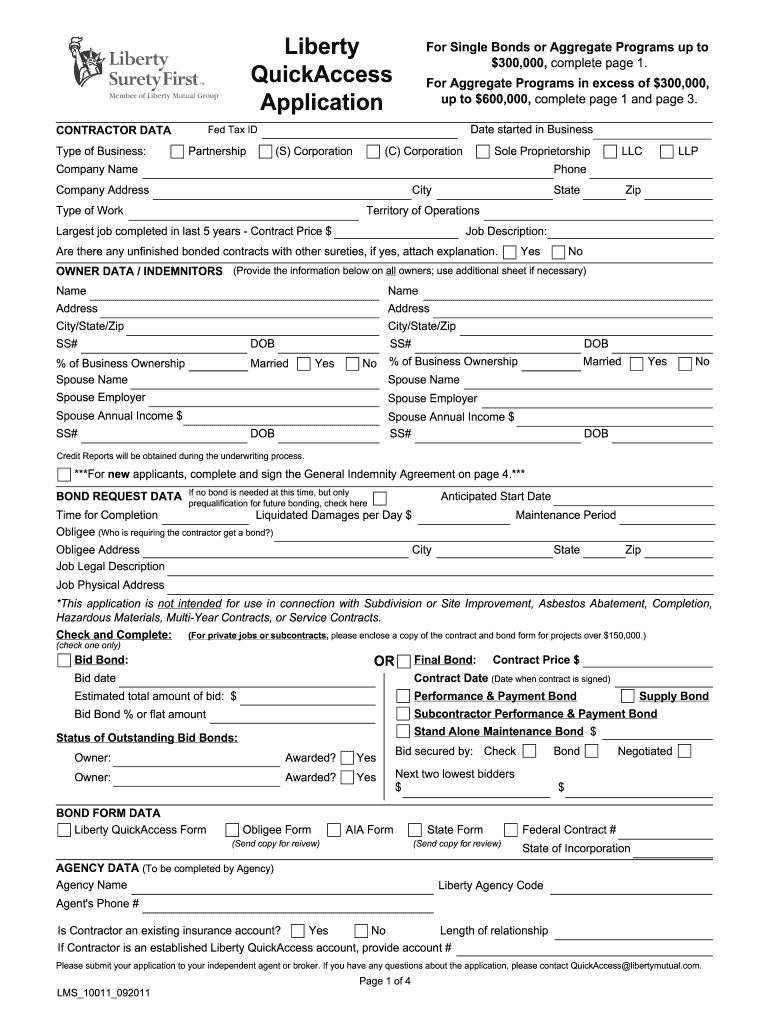
Liberty Office Download 2011-2026


What is the Liberty Office Download
The Liberty Office Download is a digital tool designed to streamline the process of filling out and submitting the Liberty surety application. This software allows users to access necessary forms and complete them electronically, enhancing efficiency and accuracy. It is particularly useful for individuals and businesses seeking to manage surety bonds and related documentation in a convenient manner.
How to use the Liberty Office Download
Using the Liberty Office Download involves several straightforward steps. First, users need to install the software on their devices. Once installed, they can open the application to access the Liberty surety application forms. The interface is user-friendly, allowing users to fill out the required fields easily. After completing the form, users can save, print, or eSign the document as needed, ensuring that all necessary information is accurately captured.
Steps to complete the Liberty Office Download
To complete the Liberty Office Download, follow these steps:
- Visit the official Liberty website to download the software.
- Install the application by following the on-screen instructions.
- Open the Liberty Office Download and navigate to the forms section.
- Select the Liberty surety application and begin filling it out.
- Review the completed form for accuracy before saving or submitting.
Legal use of the Liberty Office Download
The Liberty Office Download is designed to comply with applicable legal standards for electronic documentation. This includes adherence to the ESIGN Act and UETA, which govern the use of electronic signatures and records. By using this tool, users can ensure that their submissions are legally binding and recognized by relevant authorities.
Required Documents
When filling out the Liberty surety application through the Liberty Office Download, certain documents may be required. These typically include:
- Proof of identity, such as a driver's license or passport.
- Financial statements that demonstrate the applicant's ability to meet surety requirements.
- Any additional documentation as specified in the application guidelines.
Application Process & Approval Time
The application process for the Liberty surety application involves submitting the completed form along with all required documents through the Liberty Office Download. Once submitted, the approval time can vary based on several factors, including the completeness of the application and the specific requirements of the surety provider. Typically, applicants can expect a response within a few business days, depending on the volume of applications being processed.
Quick guide on how to complete liberty office download
Prepare Liberty Office Download effortlessly on any device
Online document organization has gained popularity among businesses and individuals. It offers an ideal eco-friendly alternative to conventional printed and signed paperwork, allowing you to access the right form and securely store it online. airSlate SignNow provides all the tools necessary to create, modify, and electronically sign your documents swiftly without delays. Manage Liberty Office Download on any device using airSlate SignNow's Android or iOS applications and enhance any document-based process today.
The most efficient way to modify and electronically sign Liberty Office Download effortlessly
- Obtain Liberty Office Download and click Get Form to begin.
- Use the tools we provide to complete your form.
- Highlight important sections of your documents or redact sensitive information with tools that airSlate SignNow specifically offers for that purpose.
- Create your electronic signature using the Sign feature, which takes seconds and has the same legal validity as a traditional wet ink signature.
- Review all the details and click the Done button to save your modifications.
- Choose how you wish to send your form: via email, SMS, or invite link, or download it to your computer.
Forget about lost or misplaced documents, tedious form hunting, or mistakes that necessitate printing new copies. airSlate SignNow meets your document management needs in just a few clicks from any device you prefer. Modify and electronically sign Liberty Office Download and ensure effective communication at any stage of the form preparation process with airSlate SignNow.
Create this form in 5 minutes or less
Create this form in 5 minutes!
How to create an eSignature for the liberty office download
How to make an eSignature for a PDF in the online mode
How to make an eSignature for a PDF in Chrome
The way to create an eSignature for putting it on PDFs in Gmail
The way to create an eSignature straight from your smart phone
The best way to make an eSignature for a PDF on iOS devices
The way to create an eSignature for a PDF document on Android OS
People also ask
-
What is the liberty surety application offered by airSlate SignNow?
The liberty surety application from airSlate SignNow provides a seamless way for businesses to manage and eSign surety bonds. This application simplifies the documentation process, ensuring that users can complete and transmit important contracts efficiently. With this solution, you can enhance accuracy and reduce delays, streamlining your operations.
-
How does the liberty surety application enhance the signing process?
The liberty surety application improves the signing process by allowing users to eSign documents securely and quickly. This eliminates the need for physical signatures and offers a user-friendly interface for document handling. As a result, businesses experience faster turnaround times and improved client satisfaction.
-
What are the key features of the liberty surety application?
Key features of the liberty surety application include customizable templates, real-time tracking, and secure cloud storage. These elements provide users with enhanced flexibility and control over their documents. Additionally, the robust audit trails ensure compliance and security throughout the signing process.
-
Is the liberty surety application integrated with other tools?
Yes, the liberty surety application seamlessly integrates with various business tools and platforms. This includes CRM systems, cloud storage solutions, and project management apps. The flexibility of these integrations allows businesses to enhance their workflows and increase productivity.
-
What are the pricing options for the liberty surety application?
airSlate SignNow offers competitive pricing for the liberty surety application, with plans tailored to meet different business needs. Pricing typically varies based on the number of users and access to premium features. You can choose a plan that aligns with your budget while enjoying full functionalities.
-
Can I use the liberty surety application on mobile devices?
Absolutely! The liberty surety application is designed to be mobile-responsive, allowing users to access and manage their documents on-the-go. Whether through a smartphone or tablet, users enjoy full functionality, making it convenient to handle paperwork anytime, anywhere.
-
What benefits can businesses expect from the liberty surety application?
Businesses can expect signNow benefits from the liberty surety application, including time savings, improved security, and enhanced collaboration. By eliminating paper-heavy processes, users can focus on core tasks and reduce operational costs. Overall, the application supports business growth and efficiency.
Get more for Liberty Office Download
Find out other Liberty Office Download
- eSignature Arkansas Courts LLC Operating Agreement Now
- How Do I eSignature Arizona Courts Moving Checklist
- eSignature Wyoming Real Estate Quitclaim Deed Myself
- eSignature Wyoming Real Estate Lease Agreement Template Online
- How Can I eSignature Delaware Courts Stock Certificate
- How Can I eSignature Georgia Courts Quitclaim Deed
- Help Me With eSignature Florida Courts Affidavit Of Heirship
- Electronic signature Alabama Banking RFP Online
- eSignature Iowa Courts Quitclaim Deed Now
- eSignature Kentucky Courts Moving Checklist Online
- eSignature Louisiana Courts Cease And Desist Letter Online
- How Can I Electronic signature Arkansas Banking Lease Termination Letter
- eSignature Maryland Courts Rental Application Now
- eSignature Michigan Courts Affidavit Of Heirship Simple
- eSignature Courts Word Mississippi Later
- eSignature Tennessee Sports Last Will And Testament Mobile
- How Can I eSignature Nevada Courts Medical History
- eSignature Nebraska Courts Lease Agreement Online
- eSignature Nebraska Courts LLC Operating Agreement Easy
- Can I eSignature New Mexico Courts Business Letter Template