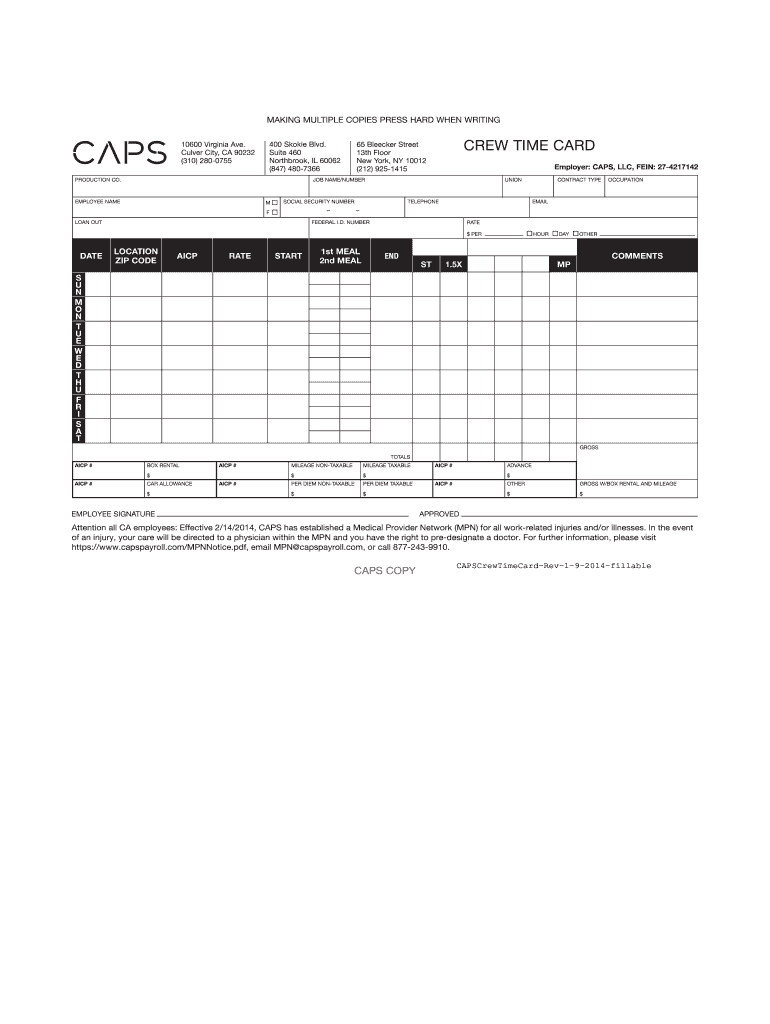
Ep Crew Time Card PDF 2014-2026


What is the EP Crew Time Card PDF
The EP Crew Time Card PDF is a digital document designed for employees to accurately record their working hours. This form is essential for payroll processing and ensures that employees are compensated for the time they work. The time card captures details such as the employee's name, job title, dates worked, hours worked each day, and total hours for the pay period. By using this PDF format, businesses streamline the time-tracking process, making it easier to manage payroll and maintain accurate records.
How to Use the EP Crew Time Card PDF
Using the EP Crew Time Card PDF is straightforward. Employees can download the form, fill it out digitally, and save their entries. To complete the time card, follow these steps:
- Enter your personal details, including your name and job title.
- Record the dates you worked during the pay period.
- Input the hours worked each day, ensuring accuracy.
- Calculate the total hours worked for the pay period.
- Sign the document electronically to validate your entries.
This process not only simplifies time tracking but also enhances accountability and transparency in payroll management.
Steps to Complete the EP Crew Time Card PDF
Completing the EP Crew Time Card PDF involves several key steps to ensure that all necessary information is accurately captured. Here’s a detailed guide:
- Download the PDF: Obtain the EP Crew Time Card PDF from your employer or the designated website.
- Fill in your information: Provide your name, employee ID, and job title at the top of the form.
- Record your hours: For each day worked, enter the start and end times, and calculate the total hours.
- Review your entries: Double-check all entries for accuracy to avoid payroll discrepancies.
- Sign the document: Use an electronic signature to authenticate your time card.
Following these steps ensures that your time card is complete and ready for submission.
Legal Use of the EP Crew Time Card PDF
The EP Crew Time Card PDF is legally binding when completed and signed correctly. To ensure its legal validity, the following criteria must be met:
- The document must include accurate and truthful information regarding hours worked.
- It should be signed using a secure electronic signature that complies with legal standards.
- Employers must retain completed time cards for record-keeping and potential audits.
Adhering to these guidelines helps protect both employees and employers in the event of disputes regarding hours worked or pay.
Key Elements of the EP Crew Time Card PDF
Several key elements are crucial for the effective use of the EP Crew Time Card PDF. These include:
- Employee Information: Name, job title, and employee ID.
- Work Dates: Clearly defined dates for the pay period.
- Daily Hours: Breakdown of hours worked each day, including start and end times.
- Total Hours: A summary of total hours worked for the pay period.
- Signature: An electronic signature to validate the document.
Incorporating these elements ensures that the time card is comprehensive and meets employer requirements.
Examples of Using the EP Crew Time Card PDF
Examples of using the EP Crew Time Card PDF can illustrate its practical application in various scenarios:
- A construction worker records hours worked on different job sites throughout the week.
- An office employee tracks hours spent on various projects during a pay period.
- A part-time employee logs hours worked during weekends and holidays for accurate pay.
These examples highlight the versatility of the EP Crew Time Card PDF across different industries and job roles.
Quick guide on how to complete ep crew time card pdf
Complete Ep Crew Time Card Pdf effortlessly on any device
Digital document management has gained traction with businesses and individuals alike. It serves as an ideal eco-friendly substitute for traditional printed and signed documents, as you can access the appropriate forms and securely store them online. airSlate SignNow equips you with all the tools necessary to create, edit, and eSign your documents swiftly without any holdups. Work with Ep Crew Time Card Pdf on any device using airSlate SignNow’s Android or iOS applications and enhance any document-driven process today.
The easiest method to modify and eSign Ep Crew Time Card Pdf without hassle
- Find Ep Crew Time Card Pdf and click Get Form to begin.
- Use the tools we offer to fill out your document.
- Emphasize important sections of the documents or hide sensitive data using tools that airSlate SignNow provides specifically for these tasks.
- Create your signature with the Sign feature, which takes seconds and carries the same legal validity as a conventional handwritten signature.
- Review all the information and hit the Done button to save your changes.
- Choose how you would like to share your form, whether by email, text message (SMS), or invitation link, or download it to your computer.
Say goodbye to lost or misplaced documents, tedious form searching, or errors that necessitate reprinting new document copies. airSlate SignNow addresses all your document management needs in just a few clicks from any device of your choice. Alter and eSign Ep Crew Time Card Pdf and ensure outstanding communication at every stage of the document preparation process with airSlate SignNow.
Create this form in 5 minutes or less
Create this form in 5 minutes!
How to create an eSignature for the ep crew time card pdf
The best way to generate an eSignature for a PDF online
The best way to generate an eSignature for a PDF in Google Chrome
How to create an eSignature for signing PDFs in Gmail
How to create an eSignature right from your smartphone
How to create an eSignature for a PDF on iOS
How to create an eSignature for a PDF on Android
People also ask
-
What features does the airSlate SignNow ep timecard offer?
The airSlate SignNow ep timecard includes features like document eSigning, real-time tracking, and customizable workflows. You can easily manage timecards digitally, reducing the time spent on manual processing. This ensures a seamless experience for both employers and employees.
-
How can the airSlate SignNow ep timecard benefit my business?
Implementing the airSlate SignNow ep timecard can signNowly enhance efficiency by streamlining the time tracking and approval process. With our solution, you minimize errors and save time on administrative tasks, allowing your team to focus on more strategic initiatives. The overall productivity boosts can lead to better employee satisfaction.
-
What is the pricing structure for the airSlate SignNow ep timecard?
The pricing for the airSlate SignNow ep timecard is structured based on usage and features required. We offer competitive rates that are designed to be cost-effective for businesses of all sizes. For detailed pricing information, potential users can visit our pricing page or contact our sales team directly.
-
Can I integrate the airSlate SignNow ep timecard with other software?
Yes, the airSlate SignNow ep timecard integrates seamlessly with various business applications, such as payroll systems and project management tools. This allows for an efficient data flow and reduces the need for duplicate entries. Our API provides flexibility for customized integrations according to your business needs.
-
Is the airSlate SignNow ep timecard user-friendly?
Absolutely! The airSlate SignNow ep timecard is designed with user experience in mind, making it easy for employees and managers to navigate. With a simple interface and guided processes, users can get accustomed to the system quickly, requiring minimal training.
-
How secure is the airSlate SignNow ep timecard?
Security is a top priority for the airSlate SignNow ep timecard. We implement industry-leading security measures, including encryption and secure access controls, to protect sensitive data. This ensures that all your timecard information remains confidential and trustworthy.
-
What support options are available for the airSlate SignNow ep timecard?
We provide a variety of support options for users of the airSlate SignNow ep timecard, including live chat, email support, and a comprehensive knowledge base. Our dedicated support team is available to help with any questions or issues that may arise. We aim to ensure that you have the assistance you need to maximize our product's benefits.
Get more for Ep Crew Time Card Pdf
- Waec examiners form
- Supercharged python pdf form
- Birth certificate application form pa
- App 101 info form
- Application for transportation utility systems telecommunications and facilities on federal lands and property omb number 0596 form
- Ct 1040x 1999 amended connecticut income tax return and instructions 1999 ct 1040x form
- Jv 450 order for prisoners appearance at hearing affecting prisoners parental rights and waiver of appearance alpine courts ca form
- Pa infectious disease claim form 201610indd
Find out other Ep Crew Time Card Pdf
- eSignature Alaska Government Agreement Fast
- How Can I eSignature Arizona Government POA
- How Do I eSignature Nevada Doctors Lease Agreement Template
- Help Me With eSignature Nevada Doctors Lease Agreement Template
- How Can I eSignature Nevada Doctors Lease Agreement Template
- eSignature Finance & Tax Accounting Presentation Arkansas Secure
- eSignature Arkansas Government Affidavit Of Heirship Online
- eSignature New Jersey Doctors Permission Slip Mobile
- eSignature Colorado Government Residential Lease Agreement Free
- Help Me With eSignature Colorado Government Medical History
- eSignature New Mexico Doctors Lease Termination Letter Fast
- eSignature New Mexico Doctors Business Associate Agreement Later
- eSignature North Carolina Doctors Executive Summary Template Free
- eSignature North Dakota Doctors Bill Of Lading Online
- eSignature Delaware Finance & Tax Accounting Job Description Template Fast
- How To eSignature Kentucky Government Warranty Deed
- eSignature Mississippi Government Limited Power Of Attorney Myself
- Can I eSignature South Dakota Doctors Lease Agreement Form
- eSignature New Hampshire Government Bill Of Lading Fast
- eSignature Illinois Finance & Tax Accounting Purchase Order Template Myself