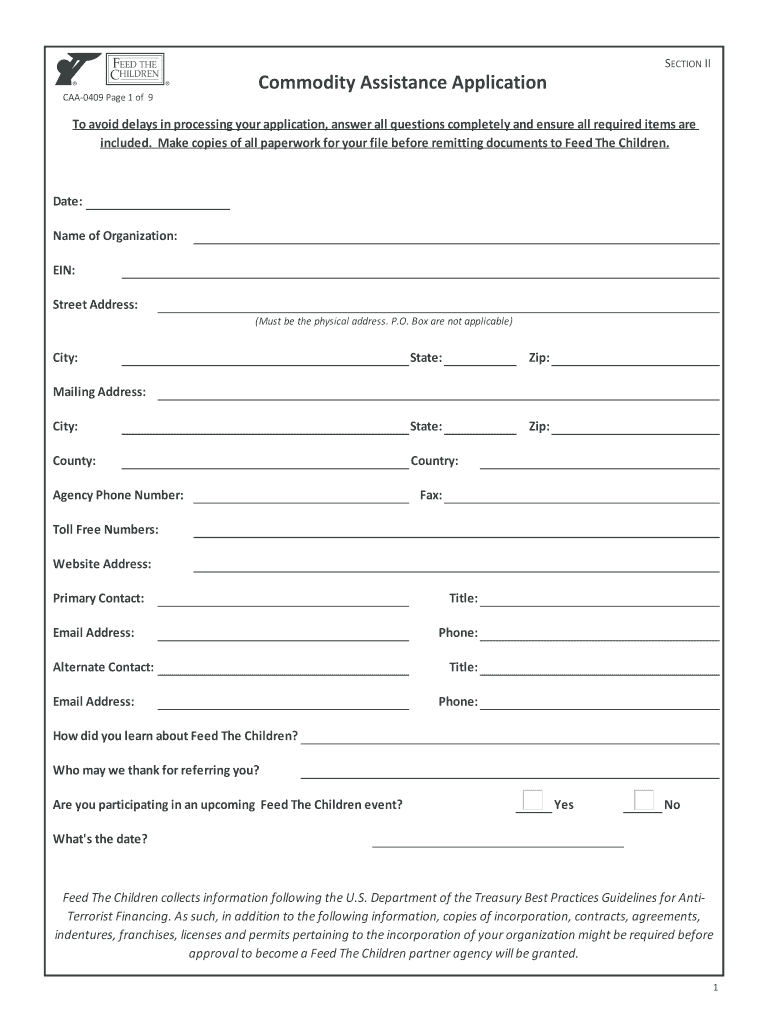
Commodity Assistance Application Feed the Children 2012-2026


What is the Commodity Assistance Application Feed The Children
The Commodity Assistance Application Feed The Children is a form designed to help eligible families access food assistance programs. This application is essential for those seeking support through various government initiatives aimed at alleviating hunger and providing nutritional resources. The form collects vital information about the applicant's household, income, and specific needs to determine eligibility for assistance programs.
How to use the Commodity Assistance Application Feed The Children
Using the Commodity Assistance Application Feed The Children involves several straightforward steps. First, obtain the fillable feed form, which can be completed online or printed for manual entry. Next, gather all necessary information, including household income and personal identification details. Carefully fill out each section of the form, ensuring accuracy to avoid delays in processing. Once completed, submit the application according to the specified submission methods, either online, by mail, or in person.
Steps to complete the Commodity Assistance Application Feed The Children
Completing the Commodity Assistance Application Feed The Children requires attention to detail. Follow these steps:
- Download the fillable feed form from a reliable source.
- Read the instructions carefully to understand the required information.
- Fill in personal details, including name, address, and contact information.
- Provide information about household members and their income sources.
- Review the form for accuracy and completeness.
- Submit the application through the designated method.
Eligibility Criteria
To qualify for assistance through the Commodity Assistance Application Feed The Children, applicants must meet specific eligibility criteria. Generally, these criteria include factors such as household income, the number of dependents, and residency status. It is essential for applicants to review these requirements thoroughly to ensure they qualify before submitting their application.
Legal use of the Commodity Assistance Application Feed The Children
The Commodity Assistance Application Feed The Children must be completed in compliance with applicable laws and regulations. This includes ensuring that all information provided is truthful and accurate. Misrepresentation or failure to disclose necessary details can lead to penalties or denial of assistance. Understanding the legal implications of the application process is crucial for applicants seeking support.
Form Submission Methods (Online / Mail / In-Person)
Applicants can submit the Commodity Assistance Application Feed The Children through various methods, making it accessible for everyone. The options typically include:
- Online: Submit the completed form through the designated online portal.
- Mail: Print the form and send it to the specified address using standard postal services.
- In-Person: Deliver the completed application directly to the local office or designated agency.
Quick guide on how to complete commodity assistance application feed the children
Prepare Commodity Assistance Application Feed The Children effortlessly on any device
Online document management has gained traction among businesses and individuals. It offers an excellent eco-friendly alternative to traditional printed and signed documents, permitting you to locate the necessary form and securely archive it online. airSlate SignNow equips you with all the resources needed to create, modify, and eSign your documents swiftly without interruptions. Manage Commodity Assistance Application Feed The Children on any device using the airSlate SignNow applications for Android or iOS, and simplify any document-related process today.
How to adjust and eSign Commodity Assistance Application Feed The Children with ease
- Find Commodity Assistance Application Feed The Children and click Get Form to begin.
- Utilize the tools we offer to fill out your form.
- Select important parts of the documents or obscure sensitive information with tools that airSlate SignNow provides specifically for that purpose.
- Create your signature using the Sign tool, which takes only moments and holds the same legal validity as a conventional wet ink signature.
- Review all the information and click on the Done button to save your changes.
- Decide how you would like to send your form, whether by email, SMS, invitation link, or download it to your PC.
Eliminate concerns about lost or misplaced documents, tiring form searches, or inaccuracies that necessitate printing new document copies. airSlate SignNow caters to all your document management requirements in just a few clicks from any device you choose. Edit and eSign Commodity Assistance Application Feed The Children to ensure excellent communication at every phase of the form preparation process with airSlate SignNow.
Create this form in 5 minutes or less
Create this form in 5 minutes!
How to create an eSignature for the commodity assistance application feed the children
The best way to make an electronic signature for a PDF document in the online mode
The best way to make an electronic signature for a PDF document in Chrome
The best way to generate an eSignature for putting it on PDFs in Gmail
How to create an electronic signature straight from your mobile device
How to generate an eSignature for a PDF document on iOS devices
How to create an electronic signature for a PDF document on Android devices
People also ask
-
What is a fillable feed fillable in airSlate SignNow?
A fillable feed fillable in airSlate SignNow allows users to create, customize, and manage documents that recipients can easily complete electronically. This feature enhances document interactivity, ensuring seamless data entry and signature collection. Businesses can streamline their workflow and maintain accuracy with fillable feed fillable documents.
-
How does airSlate SignNow's fillable feed fillable benefit businesses?
The fillable feed fillable feature in airSlate SignNow signNowly improves efficiency by minimizing the time spent on manual data entry and document processing. It helps businesses reduce errors and ensures that all required fields are completed correctly. This leads to quicker turnaround times and improved customer satisfaction.
-
Are there any costs associated with using fillable feed fillable features?
airSlate SignNow offers flexible pricing plans that include access to fillable feed fillable features. Depending on your selected plan, you can enjoy various levels of document customization and management tools. Reviewing the pricing page on our website will help you identify the most suitable option for your business needs.
-
Can fillable feed fillable documents be integrated with other software?
Yes, airSlate SignNow's fillable feed fillable documents can be easily integrated with various applications and platforms. Popular integrations include CRM systems, productivity tools, and cloud storage services. This connectivity allows for seamless data transfer, enhancing your existing workflows.
-
Is it easy to create fillable feed fillable documents?
Creating fillable feed fillable documents in airSlate SignNow is incredibly straightforward, thanks to our user-friendly interface. Users can drag and drop fields onto documents, customize them as needed, and configure settings for document flow. This ease of use empowers businesses to quickly generate professional-looking documents.
-
What types of documents can I turn into fillable feed fillable forms?
You can transform a wide variety of documents into fillable feed fillable forms with airSlate SignNow. Common document types include contracts, agreements, applications, and surveys. The versatility of this feature allows it to cater to many industries and business needs.
-
How secure is the data in fillable feed fillable documents?
Data security is a top priority for airSlate SignNow, particularly with fillable feed fillable documents. We implement industry-standard encryption and privacy measures to safeguard your data during transmission and storage. Users can confidently share and manage sensitive information.
Get more for Commodity Assistance Application Feed The Children
- One emergency evacuation drill a drill or rapid dismissal shall be conducted during the first ten days of the form
- Administrationhudclipsformshud5 hudgov us department of
- 1412 sw 43rd street ste 120 form
- Full text of ampquotstudent handbookampquot internet archive form
- Enrollment waiver dc1707local95com head start employees dc1707l95wf form
- R eq u i s i t i o n fo r m 0 7 1 5 20 form
- Tr worksheet english language learner form
- Cardiology associates pa authorization form
Find out other Commodity Assistance Application Feed The Children
- How Can I Sign Alabama Personal loan contract template
- Can I Sign Arizona Personal loan contract template
- How To Sign Arkansas Personal loan contract template
- Sign Colorado Personal loan contract template Mobile
- How Do I Sign Florida Personal loan contract template
- Sign Hawaii Personal loan contract template Safe
- Sign Montana Personal loan contract template Free
- Sign New Mexico Personal loan contract template Myself
- Sign Vermont Real estate contracts Safe
- Can I Sign West Virginia Personal loan contract template
- How Do I Sign Hawaii Real estate sales contract template
- Sign Kentucky New hire forms Myself
- Sign Alabama New hire packet Online
- How Can I Sign California Verification of employment form
- Sign Indiana Home rental application Online
- Sign Idaho Rental application Free
- Sign South Carolina Rental lease application Online
- Sign Arizona Standard rental application Now
- Sign Indiana Real estate document Free
- How To Sign Wisconsin Real estate document