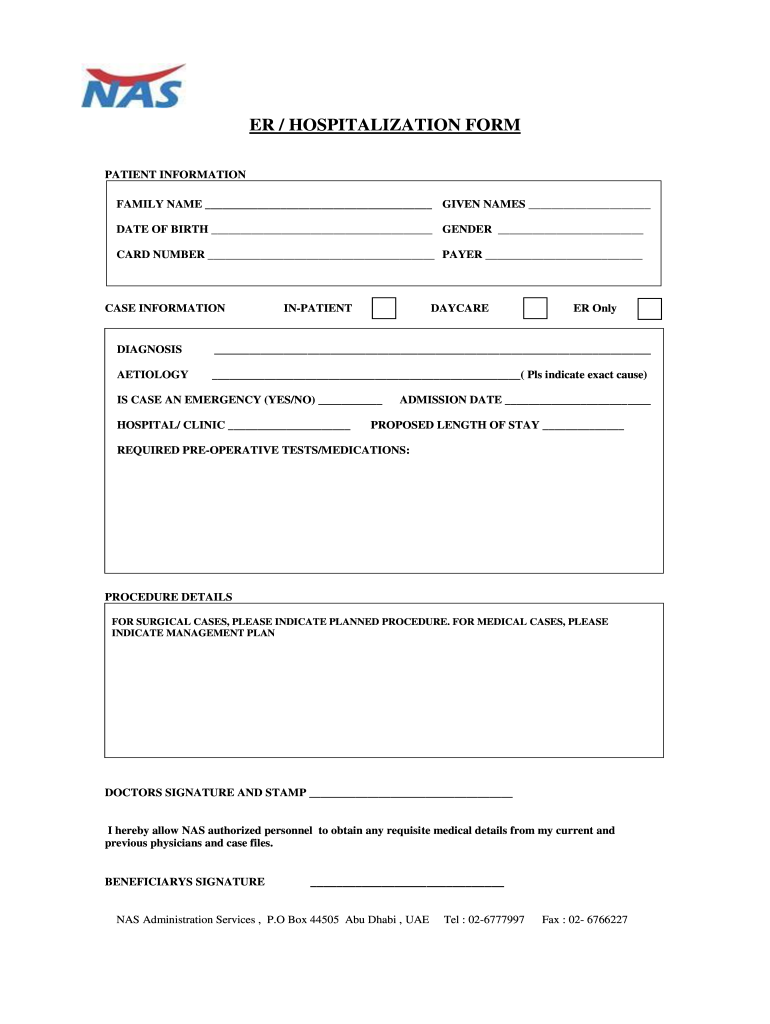
Nas Reimbursement Form


What is the NAS Reimbursement Form
The NAS reimbursement form is a document used by individuals to claim reimbursement for eligible expenses related to their NAS insurance coverage. This form is essential for policyholders seeking to recover costs incurred for medical services, treatments, or other covered expenses under their NAS insurance plan. It ensures that the claims process is standardized and provides a clear method for submitting necessary information to the insurance provider.
How to Use the NAS Reimbursement Form
Using the NAS reimbursement form involves several steps to ensure that all required information is accurately provided. First, gather all relevant documentation, including receipts and any supporting documents that validate your claim. Next, fill out the form with your personal information, policy number, and details about the expenses being claimed. It is crucial to review the completed form for accuracy before submission to avoid delays in processing. Finally, submit the form according to the instructions provided, whether online or via mail.
Steps to Complete the NAS Reimbursement Form
Completing the NAS reimbursement form requires careful attention to detail. Follow these steps for a smooth submission:
- Collect all necessary receipts and documentation related to your claim.
- Fill in your personal information, including name, address, and policy number.
- Detail each expense being claimed, including dates, descriptions, and amounts.
- Attach copies of all relevant receipts and documents to support your claim.
- Review the form for completeness and accuracy.
- Submit the form as directed by your insurance provider, ensuring you keep a copy for your records.
Legal Use of the NAS Reimbursement Form
The NAS reimbursement form is legally binding when completed and submitted according to the guidelines set forth by the insurance provider. To ensure its validity, the form must be filled out accurately and submitted within the designated time frame. Compliance with relevant laws, such as the ESIGN Act, ensures that electronic submissions are treated with the same legal standing as paper documents, provided that all signature requirements are met.
Required Documents
When submitting the NAS reimbursement form, it is essential to include specific documents to support your claim. Required documents typically include:
- Itemized receipts for all expenses being claimed.
- A copy of your NAS insurance policy or membership card.
- Any additional documentation requested by the insurance provider, such as medical records or referral letters.
Ensuring that all required documents are included can significantly expedite the processing of your claim.
Form Submission Methods
The NAS reimbursement form can be submitted through various methods, depending on the preferences of the insurance provider. Common submission methods include:
- Online submission through the insurance provider's secure portal.
- Mailing the completed form and supporting documents to the designated address.
- In-person submission at a local office, if applicable.
It is advisable to check with your insurance provider for specific submission guidelines and options available to you.
Quick guide on how to complete nas reimbursement form
Complete Nas Reimbursement Form effortlessly on any device
Digital document administration has gained traction among businesses and individuals. It serves as an ideal eco-friendly substitute for conventional printed and signed paperwork, allowing you to locate the necessary form and securely store it online. airSlate SignNow equips you with all the necessary tools to create, edit, and eSign your documents quickly and without hindrances. Manage Nas Reimbursement Form on any device using airSlate SignNow Android or iOS applications and streamline any document-related process today.
The easiest way to modify and eSign Nas Reimbursement Form effortlessly
- Obtain Nas Reimbursement Form and click Get Form to begin.
- Take advantage of the tools we provide to finalize your document.
- Emphasize pertinent sections of the documents or obscure sensitive information with tools that airSlate SignNow offers specifically for that purpose.
- Create your eSignature using the Sign feature, which takes moments and holds the same legal significance as a traditional wet ink signature.
- Review the details and click on the Done button to record your modifications.
- Choose how you wish to send your form, via email, text message (SMS), or invitation link, or download it to your computer.
Eliminate concerns about lost or misplaced documents, laborious form searching, or errors that necessitate printing new document copies. airSlate SignNow fulfills all your document management requirements in a few clicks from any device you prefer. Edit and eSign Nas Reimbursement Form and ensure excellent communication at any stage of your form preparation journey with airSlate SignNow.
Create this form in 5 minutes or less
Create this form in 5 minutes!
How to create an eSignature for the nas reimbursement form
How to create an electronic signature for a PDF document online
How to create an electronic signature for a PDF document in Google Chrome
How to generate an eSignature for signing PDFs in Gmail
The way to create an eSignature from your smart phone
How to create an eSignature for a PDF document on iOS
The way to create an eSignature for a PDF file on Android OS
People also ask
-
What is a NAS reimbursement form and why is it important?
The NAS reimbursement form is a crucial document that allows employees to get reimbursed for expenses incurred during business operations. By providing a streamlined process for documenting and submitting these expenses, the NAS reimbursement form helps ensure that businesses can maintain accurate financial records and comply with company policies.
-
How can airSlate SignNow assist with managing NAS reimbursement forms?
airSlate SignNow simplifies the processing of NAS reimbursement forms by offering easy document creation and eSigning capabilities. With our platform, you can quickly generate and send reimbursement forms, enabling employees to submit their claims efficiently and securely.
-
Are there any costs associated with using airSlate SignNow for NAS reimbursement forms?
While airSlate SignNow offers a range of pricing plans, we provide a cost-effective solution to manage NAS reimbursement forms efficiently. Our plans are designed to fit business needs, ensuring you have access to all the necessary features without breaking the bank.
-
What features does airSlate SignNow offer for handling NAS reimbursement forms?
airSlate SignNow provides several features for managing NAS reimbursement forms, including document templates, eSigning, and cloud storage. These features not only streamline the submission process but also enhance security and accessibility, making it easier for teams to collaborate.
-
Can I integrate airSlate SignNow with other tools for processing NAS reimbursement forms?
Yes, airSlate SignNow supports integrations with a variety of popular business applications. This enhances the overall workflow for processing NAS reimbursement forms, enabling seamless transitions between document management and financial systems.
-
How does airSlate SignNow ensure the security of my NAS reimbursement forms?
Security is a top priority at airSlate SignNow. Our platform uses advanced encryption methods, secure cloud storage, and compliance with industry standards to protect your NAS reimbursement forms and sensitive information throughout the signing process.
-
Is there a trial period for using airSlate SignNow for NAS reimbursement forms?
Yes, airSlate SignNow offers a free trial for prospective users to explore the features available for managing NAS reimbursement forms. This allows businesses to assess the platform's capabilities and determine if it meets their specific needs before making a commitment.
Get more for Nas Reimbursement Form
Find out other Nas Reimbursement Form
- How Can I Electronic signature Hawaii Real Estate LLC Operating Agreement
- Electronic signature Georgia Real Estate Letter Of Intent Myself
- Can I Electronic signature Nevada Plumbing Agreement
- Electronic signature Illinois Real Estate Affidavit Of Heirship Easy
- How To Electronic signature Indiana Real Estate Quitclaim Deed
- Electronic signature North Carolina Plumbing Business Letter Template Easy
- Electronic signature Kansas Real Estate Residential Lease Agreement Simple
- How Can I Electronic signature North Carolina Plumbing Promissory Note Template
- Electronic signature North Dakota Plumbing Emergency Contact Form Mobile
- Electronic signature North Dakota Plumbing Emergency Contact Form Easy
- Electronic signature Rhode Island Plumbing Business Plan Template Later
- Electronic signature Louisiana Real Estate Quitclaim Deed Now
- Electronic signature Louisiana Real Estate Quitclaim Deed Secure
- How Can I Electronic signature South Dakota Plumbing Emergency Contact Form
- Electronic signature South Dakota Plumbing Emergency Contact Form Myself
- Electronic signature Maryland Real Estate LLC Operating Agreement Free
- Electronic signature Texas Plumbing Quitclaim Deed Secure
- Electronic signature Utah Plumbing Last Will And Testament Free
- Electronic signature Washington Plumbing Business Plan Template Safe
- Can I Electronic signature Vermont Plumbing Affidavit Of Heirship