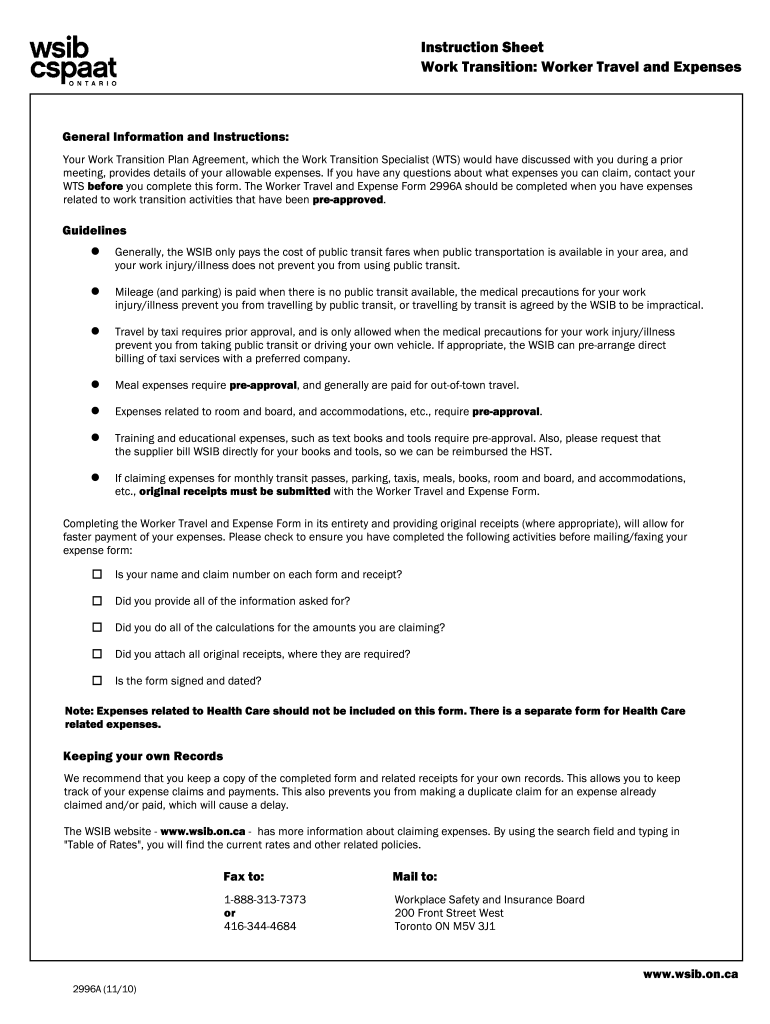
Wsib Ontario Online Services 2010-2026


What is the WSIB Ontario Online Services
The WSIB Ontario Online Services is a digital platform designed to facilitate the management of workplace injury claims and related travel expenses for workers in Ontario. This service enables users to submit various forms, including the WSIB travel expenses form, electronically. It streamlines the process, making it more efficient for both workers and the WSIB by reducing paperwork and enhancing accessibility.
How to use the WSIB Ontario Online Services
Using the WSIB Ontario Online Services involves a few straightforward steps. First, users need to create an account on the WSIB portal. Once registered, they can log in to access various services, including submitting the WSIB travel expenses online. Users can fill out the required forms, upload necessary documents, and track the status of their claims from their dashboard. This user-friendly interface is designed to simplify the process of managing claims and expenses.
Steps to complete the WSIB Ontario Online Services
Completing the WSIB Ontario Online Services requires following specific steps:
- Create an account on the WSIB portal.
- Log in to your account using your credentials.
- Select the appropriate form, such as the WSIB travel expenses form.
- Fill out the form with accurate information regarding your travel expenses.
- Attach any required documentation to support your claims.
- Review the information for accuracy before submission.
- Submit the form electronically through the portal.
Legal use of the WSIB Ontario Online Services
The WSIB Ontario Online Services is legally recognized for submitting claims and managing travel expenses. Electronic submissions are valid as long as they comply with relevant regulations, including the ESIGN Act and UETA. These laws ensure that electronic signatures and documents hold the same legal weight as their paper counterparts, provided that specific criteria are met. This legal framework supports the integrity of the WSIB travel expenses online process.
Required Documents
When submitting the WSIB travel expenses form online, certain documents are typically required to validate the claim. These may include:
- Receipts for travel-related expenses.
- Proof of travel, such as itineraries or tickets.
- Any medical documentation related to the injury.
- Identification documents, if necessary.
Having these documents ready can help expedite the processing of your claim.
Eligibility Criteria
To utilize the WSIB Ontario Online Services for travel expenses, workers must meet specific eligibility criteria. Generally, these include:
- Being a registered worker with WSIB.
- Having a valid claim for a workplace injury.
- Incurring travel expenses related to medical appointments or rehabilitation.
Meeting these criteria ensures that workers can access the benefits available through the WSIB travel expenses online process.
Quick guide on how to complete wsib ontario online services
Effortlessly Prepare Wsib Ontario Online Services on Any Gadget
Digital document management has gained traction among companies and individuals. It serves as an ideal environmentally friendly substitute for conventional printed and signed documents, allowing you to locate the necessary form and securely keep it online. airSlate SignNow equips you with all the tools needed to create, edit, and eSign your documents quickly without any downtime. Manage Wsib Ontario Online Services on any gadget with airSlate SignNow Android or iOS applications and streamline your document-related processes today.
How to Edit and eSign Wsib Ontario Online Services with Ease
- Locate Wsib Ontario Online Services and click on Get Form to begin.
- Utilize the tools we offer to fill out your form.
- Emphasize pertinent sections of the documents or obscure sensitive details with the tools specifically provided by airSlate SignNow for that purpose.
- Generate your eSignature using the Sign feature, which takes mere seconds and holds the same legal validity as a conventional wet ink signature.
- Review all information and click on the Done button to save your changes.
- Choose your preferred method to send your form, whether by email, SMS, invite link, or download it to your computer.
Eliminate concerns about lost or misfiled documents, tedious form searching, or errors that necessitate reprinting new copies. airSlate SignNow meets your document management needs in just a few clicks from your selected device. Edit and eSign Wsib Ontario Online Services and guarantee outstanding communication throughout the form preparation process with airSlate SignNow.
Create this form in 5 minutes or less
Create this form in 5 minutes!
How to create an eSignature for the wsib ontario online services
The best way to generate an eSignature for your PDF online
The best way to generate an eSignature for your PDF in Google Chrome
How to generate an electronic signature for signing PDFs in Gmail
The best way to create an eSignature straight from your smartphone
How to create an electronic signature for a PDF on iOS
The best way to create an eSignature for a PDF document on Android
People also ask
-
What are WSIB travel expenses online, and how can they be managed?
WSIB travel expenses online refer to the costs incurred during business travel that need to be tracked and submitted for reimbursement through the Workplace Safety and Insurance Board (WSIB). With airSlate SignNow, you can easily manage and eSign documents related to these expenses, ensuring your submissions are accurate and timely.
-
How does airSlate SignNow help in lowering WSIB travel expenses online?
By utilizing airSlate SignNow, businesses can streamline their document processes, reducing the time and effort spent on managing WSIB travel expenses online. Our platform offers cost-effective solutions that not only save money but also enhance the accuracy of expense reporting.
-
What features does airSlate SignNow offer for managing WSIB travel expenses online?
airSlate SignNow provides features such as customizable templates, eSigning capabilities, and secure document storage specifically for managing WSIB travel expenses online. These tools allow businesses to create, send, and track expense submissions effortlessly, ensuring compliance and reducing paperwork.
-
Is there a free trial available for airSlate SignNow to manage WSIB travel expenses online?
Yes, airSlate SignNow offers a free trial that enables you to explore our capabilities for managing WSIB travel expenses online. This trial gives prospective customers a chance to experience our user-friendly platform without financial commitment.
-
Can airSlate SignNow integrate with other accounting software for WSIB travel expenses online?
Absolutely! airSlate SignNow allows for seamless integration with various accounting software platforms, enabling you to streamline the tracking and reporting of WSIB travel expenses online. This integration ensures that all your financial records are synchronized and accessible in one place.
-
What benefits can I expect from using airSlate SignNow for WSIB travel expenses online?
By utilizing airSlate SignNow for WSIB travel expenses online, you can expect increased efficiency and accuracy in your expense management processes. Our solution eliminates manual errors and provides a clear overview of expenses, helping you make informed financial decisions.
-
How secure is the information submitted through airSlate SignNow for WSIB travel expenses online?
The security of your data is a top priority at airSlate SignNow. We use advanced encryption protocols and secure cloud storage to ensure that all information submitted for WSIB travel expenses online remains confidential and protected.
Get more for Wsib Ontario Online Services
- Scan documents to pdf with adobe scan appadobe acrobat form
- Transcript obligations under apes 310 dealing with client form
- Review of dealing cpaaustralia com form
- Rmit full form
- Bofferb acceptance bformb rmit university
- University of sydney application form
- Company and tax invoice form
- Please fill out front and back of this form signature eleanor
Find out other Wsib Ontario Online Services
- Sign Montana Banking RFP Easy
- Sign Missouri Banking Last Will And Testament Online
- Sign Montana Banking Quitclaim Deed Secure
- Sign Montana Banking Quitclaim Deed Safe
- Sign Missouri Banking Rental Lease Agreement Now
- Sign Nebraska Banking Last Will And Testament Online
- Sign Nebraska Banking LLC Operating Agreement Easy
- Sign Missouri Banking Lease Agreement Form Simple
- Sign Nebraska Banking Lease Termination Letter Myself
- Sign Nevada Banking Promissory Note Template Easy
- Sign Nevada Banking Limited Power Of Attorney Secure
- Sign New Jersey Banking Business Plan Template Free
- Sign New Jersey Banking Separation Agreement Myself
- Sign New Jersey Banking Separation Agreement Simple
- Sign Banking Word New York Fast
- Sign New Mexico Banking Contract Easy
- Sign New York Banking Moving Checklist Free
- Sign New Mexico Banking Cease And Desist Letter Now
- Sign North Carolina Banking Notice To Quit Free
- Sign Banking PPT Ohio Fast