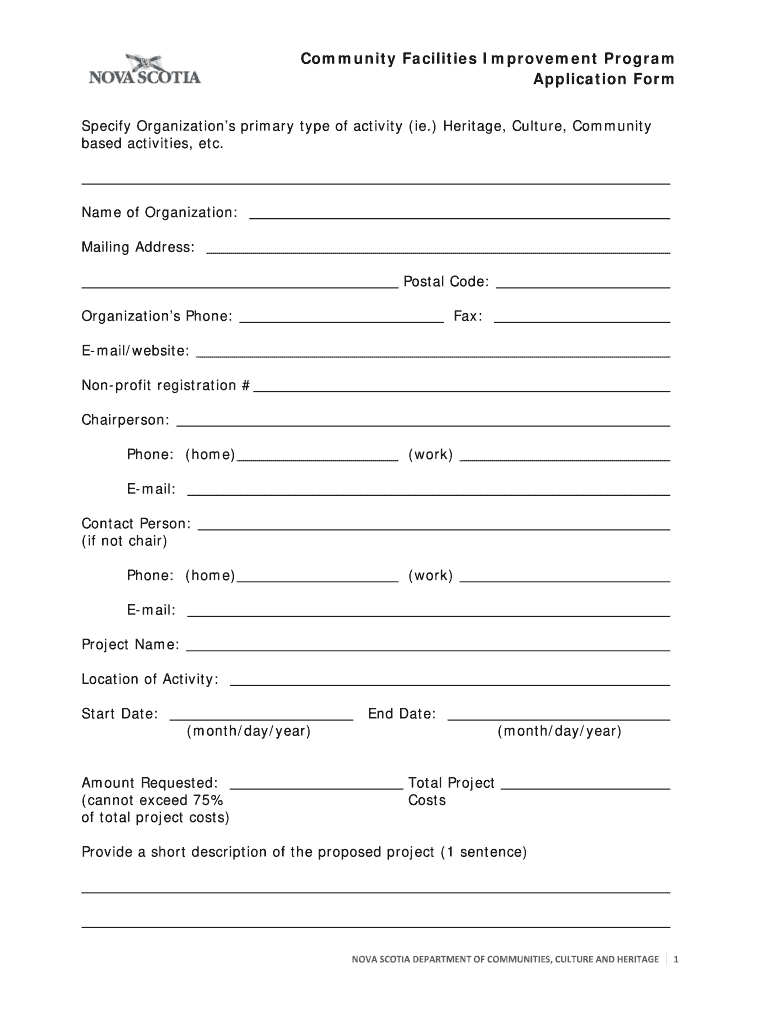
Get Form


Understanding the Community Facilities Application
The community facilities application is a vital document for organizations seeking to improve or establish community facilities. This application serves as a formal request for funding or support from government entities or private organizations. It typically outlines the purpose of the project, the expected benefits to the community, and the financial requirements. Understanding the components of this application is crucial for ensuring that all necessary information is included for a successful submission.
Key Elements of the Community Facilities Application
When completing a community facilities application, several key elements must be addressed to ensure clarity and compliance. These include:
- Project Description: A detailed overview of the proposed facility, including its purpose, location, and the community needs it addresses.
- Budget Outline: A comprehensive budget that includes projected costs, funding sources, and any anticipated financial contributions from the community.
- Timeline: A clear timeline for project completion, including key milestones and deadlines.
- Community Impact: An explanation of how the project will benefit the community, including potential economic, social, and environmental impacts.
Steps to Complete the Community Facilities Application
Filling out the community facilities application involves several steps to ensure all necessary information is accurately captured. Here are the recommended steps:
- Gather Required Information: Collect all relevant documents and data, including financial records, community surveys, and project plans.
- Draft the Application: Begin writing the application by addressing each key element thoroughly. Use clear and concise language to convey your message.
- Review and Edit: After drafting, review the application for accuracy and completeness. Consider seeking feedback from stakeholders or community members.
- Submit the Application: Follow the submission guidelines provided by the funding entity, ensuring that all documents are included and submitted by the deadline.
Eligibility Criteria for Community Facilities Funding
Eligibility for community facilities funding varies by program and funding source. Common criteria include:
- Non-Profit Status: Many funding sources require applicants to be recognized non-profit organizations or governmental entities.
- Community Benefit: Projects must demonstrate a clear benefit to the community, addressing specific needs or gaps in services.
- Feasibility: Applicants must show that their project is feasible, with a realistic budget and timeline.
Legal Use of the Community Facilities Application
Understanding the legal implications of the community facilities application is essential. The application must comply with local, state, and federal regulations. This includes adhering to guidelines related to funding, environmental impact assessments, and community engagement. Ensuring legal compliance not only enhances the credibility of the application but also protects the organization from potential liabilities.
Form Submission Methods
Submitting the community facilities application can typically be done through various methods, depending on the requirements of the funding entity. Common submission methods include:
- Online Submission: Many organizations allow applicants to submit their applications electronically through dedicated portals.
- Mail Submission: Traditional mail may still be an option, requiring printed copies of the application and supporting documents.
- In-Person Submission: Some entities may require applicants to submit their applications in person, providing an opportunity for direct interaction with reviewers.
Quick guide on how to complete get 65477443
Prepare Get effortlessly on any device
Digital document management has become increasingly popular among companies and individuals. It offers an ideal eco-friendly alternative to conventional printed and signed documents, as you can locate the appropriate form and safely store it online. airSlate SignNow provides you all the tools required to create, edit, and eSign your documents swiftly without delays. Manage Get on any platform with airSlate SignNow's Android or iOS applications and simplify any document-related task today.
The easiest way to modify and eSign Get with ease
- Obtain Get and then click Get Form to begin.
- Use the tools we offer to fill out your form.
- Emphasize important sections of the documents or obscure sensitive details with tools that airSlate SignNow provides specifically for that purpose.
- Create your signature using the Sign tool, which takes moments and carries the same legal authority as a conventional wet ink signature.
- Review the information and then click on the Done button to save your adjustments.
- Choose how you wish to send your form, by email, SMS, or invitation link, or download it to your PC.
Eliminate the worry of lost or misplaced documents, tedious form searching, or mistakes that necessitate printing new document copies. airSlate SignNow addresses your document management needs in just a few clicks from any device of your choice. Edit and eSign Get and guarantee exceptional communication at every step of your form preparation process with airSlate SignNow.
Create this form in 5 minutes or less
Create this form in 5 minutes!
How to create an eSignature for the get 65477443
The best way to generate an eSignature for your PDF file online
The best way to generate an eSignature for your PDF file in Google Chrome
How to make an eSignature for signing PDFs in Gmail
The best way to create an eSignature straight from your mobile device
How to create an electronic signature for a PDF file on iOS
The best way to create an eSignature for a PDF document on Android devices
People also ask
-
What is a community facilities application?
A community facilities application is a form used by organizations to request funding or approval for community projects. With airSlate SignNow, you can create, send, and eSign your community facilities application effortlessly, ensuring all necessary stakeholders can review and sign the document quickly.
-
How does airSlate SignNow simplify the community facilities application process?
airSlate SignNow simplifies the community facilities application process by providing an intuitive platform for document creation and eSigning. Users can customize templates, track document statuses in real-time, and ensure compliance through secure, legally-binding signatures.
-
What are the pricing options for using airSlate SignNow for community facilities applications?
airSlate SignNow offers flexible pricing options designed for various organizational sizes and needs. You can choose from multiple plans that provide essential features for managing community facilities applications, ensuring you only pay for what you need.
-
Can I integrate other tools with airSlate SignNow for managing community facilities applications?
Yes, airSlate SignNow supports numerous integrations with popular business applications, enabling you to manage your community facilities application processes seamlessly. This integration capability enhances collaboration and streamlines document workflows across platforms you already use.
-
What features does airSlate SignNow offer for tracking community facilities applications?
airSlate SignNow includes robust tracking features for your community facilities applications, allowing you to monitor the status of each document in real-time. You'll receive notifications when documents are viewed and signed, ensuring you stay informed throughout the entire process.
-
What security measures does airSlate SignNow have for community facilities applications?
Security is paramount at airSlate SignNow, especially when handling community facilities applications. The platform employs advanced encryption, secure storage options, and compliance with industry standards to protect your sensitive documents and personal information.
-
Can airSlate SignNow help in collaborative efforts for community facilities applications?
Absolutely! airSlate SignNow provides collaboration tools that allow multiple users to work together on community facilities applications. You can assign tasks, leave comments, and track changes, making it easier for teams to coordinate and finalize crucial documents.
Get more for Get
- Community pharmacy assessment criteria category ontario form
- Community pharmacy assessment criteria ontario college form
- Cpso renewal form
- Idaho state university master of social work form
- Clinical trials contracts request forms uc davis health
- Accident questionnaire abc 55099 alberta blue cross form
- 110009 108 street nw edmonton alberta t5j 3c5 form
- 3 student participant information application package
Find out other Get
- Can I Electronic signature Kansas Legal Warranty Deed
- Can I Electronic signature Kansas Legal Last Will And Testament
- Electronic signature Kentucky Non-Profit Stock Certificate Online
- Electronic signature Legal PDF Louisiana Online
- Electronic signature Maine Legal Agreement Online
- Electronic signature Maine Legal Quitclaim Deed Online
- Electronic signature Missouri Non-Profit Affidavit Of Heirship Online
- Electronic signature New Jersey Non-Profit Business Plan Template Online
- Electronic signature Massachusetts Legal Resignation Letter Now
- Electronic signature Massachusetts Legal Quitclaim Deed Easy
- Electronic signature Minnesota Legal LLC Operating Agreement Free
- Electronic signature Minnesota Legal LLC Operating Agreement Secure
- Electronic signature Louisiana Life Sciences LLC Operating Agreement Now
- Electronic signature Oregon Non-Profit POA Free
- Electronic signature South Dakota Non-Profit Business Plan Template Now
- Electronic signature South Dakota Non-Profit Lease Agreement Template Online
- Electronic signature Legal Document Missouri Online
- Electronic signature Missouri Legal Claim Online
- Can I Electronic signature Texas Non-Profit Permission Slip
- Electronic signature Missouri Legal Rental Lease Agreement Simple