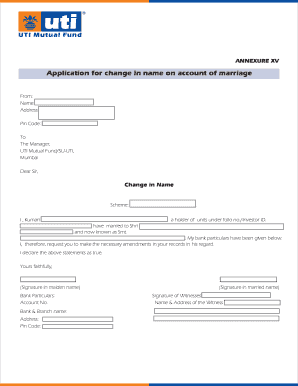
Uti Change Name Form


What is the Uti Change Name
The Uti Change Name form is a legal document that allows individuals to officially change their name associated with their Unique Identification Number (UIN) in India. This form is essential for those who have undergone a name change due to various reasons such as marriage, divorce, or personal preference. Completing this form ensures that the new name is updated in official records, facilitating accurate identification and documentation.
Steps to complete the Uti Change Name
Completing the Uti Change Name form involves several key steps:
- Gather necessary documents, including proof of the name change, such as a marriage certificate or court order.
- Fill out the Uti Change Name form accurately, ensuring all personal details are correct.
- Submit the completed form along with the required documents to the relevant authority.
- Keep a copy of the submitted form and documents for your records.
Legal use of the Uti Change Name
The Uti Change Name form is legally recognized, provided it is filled out correctly and submitted with the necessary documentation. This form serves as proof of the name change, which can be used in various legal and official contexts, such as applying for a passport, opening a bank account, or updating identification documents. Compliance with local regulations is crucial to ensure the name change is valid and recognized by all relevant authorities.
Required Documents
To successfully complete the Uti Change Name process, the following documents are typically required:
- Proof of identity, such as a government-issued ID.
- Proof of the name change, which may include a marriage certificate, divorce decree, or court order.
- Any additional documentation requested by the authority processing the form.
Form Submission Methods (Online / Mail / In-Person)
The Uti Change Name form can be submitted through various methods, depending on the requirements of the processing authority:
- Online: Many authorities offer online submission options through their official websites.
- Mail: The completed form can be sent via postal service to the designated office.
- In-Person: Individuals may also choose to submit the form in person at the relevant government office.
Eligibility Criteria
Eligibility to use the Uti Change Name form generally includes:
- Individuals who have legally changed their name due to marriage, divorce, or personal reasons.
- Those who possess a Unique Identification Number (UIN) that needs to be updated.
- Applicants must provide valid documentation supporting the name change.
Quick guide on how to complete uti change name
Effortlessly Prepare Uti Change Name on Any Device
Managing documents online has become popular among businesses and individuals alike. It offers an ideal eco-friendly substitute for traditional printed and signed paperwork, enabling you to access the correct form and securely save it in the cloud. airSlate SignNow provides all the tools necessary to create, modify, and electronically sign your documents swiftly without any hold-ups. Engage with Uti Change Name on any device using airSlate SignNow's Android or iOS applications and simplify your document workflows today.
The Easiest Way to Edit and Electronically Sign Uti Change Name
- Obtain Uti Change Name and click on Get Form to begin.
- Use the tools we provide to complete your document.
- Emphasize relevant sections of the documents or redact sensitive information with tools that airSlate SignNow offers specifically for that purpose.
- Create your signature using the Sign feature, which is completed in seconds and holds the same legal validity as a traditional wet ink signature.
- Review all the details and click on the Done button to save your modifications.
- Choose your preferred method of sending your form, whether by email, text message (SMS), or invitation link, or download it to your computer.
Say goodbye to lost or misplaced documents, tedious form searches, or mistakes that necessitate printing new copies. airSlate SignNow fulfills your document management needs in just a few clicks from any device you prefer. Amend and electronically sign Uti Change Name to ensure excellent communication throughout your form preparation process with airSlate SignNow.
Create this form in 5 minutes or less
Create this form in 5 minutes!
How to create an eSignature for the uti change name
The way to make an electronic signature for a PDF in the online mode
The way to make an electronic signature for a PDF in Chrome
The best way to create an eSignature for putting it on PDFs in Gmail
The way to generate an electronic signature from your smart phone
The way to generate an eSignature for a PDF on iOS devices
The way to generate an electronic signature for a PDF file on Android OS
People also ask
-
What is the UTI change name form and how can I use it with airSlate SignNow?
The UTI change name form is a document that allows users to officially update their name on their utility account. With airSlate SignNow, you can easily upload this form, fill it out, and eSign it, ensuring a seamless and efficient process for name changes.
-
Is there a cost associated with using the UTI change name form in airSlate SignNow?
Using the UTI change name form within airSlate SignNow offers a cost-effective solution for document management. Our pricing plans are designed to suit businesses of all sizes, allowing you to efficiently manage essential forms like the UTI change name form at an affordable rate.
-
What features does airSlate SignNow offer for completing the UTI change name form?
airSlate SignNow provides multiple features for the UTI change name form, including eSigning, uploading documents, and collaboration tools. These features streamline the process, allowing you to complete name changes efficiently and securely.
-
How does airSlate SignNow ensure the security of my UTI change name form?
Security is a top priority at airSlate SignNow. When handling the UTI change name form, your data is encrypted and protected, ensuring that your personal information remains confidential and secure throughout the signing process.
-
Can I integrate airSlate SignNow with other applications for managing the UTI change name form?
Yes, airSlate SignNow offers integration capabilities with numerous applications, enhancing the utility of the UTI change name form. You can connect with your CRM, cloud storage, and other platforms to streamline your document management workflow.
-
What benefits does using airSlate SignNow provide for submitting a UTI change name form?
Using airSlate SignNow for your UTI change name form simplifies the submission process, saving you time and effort. The platform's user-friendly interface and quick eSigning capabilities allow you to handle name changes without the hassle of traditional paperwork.
-
How do I get started with the UTI change name form on airSlate SignNow?
Getting started with the UTI change name form on airSlate SignNow is straightforward. Simply create an account, upload your form, and use our eSigning features to complete your name change quickly and effectively.
Get more for Uti Change Name
Find out other Uti Change Name
- eSignature Minnesota Email Cover Letter Template Fast
- How To eSignature New York Job Applicant Rejection Letter
- How Do I eSignature Kentucky Executive Summary Template
- eSignature Hawaii CV Form Template Mobile
- eSignature Nevada CV Form Template Online
- eSignature Delaware Software Development Proposal Template Now
- eSignature Kentucky Product Development Agreement Simple
- eSignature Georgia Mobile App Design Proposal Template Myself
- eSignature Indiana Mobile App Design Proposal Template Now
- eSignature Utah Mobile App Design Proposal Template Now
- eSignature Kentucky Intellectual Property Sale Agreement Online
- How Do I eSignature Arkansas IT Consulting Agreement
- eSignature Arkansas IT Consulting Agreement Safe
- eSignature Delaware IT Consulting Agreement Online
- eSignature New Jersey IT Consulting Agreement Online
- How Can I eSignature Nevada Software Distribution Agreement
- eSignature Hawaii Web Hosting Agreement Online
- How Do I eSignature Hawaii Web Hosting Agreement
- eSignature Massachusetts Web Hosting Agreement Secure
- eSignature Montana Web Hosting Agreement Myself