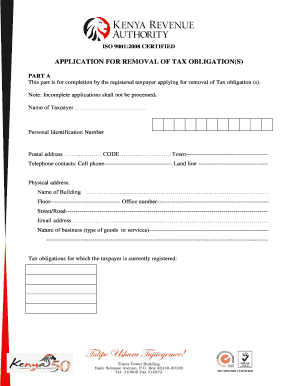
Kra Waiver Application Form


What is the KRA Waiver Application Form
The KRA Waiver Application Form is a crucial document utilized by individuals and businesses seeking to request a waiver for penalties or fees imposed by the Kenya Revenue Authority (KRA). This form is essential for those who may have missed deadlines or incurred penalties due to various circumstances. By submitting this application, taxpayers can formally appeal for relief from financial obligations that they believe are unjust or unmanageable. Understanding the purpose and requirements of this form is vital for ensuring a smooth application process.
Steps to Complete the KRA Waiver Application Form
Completing the KRA Waiver Application Form involves several key steps to ensure accuracy and compliance. First, gather all necessary documentation, including any prior correspondence with KRA and evidence supporting your request. Next, fill out the application form with precise information, ensuring all fields are completed. It is important to clearly articulate the reasons for the waiver request, providing a detailed explanation of the circumstances that led to the penalties. After completing the form, review it thoroughly for any errors before submission.
Legal Use of the KRA Waiver Application Form
The KRA Waiver Application Form is legally recognized as a formal request for penalty relief. For the application to be considered valid, it must adhere to specific legal guidelines set forth by the KRA. This includes providing accurate information, submitting the form within designated timelines, and ensuring that all supporting documents are included. Understanding these legal requirements is essential for taxpayers to ensure that their application is processed efficiently and effectively.
Required Documents for the KRA Waiver Application
When submitting the KRA Waiver Application Form, several documents are typically required to support your request. These may include:
- Proof of prior payment or compliance with tax obligations.
- Documentation explaining the circumstances that led to the penalties.
- Any correspondence with KRA regarding the penalties.
- Identification documents, such as a government-issued ID or tax identification number.
Ensuring that all required documents are included with your application can significantly enhance the likelihood of approval.
Eligibility Criteria for the KRA Waiver Application
To qualify for a waiver through the KRA Waiver Application Form, applicants must meet specific eligibility criteria. Generally, this includes being a registered taxpayer with KRA and having a valid reason for the waiver request. Common qualifying factors may include financial hardship, errors in tax assessments, or unforeseen circumstances that impacted compliance. Understanding these criteria is essential for determining whether to proceed with the application.
Form Submission Methods
The KRA Waiver Application Form can be submitted through various methods, providing flexibility for taxpayers. These methods typically include:
- Online submission via the KRA online portal, which allows for quick processing.
- Mailing the completed form to the appropriate KRA office.
- In-person submission at designated KRA offices, where applicants can receive immediate assistance.
Choosing the right submission method can influence the speed and efficiency of the application process.
Application Process & Approval Time
The application process for the KRA Waiver Application Form involves several stages. Once submitted, the KRA reviews the application and supporting documents. The approval time can vary based on the complexity of the case and the volume of applications being processed. Generally, applicants can expect a response within a few weeks, but it is advisable to follow up if there are delays. Being aware of the timeline helps manage expectations during the waiting period.
Quick guide on how to complete kra waiver application form
Effortlessly Prepare Kra Waiver Application Form on Any Device
The management of online documents has become increasingly popular among businesses and individuals. It offers an excellent eco-friendly substitute for traditional printed and signed documents, allowing you to access the necessary form and securely keep it online. airSlate SignNow equips you with all the tools required to create, modify, and electronically sign your documents quickly and without hassle. Manage Kra Waiver Application Form across any platform using airSlate SignNow’s Android or iOS applications, and enhance any document-oriented workflow today.
How to edit and eSign Kra Waiver Application Form with ease
- Locate Kra Waiver Application Form and click on Get Form to begin.
- Utilize the tools we offer to complete your document.
- Emphasize pertinent sections of the documents or conceal sensitive information using tools specially provided by airSlate SignNow for that purpose.
- Create your signature using the Sign tool, which takes seconds and carries the same legal validity as a conventional wet ink signature.
- Review the details and click the Done button to save your modifications.
- Choose how you wish to send your form, via email, SMS, or invite link, or download it to your computer.
Say goodbye to lost or misplaced files, tedious form navigation, or errors that necessitate printing new copies of documents. airSlate SignNow meets all your document management needs in just a few clicks from any device you prefer. Edit and eSign Kra Waiver Application Form to ensure outstanding communication at every stage of your form preparation process with airSlate SignNow.
Create this form in 5 minutes or less
Create this form in 5 minutes!
How to create an eSignature for the kra waiver application form
The way to make an electronic signature for a PDF document online
The way to make an electronic signature for a PDF document in Google Chrome
The best way to generate an eSignature for signing PDFs in Gmail
The way to generate an electronic signature straight from your smart phone
The way to generate an eSignature for a PDF document on iOS
The way to generate an electronic signature for a PDF document on Android OS
People also ask
-
What is a KRA application and how can airSlate SignNow help?
A KRA application is a system used to streamline processes like document signing and management. airSlate SignNow provides an efficient KRA application that allows businesses to send and eSign documents easily, ensuring a hassle-free experience and compliance with regulatory standards.
-
What features does the airSlate SignNow KRA application offer?
The airSlate SignNow KRA application includes features such as customizable templates, real-time tracking, and secure cloud storage. These functionalities are designed to enhance document workflows and improve overall efficiency for users across different industries.
-
How does the pricing for the KRA application work?
Pricing for the KRA application on airSlate SignNow varies based on the plan chosen, including options for individual users and teams. Each plan offers different features and capabilities, allowing businesses to select a solution that best fits their needs and budget.
-
Can the KRA application be integrated with other software?
Yes, the airSlate SignNow KRA application can seamlessly integrate with various third-party applications such as Google Drive, Salesforce, and more. This integration enhances productivity by allowing users to manage their documents within their preferred platforms.
-
What are the benefits of using the KRA application?
Using the airSlate SignNow KRA application offers numerous benefits, such as speeding up the signing process, reducing paperwork, and improving collaboration among teams. These advantages make it an essential tool for businesses looking to optimize their document management workflows.
-
Is it secure to use the KRA application for my documents?
Absolutely! The airSlate SignNow KRA application is built with robust security features, including encryption and authentication protocols. This ensures that your documents remain secure and confidential throughout the eSigning process.
-
How can I get started with the airSlate SignNow KRA application?
Getting started with the airSlate SignNow KRA application is simple. You can sign up for a free trial on the website, explore the features, and determine how it can fit into your business processes before committing to a paid plan.
Get more for Kra Waiver Application Form
Find out other Kra Waiver Application Form
- How To Sign Nebraska Car Dealer Resignation Letter
- How Can I Sign New Jersey Car Dealer Arbitration Agreement
- How Can I Sign Ohio Car Dealer Cease And Desist Letter
- How To Sign Ohio Car Dealer Arbitration Agreement
- How To Sign Oregon Car Dealer Limited Power Of Attorney
- How To Sign Pennsylvania Car Dealer Quitclaim Deed
- How Can I Sign Pennsylvania Car Dealer Quitclaim Deed
- Sign Rhode Island Car Dealer Agreement Safe
- Sign South Dakota Car Dealer Limited Power Of Attorney Now
- Sign Wisconsin Car Dealer Quitclaim Deed Myself
- Sign Wisconsin Car Dealer Quitclaim Deed Free
- Sign Virginia Car Dealer POA Safe
- Sign Wisconsin Car Dealer Quitclaim Deed Fast
- How To Sign Wisconsin Car Dealer Rental Lease Agreement
- How To Sign Wisconsin Car Dealer Quitclaim Deed
- How Do I Sign Wisconsin Car Dealer Quitclaim Deed
- Sign Wyoming Car Dealer Purchase Order Template Mobile
- Sign Arizona Charity Business Plan Template Easy
- Can I Sign Georgia Charity Warranty Deed
- How To Sign Iowa Charity LLC Operating Agreement