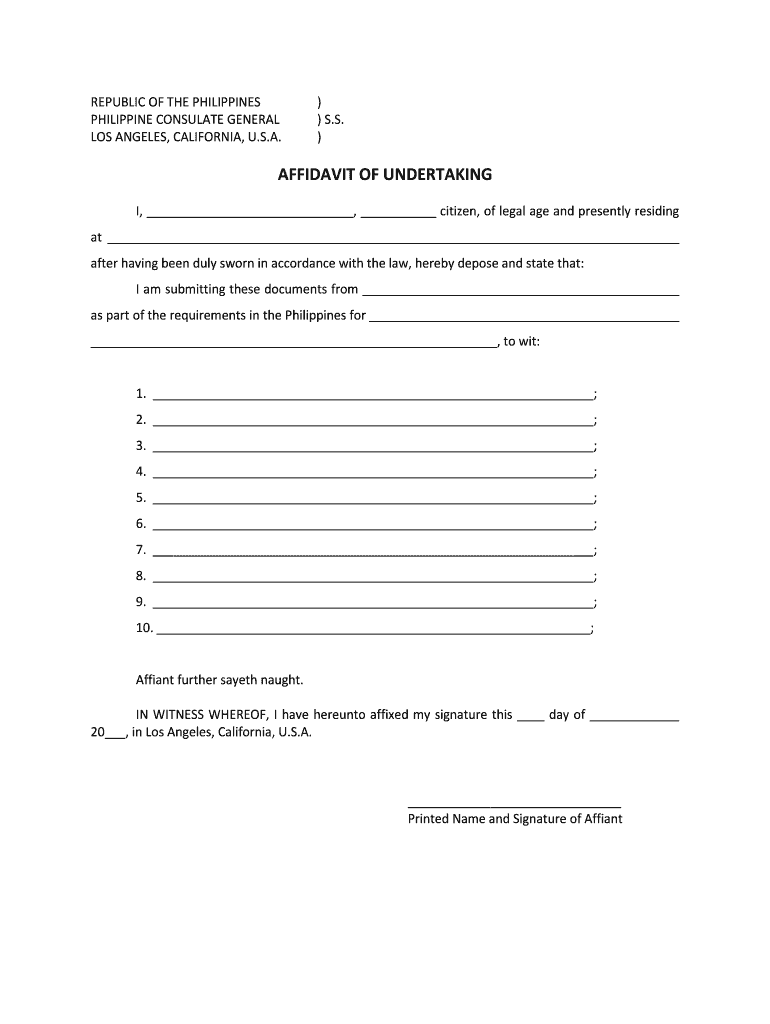
AFFIDAVIT of UNDERTAKING Philippine Consulate Philippineconsulatela Form


What is the affidavit of undertaking?
An affidavit of undertaking is a sworn statement that outlines a party's commitment to fulfill certain obligations or responsibilities. This document is often used in legal contexts, especially when dealing with matters that require an assurance of compliance with specific terms. In the context of the Philippine Consulate, this affidavit may be necessary for various administrative purposes, including visa applications or other legal transactions. It serves as a formal declaration that the individual will adhere to the stated commitments, making it a critical document in legal and bureaucratic processes.
Key elements of the affidavit of undertaking
When preparing an affidavit of undertaking, certain key elements must be included to ensure its validity and effectiveness. These elements typically consist of:
- Title: Clearly state that the document is an affidavit of undertaking.
- Declarant's Information: Include the full name, address, and contact details of the person making the affidavit.
- Statement of Undertaking: Clearly outline the commitments or obligations being undertaken.
- Notarization: The document must be signed in the presence of a notary public to validate the affidavit.
- Date and Place: Include the date and location where the affidavit is executed.
Ensuring these elements are present helps in establishing the document's legal standing and aids in its acceptance by relevant authorities.
Steps to complete the affidavit of undertaking
Completing an affidavit of undertaking involves several important steps to ensure accuracy and compliance with legal standards. Here is a straightforward process to follow:
- Gather Required Information: Collect all necessary personal details and information regarding the obligations you are undertaking.
- Draft the Document: Use a template or create a document that includes all key elements mentioned earlier.
- Review the Content: Carefully review the affidavit for clarity and correctness to avoid any misunderstandings.
- Notarize the Document: Schedule a meeting with a notary public to sign the affidavit in their presence.
- Submit the Affidavit: Provide the completed affidavit to the relevant authority or keep it for your records as needed.
Following these steps will help ensure that your affidavit of undertaking is properly completed and legally binding.
Legal use of the affidavit of undertaking
The affidavit of undertaking holds significant legal weight in various contexts. It is often used to affirm a party's commitment to comply with specific legal requirements or to fulfill obligations in transactions. This document can be critical in situations such as:
- Visa applications where a commitment to return to the home country is required.
- Contracts where one party must assure another of compliance with terms.
- Legal proceedings where a sworn statement is necessary to support claims or defenses.
Understanding the legal implications of this document is essential for anyone involved in formal agreements or legal processes.
How to obtain the affidavit of undertaking
Obtaining an affidavit of undertaking typically involves a few straightforward steps. Depending on your location and specific needs, you may follow these guidelines:
- Check Requirements: Verify the specific requirements for the affidavit of undertaking from the relevant authority or consulate.
- Download a Template: Look for a reliable template online, or request one from the consulate or legal advisor.
- Fill Out the Form: Complete the template with accurate information, ensuring all necessary details are included.
- Schedule Notarization: Find a notary public to witness your signature and notarize the document.
By following these steps, you can efficiently obtain a valid affidavit of undertaking for your needs.
Examples of using the affidavit of undertaking
Examples of the affidavit of undertaking can vary widely based on the context in which they are used. Common scenarios include:
- Immigration Processes: Individuals may need to submit an affidavit of undertaking to assure authorities of their intentions regarding residency.
- Business Transactions: Companies often require affidavits to confirm compliance with contractual obligations.
- Legal Proceedings: Affidavits can be used to support claims in court by providing sworn statements of fact.
These examples illustrate the versatility and importance of the affidavit of undertaking in various legal and administrative settings.
Quick guide on how to complete affidavit of undertaking philippine consulate philippineconsulatela
Complete AFFIDAVIT OF UNDERTAKING Philippine Consulate Philippineconsulatela effortlessly on any device
Digital document management has become increasingly popular among businesses and individuals. It serves as an ideal eco-friendly alternative to traditional printed and signed documents, allowing you to locate the correct form and securely store it online. airSlate SignNow provides you with all the resources necessary to create, modify, and eSign your documents swiftly without delays. Manage AFFIDAVIT OF UNDERTAKING Philippine Consulate Philippineconsulatela on any platform with airSlate SignNow's Android or iOS applications and streamline any document-related process today.
How to modify and eSign AFFIDAVIT OF UNDERTAKING Philippine Consulate Philippineconsulatela without hassle
- Obtain AFFIDAVIT OF UNDERTAKING Philippine Consulate Philippineconsulatela and click Get Form to begin.
- Utilize the tools we offer to complete your form.
- Emphasize relevant portions of the documents or obscure sensitive details using the tools specifically designed for that purpose.
- Create your eSignature using the Sign feature, which takes just seconds and carries the same legal validity as a conventional ink signature.
- Review the information and then click on the Done button to save your modifications.
- Select your preferred method to send your form, whether by email, SMS, or invitation link, or download it to your PC.
Say goodbye to lost or overlooked documents, tedious form searching, or mistakes that necessitate printing new copies. airSlate SignNow meets your document management needs with just a few clicks from any device of your choice. Modify and eSign AFFIDAVIT OF UNDERTAKING Philippine Consulate Philippineconsulatela and ensure excellent communication at every stage of the form preparation process with airSlate SignNow.
Create this form in 5 minutes or less
Create this form in 5 minutes!
How to create an eSignature for the affidavit of undertaking philippine consulate philippineconsulatela
How to generate an eSignature for a PDF document online
How to generate an eSignature for a PDF document in Google Chrome
How to generate an eSignature for signing PDFs in Gmail
How to make an eSignature from your smart phone
The best way to create an eSignature for a PDF document on iOS
How to make an eSignature for a PDF file on Android OS
People also ask
-
What is an affidavit of undertaking in word format?
An affidavit of undertaking in word format is a legal document that allows an individual to affirm a commitment under oath. Using airSlate SignNow, you can easily create and manage these documents in a user-friendly environment. This format allows for easy edits and customizations according to your specific legal requirements.
-
How can airSlate SignNow help with creating an affidavit of undertaking in word format?
airSlate SignNow provides templates that simplify the process of creating an affidavit of undertaking in word format. You can modify these templates to suit your needs, ensuring that your document meets all legal standards. Additionally, our platform allows for collaboration and real-time editing, making it easy to draft your affidavit.
-
Is airSlate SignNow cost-effective for generating affidavits?
Yes, airSlate SignNow offers competitive pricing plans that make it a cost-effective solution for generating affidavits, including the affidavit of undertaking in word format. With various plans available, you can choose one that fits your budget while still gaining access to powerful document management features. This ensures you get great value for your investment.
-
Can I eSign my affidavit of undertaking created with airSlate SignNow?
Absolutely! airSlate SignNow not only allows you to create an affidavit of undertaking in word format but also offers eSignature capabilities. This means you can securely sign your document electronically, making the entire process much faster and more efficient. No need for printing or scanning!
-
What integrations does airSlate SignNow support for document management?
airSlate SignNow integrates with various productivity and management tools, enhancing your document workflow. You can seamlessly connect with applications like Google Drive, Dropbox, and others, making it easy to access and manage your affidavit of undertaking in word format. This integration streamlines your process and boosts overall efficiency.
-
How secure is my affidavit of undertaking in word format on airSlate SignNow?
Your security is our priority at airSlate SignNow. We use advanced encryption and secure cloud storage to protect your affidavit of undertaking in word format from unauthorized access. You can rest assured that your sensitive information is handled with the highest level of security throughout the entire signing process.
-
Can I customize my affidavit of undertaking in word format?
Yes, airSlate SignNow allows full customization of your affidavit of undertaking in word format. You can easily add or modify text, insert signature fields, and adjust formatting as needed. This ensures that your document meets all specific legal requirements while reflecting your unique branding and tone.
Get more for AFFIDAVIT OF UNDERTAKING Philippine Consulate Philippineconsulatela
- Defendants request for postponement of traffic court trial riverside courts ca form
- Confined space entry permit printable form
- Office of local planning services form
- Lease agreement m1805246 3doc 2193120001m18052463 miamidade form
- Dhr verification of rent and living arrangements form maryland
- Non iv d family violence questionnaire form
- Client services information csi assessment data
- 1 office form
Find out other AFFIDAVIT OF UNDERTAKING Philippine Consulate Philippineconsulatela
- Help Me With Sign Massachusetts Life Sciences Presentation
- How To Sign Georgia Non-Profit Presentation
- Can I Sign Nevada Life Sciences PPT
- Help Me With Sign New Hampshire Non-Profit Presentation
- How To Sign Alaska Orthodontists Presentation
- Can I Sign South Dakota Non-Profit Word
- Can I Sign South Dakota Non-Profit Form
- How To Sign Delaware Orthodontists PPT
- How Can I Sign Massachusetts Plumbing Document
- How To Sign New Hampshire Plumbing PPT
- Can I Sign New Mexico Plumbing PDF
- How To Sign New Mexico Plumbing Document
- How To Sign New Mexico Plumbing Form
- Can I Sign New Mexico Plumbing Presentation
- How To Sign Wyoming Plumbing Form
- Help Me With Sign Idaho Real Estate PDF
- Help Me With Sign Idaho Real Estate PDF
- Can I Sign Idaho Real Estate PDF
- How To Sign Idaho Real Estate PDF
- How Do I Sign Hawaii Sports Presentation