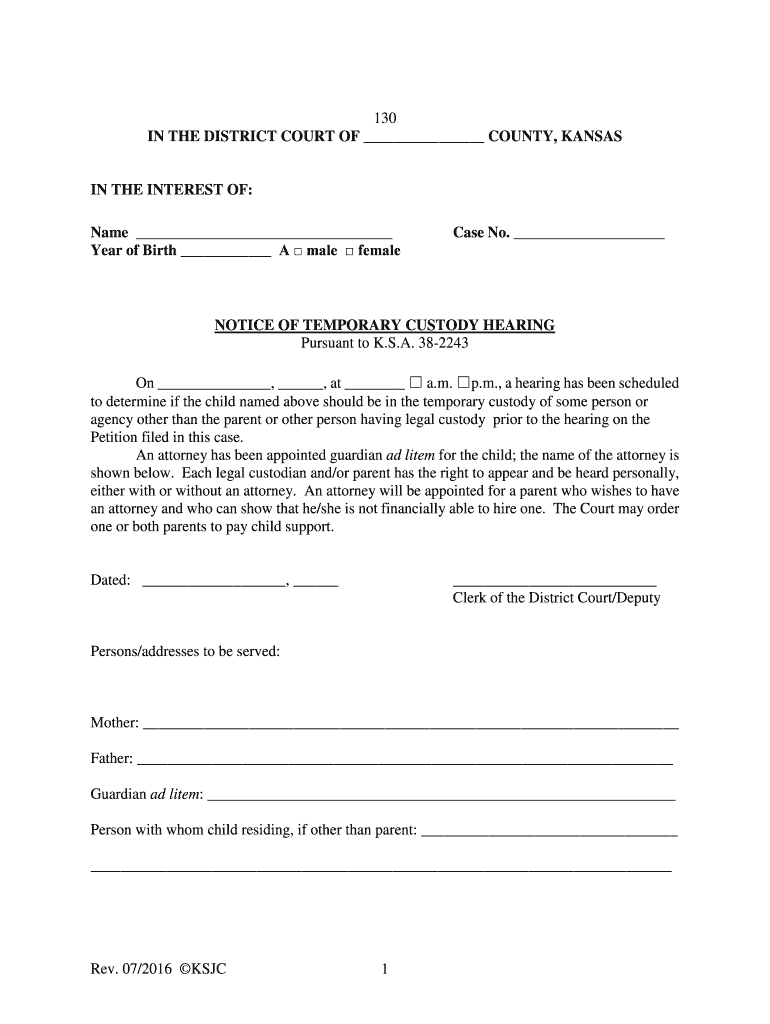
in the INTEREST of Kansasjudicialcouncil 2016-2026


Understanding the KS Notice Temporary Custody Form
The KS Notice Temporary Custody Form is a legal document used in custody cases in Kansas. It serves to notify involved parties about temporary custody arrangements, typically during ongoing legal proceedings. This form outlines the rights and responsibilities of the parties involved, ensuring that the best interests of the child are prioritized. It is essential for parents or guardians to understand the implications of this form, as it can affect custody decisions made by the court.
Steps to Complete the KS Notice Temporary Custody Form
Filling out the KS Notice Temporary Custody Form requires careful attention to detail. Here are the steps to ensure accurate completion:
- Begin by clearly stating the names and contact information of all parties involved.
- Provide the child's full name and date of birth to identify the individual for whom custody is being arranged.
- Detail the proposed temporary custody arrangement, including the duration and any specific conditions.
- Include signatures from all parties involved, ensuring that each person understands and agrees to the terms outlined in the form.
- Submit the completed form to the appropriate court or legal authority as required.
Legal Use of the KS Notice Temporary Custody Form
The KS Notice Temporary Custody Form holds legal significance in custody disputes. When properly filled out and submitted, it can serve as a formal request for temporary custody, allowing the court to make informed decisions based on the information provided. It is crucial that all statements made in the form are truthful and accurate, as any discrepancies could lead to legal repercussions or affect custody outcomes.
Required Documents for Filing the KS Notice Temporary Custody Form
To file the KS Notice Temporary Custody Form, certain documents may be necessary to support your case. These typically include:
- Proof of residency for all parties involved.
- Any existing custody agreements or court orders relevant to the case.
- Documentation of the child's current living situation and needs.
- Additional affidavits or statements that may support your request for temporary custody.
State-Specific Rules for the KS Notice Temporary Custody Form
Each state has its own regulations regarding custody forms, and Kansas is no exception. It is important to familiarize yourself with state-specific rules that govern the use of the KS Notice Temporary Custody Form. This includes understanding filing deadlines, required signatures, and any additional forms that may need to be submitted alongside the custody notice. Consulting with a legal professional can provide clarity on these regulations.
Form Submission Methods for the KS Notice Temporary Custody Form
The KS Notice Temporary Custody Form can typically be submitted through various methods, depending on local court requirements. Common submission methods include:
- Online submission through the court's electronic filing system.
- Mailing the completed form to the appropriate court address.
- Hand-delivering the form to the courthouse during business hours.
It is advisable to check with the local court for specific submission guidelines to ensure compliance.
Quick guide on how to complete in the interest of kansasjudicialcouncil
Effortlessly Prepare IN THE INTEREST OF Kansasjudicialcouncil on Any Device
Digital document management has become increasingly favored by organizations and individuals alike. It offers an ideal environmentally-friendly substitute for traditional printed and signed documents, allowing you to access the necessary form and securely store it online. airSlate SignNow provides you with all the resources needed to create, modify, and electronically sign your documents quickly and without complications. Manage IN THE INTEREST OF Kansasjudicialcouncil on any device using airSlate SignNow apps for Android or iOS and simplify any document-related tasks today.
How to Alter and eSign IN THE INTEREST OF Kansasjudicialcouncil with Ease
- Find IN THE INTEREST OF Kansasjudicialcouncil and then click Get Form to begin.
- Use the tools we provide to complete your form.
- Emphasize important sections of your documents or redact sensitive information with tools that airSlate SignNow provides specifically for that purpose.
- Create your eSignature using the Sign feature, which takes mere seconds and carries the same legal validity as a conventional wet ink signature.
- Review the information and then click on the Done button to save your modifications.
- Choose how you want to send your form, whether via email, text message (SMS), invite link, or download it to your computer.
Say goodbye to lost or misplaced files, tedious form searching, or errors that require printing new document copies. airSlate SignNow meets your document management needs in just a few clicks from your chosen device. Modify and eSign IN THE INTEREST OF Kansasjudicialcouncil and guarantee excellent communication at every stage of your form preparation process with airSlate SignNow.
Create this form in 5 minutes or less
Create this form in 5 minutes!
How to create an eSignature for the in the interest of kansasjudicialcouncil
How to create an electronic signature for your PDF file online
How to create an electronic signature for your PDF file in Google Chrome
How to make an eSignature for signing PDFs in Gmail
The best way to create an eSignature straight from your mobile device
How to create an electronic signature for a PDF file on iOS
The best way to create an eSignature for a PDF document on Android devices
People also ask
-
What is the ks notice temporary custody form?
The ks notice temporary custody form is a legal document used in Kansas to inform designated parties about temporary custody arrangements. This form outlines the terms and conditions of temporary custody, helping to ensure clarity and compliance with state laws. airSlate SignNow simplifies the eSigning process for this essential document, making it easy for all involved parties.
-
How can I create a ks notice temporary custody form using airSlate SignNow?
Creating a ks notice temporary custody form with airSlate SignNow is straightforward. Simply log into your account, select the document template for custody forms, and customize it as needed. Our user-friendly interface allows you to easily add fields for eSignature and other required information, ensuring a streamlined process.
-
Is there a cost associated with using the ks notice temporary custody form on airSlate SignNow?
Yes, airSlate SignNow offers flexible pricing plans that cater to various business needs. You can access the ks notice temporary custody form as part of our subscription plans, ensuring you only pay for the features you need. We also offer a free trial, allowing you to explore our service before committing.
-
What are the benefits of using airSlate SignNow for my ks notice temporary custody form?
Using airSlate SignNow for your ks notice temporary custody form offers numerous benefits, including time-saving eSigning capabilities and enhanced organization. Our platform also provides secure document storage, ensuring your important custody forms are safe and accessible. Additionally, our customizable templates help streamline the document preparation process.
-
Can I integrate airSlate SignNow with other software for managing my ks notice temporary custody form?
Absolutely! airSlate SignNow integrates seamlessly with various applications like Google Drive, Dropbox, and Zapier. This integration allows for easier management of your ks notice temporary custody form alongside other business documents, streamlining your workflow while enhancing productivity.
-
How can I ensure that my ks notice temporary custody form is legally binding?
To ensure your ks notice temporary custody form is legally binding, it's essential to comply with Kansas state laws related to custody documents. airSlate SignNow provides legally compliant eSignatures that meet all required regulations, giving you peace of mind that your document holds up in legal contexts. Always consult with a legal professional for specific legal advice.
-
What features does airSlate SignNow offer for managing custody forms?
airSlate SignNow offers a range of features for managing custody forms, including customizable templates, secure eSigning, automated reminders, and document tracking. These features enhance the efficiency of handling your ks notice temporary custody form, making it easier to collaborate with parties involved and monitor the signing process.
Get more for IN THE INTEREST OF Kansasjudicialcouncil
- Itdidahogovwp contentuploadsindemnifying affidavit itd idaho transportation department form
- Request to re issue a bureau of motor vehicles division of form
- 2021 form ok repackager license application fill online
- Health information privacy statement
- Bureau of infectious disease control nh covid 19 employer form
- Et2325pdf wisconsin department of employee trust funds form
- Insurancemarylandgovconsumerdocumentsmedicalliability rate guide maryland insurance administration form
- Nc dhhs food and nutrition services food stamps form
Find out other IN THE INTEREST OF Kansasjudicialcouncil
- Sign Police Word Missouri Computer
- Sign Missouri Police Resignation Letter Fast
- Sign Ohio Police Promissory Note Template Easy
- Sign Alabama Courts Affidavit Of Heirship Simple
- How To Sign Arizona Courts Residential Lease Agreement
- How Do I Sign Arizona Courts Residential Lease Agreement
- Help Me With Sign Arizona Courts Residential Lease Agreement
- How Can I Sign Arizona Courts Residential Lease Agreement
- Sign Colorado Courts LLC Operating Agreement Mobile
- Sign Connecticut Courts Living Will Computer
- How Do I Sign Connecticut Courts Quitclaim Deed
- eSign Colorado Banking Rental Application Online
- Can I eSign Colorado Banking Medical History
- eSign Connecticut Banking Quitclaim Deed Free
- eSign Connecticut Banking Business Associate Agreement Secure
- Sign Georgia Courts Moving Checklist Simple
- Sign Georgia Courts IOU Mobile
- How Can I Sign Georgia Courts Lease Termination Letter
- eSign Hawaii Banking Agreement Simple
- eSign Hawaii Banking Rental Application Computer