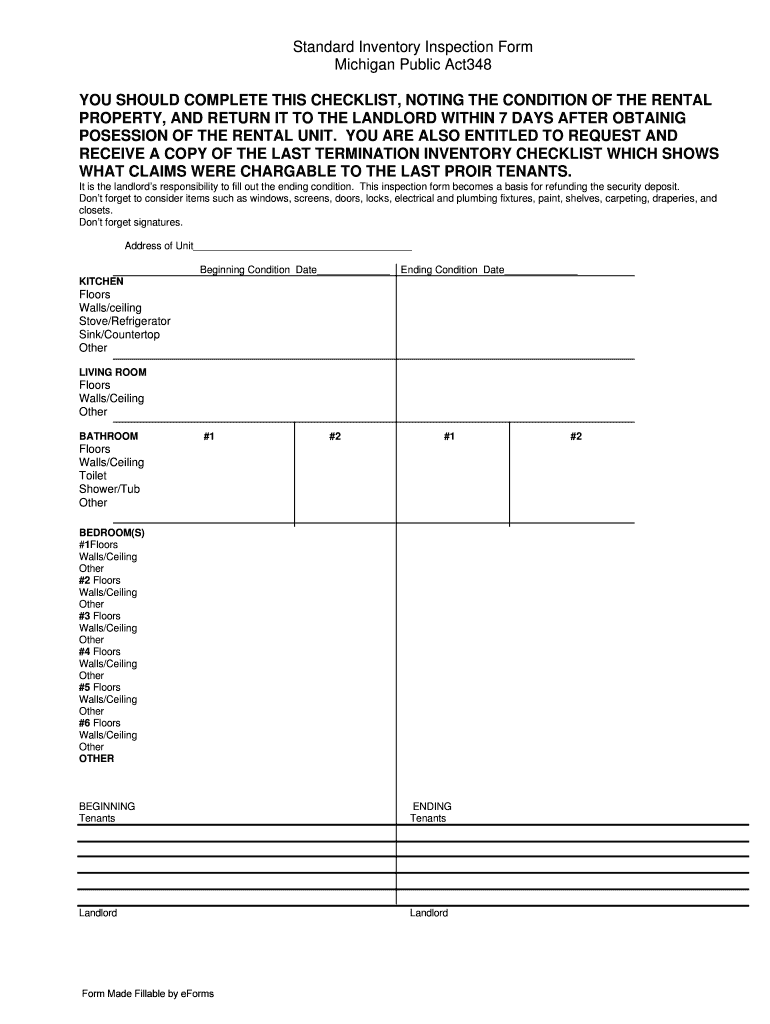
Standard Inventory Inspection Form Template Net


What is the Standard Inventory Inspection Form Template?
The Standard Inventory Inspection Form Template is a structured document designed to facilitate the assessment and documentation of inventory conditions. This form is particularly useful for businesses in the United States that need to maintain accurate records of their inventory for compliance, auditing, and operational efficiency. The template typically includes sections for item descriptions, quantities, conditions, and any discrepancies noted during the inspection process. By utilizing this template, organizations can ensure that they adhere to best practices in inventory management.
Key Elements of the Standard Inventory Inspection Form Template
Understanding the key elements of the Standard Inventory Inspection Form Template is crucial for effective usage. The essential components often include:
- Item Identification: A clear description of each item being inspected, including model numbers and serial numbers.
- Quantity: The number of each item present in the inventory.
- Condition Assessment: A section for noting the physical condition of each item, such as new, used, or damaged.
- Comments: An area for additional notes or observations that may be relevant to the inspection.
- Inspector Details: Information about the person conducting the inspection, including name and date of inspection.
Steps to Complete the Standard Inventory Inspection Form Template
Completing the Standard Inventory Inspection Form Template involves several straightforward steps:
- Gather Inventory: Collect all items that need to be inspected and ensure they are accessible.
- Fill in Item Details: For each item, enter the identification information, including descriptions and quantities.
- Assess Condition: Carefully evaluate each item and record its condition accurately.
- Add Comments: Include any relevant observations or notes that might assist in future assessments.
- Review and Sign: Once completed, review the form for accuracy and have the inspector sign it to validate the inspection.
Legal Use of the Standard Inventory Inspection Form Template
The legal use of the Standard Inventory Inspection Form Template is significant, especially in contexts where accurate inventory records are required for compliance with regulations. In the United States, maintaining proper inventory documentation can be essential for tax purposes and audits. The form serves as a legal record of the inventory's state at a specific time, which can be crucial in disputes or when verifying asset values. Ensuring that the form is filled out correctly and signed by the responsible parties adds to its legal standing.
State-Specific Rules for the Standard Inventory Inspection Form Template
Different states may have specific regulations regarding inventory inspections and the documentation required. It is important for businesses to be aware of these state-specific rules to ensure compliance. For example, certain states might require additional disclosures or specific formats for the inventory inspection form. Consulting local regulations or legal counsel can help organizations tailor their use of the Standard Inventory Inspection Form Template to meet these requirements.
Examples of Using the Standard Inventory Inspection Form Template
Practical examples of using the Standard Inventory Inspection Form Template can illustrate its versatility:
- Warehouse Inspections: Businesses can use the template to conduct regular inspections of warehouse inventory, ensuring that stock levels are accurate and items are in good condition.
- Retail Inventory Checks: Retailers may implement this form during seasonal inventory counts to verify product availability and condition.
- Asset Management: Companies can utilize the form to assess the condition of physical assets, aiding in maintenance planning and budgeting.
Quick guide on how to complete standard inventory inspection form templatenet
Complete Standard Inventory Inspection Form Template net seamlessly on any device
Online document management has become increasingly popular among businesses and individuals. It serves as an ideal eco-friendly alternative to traditional printed and signed documents, allowing you to access the necessary form and securely save it online. airSlate SignNow equips you with all the tools required to create, modify, and electronically sign your documents swiftly without delays. Manage Standard Inventory Inspection Form Template net on any platform with airSlate SignNow Android or iOS applications and simplify any document-related process today.
The easiest way to modify and electronically sign Standard Inventory Inspection Form Template net effortlessly
- Find Standard Inventory Inspection Form Template net and click Get Form to begin.
- Utilize the tools available to complete your document.
- Select important sections of your documents or redact sensitive information using tools that airSlate SignNow provides specifically for that purpose.
- Create your signature with the Sign feature, which takes just seconds and carries the same legal validity as a traditional wet ink signature.
- Review all the details and then click on the Done button to save your modifications.
- Choose your preferred method to send your form, whether via email, text message (SMS), or invitation link, or download it to your computer.
Say goodbye to lost or misfiled documents, frustrating form searches, or errors that require printing new copies. airSlate SignNow takes care of your document management needs in just a few clicks from any device you select. Edit and electronically sign Standard Inventory Inspection Form Template net and ensure outstanding communication at every stage of the form completion process with airSlate SignNow.
Create this form in 5 minutes or less
Create this form in 5 minutes!
How to create an eSignature for the standard inventory inspection form templatenet
The best way to make an electronic signature for a PDF file in the online mode
The best way to make an electronic signature for a PDF file in Chrome
The best way to create an electronic signature for putting it on PDFs in Gmail
How to create an electronic signature straight from your smartphone
How to generate an eSignature for a PDF file on iOS devices
How to create an electronic signature for a PDF document on Android
People also ask
-
What is an inspection form template and how can it benefit my business?
An inspection form template is a pre-designed document that allows businesses to conduct inspections efficiently. By using an inspection form template, you can streamline data collection, improve accuracy, and ensure compliance with relevant standards. This ultimately saves time and resources while enhancing overall operational effectiveness.
-
How does airSlate SignNow support the use of inspection form templates?
AirSlate SignNow enables users to create, customize, and electronically sign inspection form templates with ease. The platform's intuitive interface allows you to modify templates according to your specific needs, making the inspection process quicker and more efficient. Moreover, you can store, share, and manage these templates securely in the cloud.
-
Are there any integration options available for the inspection form template?
Yes, airSlate SignNow offers various integration options that support the use of inspection form templates. You can connect with popular tools such as CRM systems, project management software, and other document management platforms. This integration makes it easier to incorporate inspection workflows into your existing business processes.
-
Is there a mobile app for utilizing inspection form templates?
Absolutely! AirSlate SignNow provides a mobile app that allows you to access and manage your inspection form templates on the go. This flexibility ensures that you can conduct inspections, collect signatures, and process documents from anywhere, enhancing productivity and responsiveness in your organization.
-
What are the pricing options for airSlate SignNow when using an inspection form template?
AirSlate SignNow offers competitive pricing plans that accommodate businesses of all sizes. Each plan provides access to essential features, including the creation and management of inspection form templates. You can choose a plan that best fits your budget and organizational needs, ensuring you get the most value for your investment.
-
Can I customize my inspection form template?
Yes, customization is a key feature of airSlate SignNow's inspection form templates. Users can easily adjust fields, add checkboxes, incorporate images, and tailor the template layout to fit specific inspection requirements. This level of customization helps ensure that the inspection form template meets the unique needs of your business.
-
What are the key advantages of using an inspection form template with airSlate SignNow?
Using an inspection form template with airSlate SignNow offers several advantages, including improved efficiency, reduced paperwork, and enhanced collaboration. The ability to eSign documents electronically accelerates the approval process, while automated workflows minimize errors. This results in a more streamlined inspection process overall.
Get more for Standard Inventory Inspection Form Template net
Find out other Standard Inventory Inspection Form Template net
- eSign Louisiana Non-Profit Quitclaim Deed Safe
- How Can I eSign Maryland Non-Profit Credit Memo
- eSign Maryland Non-Profit Separation Agreement Computer
- eSign Legal PDF New Jersey Free
- eSign Non-Profit Document Michigan Safe
- eSign New Mexico Legal Living Will Now
- eSign Minnesota Non-Profit Confidentiality Agreement Fast
- How Do I eSign Montana Non-Profit POA
- eSign Legal Form New York Online
- Can I eSign Nevada Non-Profit LLC Operating Agreement
- eSign Legal Presentation New York Online
- eSign Ohio Legal Moving Checklist Simple
- How To eSign Ohio Non-Profit LLC Operating Agreement
- eSign Oklahoma Non-Profit Cease And Desist Letter Mobile
- eSign Arizona Orthodontists Business Plan Template Simple
- eSign Oklahoma Non-Profit Affidavit Of Heirship Computer
- How Do I eSign Pennsylvania Non-Profit Quitclaim Deed
- eSign Rhode Island Non-Profit Permission Slip Online
- eSign South Carolina Non-Profit Business Plan Template Simple
- How Can I eSign South Dakota Non-Profit LLC Operating Agreement