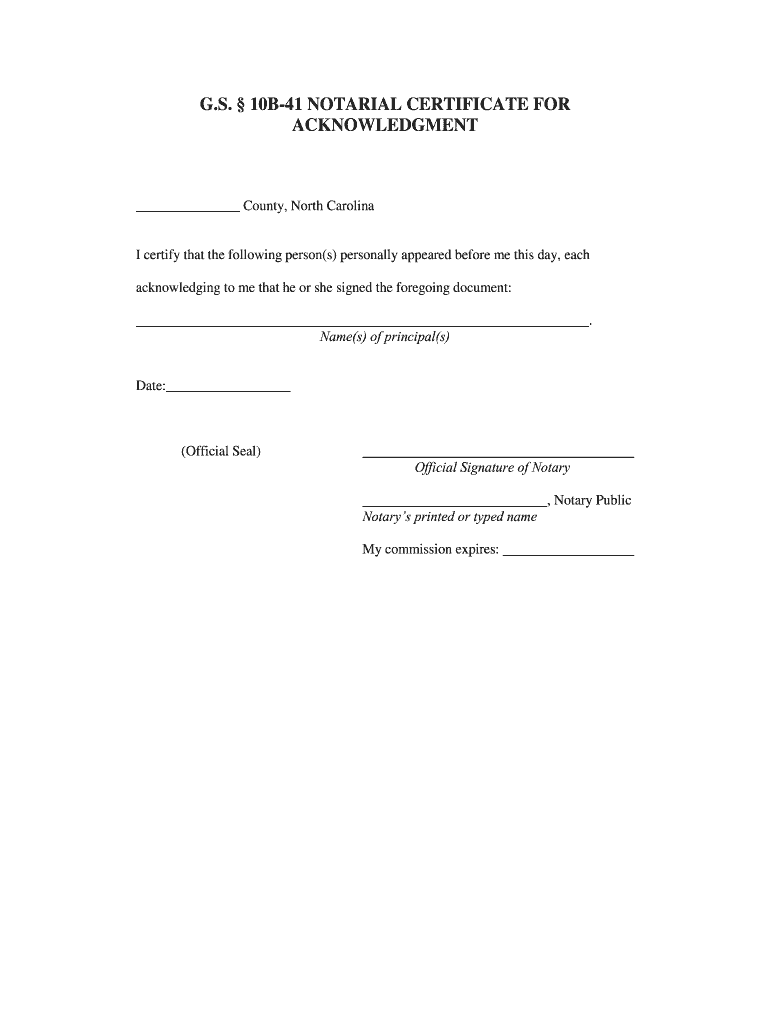
Nc Notarial Certificate Form


What is the NC Notarial Certificate
The NC notarial certificate is a formal document used in North Carolina to verify the authenticity of signatures on various legal documents. It serves as proof that a notary public has witnessed the signing of a document and has confirmed the identity of the signers. This certificate is essential in ensuring that the document can be legally recognized and enforced in a court of law. The NC notarial certificate is particularly important for documents such as contracts, deeds, and affidavits, where the integrity of the signatures is crucial.
Key Elements of the NC Notarial Certificate
An NC notarial certificate typically includes several key components that are necessary for its validity. These elements include:
- Notary's Signature: The signature of the notary public who has witnessed the signing.
- Notary's Seal: An official seal that verifies the notary's authority and the authenticity of the certificate.
- Date of Notarization: The date when the document was notarized, which is important for establishing timelines.
- Statement of Acknowledgment: A declaration that the signer appeared before the notary and acknowledged their signature.
- Identification of Signers: A statement confirming the identities of individuals who signed the document.
Steps to Complete the NC Notarial Certificate
Completing the NC notarial certificate involves a series of steps to ensure that it is filled out correctly. Here are the essential steps:
- Prepare the document that requires notarization, ensuring all signers are present.
- Have each signer provide valid identification to the notary public.
- The notary public will witness the signing of the document.
- After witnessing the signatures, the notary will complete the notarial certificate by filling in the required information.
- Finally, the notary will sign and affix their seal to the certificate, making it official.
Legal Use of the NC Notarial Certificate
The legal use of the NC notarial certificate extends to various situations where verification of signatures is necessary. This includes:
- Real estate transactions, where deeds must be notarized to be legally binding.
- Legal documents such as wills and powers of attorney, which require notarization for validity.
- Business contracts that need to be executed with verified signatures to be enforceable.
Without a properly executed notarial certificate, these documents may not hold up in court, underscoring the importance of this process.
How to Obtain the NC Notarial Certificate
Obtaining the NC notarial certificate involves working with a licensed notary public. Here’s how you can secure one:
- Find a notary public, which can often be done through banks, law offices, or online directories.
- Schedule an appointment and bring the document that requires notarization along with valid identification.
- The notary will complete the certificate during the appointment once the document is signed in their presence.
It is important to note that the notary may charge a fee for their services, which is typically regulated by state law.
Quick guide on how to complete nc notarial certificate
Complete Nc Notarial Certificate effortlessly on any device
Digital document management has become increasingly popular among companies and individuals. It offers a perfect eco-friendly substitute for traditional printed and signed documents, as you can obtain the necessary form and securely store it online. airSlate SignNow provides all the resources you require to create, modify, and electronically sign your documents swiftly and without delays. Manage Nc Notarial Certificate across any platform using airSlate SignNow's Android or iOS applications and streamline your document-related processes today.
How to modify and electronically sign Nc Notarial Certificate effortlessly
- Locate Nc Notarial Certificate and click Get Form to begin.
- Utilize the tools we offer to fill out your document.
- Emphasize pertinent sections of the documents or redact sensitive information using tools specifically provided by airSlate SignNow for that purpose.
- Create your signature with the Sign tool, which takes mere seconds and holds the same legal validity as a conventional wet ink signature.
- Review all the details and click the Done button to preserve your modifications.
- Choose how you wish to send your form, via email, SMS, or invitation link, or download it to your computer.
Say goodbye to lost or misfiled documents, tiresome form searching, or errors that necessitate printing new document copies. airSlate SignNow addresses your document management needs in just a few clicks from any device. Modify and electronically sign Nc Notarial Certificate and ensure excellent communication at every stage of your form preparation process with airSlate SignNow.
Create this form in 5 minutes or less
Create this form in 5 minutes!
How to create an eSignature for the nc notarial certificate
The best way to make an electronic signature for your PDF document online
The best way to make an electronic signature for your PDF document in Google Chrome
The best way to make an electronic signature for signing PDFs in Gmail
How to generate an eSignature from your smart phone
How to generate an electronic signature for a PDF document on iOS
How to generate an eSignature for a PDF file on Android OS
People also ask
-
What is an NC notarial certificate?
An NC notarial certificate is a legal document that confirms the authenticity of a signature on a document in North Carolina. This certificate is typically used to validate that the person who signed the document did so in front of a notary public. airSlate SignNow provides easy access to options for obtaining and using NC notarial certificates efficiently.
-
How can airSlate SignNow help with my NC notarial certificate needs?
airSlate SignNow empowers businesses to send and eSign documents that require an NC notarial certificate. With our platform, you can streamline the process of obtaining signNowd documents, ensuring you have the necessary legal protections in place without hassle. Our user-friendly interface makes it easy to manage your notarial certificates.
-
What are the costs associated with obtaining an NC notarial certificate via airSlate SignNow?
Using airSlate SignNow to obtain an NC notarial certificate is cost-effective. Pricing varies based on the level of service and features you select, so you can choose a plan that fits your business needs while keeping expenses manageable. We provide transparent pricing information on our website for users.
-
Can I integrate airSlate SignNow with other tools to manage NC notarial certificates?
Yes, airSlate SignNow easily integrates with various third-party applications to enhance your workflow management. This allows you to store, manage, and retrieve your NC notarial certificates alongside other important documents seamlessly. These integrations help to streamline processes and improve efficiency within your business.
-
What features does airSlate SignNow offer for handling NC notarial certificates?
airSlate SignNow features a range of tools that simplify the process of obtaining and managing NC notarial certificates. Our platform allows users to eSign documents securely, track signing workflows, and maintain compliance with legal requirements. These features enhance the overall efficiency of document management for businesses.
-
What are the benefits of using airSlate SignNow for NC notarial certificates?
The benefits of using airSlate SignNow for NC notarial certificates include increased convenience, cost savings, and enhanced security. Our platform allows businesses to execute signNowd document processes swiftly and securely, reducing turnaround times. Additionally, you can access your documents anytime, anywhere, which is a signNow advantage for busy professionals.
-
Is airSlate SignNow compliant with state laws regarding NC notarial certificates?
Yes, airSlate SignNow complies with North Carolina state laws regarding NC notarial certificates. We ensure that our procedures, tools, and documentation meet legal requirements, providing you with peace of mind that your signNowd documents are valid and legally binding. Regular updates to our platform help maintain compliance as laws evolve.
Get more for Nc Notarial Certificate
- Suu livescan fingerprint authorization form
- Donna nigh department of advanced professional uco form
- Request to defer admissions form
- Student incident report form pbps inschool solutions
- Lillian j lindsten scholarship renewal request form achievempls
- Student support services east cuyahoga community college form
- Build an atom worksheet pdf form
- Htc cf concern complaint grievance eform
Find out other Nc Notarial Certificate
- How Do I Electronic signature Arizona Legal Warranty Deed
- How To Electronic signature Arizona Legal Lease Termination Letter
- How To Electronic signature Virginia Lawers Promissory Note Template
- Electronic signature Vermont High Tech Contract Safe
- Electronic signature Legal Document Colorado Online
- Electronic signature Washington High Tech Contract Computer
- Can I Electronic signature Wisconsin High Tech Memorandum Of Understanding
- How Do I Electronic signature Wisconsin High Tech Operating Agreement
- How Can I Electronic signature Wisconsin High Tech Operating Agreement
- Electronic signature Delaware Legal Stock Certificate Later
- Electronic signature Legal PDF Georgia Online
- Electronic signature Georgia Legal Last Will And Testament Safe
- Can I Electronic signature Florida Legal Warranty Deed
- Electronic signature Georgia Legal Memorandum Of Understanding Simple
- Electronic signature Legal PDF Hawaii Online
- Electronic signature Legal Document Idaho Online
- How Can I Electronic signature Idaho Legal Rental Lease Agreement
- How Do I Electronic signature Alabama Non-Profit Profit And Loss Statement
- Electronic signature Alabama Non-Profit Lease Termination Letter Easy
- How Can I Electronic signature Arizona Life Sciences Resignation Letter