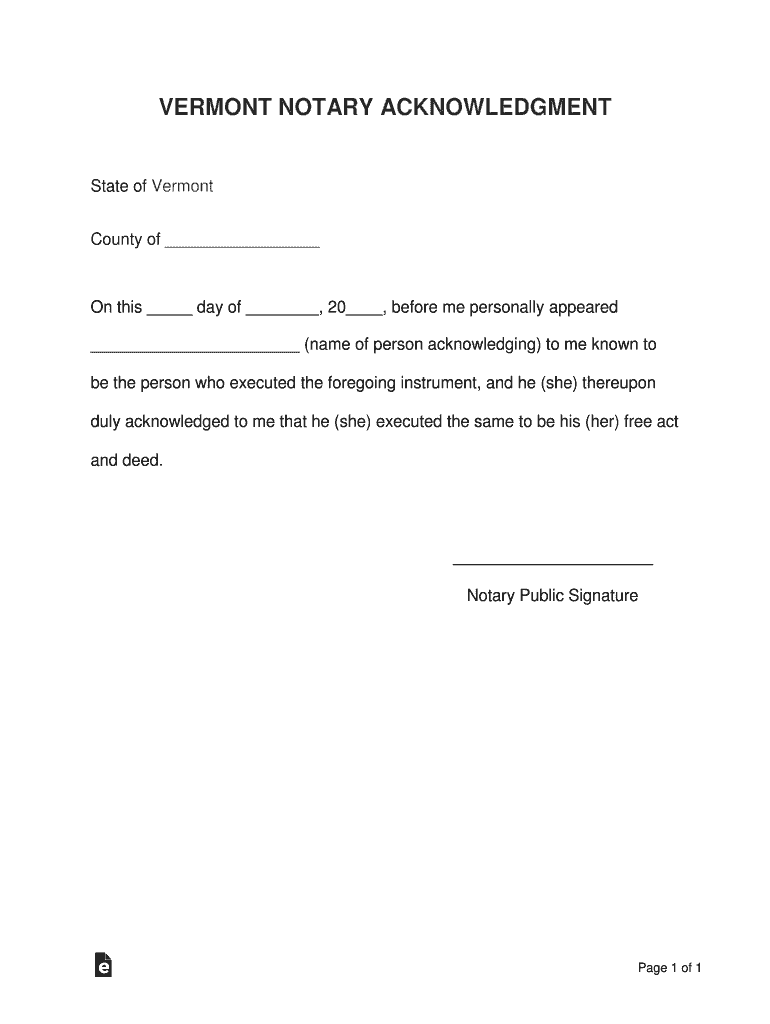
Vermont Notarial Certificates Acknowledgment State of Form


Understanding the Vermont Notary Acknowledgment
The Vermont notary acknowledgment is a formal declaration made by a notary public, confirming that a signer has willingly signed a document in their presence. This acknowledgment serves as a crucial legal safeguard, ensuring that the document is executed correctly and can be used in legal contexts. The acknowledgment typically includes the notary's signature, seal, and date, making it an essential component for various legal documents in Vermont.
Steps to Complete the Vermont Notary Acknowledgment
Completing the Vermont notary acknowledgment involves several key steps to ensure its validity:
- Prepare the document that requires notarization.
- Find a licensed notary public in Vermont.
- Present the document to the notary in person, along with valid identification.
- The notary will verify your identity and witness your signature.
- After signing, the notary will complete the acknowledgment section, including their signature and seal.
Legal Use of the Vermont Notary Acknowledgment
The Vermont notary acknowledgment is legally binding and is often required for documents such as property deeds, powers of attorney, and affidavits. It ensures that the signer is aware of the contents of the document and is signing it voluntarily. This legal recognition helps prevent fraud and misrepresentation, making it a vital part of many legal transactions.
Key Elements of the Vermont Notary Acknowledgment
Several key elements must be included in a Vermont notary acknowledgment to ensure its validity:
- The name of the signer.
- The date of the acknowledgment.
- The notary's signature and seal.
- A statement confirming that the signer appeared before the notary and acknowledged signing the document.
Obtaining the Vermont Notary Acknowledgment
To obtain a Vermont notary acknowledgment, you must first ensure that you have the appropriate document ready for notarization. Next, locate a notary public, which can often be found at banks, law offices, or online directories. Schedule an appointment with the notary, present your document and identification, and follow the steps for acknowledgment.
State-Specific Rules for the Vermont Notary Acknowledgment
Vermont has specific regulations governing notary acknowledgments. Notaries must be commissioned by the state and adhere to guidelines established by Vermont law. This includes maintaining a record of all notarial acts and ensuring that they do not notarize documents in which they have a personal interest. Familiarizing yourself with these rules can help ensure that your acknowledgment is valid and compliant.
Quick guide on how to complete vermont notarial certificates acknowledgment state of
Accomplish Vermont Notarial Certificates Acknowledgment State Of effortlessly on any device
Managing documents online has become favored by businesses and individuals alike. It offers an ideal eco-friendly substitute for traditional printed and signed papers, as you can obtain the correct version and securely keep it online. airSlate SignNow provides you with all the tools needed to create, modify, and eSign your documents swiftly without delays. Handle Vermont Notarial Certificates Acknowledgment State Of on any system with airSlate SignNow's Android or iOS applications and enhance any document-centric process today.
How to modify and eSign Vermont Notarial Certificates Acknowledgment State Of effortlessly
- Obtain Vermont Notarial Certificates Acknowledgment State Of and click Get Form to begin.
- Utilize the tools we offer to complete your document.
- Emphasize pertinent sections of the documents or obscure sensitive details with tools that airSlate SignNow offers specifically for that purpose.
- Generate your eSignature with the Sign tool, which takes mere seconds and holds the same legal authority as a conventional wet ink signature.
- Review all the information and click on the Done button to save your changes.
- Choose how you wish to send your form, via email, text message (SMS), invite link, or download it to your computer.
Eliminate the hassle of lost or misplaced files, exhaustive form searches, or mistakes that necessitate printing new document copies. airSlate SignNow meets your needs in document management in just a few clicks from any chosen device. Adjust and eSign Vermont Notarial Certificates Acknowledgment State Of and ensure outstanding communication throughout the document preparation process with airSlate SignNow.
Create this form in 5 minutes or less
Create this form in 5 minutes!
How to create an eSignature for the vermont notarial certificates acknowledgment state of
The way to make an eSignature for your PDF in the online mode
The way to make an eSignature for your PDF in Chrome
The way to generate an electronic signature for putting it on PDFs in Gmail
The best way to make an electronic signature from your smart phone
The way to make an electronic signature for a PDF on iOS devices
The best way to make an electronic signature for a PDF file on Android OS
People also ask
-
What is a VT notary form and how is it used?
A VT notary form is a legal document used in Vermont that requires a notary's acknowledgment. It is essential for various transactions, including real estate agreements and legal contracts, ensuring they are valid and enforceable. Utilizing airSlate SignNow, users can easily create, manage, and eSign VT notary forms, streamlining the process.
-
How does airSlate SignNow make handling VT notary forms easier?
airSlate SignNow simplifies the process of creating and signing VT notary forms through its user-friendly platform. You can easily customize templates, add fields, and send documents for eSignature. This mobile-friendly solution ensures that you can manage your notary forms anytime and anywhere.
-
What are the costs associated with using airSlate SignNow for VT notary forms?
The pricing for airSlate SignNow is competitive and designed to accommodate businesses of all sizes. Plans include a variety of features necessary for managing VT notary forms effectively at affordable monthly rates. You can also choose a subscription that fits your specific needs, ensuring you only pay for what you use.
-
Are there any limitations when using airSlate SignNow for VT notary forms?
While airSlate SignNow offers extensive features for managing VT notary forms, some limitations may apply, depending on the chosen plan. Basic plans might limit the number of documents you can send or eSign per month. For users with higher volume needs, upgrading to a premium plan unlocks additional functionalities.
-
Can airSlate SignNow integrate with other software I use for VT notary forms?
Yes, airSlate SignNow supports integration with various popular business applications to enhance workflow efficiency. This includes tools like Google Drive, Salesforce, and others, allowing you to easily access and manage your VT notary forms from one platform. Integrations help streamline documents for businesses looking for comprehensive solutions.
-
What are the benefits of using airSlate SignNow for VT notary forms compared to traditional methods?
Using airSlate SignNow for VT notary forms offers numerous benefits over traditional paper methods. It provides a faster, more secure way to send and sign documents electronically, reducing turnaround time and the risk of losing important papers. Additionally, the eSignature process is compliant with Vermont state laws, ensuring your notary forms are legally binding.
-
Is the electronic notarization process secure with airSlate SignNow?
Absolutely! The electronic notarization process with airSlate SignNow is designed with security in mind. It utilizes encryption and secure access protocols to protect your documents, ensuring that your VT notary forms are safe from unauthorized access and tampering.
Get more for Vermont Notarial Certificates Acknowledgment State Of
- Three little monkeys studio santa tags form
- Dwu courses form
- Which is less likely to generate defensiveness mcm301 form
- Polmed plan selection form
- Batch manufacturing record sample format
- Summons mohave county courts form
- Dd 2945 mar post government employment advice opinion request form
- Bmc community service form university of colorado boulder
Find out other Vermont Notarial Certificates Acknowledgment State Of
- Electronic signature New Hampshire Managed services contract template Computer
- Electronic signature Alabama Real estate sales contract template Easy
- Electronic signature Georgia Real estate purchase contract template Secure
- Electronic signature South Carolina Real estate sales contract template Mobile
- Can I Electronic signature Kentucky Residential lease contract
- Can I Electronic signature Nebraska Residential lease contract
- Electronic signature Utah New hire forms Now
- Electronic signature Texas Tenant contract Now
- How Do I Electronic signature Florida Home rental application
- Electronic signature Illinois Rental application Myself
- How Can I Electronic signature Georgia Rental lease form
- Electronic signature New York Rental lease form Safe
- Electronic signature Kentucky Standard rental application Fast
- Electronic signature Arkansas Real estate document Online
- Electronic signature Oklahoma Real estate document Mobile
- Electronic signature Louisiana Real estate forms Secure
- Electronic signature Louisiana Real estate investment proposal template Fast
- Electronic signature Maine Real estate investment proposal template Myself
- eSignature Alabama Pet Addendum to Lease Agreement Simple
- eSignature Louisiana Pet Addendum to Lease Agreement Safe