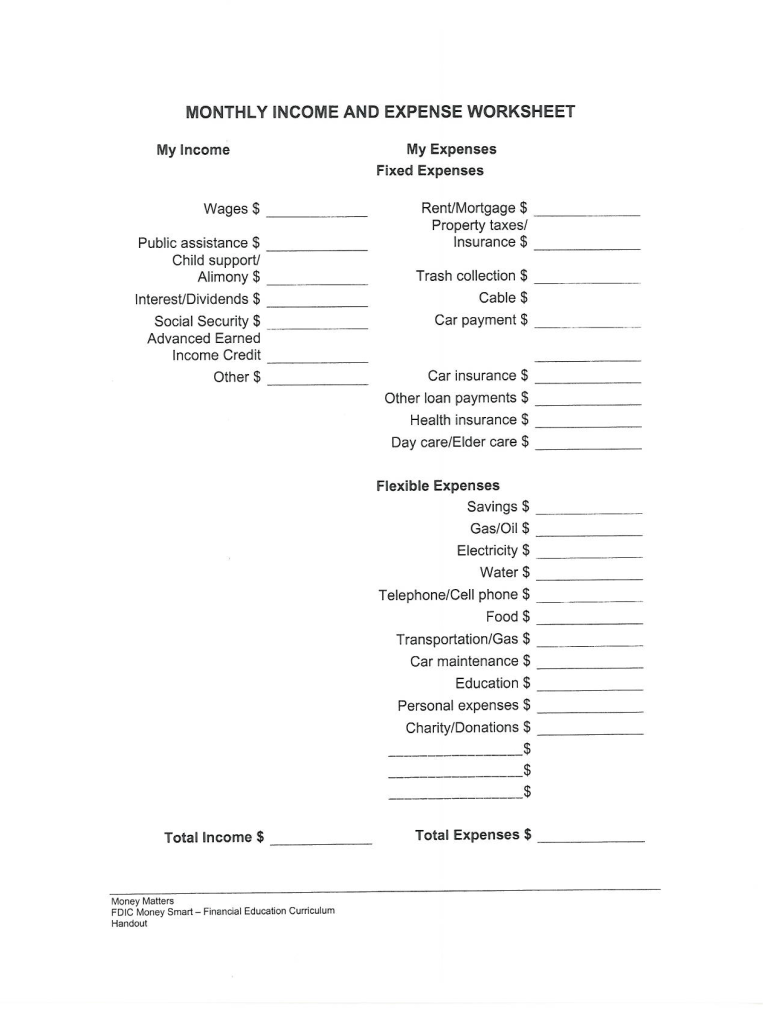
Monthly Expense Worksheet Form


What is the Monthly Expense Worksheet
The monthly expense worksheet is a financial tool designed to help individuals and businesses track their spending over a specific month. It typically includes categories for various types of expenses, such as housing, utilities, groceries, transportation, and entertainment. By systematically recording these expenses, users can gain insights into their financial habits, identify areas for improvement, and create a more effective budget. This worksheet is particularly useful for those looking to manage their finances more effectively, whether for personal use or business purposes.
How to use the Monthly Expense Worksheet
Using the monthly expense worksheet involves several straightforward steps. First, gather all relevant financial documents, including receipts, bank statements, and bills. Next, categorize your expenses into predefined sections on the worksheet. Common categories might include fixed expenses, variable expenses, and discretionary spending. As you fill out the worksheet, be sure to enter the amount spent in each category accurately. At the end of the month, review your total expenses against your income to assess your financial standing and make adjustments for future months.
Steps to complete the Monthly Expense Worksheet
Completing the monthly expense worksheet can be broken down into a few simple steps:
- Collect all financial documents, such as receipts and bank statements.
- Identify and list your expense categories.
- Record each expense as it occurs, noting the date and amount.
- Total your expenses at the end of the month for each category.
- Compare your total expenses to your income to evaluate your spending habits.
Key elements of the Monthly Expense Worksheet
Several key elements make up an effective monthly expense worksheet. These include:
- Expense Categories: Clearly defined categories help organize spending.
- Amount Spent: A column to record the amount spent in each category.
- Date: A space to note when each expense occurred.
- Total Expenses: A section to calculate the total spending for the month.
- Income Tracking: A place to record income to compare against expenses.
Legal use of the Monthly Expense Worksheet
The monthly expense worksheet can be used for various legal and financial purposes. For individuals, it serves as a record of spending that may be necessary for tax preparation or financial assessments. Businesses can utilize it to demonstrate financial responsibility and budgeting practices, which may be required during audits or loan applications. Maintaining accurate records can also help in disputes over expenses and provide clarity in financial planning.
Examples of using the Monthly Expense Worksheet
There are numerous scenarios where a monthly expense worksheet can be beneficial:
- A college student tracking living expenses to manage a limited budget.
- A small business owner monitoring operational costs to improve profitability.
- A family assessing monthly spending to save for a vacation or major purchase.
- An individual preparing for tax season by organizing deductible expenses.
Quick guide on how to complete monthly expense worksheet
Complete Monthly Expense Worksheet effortlessly on any gadget
Digital document management has gained traction among businesses and individuals alike. It serves as an ideal eco-friendly substitute for conventional printed and signed documents, allowing you to acquire the necessary form and securely store it online. airSlate SignNow equips you with all the resources required to create, alter, and electronically sign your documents quickly and without issues. Handle Monthly Expense Worksheet on any gadget with airSlate SignNow Android or iOS applications and enhance any document-driven workflow today.
How to alter and electronically sign Monthly Expense Worksheet with ease
- Obtain Monthly Expense Worksheet and click on Get Form to begin.
- Use the features we provide to complete your document.
- Emphasize relevant sections of your documents or obscure sensitive information with tools that airSlate SignNow specifically offers for this purpose.
- Create your signature using the Sign tool, which takes mere seconds and carries the same legal validity as a conventional wet ink signature.
- Verify the information and click on the Done button to save your changes.
- Select your preferred method to send your form, whether by email, SMS, or invitation link, or download it to your computer.
Put an end to lost or misplaced files, tiresome document searches, or mistakes that necessitate printing new copies. airSlate SignNow fulfills your document management needs in just a few clicks from any device you prefer. Edit and electronically sign Monthly Expense Worksheet and guarantee exceptional communication at any stage of your form preparation process with airSlate SignNow.
Create this form in 5 minutes or less
Create this form in 5 minutes!
How to create an eSignature for the monthly expense worksheet
How to generate an eSignature for a PDF document in the online mode
How to generate an eSignature for a PDF document in Chrome
How to generate an eSignature for putting it on PDFs in Gmail
The way to make an eSignature from your mobile device
The best way to create an eSignature for a PDF document on iOS devices
The way to make an eSignature for a PDF file on Android devices
People also ask
-
What is a monthly expense form?
A monthly expense form is a document used by businesses to record and track expenses incurred each month. This form helps streamline budgeting and financial reporting by capturing all relevant expenditure details in a standardized format. By utilizing a monthly expense form, organizations can maintain better control over their expenses.
-
How can airSlate SignNow help with a monthly expense form?
airSlate SignNow allows you to create, send, and eSign your monthly expense form effortlessly. Our platform simplifies the process of gathering approvals and signatures, making it quicker to finalize your documents. With airSlate SignNow, you can ensure all essential stakeholders review and approve the expense form in a timely manner.
-
Is there a cost associated with using the monthly expense form feature?
Yes, airSlate SignNow offers various pricing plans that give you access to the monthly expense form feature among other tools. Prices are competitive, designed to cater to businesses of all sizes. You can choose a plan that best suits your needs, ensuring you get optimal value for your expenses management.
-
What features are included in the monthly expense form customization?
With airSlate SignNow, you can customize your monthly expense form by adding your logo, changing fonts, and including specific fields that suit your business needs. Our user-friendly interface makes it easy to tailor the form for different departments or projects. This flexibility ensures you capture all necessary information efficiently.
-
Can I integrate the monthly expense form with other software?
Yes, airSlate SignNow offers integrations with various popular software applications that can enhance your monthly expense form workflows. These include accounting software and project management tools. Integrating these systems helps in automating data transfer and improving overall efficiency in expense reporting.
-
How does airSlate SignNow ensure security for my monthly expense form?
Security is a top priority for airSlate SignNow. We employ advanced encryption and compliance protocols to safeguard your monthly expense form and all associated data. Users can rest assured that sensitive financial information is protected throughout the eSigning process.
-
What benefits can I expect from using a digital monthly expense form?
Using a digital monthly expense form with airSlate SignNow offers numerous benefits, including speed, accuracy, and ease of use. Digital forms reduce the chances of errors, streamline approval processes, and provide quick access to past records. Additionally, our solution promotes a paperless environment, contributing to sustainability efforts.
Get more for Monthly Expense Worksheet
- Pa w form
- Personal income tax forms state of rhode island file your annual report rhode island nellie m gorbearhode island office of the
- Capacity to make or revoke a will form
- Cle tracking form to enter an affidavit or review your
- Th 130 form
- Florida supreme court approved family law form 12993a supplemental final judgment modifying parental responsibility visitation 445723490
- Nam e address and telephone num ber of form
Find out other Monthly Expense Worksheet
- Sign Wisconsin Car Dealer Quitclaim Deed Myself
- Sign Wisconsin Car Dealer Quitclaim Deed Free
- Sign Virginia Car Dealer POA Safe
- Sign Wisconsin Car Dealer Quitclaim Deed Fast
- How To Sign Wisconsin Car Dealer Rental Lease Agreement
- How To Sign Wisconsin Car Dealer Quitclaim Deed
- How Do I Sign Wisconsin Car Dealer Quitclaim Deed
- Sign Wyoming Car Dealer Purchase Order Template Mobile
- Sign Arizona Charity Business Plan Template Easy
- Can I Sign Georgia Charity Warranty Deed
- How To Sign Iowa Charity LLC Operating Agreement
- Sign Kentucky Charity Quitclaim Deed Myself
- Sign Michigan Charity Rental Application Later
- How To Sign Minnesota Charity Purchase Order Template
- Sign Mississippi Charity Affidavit Of Heirship Now
- Can I Sign Nevada Charity Bill Of Lading
- How Do I Sign Nebraska Charity Limited Power Of Attorney
- Sign New Hampshire Charity Residential Lease Agreement Online
- Sign New Jersey Charity Promissory Note Template Secure
- How Do I Sign North Carolina Charity Lease Agreement Form