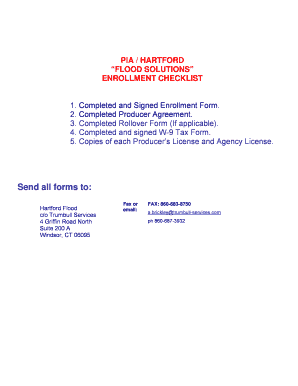
The Hartford W9 Form


What is the Hartford W-9
The Hartford W-9 is a tax form used by individuals and businesses to provide their taxpayer identification information to The Hartford, an insurance and financial services company. This form is essential for reporting income to the Internal Revenue Service (IRS) and is typically required when an entity is hired for services or when an individual receives certain types of payments. The W-9 ensures that The Hartford has the correct information to issue tax documents, such as the 1099 form, at the end of the tax year.
How to use the Hartford W-9
Using the Hartford W-9 involves filling out the form with accurate taxpayer information, including your name, business name (if applicable), address, and taxpayer identification number (TIN). Once completed, the form should be submitted to The Hartford, either electronically or via mail, depending on their specific requirements. It is important to ensure that all information is correct to avoid any issues with tax reporting.
Steps to complete the Hartford W-9
Completing the Hartford W-9 requires a few straightforward steps:
- Download the W-9 form from The Hartford's website or obtain a hard copy.
- Fill in your name and business name, if applicable.
- Provide your address and taxpayer identification number (TIN).
- Sign and date the form to certify that the information provided is accurate.
- Submit the completed form to The Hartford as instructed.
Legal use of the Hartford W-9
The Hartford W-9 is legally binding once completed and signed. It serves as a declaration of your taxpayer status and ensures compliance with IRS regulations. The information provided must be truthful and accurate, as any discrepancies can lead to penalties or issues with tax filings. It is crucial to keep a copy of the submitted form for your records.
Key elements of the Hartford W-9
Key elements of the Hartford W-9 include:
- Name: The individual or business name that matches IRS records.
- Business Name: Applicable only if operating under a different name.
- Address: The physical address for correspondence.
- Taxpayer Identification Number (TIN): Either a Social Security number or Employer Identification Number (EIN).
- Signature and Date: Required to validate the form.
Form Submission Methods
The Hartford W-9 can be submitted through various methods, depending on the preferences of The Hartford. Common submission methods include:
- Online Submission: Uploading the completed form through The Hartford's secure portal.
- Mail: Sending the form via postal service to the designated address provided by The Hartford.
- In-Person: Delivering the form directly to a Hartford office, if applicable.
IRS Guidelines
The IRS provides guidelines for completing the W-9 form, emphasizing the importance of accurate information. The form must be filled out in accordance with IRS regulations to ensure proper tax reporting. Failure to comply with these guidelines may result in penalties or additional scrutiny from the IRS.
Quick guide on how to complete the hartford w9
Accomplish The Hartford W9 effortlessly on any device
Digital document administration has gained traction among businesses and individuals. It serves as an ideal environmentally friendly substitute for traditional printed and signed documents, allowing you to obtain the precise form and securely archive it online. airSlate SignNow equips you with all the necessary tools to generate, modify, and eSign your documents rapidly without interruptions. Handle The Hartford W9 on any platform using airSlate SignNow's Android or iOS applications and enhance any document-related process today.
How to alter and eSign The Hartford W9 effortlessly
- Find The Hartford W9 and click on Get Form to begin.
- Make use of the tools we offer to finish your form.
- Emphasize important sections of your documents or obscure sensitive information with tools that airSlate SignNow provides specifically for this purpose.
- Create your signature using the Sign feature, which takes mere seconds and carries the same legal validity as a conventional wet ink signature.
- Review the details and click on the Done button to save your modifications.
- Select how you wish to send your form—via email, SMS, or invitation link, or download it to your computer.
Eliminate concerns about lost or misplaced documents, tedious form searching, or errors that require printing new document copies. airSlate SignNow addresses all your document management needs in just a few clicks from a device of your choosing. Alter and eSign The Hartford W9 and ensure seamless communication at any stage of the document preparation process with airSlate SignNow.
Create this form in 5 minutes or less
Create this form in 5 minutes!
How to create an eSignature for the the hartford w9
The way to create an electronic signature for your PDF online
The way to create an electronic signature for your PDF in Google Chrome
How to generate an electronic signature for signing PDFs in Gmail
The best way to make an eSignature straight from your smartphone
The best way to create an electronic signature for a PDF on iOS
The best way to make an eSignature for a PDF document on Android
People also ask
-
What is the Hartford W9 and why is it essential for businesses?
The Hartford W9 is a tax form that provides essential information about a business, including its legal name, address, and taxpayer identification number. This form is crucial for businesses working with contractors or freelancers, as it helps in reporting income to the IRS. Using the Hartford W9 ensures compliance and facilitates smoother transactions.
-
How can airSlate SignNow assist with completing the Hartford W9?
airSlate SignNow offers an intuitive platform that allows users to easily fill out and electronically sign the Hartford W9. With its user-friendly interface, businesses can quickly generate and send W9 forms for signature, ensuring a fast and efficient workflow. This convenience helps users stay organized and compliant.
-
What are the costs associated with using airSlate SignNow for the Hartford W9?
airSlate SignNow provides various pricing plans to accommodate businesses of all sizes. These plans include features tailored to managing the Hartford W9 and other documents efficiently. Potential users can explore the pricing options on the website to find a cost-effective solution that fits their needs.
-
What features does airSlate SignNow offer for managing W9 forms like the Hartford W9?
airSlate SignNow provides robust features for managing documents, including the Hartford W9, such as template creation, auto-fill capabilities, and electronic signing. Additionally, secure storage and tracking options enhance the management of all your important documents. Users can streamline their workflow while ensuring security and compliance.
-
Can I integrate airSlate SignNow with other tools for processing the Hartford W9?
Yes, airSlate SignNow supports several integrations with popular business tools that can enhance the processing of the Hartford W9. By connecting with CRM systems and project management tools, businesses can automate workflows and maintain a seamless document management experience. This integration capability adds flexibility to your operations.
-
What are the benefits of using electronic signatures for the Hartford W9?
Using electronic signatures for the Hartford W9 offers signNow benefits, including faster processing times and improved accuracy. It reduces the need for paper forms and mailing, resulting in a more environmentally friendly approach. Additionally, electronic signatures enhance security and provide legal validity for your documents.
-
How does airSlate SignNow ensure the security of the Hartford W9 documents?
airSlate SignNow employs industry-leading security measures to protect sensitive information, including the Hartford W9 forms. The platform uses encryption and secure storage protocols, ensuring that user data is safeguarded against unauthorized access. You can trust that your document management is handled with the utmost security.
Get more for The Hartford W9
- Fillable arizona form 323
- Temporary operating permit california online form
- Salary verification pending retiree 126north da form
- Telepsychiatry patient consent form
- Www in govdcsformsdcs forms in govthe official website of the state of
- Texas department of public safety examinationinvestigation request dps texas form
- Texas department of public safety highway patrol issued form
- Volunteer timesheet city of orlando cityoforlando form
Find out other The Hartford W9
- How To eSignature North Carolina Sales Receipt Template
- Can I Electronic signature Arizona LLC Operating Agreement
- Electronic signature Louisiana LLC Operating Agreement Myself
- Can I Electronic signature Michigan LLC Operating Agreement
- How Can I Electronic signature Nevada LLC Operating Agreement
- Electronic signature Ohio LLC Operating Agreement Now
- Electronic signature Ohio LLC Operating Agreement Myself
- How Do I Electronic signature Tennessee LLC Operating Agreement
- Help Me With Electronic signature Utah LLC Operating Agreement
- Can I Electronic signature Virginia LLC Operating Agreement
- Electronic signature Wyoming LLC Operating Agreement Mobile
- Electronic signature New Jersey Rental Invoice Template Computer
- Electronic signature Utah Rental Invoice Template Online
- Electronic signature Louisiana Commercial Lease Agreement Template Free
- eSignature Delaware Sales Invoice Template Free
- Help Me With eSignature Oregon Sales Invoice Template
- How Can I eSignature Oregon Sales Invoice Template
- eSignature Pennsylvania Sales Invoice Template Online
- eSignature Pennsylvania Sales Invoice Template Free
- eSignature Pennsylvania Sales Invoice Template Secure