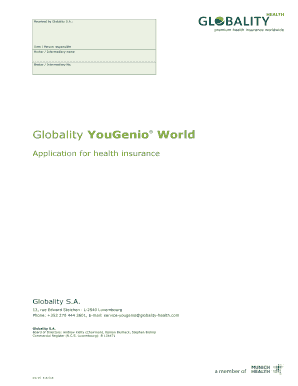
Globality Health Form 2015-2026


What is the Globality Health Form
The Globality Health Form is a crucial document used to gather essential health information for individuals seeking coverage under various health plans. This form typically includes personal details, medical history, and other relevant data that insurers require to assess eligibility and risk. Understanding the purpose and components of the Globality Health Form is vital for ensuring accurate and complete submissions, which can significantly impact the approval process for health coverage.
How to use the Globality Health Form
Using the Globality Health Form involves several straightforward steps. First, ensure you have the correct version of the form, which can be obtained online or through your health provider. Next, carefully fill out each section, providing accurate and comprehensive information. It is important to review the completed form for any errors before submission. Once filled out, the form can typically be submitted electronically or via mail, depending on the requirements of the health plan you are applying for.
Steps to complete the Globality Health Form
Completing the Globality Health Form requires attention to detail. Here are the essential steps:
- Obtain the latest version of the Globality Health Form.
- Read the instructions carefully to understand what information is required.
- Fill in personal details, including name, address, and contact information.
- Provide your medical history, including any pre-existing conditions and medications.
- Review the form for accuracy and completeness.
- Submit the form as instructed, either online or by mail.
Legal use of the Globality Health Form
The legal use of the Globality Health Form is governed by various regulations that ensure the protection of personal health information. It is essential that the form is filled out truthfully and accurately, as providing false information can lead to legal consequences, including denial of coverage or penalties. Compliance with applicable laws, such as HIPAA, is also crucial to safeguard sensitive health data throughout the submission process.
Key elements of the Globality Health Form
Key elements of the Globality Health Form include personal identification details, medical history, and specific health-related questions. Each section is designed to collect information that helps insurers evaluate the applicant's health status and coverage needs. Additionally, the form may require consent for the sharing of medical information, ensuring that applicants understand their rights and responsibilities regarding their health data.
Eligibility Criteria
Eligibility criteria for the Globality Health Form can vary depending on the specific health plan or program. Generally, applicants must meet certain age, residency, and health status requirements. It is important to review the eligibility guidelines provided by the health insurer to ensure that you qualify before submitting the form. Meeting these criteria is essential for a successful application and to avoid delays in processing.
Quick guide on how to complete globality health form
Complete Globality Health Form effortlessly on any device
Digital document administration has gained traction among companies and individuals. It offers an ideal eco-friendly substitute for traditional printed and signed papers, allowing you to find the proper form and securely store it online. airSlate SignNow equips you with all the tools necessary to create, modify, and eSign your documents swiftly without interruptions. Handle Globality Health Form on any device using airSlate SignNow's Android or iOS applications and streamline any document-related tasks today.
How to modify and eSign Globality Health Form with ease
- Find Globality Health Form and then click Get Form to begin.
- Utilize the tools we offer to complete your document.
- Emphasize important sections of the documents or redact sensitive information with tools that airSlate SignNow provides specifically for that purpose.
- Create your signature using the Sign tool, which only takes seconds and carries the same legal authority as a conventional wet ink signature.
- Review all the details and then click the Done button to save your changes.
- Select how you would like to send your form, via email, SMS, or invite link, or download it to your computer.
Say goodbye to lost or disorganized files, tedious form searching, or mistakes that necessitate printing new document copies. airSlate SignNow fulfills all your document management needs in just a few clicks from a device of your choice. Edit and eSign Globality Health Form and ensure outstanding communication at every stage of your form preparation process with airSlate SignNow.
Create this form in 5 minutes or less
Create this form in 5 minutes!
How to create an eSignature for the globality health form
The way to make an electronic signature for your PDF document in the online mode
The way to make an electronic signature for your PDF document in Chrome
The best way to make an electronic signature for putting it on PDFs in Gmail
The way to make an eSignature from your mobile device
The way to generate an electronic signature for a PDF document on iOS devices
The way to make an eSignature for a PDF file on Android devices
People also ask
-
What is the globality health form and how does it work?
The globality health form is an essential tool for businesses that need to streamline their document management process. It allows users to create, send, and e-sign health-related documents effortlessly, ensuring compliance with regulations. airSlate SignNow's intuitive interface makes it easy to utilize the globality health form efficiently.
-
How can the globality health form enhance my business operations?
Using the globality health form can signNowly improve your business operations by simplifying the way you handle health documents. With airSlate SignNow, you can minimize the time spent on paperwork and enhance collaboration between teams. This efficiency allows you to focus on core activities while maintaining a smooth workflow.
-
What pricing options are available for the globality health form?
airSlate SignNow offers several pricing plans tailored to different business needs for the globality health form. These plans range from basic to premium, allowing you to choose the best option that fits your budget while maximizing functionality. Each plan includes features like document templates and advanced security measures.
-
Are there any integrations available for the globality health form?
Yes, the globality health form integrates seamlessly with various popular applications, enhancing your existing workflows. airSlate SignNow can work with CRM systems, cloud storage services, and other software to centralize document management. This integration capability makes it easier to track and manage your health forms.
-
What security measures are in place for the globality health form?
Security is a top priority with the globality health form, ensuring your sensitive health data is protected. airSlate SignNow employs advanced encryption protocols and compliance with industry standards to safeguard your documents. This ensures that your information remains confidential and secure throughout the process.
-
Can I customize the globality health form to fit my needs?
Absolutely! The globality health form can be customized to meet your specific requirements using airSlate SignNow's powerful editing tools. You can add fields, adjust templates, and personalize workflows to align with your business processes. This flexibility ensures that the form serves your unique needs perfectly.
-
Is training available for using the globality health form?
Yes, airSlate SignNow provides comprehensive training resources for users of the globality health form. These resources include video tutorials, documentation, and customer support to help you get started and maximize the platform's capabilities. Training ensures that your team can easily adopt and utilize the globality health form.
Get more for Globality Health Form
- Get the free pdf attorney or party without attorney name form
- Summary process execution for possesion eviction nonresidential form
- De facto parent pamphlet judicial council forms
- Jv 330 form
- In the circuit court of the state of oregon for the county of petition for form
- Small claims and housing matters form
- U s visa application form pdf
- Lease renewal form pdf
Find out other Globality Health Form
- eSign Maryland Affidavit of Service Now
- How To eSign Hawaii Affidavit of Title
- How Do I eSign New Mexico Affidavit of Service
- How To eSign Texas Affidavit of Title
- How Do I eSign Texas Affidavit of Service
- eSign California Cease and Desist Letter Online
- eSign Colorado Cease and Desist Letter Free
- How Do I eSign Alabama Hold Harmless (Indemnity) Agreement
- eSign Connecticut Hold Harmless (Indemnity) Agreement Mobile
- eSign Hawaii Hold Harmless (Indemnity) Agreement Mobile
- Help Me With eSign Hawaii Hold Harmless (Indemnity) Agreement
- How To eSign Louisiana Hold Harmless (Indemnity) Agreement
- eSign Nevada Hold Harmless (Indemnity) Agreement Easy
- eSign Utah Hold Harmless (Indemnity) Agreement Myself
- eSign Wyoming Toll Manufacturing Agreement Later
- eSign Texas Photo Licensing Agreement Online
- How To eSign Connecticut Quitclaim Deed
- How To eSign Florida Quitclaim Deed
- Can I eSign Kentucky Quitclaim Deed
- eSign Maine Quitclaim Deed Free