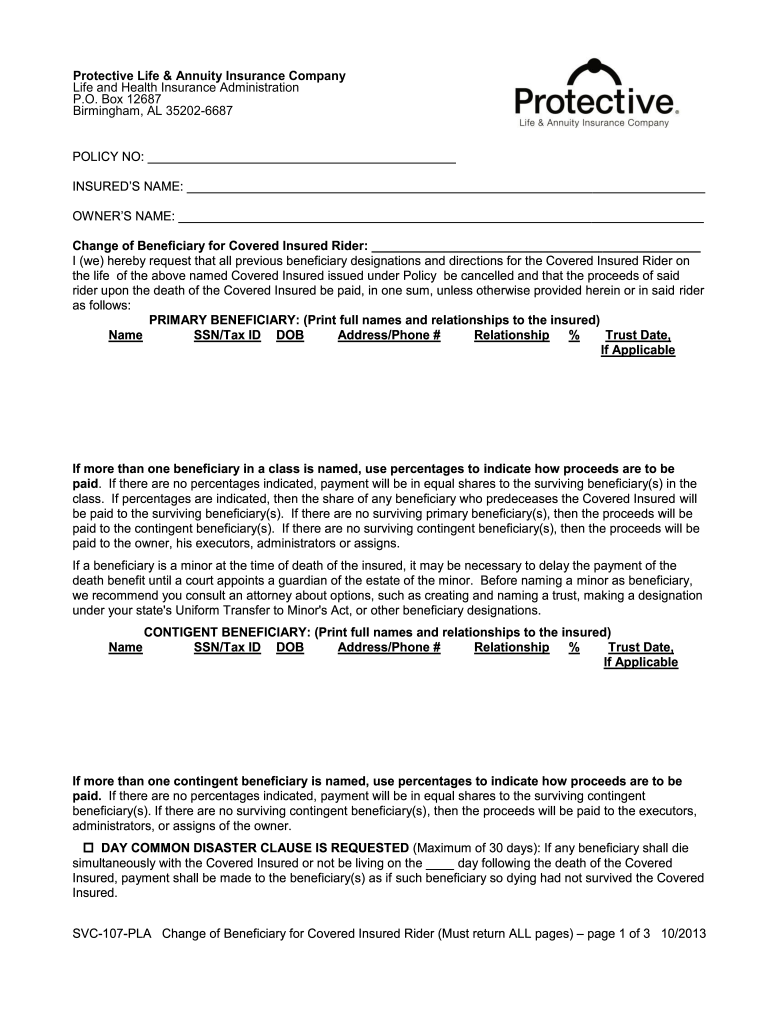
Protective Life Insurance Change of Beneficiary Form 2013-2026


What is the Protective Life Insurance Change of Beneficiary Form
The Protective Life Insurance Change of Beneficiary Form is a crucial document used by policyholders to designate or update the beneficiaries of their life insurance policy. This form allows individuals to specify who will receive the death benefit in the event of their passing. Properly completing this form ensures that the intended recipients receive the benefits without complications or delays. It is essential for policyholders to understand the implications of their choices, as this decision can significantly impact their loved ones' financial security.
How to Use the Protective Life Insurance Change of Beneficiary Form
Using the Protective Life Insurance Change of Beneficiary Form involves several straightforward steps. First, obtain the form from Protective Life Insurance, either through their website or customer service. Next, fill out the required fields, including your personal information and the details of the new beneficiaries. Ensure that you provide accurate information to avoid any issues during processing. After completing the form, review it carefully for any errors before submitting it to the insurance company. This process can typically be done online, by mail, or in person, depending on the options offered by Protective Life Insurance.
Steps to Complete the Protective Life Insurance Change of Beneficiary Form
Completing the Protective Life Insurance Change of Beneficiary Form involves specific steps to ensure accuracy and compliance. Start by entering your policy number and personal details, such as your name and address. Next, clearly list the names of the new beneficiaries, including their relationship to you and their contact information. If you have multiple beneficiaries, indicate the percentage of the benefit each will receive. After filling out all sections, sign and date the form. Finally, submit the form according to the instructions provided, ensuring that you retain a copy for your records.
Key Elements of the Protective Life Insurance Change of Beneficiary Form
Several key elements are essential to the Protective Life Insurance Change of Beneficiary Form. These include the policyholder's information, the policy number, and the details of the beneficiaries. It is important to specify whether the beneficiaries are primary or contingent, as this affects the order in which benefits are distributed. Additionally, including the beneficiaries' Social Security numbers can help streamline the claims process. Understanding these elements is vital for ensuring that the form is filled out correctly and meets all legal requirements.
Legal Use of the Protective Life Insurance Change of Beneficiary Form
The legal use of the Protective Life Insurance Change of Beneficiary Form is governed by various regulations to ensure that the document is valid and enforceable. For a beneficiary designation to be legally binding, it must be completed in accordance with state laws and the terms of the insurance policy. This includes obtaining the necessary signatures and providing accurate information about the beneficiaries. It is advisable to consult with a legal professional if there are any uncertainties regarding the implications of changing beneficiaries or the legal requirements involved.
Form Submission Methods
Submitting the Protective Life Insurance Change of Beneficiary Form can be done through multiple methods, depending on the preferences of the policyholder and the options provided by Protective Life Insurance. Common submission methods include online submission through the insurance company's portal, mailing the completed form to the designated address, or delivering it in person to a local office. Each method has its advantages, such as convenience or immediate confirmation of receipt, and policyholders should choose the one that best suits their needs.
Quick guide on how to complete protective life insurance change of beneficiary form
Complete Protective Life Insurance Change Of Beneficiary Form effortlessly on any device
Managing documents online has become increasingly popular among companies and individuals. It serves as an ideal environmentally friendly alternative to conventional printed and signed documents, allowing you to locate the right form and securely store it online. airSlate SignNow provides you with all the necessary tools to create, edit, and eSign your documents swiftly without delays. Handle Protective Life Insurance Change Of Beneficiary Form on any device using airSlate SignNow Android or iOS applications and streamline any document-related process today.
The simplest way to edit and eSign Protective Life Insurance Change Of Beneficiary Form with ease
- Locate Protective Life Insurance Change Of Beneficiary Form and click on Get Form to begin.
- Utilize the tools we offer to complete your form.
- Emphasize pertinent sections of the documents or redact sensitive information using the tools that airSlate SignNow specifically provides for that purpose.
- Create your signature with the Sign tool, which takes just seconds and carries the same legal validity as a traditional wet ink signature.
- Verify the information and click on the Done button to save your modifications.
- Select how you wish to share your form, via email, SMS, or invitation link, or download it to your computer.
Say goodbye to lost or misplaced documents, tedious form searching, or mistakes that necessitate printing new copies. airSlate SignNow fulfills all your document management needs in just a few clicks from any device you prefer. Edit and eSign Protective Life Insurance Change Of Beneficiary Form and ensure effective communication at every stage of your form preparation process with airSlate SignNow.
Create this form in 5 minutes or less
Create this form in 5 minutes!
How to create an eSignature for the protective life insurance change of beneficiary form
The best way to generate an electronic signature for your PDF document online
The best way to generate an electronic signature for your PDF document in Google Chrome
The way to make an electronic signature for signing PDFs in Gmail
The best way to make an electronic signature straight from your smart phone
The way to make an electronic signature for a PDF document on iOS
The best way to make an electronic signature for a PDF document on Android OS
People also ask
-
What is a protective life beneficiary change form?
A protective life beneficiary change form is a document used to officially change the designated beneficiary of a protective life insurance policy. This form ensures that your benefits are allocated according to your current wishes, providing peace of mind for you and your loved ones.
-
How can I access the protective life beneficiary change form?
You can easily access the protective life beneficiary change form through the airSlate SignNow platform. Simply log in to your account, navigate to the forms section, and you will find the necessary documentation accessible for completion.
-
What features does airSlate SignNow offer for the protective life beneficiary change form?
airSlate SignNow offers a range of user-friendly features for completing the protective life beneficiary change form. This includes easy eSigning, secure document storage, and the ability to track changes and interactions, ensuring a seamless process for all users.
-
Is there a cost associated with using the protective life beneficiary change form on airSlate SignNow?
Using the protective life beneficiary change form on airSlate SignNow involves affordable subscription plans. These options cater to various business needs, ensuring that you can manage your documents effectively without breaking the bank.
-
How does the protective life beneficiary change form improve efficiency?
The protective life beneficiary change form streamlines the process of updating beneficiaries by allowing users to eSign and submit forms electronically. This eliminates the need for physical paperwork, reducing processing time and increasing efficiency.
-
Can I integrate the protective life beneficiary change form with other software?
Yes, airSlate SignNow allows for easy integration of the protective life beneficiary change form with various third-party applications. This means you can connect it with your existing CRM or financial software to enhance your workflow and ensure comprehensive management of your documents.
-
What security measures are in place for the protective life beneficiary change form?
AirSlate SignNow prioritizes the security of your documents, including the protective life beneficiary change form. It employs advanced encryption and compliance protocols to protect sensitive information, ensuring that only authorized personnel have access to your documents.
Get more for Protective Life Insurance Change Of Beneficiary Form
Find out other Protective Life Insurance Change Of Beneficiary Form
- Sign Maryland Non-Profit Business Plan Template Fast
- How To Sign Nevada Life Sciences LLC Operating Agreement
- Sign Montana Non-Profit Warranty Deed Mobile
- Sign Nebraska Non-Profit Residential Lease Agreement Easy
- Sign Nevada Non-Profit LLC Operating Agreement Free
- Sign Non-Profit Document New Mexico Mobile
- Sign Alaska Orthodontists Business Plan Template Free
- Sign North Carolina Life Sciences Purchase Order Template Computer
- Sign Ohio Non-Profit LLC Operating Agreement Secure
- Can I Sign Ohio Non-Profit LLC Operating Agreement
- Sign South Dakota Non-Profit Business Plan Template Myself
- Sign Rhode Island Non-Profit Residential Lease Agreement Computer
- Sign South Carolina Non-Profit Promissory Note Template Mobile
- Sign South Carolina Non-Profit Lease Agreement Template Online
- Sign Oregon Life Sciences LLC Operating Agreement Online
- Sign Texas Non-Profit LLC Operating Agreement Online
- Can I Sign Colorado Orthodontists Month To Month Lease
- How Do I Sign Utah Non-Profit Warranty Deed
- Help Me With Sign Colorado Orthodontists Purchase Order Template
- Sign Virginia Non-Profit Living Will Fast