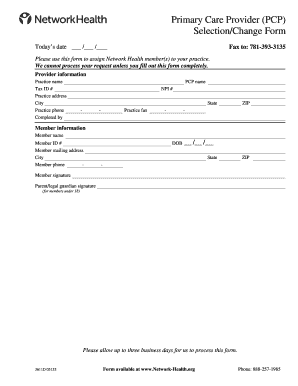
Caloptima Health Network Selection Form


What is the Caloptima Health Network Selection Form
The Caloptima Health Network Selection Form is a crucial document used by individuals seeking to enroll in a specific health network under the Caloptima program. This form allows members to select their preferred healthcare providers and manage their healthcare options effectively. It is designed to streamline the enrollment process and ensure that members have access to the necessary medical services. Understanding the purpose and function of this form is essential for anyone looking to navigate the Caloptima health system.
How to use the Caloptima Health Network Selection Form
Using the Caloptima Health Network Selection Form involves several straightforward steps. First, individuals must obtain the form, which can typically be found on the Caloptima website or through designated healthcare providers. After acquiring the form, users should carefully read the instructions provided to ensure accurate completion. It is important to fill out all required fields, including personal information and the selection of healthcare providers. Once completed, the form can be submitted electronically or via traditional mail, depending on the guidelines provided by Caloptima.
Steps to complete the Caloptima Health Network Selection Form
Completing the Caloptima Health Network Selection Form requires attention to detail. Here are the key steps to follow:
- Obtain the form from the Caloptima website or your healthcare provider.
- Read the instructions carefully to understand the requirements.
- Fill in your personal information, including name, address, and contact details.
- Select your preferred healthcare providers from the list provided.
- Review your entries for accuracy and completeness.
- Submit the form electronically or by mail, as per the submission guidelines.
Legal use of the Caloptima Health Network Selection Form
The Caloptima Health Network Selection Form is legally binding when completed and submitted in accordance with the established guidelines. To ensure its validity, it is essential to comply with relevant eSignature regulations, such as the ESIGN Act and UETA. These regulations confirm that electronic signatures are legally recognized, provided that the signer has consented to use electronic records and signatures. Using a trusted platform for electronic submission can enhance the legal standing of the completed form.
Key elements of the Caloptima Health Network Selection Form
Several key elements must be included in the Caloptima Health Network Selection Form to ensure its effectiveness. These elements typically include:
- Personal identification information, such as name and date of birth.
- Contact details, including address and phone number.
- A section for selecting preferred healthcare providers.
- Signature line for the applicant or legal guardian.
- Date of submission to establish a timeline for processing.
Form Submission Methods
There are multiple methods available for submitting the Caloptima Health Network Selection Form. Individuals can choose to submit their completed forms electronically through a secure online portal or send them via traditional mail. In-person submission may also be an option at designated Caloptima locations. It is important to follow the specific submission guidelines provided to ensure timely processing of the form.
Quick guide on how to complete caloptima health network selection form
Effortlessly Prepare Caloptima Health Network Selection Form on Any Device
Digital document management has become increasingly popular among companies and individuals. It offers an excellent environmentally friendly alternative to traditional printed and signed documents, allowing you to obtain the right form and securely save it online. airSlate SignNow equips you with all the tools necessary to create, edit, and eSign your documents swiftly without delays. Manage Caloptima Health Network Selection Form on any device using the airSlate SignNow apps for Android or iOS and streamline your document-related processes today.
How to Edit and eSign Caloptima Health Network Selection Form with Ease
- Obtain Caloptima Health Network Selection Form and then click Get Form to begin.
- Employ the tools we offer to complete your document.
- Select important sections of your documents or conceal sensitive information with tools that airSlate SignNow provides specifically for that purpose.
- Create your signature using the Sign tool, which takes mere seconds and holds the same legal significance as a conventional wet ink signature.
- Verify the information and then click on the Done button to save your modifications.
- Choose your preferred method of sharing your form, whether by email, SMS, or invite link, or download it to your PC.
Forget about lost or misplaced documents, tedious form searching, or errors that require printing new document copies. airSlate SignNow meets your document management needs in just a few clicks from any device you select. Edit and eSign Caloptima Health Network Selection Form and ensure effective communication at every stage of your document preparation process with airSlate SignNow.
Create this form in 5 minutes or less
Create this form in 5 minutes!
How to create an eSignature for the caloptima health network selection form
The way to create an eSignature for a PDF document in the online mode
The way to create an eSignature for a PDF document in Chrome
The best way to generate an eSignature for putting it on PDFs in Gmail
The way to make an electronic signature straight from your mobile device
The best way to generate an eSignature for a PDF document on iOS devices
The way to make an electronic signature for a PDF document on Android devices
People also ask
-
What is the caloptima health network selection form?
The caloptima health network selection form is a document that allows members to select their preferred health network when enrolling in CalOptima. Using airSlate SignNow, you can easily access, complete, and submit this form online, ensuring a seamless enrollment process.
-
How does airSlate SignNow simplify the caloptima health network selection form process?
AirSlate SignNow streamlines the caloptima health network selection form by enabling electronic signatures and real-time document tracking. This user-friendly platform allows users to fill out the form quickly and send it without the hassles of printing or mailing.
-
Is airSlate SignNow secure for submitting the caloptima health network selection form?
Yes, airSlate SignNow ensures the security of the caloptima health network selection form with advanced encryption and compliance with industry standards. Your sensitive information remains protected throughout the document signing and storage process.
-
Can I integrate other tools with airSlate SignNow when using the caloptima health network selection form?
Absolutely! AirSlate SignNow offers various integrations with popular applications like Google Drive, Dropbox, and CRM systems. This ensures that managing your documents, including the caloptima health network selection form, fits seamlessly into your existing workflows.
-
What are the benefits of using airSlate SignNow for the caloptima health network selection form?
Using airSlate SignNow for the caloptima health network selection form offers numerous benefits, such as time savings, reduced paperwork, and improved accuracy. The platform allows you to complete and submit your selections swiftly and ensures that all parties are kept in the loop.
-
How much does it cost to use airSlate SignNow for the caloptima health network selection form?
AirSlate SignNow is competitively priced, offering a variety of plans to suit different needs. By using this cost-effective solution, you'll not only be able to manage the caloptima health network selection form efficiently but also save money compared to traditional methods.
-
Is there customer support available for issues related to the caloptima health network selection form?
Yes, airSlate SignNow provides dedicated customer support to assist users with any issues related to the caloptima health network selection form. Whether you have questions about the platform or need help troubleshooting, our team is ready to help you.
Get more for Caloptima Health Network Selection Form
- Are118 employee expense form form 2106 department of the
- Wwwsignnowcomfill and sign pdf form74752iowa retail permit application for
- 2021 form w 4sp employees withholding certificate spanish version
- Taxiowagovformsstate of iowa tax formsiowa department of revenue
- Fillable online friidrett egilibility formdoc friidrett
- Taxiowagovsitesdefaultia 123 iowa net operating loss nol schedule form
- 4797 form sales of business property omb nocheggcom
- Taxiowagovsitesdefaultia 2848 iowa power of attorney form 14101
Find out other Caloptima Health Network Selection Form
- Electronic signature Illinois Employee Appraisal Form Simple
- Electronic signature West Virginia Business Ethics and Conduct Disclosure Statement Free
- Electronic signature Alabama Disclosure Notice Simple
- Electronic signature Massachusetts Disclosure Notice Free
- Electronic signature Delaware Drug Testing Consent Agreement Easy
- Electronic signature North Dakota Disclosure Notice Simple
- Electronic signature California Car Lease Agreement Template Free
- How Can I Electronic signature Florida Car Lease Agreement Template
- Electronic signature Kentucky Car Lease Agreement Template Myself
- Electronic signature Texas Car Lease Agreement Template Easy
- Electronic signature New Mexico Articles of Incorporation Template Free
- Electronic signature New Mexico Articles of Incorporation Template Easy
- Electronic signature Oregon Articles of Incorporation Template Simple
- eSignature Montana Direct Deposit Enrollment Form Easy
- How To Electronic signature Nevada Acknowledgement Letter
- Electronic signature New Jersey Acknowledgement Letter Free
- Can I eSignature Oregon Direct Deposit Enrollment Form
- Electronic signature Colorado Attorney Approval Later
- How To Electronic signature Alabama Unlimited Power of Attorney
- Electronic signature Arizona Unlimited Power of Attorney Easy