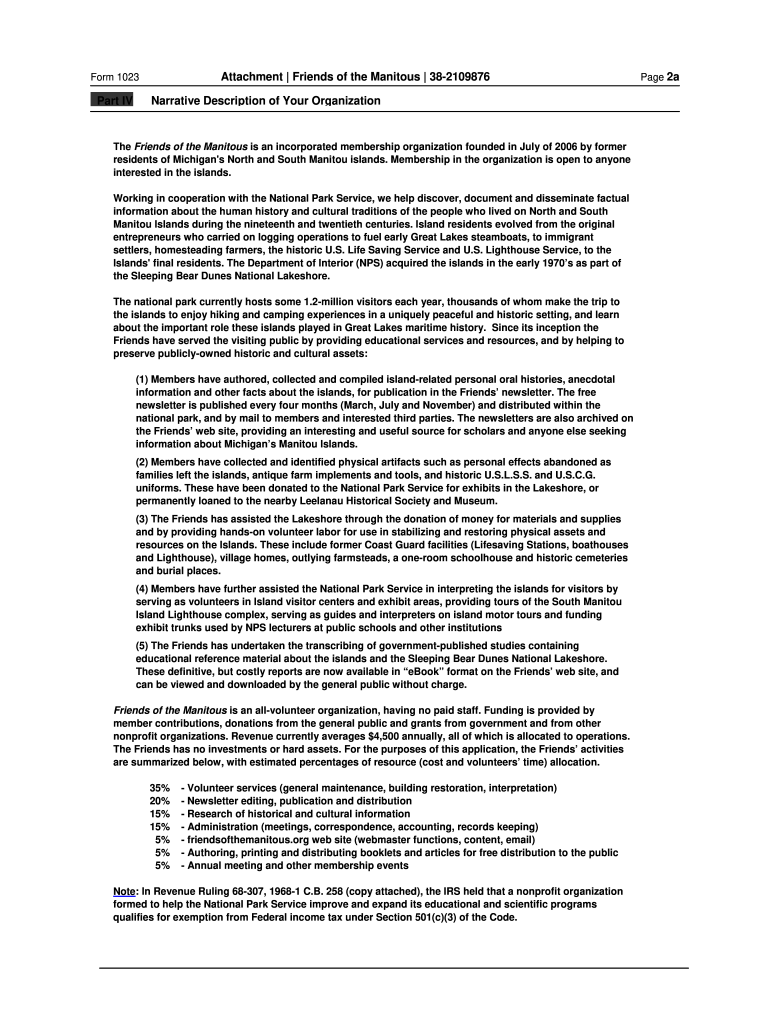
1023 Part Form


What is the 1023 Part Form
The 1023 Part Form is a crucial document used by organizations seeking tax-exempt status under Section 501(c)(3) of the Internal Revenue Code. This form is essential for nonprofits, including charities, educational institutions, and religious organizations, as it provides the IRS with detailed information about the organization's purpose, structure, and activities. The completion of this form is a step toward obtaining federal tax exemption, allowing the organization to receive tax-deductible contributions and grants.
Steps to complete the 1023 Part Form
Completing the 1023 Part Form involves several key steps to ensure accuracy and compliance with IRS requirements. Begin by gathering necessary information about your organization, including its mission statement, governance structure, and financial data. Next, carefully fill out each section of the form, providing detailed descriptions of your activities and how they align with the criteria for tax exemption. After completing the form, review it for completeness and accuracy, ensuring all required attachments are included. Finally, submit the form to the IRS, either electronically or by mail, depending on your preference and the specific guidelines provided by the IRS.
Legal use of the 1023 Part Form
The legal use of the 1023 Part Form is governed by IRS regulations, which stipulate that organizations must provide truthful and complete information to qualify for tax-exempt status. Misrepresentation or omission of facts can lead to denial of the application or revocation of tax-exempt status in the future. Therefore, it is vital to understand the legal implications of the information provided in the form and to ensure compliance with all relevant laws and regulations. Organizations should also be aware of their responsibilities once they obtain tax-exempt status, including ongoing reporting requirements to maintain compliance.
Required Documents
When completing the 1023 Part Form, specific documents are required to support your application. These typically include a copy of your organization's articles of incorporation, bylaws, and a detailed narrative describing your activities. Financial statements, including budgets and projections for the next three years, may also be necessary. Additionally, organizations should include any relevant contracts or agreements that demonstrate their operational plans. Ensuring that all required documents are included with the form can significantly enhance the chances of approval.
Filing Deadlines / Important Dates
Understanding the filing deadlines for the 1023 Part Form is essential for organizations seeking timely tax-exempt status. Generally, organizations must submit their application within 27 months of formation to qualify for retroactive tax-exempt status. If the application is submitted after this period, the organization may only receive tax-exempt status from the date of approval. It is advisable to check the IRS website for any updates on deadlines and to plan accordingly to avoid delays in the application process.
IRS Guidelines
The IRS provides comprehensive guidelines for completing the 1023 Part Form, outlining the necessary information and documentation required for a successful application. These guidelines cover various aspects, including eligibility criteria, the types of organizations that can apply, and detailed instructions for each section of the form. Organizations should carefully review these guidelines to ensure compliance and to understand the evaluation process the IRS will use to assess their application.
Quick guide on how to complete 1023 part form
Effortlessly prepare 1023 Part Form on any device
Managing documents online has gained signNow traction among businesses and individuals alike. It serves as an ideal environmentally friendly alternative to conventional printed and signed documents, as you can obtain the correct form and securely store it online. airSlate SignNow equips you with all the necessary tools to create, modify, and eSign your documents promptly without any delays. Handle 1023 Part Form on any device using the airSlate SignNow apps for Android or iOS and enhance any document-focused workflow today.
The simplest way to edit and eSign 1023 Part Form effortlessly
- Locate 1023 Part Form and click on Get Form to begin.
- Utilize the tools we offer to complete your document.
- Emphasize important sections of the documents or conceal sensitive information using tools specifically designed for that purpose by airSlate SignNow.
- Create your signature with the Sign feature, which takes mere seconds and holds the same legal validity as a traditional handwritten signature.
- Review the details and click on the Done button to save your modifications.
- Choose how you wish to send your form, whether by email, SMS, invitation link, or download it to your computer.
Eliminate worries about lost or misplaced documents, tedious form searching, or errors that necessitate printing new document copies. airSlate SignNow addresses all your document management requirements in just a few clicks from your chosen device. Modify and eSign 1023 Part Form and guarantee excellent communication at every stage of your document preparation process with airSlate SignNow.
Create this form in 5 minutes or less
Create this form in 5 minutes!
How to create an eSignature for the 1023 part form
The way to make an electronic signature for your PDF online
The way to make an electronic signature for your PDF in Google Chrome
The best way to generate an electronic signature for signing PDFs in Gmail
How to make an eSignature right from your smartphone
The way to generate an electronic signature for a PDF on iOS
How to make an eSignature for a PDF on Android
People also ask
-
What is the 1023 tax form?
The 1023 tax form is an application for tax-exempt status under Section 501(c)(3) of the Internal Revenue Code. Organizations use this form to apply for recognition as a charitable organization, enabling them to receive tax-deductible contributions. Understanding how to fill out the 1023 tax form accurately is crucial for non-profits seeking funding.
-
How can airSlate SignNow help me with the 1023 tax form?
airSlate SignNow simplifies the process of completing and signing the 1023 tax form by providing an intuitive platform for document creation and electronic signatures. With its user-friendly features, you can ensure all necessary fields are filled out correctly and securely send them to your stakeholders for eSignature. Streamline your application process with airSlate SignNow.
-
Is signing the 1023 tax form through airSlate SignNow secure?
Yes, signing the 1023 tax form through airSlate SignNow is highly secure. The platform uses advanced encryption technology to protect your documents and data, ensuring that your sensitive information remains confidential throughout the signing process. Our commitment to security gives organizations peace of mind while managing their tax-exempt applications.
-
What are the pricing options for using airSlate SignNow to submit the 1023 tax form?
airSlate SignNow offers various pricing options tailored to fit different business needs, including monthly and annual subscriptions. Each plan provides access to features that facilitate the completion and eSigning of essential documents like the 1023 tax form. Explore our plans to find the best solution for your organization's budget.
-
Can I integrate airSlate SignNow with other software while preparing the 1023 tax form?
Absolutely! airSlate SignNow offers seamless integration with various software applications, including CRM systems and document management tools. This capability allows you to easily manage data related to the 1023 tax form, automate workflows, and enhance your overall document management process. Check out our integration options to find the best fit for your tech stack.
-
What features does airSlate SignNow provide for managing the 1023 tax form?
airSlate SignNow includes features such as customizable templates, easy document sharing, and real-time tracking of your 1023 tax form status. These tools make it effortless to manage the application process, ensuring that all necessary parties can review and sign the document promptly. Unlock efficiencies in your workflow with our comprehensive features.
-
What are the benefits of eSigning the 1023 tax form with airSlate SignNow?
The primary benefits of eSigning the 1023 tax form with airSlate SignNow include faster turnaround times, increased accuracy, and reduced paperwork. With our electronic signing solution, organizations can expedite their tax-exempt application processes while maintaining compliance and boosting efficiency. Experience the modern way to manage vital documents.
Get more for 1023 Part Form
- Rules governing the courts of the state of new jersey form
- This form if
- Request for letter of permission to take courses elsewhere form
- Pdf 8700 12 fl notification form florida department of
- Streamlined sales and use tax agreement certificate of exemption streamlined sales and use tax agreement certificate of form
- Medicare prior authorization form for procedures
- Bcn appeal form fill online printable fillable blank
- Ca pmbc license information for a certificate to practice
Find out other 1023 Part Form
- Electronic signature Maine High Tech Living Will Later
- Electronic signature Maine High Tech Quitclaim Deed Online
- Can I Electronic signature Maryland High Tech RFP
- Electronic signature Vermont Insurance Arbitration Agreement Safe
- Electronic signature Massachusetts High Tech Quitclaim Deed Fast
- Electronic signature Vermont Insurance Limited Power Of Attorney Easy
- Electronic signature Washington Insurance Last Will And Testament Later
- Electronic signature Washington Insurance Last Will And Testament Secure
- Electronic signature Wyoming Insurance LLC Operating Agreement Computer
- How To Electronic signature Missouri High Tech Lease Termination Letter
- Electronic signature Montana High Tech Warranty Deed Mobile
- Electronic signature Florida Lawers Cease And Desist Letter Fast
- Electronic signature Lawers Form Idaho Fast
- Electronic signature Georgia Lawers Rental Lease Agreement Online
- How Do I Electronic signature Indiana Lawers Quitclaim Deed
- How To Electronic signature Maryland Lawers Month To Month Lease
- Electronic signature North Carolina High Tech IOU Fast
- How Do I Electronic signature Michigan Lawers Warranty Deed
- Help Me With Electronic signature Minnesota Lawers Moving Checklist
- Can I Electronic signature Michigan Lawers Last Will And Testament