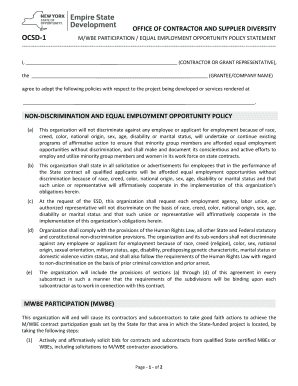
Nys Ocsd 04 Form


What is the NYS OCSD 04 Form
The NYS OCSD 04 Form is a document used in New York State to collect information regarding office contractor diversity. This form is essential for businesses seeking to demonstrate their commitment to diversity in their contracting practices. It typically includes sections for detailing the contractor's diversity initiatives, the demographics of their workforce, and their plans for future diversity efforts. Understanding the purpose and requirements of the OCSD 04 Form is crucial for compliance with state regulations and for fostering an inclusive business environment.
How to Use the NYS OCSD 04 Form
Using the NYS OCSD 04 Form involves several steps to ensure that all required information is accurately provided. First, download the form from an official source. Next, carefully read the instructions to understand what information is needed. Fill out the form by entering details about your organization, including your diversity initiatives and workforce demographics. Once completed, review the form for accuracy before submitting it to the appropriate state agency. Proper use of this form can enhance your organization's credibility and support diversity in contracting.
Steps to Complete the NYS OCSD 04 Form
Completing the NYS OCSD 04 Form requires attention to detail and adherence to specific guidelines. Follow these steps:
- Download the form from an official New York State website.
- Read the instructions carefully to understand the requirements.
- Provide your organization's name, address, and contact information.
- Detail your diversity initiatives and the demographics of your workforce.
- Include any relevant supporting documentation as required.
- Review the completed form for accuracy and completeness.
- Submit the form to the designated state agency by the specified deadline.
Legal Use of the NYS OCSD 04 Form
The legal use of the NYS OCSD 04 Form is governed by New York State laws regarding diversity in contracting. This form must be completed accurately to comply with state regulations aimed at promoting diversity and inclusion in business practices. Submitting false information can lead to penalties or disqualification from future contracts. It is important for organizations to maintain transparency and integrity in their reporting to ensure compliance with legal requirements.
Key Elements of the NYS OCSD 04 Form
Key elements of the NYS OCSD 04 Form include sections that require detailed information about your organization's diversity initiatives, workforce demographics, and future plans for enhancing diversity. Specific areas to focus on include:
- Organization's name and contact information.
- Details of diversity initiatives currently in place.
- Demographic breakdown of the workforce.
- Goals for future diversity efforts and how they will be achieved.
Providing comprehensive and accurate information in these sections is vital for meeting state requirements and demonstrating a commitment to diversity.
Form Submission Methods
The NYS OCSD 04 Form can be submitted through various methods, depending on the preferences of the submitting organization and the requirements of the state agency. Common submission methods include:
- Online submission through the designated state portal.
- Mailing a hard copy of the completed form to the appropriate agency address.
- In-person submission at designated state offices.
It is important to check the specific submission guidelines provided by the state agency to ensure compliance and timely processing of the form.
Quick guide on how to complete nys ocsd 04 form
Effortlessly Prepare Nys Ocsd 04 Form on Any Device
Digital document management has gained traction among businesses and individuals. It serves as a superb eco-friendly substitute for conventional printed and signed paperwork, allowing you to locate the necessary form and securely store it online. airSlate SignNow provides you with all the tools required to create, modify, and electronically sign your documents quickly and without hassle. Manage Nys Ocsd 04 Form on any device using the airSlate SignNow Android or iOS applications and enhance any document-driven process today.
How to modify and eSign Nys Ocsd 04 Form with ease
- Locate Nys Ocsd 04 Form and then click Get Form to begin.
- Utilize the tools we provide to fill out your document.
- Emphasize pertinent sections of your documents or redact sensitive information with tools specifically designed for that purpose by airSlate SignNow.
- Create your eSignature using the Sign tool, which takes mere seconds and holds the same legal validity as a traditional ink signature.
- Review all the information and then click on the Done button to save your changes.
- Choose your preferred method to send your form—via email, text message (SMS), invitation link, or download it to your computer.
Put an end to lost or misplaced documents, tedious form searching, or errors that necessitate printing new document copies. airSlate SignNow meets your document management needs in just a few clicks from any device you choose. Modify and eSign Nys Ocsd 04 Form and ensure effective communication at every stage of your form preparation process with airSlate SignNow.
Create this form in 5 minutes or less
Create this form in 5 minutes!
How to create an eSignature for the nys ocsd 04 form
The best way to make an eSignature for your PDF in the online mode
The best way to make an eSignature for your PDF in Chrome
The way to generate an electronic signature for putting it on PDFs in Gmail
How to generate an electronic signature from your smart phone
How to make an electronic signature for a PDF on iOS devices
How to generate an electronic signature for a PDF file on Android OS
People also ask
-
What is the form ocsd and how can it benefit my business?
The form ocsd is a digital document solution that allows businesses to create, send, and eSign forms efficiently. By utilizing the form ocsd, you can streamline your document processes, reduce paperwork, and improve overall productivity. This tool is designed to make life easier for both employers and employees.
-
Are there any costs associated with using the form ocsd?
Yes, there are several pricing plans for accessing the form ocsd depending on the features you require. airSlate SignNow offers flexible pricing options to cater to various business sizes and needs. Be sure to check our pricing page for detailed information.
-
Can the form ocsd integrate with other tools we use?
Absolutely! The form ocsd is designed for seamless integration with a variety of popular tools such as CRM systems, project management software, and cloud storage services. This ensures that you can maintain your current workflows while streamlining document handling.
-
Is the form ocsd secure for handling sensitive information?
Yes, security is a top priority when using the form ocsd. airSlate SignNow employs advanced encryption and security protocols to safeguard your documents and sensitive data. You can confidently manage your documents and eSignatures without worrying about unauthorized access.
-
How user-friendly is the form ocsd for new users?
The form ocsd is designed with user experience in mind, making it simple for new users to navigate and utilize. With intuitive features and a straightforward interface, businesses can quickly adapt to using the form ocsd without extensive training. This promotes faster adoption and efficiency in your operations.
-
What types of documents can I create with the form ocsd?
You can create a variety of documents using the form ocsd, including contracts, agreements, and forms necessary for your business operations. The platform supports customizable templates to help you match your specific needs. This versatility helps businesses maintain compliance and organization.
-
Does the form ocsd support mobile access?
Yes, the form ocsd is optimized for mobile use, allowing you to send and eSign documents from any device. This flexibility helps you keep your workflows moving even when you're on-the-go. With mobile access, you can manage your documents wherever you are, enhancing productivity.
Get more for Nys Ocsd 04 Form
- Form pv 2014 mass
- Form pv massachusetts income tax payment voucher 2016 mass
- Enclose with form 1 or form 1 nrpy mass
- South dakota game fish and parks department form
- Stream flow discharge measurement form tceq e services tceq texas
- Office supplies request form
- Child find referral form lake havasu unified school district havasu k12 az
- Due diligence form 3471 doc dhec sc
Find out other Nys Ocsd 04 Form
- Can I eSign Virginia Recruitment Proposal Template
- How To eSign Texas Temporary Employment Contract Template
- eSign Virginia Temporary Employment Contract Template Online
- eSign North Dakota Email Cover Letter Template Online
- eSign Alabama Independent Contractor Agreement Template Fast
- eSign New York Termination Letter Template Safe
- How To eSign West Virginia Termination Letter Template
- How To eSign Pennsylvania Independent Contractor Agreement Template
- eSignature Arkansas Affidavit of Heirship Secure
- How Can I eSign Alaska Emergency Contact Form
- Can I eSign Montana Employee Incident Report
- eSign Hawaii CV Form Template Online
- eSign Idaho CV Form Template Free
- How To eSign Kansas CV Form Template
- eSign Nevada CV Form Template Online
- eSign New Hampshire CV Form Template Safe
- eSign Indiana New Hire Onboarding Online
- eSign Delaware Software Development Proposal Template Free
- eSign Nevada Software Development Proposal Template Mobile
- Can I eSign Colorado Mobile App Design Proposal Template