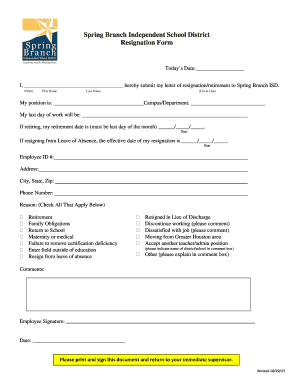
I, Hereby Submit My Letter of Resignationretirement to Spring Branch ISD 2013-2026


Key elements of a resignation email
A resignation email should include several important components to ensure clarity and professionalism. Start with a clear subject line that indicates the purpose of the email, such as "Resignation - [Your Name]." In the body, begin with a formal greeting, addressing your supervisor or manager directly. Clearly state your intention to resign, including your last working day, which typically follows the notice period outlined in your employment contract.
It is also beneficial to express gratitude for the opportunities you have had during your time with the company. This helps maintain a positive relationship and leaves a good impression. Finally, offer assistance during the transition period, and conclude with a professional closing, including your full name and contact information.
Steps to complete a resignation email
Writing a resignation email involves a few straightforward steps. First, choose an appropriate time to send your email, ideally during business hours. Next, draft your email using a formal tone. Begin with a subject line that clearly indicates your intention to resign.
In the opening paragraph, state your resignation and the effective date. Follow this with a brief expression of gratitude for the experiences gained while working at the company. If possible, mention specific projects or skills you appreciated. Conclude by offering to help with the transition, and sign off with a polite closing. Finally, review your email for any errors before sending it to ensure professionalism.
Legal use of a resignation email
A resignation email serves as a formal notice of your intent to leave your position. It is important to understand that this email can have legal implications. By sending a resignation email, you are documenting your decision and the date of your resignation, which can be important for both you and your employer.
Ensure that your email complies with any company policies regarding resignation notices. This includes adhering to the notice period specified in your employment contract. Failure to follow these guidelines could lead to forfeiting benefits or impacting your eligibility for rehire. A well-structured resignation email can help protect your professional reputation and ensure a smooth exit process.
Examples of resignation email templates
Here are a few examples of resignation email templates that can guide you in crafting your own:
- Simple Resignation: "Dear [Manager's Name], I am writing to formally resign from my position at [Company Name], effective [Last Working Day]. I appreciate the opportunities I have had during my time here. Thank you for your understanding."
- Gratitude-Focused Resignation: "Dear [Manager's Name], I wish to inform you of my resignation from [Company Name], effective [Last Working Day]. I am grateful for the support and guidance I received during my tenure. Please let me know how I can assist during the transition."
- Formal Resignation with Notice: "Dear [Manager's Name], I am writing to formally resign from my position at [Company Name], with my last working day being [Last Working Day]. I am thankful for the experiences I have gained and hope to leave on good terms."
How to use a resignation email effectively
To use a resignation email effectively, ensure that it is sent to the appropriate recipient, typically your direct supervisor or HR department. Timing is crucial; send your email at a time when it can be reviewed promptly. Consider following up with a conversation to discuss your resignation in person, if possible.
Maintain a professional tone throughout your email. Avoid negative comments about the company or colleagues, as this could reflect poorly on you. Keep your message concise and focused on your decision to resign, while expressing gratitude for your experiences. This approach helps preserve relationships and maintains your professional reputation.
Quick guide on how to complete i hereby submit my letter of resignationretirement to spring branch isd
Complete I, Hereby Submit My Letter Of Resignationretirement To Spring Branch ISD effortlessly on any device
Online document organization has become increasingly popular among businesses and individuals. It offers an ideal environmentally friendly alternative to traditional printed and signed documents, as you can easily locate the appropriate form and securely store it online. airSlate SignNow provides all the resources you need to create, modify, and eSign your documents swiftly without delays. Manage I, Hereby Submit My Letter Of Resignationretirement To Spring Branch ISD on any device using the airSlate SignNow Android or iOS applications and enhance any document-related process today.
The easiest method to modify and eSign I, Hereby Submit My Letter Of Resignationretirement To Spring Branch ISD without difficulty
- Find I, Hereby Submit My Letter Of Resignationretirement To Spring Branch ISD and click on Get Form to begin.
- Utilize the tools we offer to complete your form.
- Highlight pertinent sections of the documents or conceal sensitive information with tools that airSlate SignNow offers specifically for that purpose.
- Create your signature using the Sign tool, which takes mere seconds and carries the same legal validity as a conventional wet ink signature.
- Review all the information and click on the Done button to save your updates.
- Choose how you wish to send your form, via email, text message (SMS), invitation link, or download it to your computer.
Leave behind concerns about lost or misplaced files, laborious form searches, or errors that require printing new document versions. airSlate SignNow addresses your document management needs in just a few clicks from your preferred device. Edit and eSign I, Hereby Submit My Letter Of Resignationretirement To Spring Branch ISD and ensure effective communication at any stage of the form preparation process with airSlate SignNow.
Create this form in 5 minutes or less
Create this form in 5 minutes!
How to create an eSignature for the i hereby submit my letter of resignationretirement to spring branch isd
The way to create an eSignature for your PDF in the online mode
The way to create an eSignature for your PDF in Chrome
The best way to generate an electronic signature for putting it on PDFs in Gmail
The best way to create an eSignature right from your smart phone
The best way to generate an electronic signature for a PDF on iOS devices
The best way to create an eSignature for a PDF on Android OS
People also ask
-
What is a resignation email and why is it important?
A resignation email is a formal notification sent by an employee to inform their employer of their intention to resign. It's important because it provides documentation of your decision, allows for professional closure, and helps maintain positive relationships with your employer. Crafting a clear and respectful resignation email can leave a lasting impression.
-
How can airSlate SignNow help with my resignation email?
airSlate SignNow offers a user-friendly platform that allows you to create and send your resignation email as an eSigned document. This ensures that your resignation is formally acknowledged by your employer, and you receive a copy of the signed document for your records. With its intuitive features, you can streamline the process of submitting your resignation.
-
Does airSlate SignNow provide templates for resignation emails?
Yes, airSlate SignNow provides customizable templates for resignation emails to simplify the process. These templates can help you structure your email professionally and concisely while ensuring that all necessary information is included. You can personalize any template to fit your specific situation and preferences.
-
Is airSlate SignNow affordable for sending resignation emails?
Absolutely! airSlate SignNow is a cost-effective solution for sending resignation emails and other documents electronically. With various pricing plans available, businesses and individuals can choose the best option that fits their budget and needs. The value provided far outweighs the cost, especially for enhancing workplace efficiency.
-
Can I track my resignation email after sending it through airSlate SignNow?
Yes, airSlate SignNow allows you to track the status of your resignation email after it has been sent. You will receive notifications when the email is opened and when it's been eSigned, ensuring you have visibility on its progress. This feature provides peace of mind during your resignation process.
-
Are there any integrations available for airSlate SignNow with other tools?
Yes, airSlate SignNow integrates seamlessly with various tools and software, enhancing your document management process. Whether it’s linking with email platforms, CRM systems, or cloud storage solutions, these integrations allow you to generate and send your resignation email more efficiently. This streamlines your workflow and saves time.
-
What are the benefits of using airSlate SignNow for resignation emails?
Using airSlate SignNow for resignation emails offers numerous benefits, including enhanced professionalism, ease of use, and document security. You can send your resignation email quickly and have it securely eSigned by your employer. Additionally, the ability to store and access documents in the cloud adds convenience and organization to your transition.
Get more for I, Hereby Submit My Letter Of Resignationretirement To Spring Branch ISD
- Aggieship application form
- School bus application form
- International acceptance letter normandale community college normandale form
- Please complete this questionnaire attach the requested document see document list below form
- Avoid bad survey questions loaded question leading form
- Sa427 form
- Carer payment medical report sa427 form
- Functional assessment interview form
Find out other I, Hereby Submit My Letter Of Resignationretirement To Spring Branch ISD
- Can I Sign Indiana Temporary Employment Contract Template
- How Can I Sign Maryland Temporary Employment Contract Template
- How Can I Sign Montana Temporary Employment Contract Template
- How Can I Sign Ohio Temporary Employment Contract Template
- Sign Mississippi Freelance Contract Online
- Sign Missouri Freelance Contract Safe
- How Do I Sign Delaware Email Cover Letter Template
- Can I Sign Wisconsin Freelance Contract
- Sign Hawaii Employee Performance Review Template Simple
- Sign Indiana Termination Letter Template Simple
- Sign Michigan Termination Letter Template Free
- Sign Colorado Independent Contractor Agreement Template Simple
- How Can I Sign Florida Independent Contractor Agreement Template
- Sign Georgia Independent Contractor Agreement Template Fast
- Help Me With Sign Nevada Termination Letter Template
- How Can I Sign Michigan Independent Contractor Agreement Template
- Sign Montana Independent Contractor Agreement Template Simple
- Sign Vermont Independent Contractor Agreement Template Free
- Sign Wisconsin Termination Letter Template Free
- How To Sign Rhode Island Emergency Contact Form