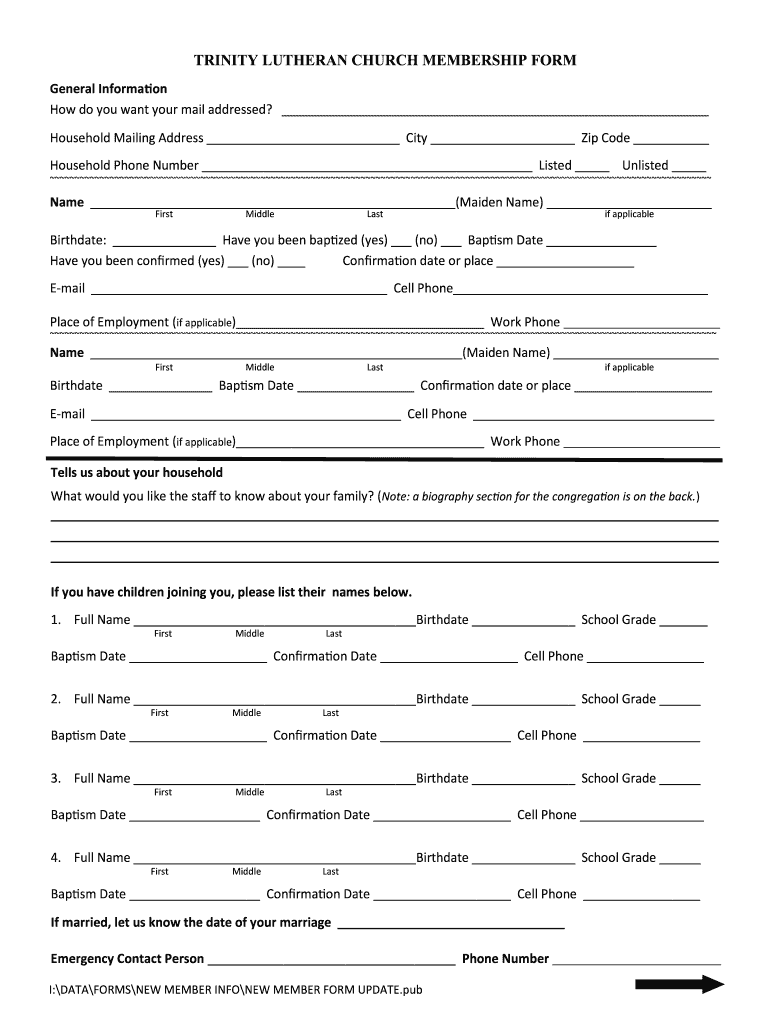
Church Membership Card Power Church Forms


Key elements of the church membership form
A sample of church membership form typically includes essential details that help the church maintain accurate records of its members. Key elements often found in these forms are:
- Personal Information: This section collects the member's full name, address, phone number, and email address.
- Demographic Information: Many forms request details such as date of birth, marital status, and family members.
- Membership Type: This indicates whether the individual is joining as a new member, transferring from another church, or reactivating a previous membership.
- Signature: A signature or digital equivalent is often required to validate the application, confirming the member's intent to join.
- Affiliation: Some forms may ask about denominational affiliations or previous church memberships.
Steps to complete the church membership form
Completing a sample church membership form is a straightforward process. Here are the steps to ensure accurate submission:
- Gather Information: Collect all necessary personal and demographic information before starting the form.
- Fill Out the Form: Enter the required information clearly and accurately. Ensure all sections are completed.
- Review: Double-check the information for any errors or omissions.
- Sign: Provide your signature or use a digital signature tool to authenticate the form.
- Submit: Follow the specified submission method, whether online, by mail, or in person.
Legal use of the church membership form
The legal standing of a sample of church membership form is significant, especially when it comes to maintaining accurate church records and member rights. To ensure the form is legally binding:
- Compliance with eSignature Laws: Ensure the form adheres to the ESIGN and UETA acts, which govern electronic signatures in the United States.
- Data Protection: Implement measures to protect the personal information of members, complying with privacy laws such as HIPAA and CCPA.
- Retention of Records: Maintain records of submitted forms for legal and administrative purposes, ensuring they are accessible when needed.
Form submission methods
Submitting a church membership form can be done through various methods, each offering distinct advantages:
- Online Submission: Many churches provide digital forms that can be filled out and submitted electronically, offering convenience and speed.
- Mail: Traditional paper forms can be printed, filled out, and mailed to the church office, suitable for those preferring physical documentation.
- In-Person Submission: Members may also choose to submit their forms directly at church services or designated events, allowing for immediate processing.
Examples of using the church membership form
A sample church membership form can be utilized in various scenarios, including:
- New Membership Applications: Individuals seeking to join the church for the first time can use the form to officially register.
- Transfer of Membership: Members moving from one congregation to another can fill out the form to facilitate their transfer.
- Updating Member Information: Existing members can use the form to update their contact information or family details.
Required documents
When submitting a church membership form, certain documents may be required to verify the applicant's identity and eligibility. Commonly requested documents include:
- Identification: A government-issued ID may be necessary to confirm identity.
- Previous Membership Documentation: If transferring from another church, a letter or form from the previous church may be required.
- Proof of Address: Recent utility bills or bank statements may be requested to verify the applicant's current address.
Quick guide on how to complete church membership card power church forms
Accomplish Church Membership Card Power Church Forms effortlessly on any device
Online document management has gained popularity among businesses and individuals alike. It offers an ideal eco-friendly alternative to traditional printed and signed paperwork, as you can locate the appropriate form and securely store it online. airSlate SignNow provides you with all the tools necessary to create, modify, and electronically sign your documents quickly without delays. Manage Church Membership Card Power Church Forms on any platform with airSlate SignNow's Android or iOS applications and simplify any document-related task today.
The easiest way to alter and electronically sign Church Membership Card Power Church Forms without exertion
- Obtain Church Membership Card Power Church Forms and then click Get Form to begin.
- Utilize the tools we offer to complete your document.
- Emphasize relevant portions of your documents or obscure sensitive information using tools that airSlate SignNow provides specifically for that purpose.
- Create your electronic signature with the Sign tool, which takes mere seconds and holds the same legal validity as a conventional wet ink signature.
- Review all the details and then click on the Done button to save your changes.
- Choose how you wish to share your form, via email, text message (SMS), or invitation link, or download it to your computer.
Eliminate concerns over lost or mislaid files, tedious form retrieval, or mistakes that necessitate printing new document copies. airSlate SignNow addresses your document management needs in just a few clicks from any device you prefer. Alter and electronically sign Church Membership Card Power Church Forms to ensure effective communication at every stage of the form preparation process with airSlate SignNow.
Create this form in 5 minutes or less
Create this form in 5 minutes!
How to create an eSignature for the church membership card power church forms
The best way to make an eSignature for your PDF in the online mode
The best way to make an eSignature for your PDF in Chrome
The way to generate an electronic signature for putting it on PDFs in Gmail
The best way to generate an electronic signature from your smart phone
How to make an electronic signature for a PDF on iOS devices
The best way to generate an electronic signature for a PDF file on Android OS
People also ask
-
What is a sample of church membership form?
A sample of church membership form is a template used by congregations to gather essential information from new or existing members. This form typically includes sections for personal details, contact information, and consent for membership activities. Utilizing a sample of church membership form can streamline the onboarding process and maintain consistent data collection.
-
How can I customize my sample of church membership form with airSlate SignNow?
With airSlate SignNow, you can easily customize your sample of church membership form by adding your church's branding, choosing specific fields, and incorporating digital signatures. The intuitive interface allows you to modify existing templates to fit your unique needs. This means your form can reflect your church's identity while capturing all necessary member information.
-
Are there any costs associated with using a sample of church membership form on airSlate SignNow?
Using a sample of church membership form on airSlate SignNow is cost-effective, with various pricing plans that cater to different organizational needs. You can select a plan based on the number of documents you send and sign. This flexibility allows small and large churches alike to find a solution that fits their budget.
-
What features should I look for in a sample of church membership form?
When selecting a sample of church membership form, look for features such as sections for personal information, affiliation preferences, and digital signature capabilities. Advanced features like automated reminders for membership renewal and integration with church management software can enhance efficiency. These features ensure that all member data is collected accurately and securely.
-
Can I integrate the sample of church membership form with other software?
Yes, airSlate SignNow allows for seamless integration of your sample of church membership form with popular church management systems and CRM platforms. This integration helps keep all member data synchronized and accessible in one place. You can streamline processes and ensure that your membership records are always up-to-date.
-
How does using a sample of church membership form benefit my church?
Utilizing a sample of church membership form can signNowly enhance your church's member engagement and administrative efficiency. It simplifies the data collection process, reduces paperwork, and allows for quick access to member information. Moreover, a digital signature option adds convenience for members, making the registration process hassle-free.
-
Is it secure to use a sample of church membership form online?
Absolutely, using a sample of church membership form online with airSlate SignNow ensures that all data is protected through advanced encryption and secure cloud storage. Your congregation's information is kept confidential and safe from unauthorized access. airSlate SignNow complies with various regulations to ensure maximum data security for your church.
Get more for Church Membership Card Power Church Forms
- Alameda alliance form
- Broward county indigent form
- Police report nj form
- National usa track amp field oregon oregon usatf form
- Umra form
- Ges trip report template youngstown state university cfweb cc ysu form
- Kcdhh interpreter registration form kansas department for dcf ks
- License plate form california
Find out other Church Membership Card Power Church Forms
- How Can I Electronic signature Alabama Finance & Tax Accounting Document
- How To Electronic signature Delaware Government Document
- Help Me With Electronic signature Indiana Education PDF
- How To Electronic signature Connecticut Government Document
- How To Electronic signature Georgia Government PDF
- Can I Electronic signature Iowa Education Form
- How To Electronic signature Idaho Government Presentation
- Help Me With Electronic signature Hawaii Finance & Tax Accounting Document
- How Can I Electronic signature Indiana Government PDF
- How Can I Electronic signature Illinois Finance & Tax Accounting PPT
- How To Electronic signature Maine Government Document
- How To Electronic signature Louisiana Education Presentation
- How Can I Electronic signature Massachusetts Government PDF
- How Do I Electronic signature Montana Government Document
- Help Me With Electronic signature Louisiana Finance & Tax Accounting Word
- How To Electronic signature Pennsylvania Government Document
- Can I Electronic signature Texas Government PPT
- How To Electronic signature Utah Government Document
- How To Electronic signature Washington Government PDF
- How Can I Electronic signature New Mexico Finance & Tax Accounting Word