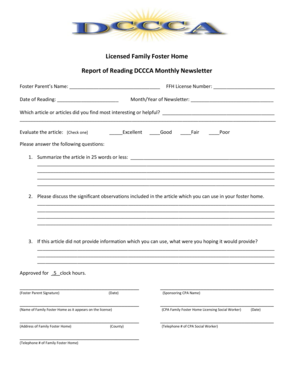
Licensed Family Foster Home Report of Reading DCCCA Monthly Dccca Form


What is the Licensed Family Foster Home Report of Reading DCCCA Monthly?
The Licensed Family Foster Home Report of Reading DCCCA Monthly is a crucial document designed for licensed foster homes in the United States. This report serves to provide essential information regarding the care and well-being of children placed in foster care. It includes details about the child's progress, any incidents that may have occurred, and overall observations that contribute to the child's development. Completing this report accurately is vital for compliance with state regulations and ensuring the safety and welfare of children in foster care.
Steps to Complete the Licensed Family Foster Home Report of Reading DCCCA Monthly
Completing the Licensed Family Foster Home Report involves several key steps to ensure accuracy and compliance. First, gather all necessary information regarding the child, including personal details, medical history, and any relevant incidents. Next, fill out the report using clear and concise language, ensuring that all sections are completed thoroughly. After completing the report, review it for any errors or omissions. Finally, submit the report through the designated online platform, ensuring that you receive confirmation of submission for your records.
Legal Use of the Licensed Family Foster Home Report of Reading DCCCA Monthly
The Licensed Family Foster Home Report is legally recognized as a vital document in the foster care system. To ensure its legal standing, it must be completed in accordance with state regulations and submitted within the required timeframes. Electronic signatures, when used, must comply with the ESIGN and UETA acts, which validate the authenticity of the document. Utilizing a secure platform for submission enhances the legal integrity of the report, providing an audit trail and ensuring data protection.
Key Elements of the Licensed Family Foster Home Report of Reading DCCCA Monthly
Several key elements must be included in the Licensed Family Foster Home Report to ensure its completeness and compliance. These elements typically include:
- Child's Information: Name, age, and any relevant medical or educational details.
- Foster Parent Observations: Insights into the child's behavior, emotional state, and any significant events.
- Incident Reports: Documentation of any incidents that occurred during the reporting period.
- Recommendations: Suggestions for future care or interventions that may benefit the child.
How to Use the Licensed Family Foster Home Report of Reading DCCCA Monthly
Using the Licensed Family Foster Home Report effectively involves understanding its purpose and ensuring it is filled out correctly. Foster parents should familiarize themselves with the reporting guidelines provided by their state’s foster care agency. Regularly updating the report allows for accurate tracking of the child's progress and any changes in their circumstances. This document not only serves as a record for the agency but also helps foster parents reflect on the child's needs and growth over time.
State-Specific Rules for the Licensed Family Foster Home Report of Reading DCCCA Monthly
Each state has specific regulations governing the completion and submission of the Licensed Family Foster Home Report. Foster parents must be aware of their state's requirements, including submission deadlines and any additional documentation that may be required. It is essential to stay informed about changes in state laws that may affect reporting procedures. Consulting with local foster care agencies can provide valuable guidance on meeting these state-specific rules.
Quick guide on how to complete licensed family foster home report of reading dccca monthly dccca
Complete Licensed Family Foster Home Report Of Reading DCCCA Monthly Dccca effortlessly on any device
Digital document management has gained traction among businesses and individuals. It serves as a perfect environmentally friendly substitute for traditional printed and signed documents, allowing you to locate the right form and securely save it online. airSlate SignNow equips you with all the tools necessary to create, modify, and eSign your documents swiftly without interruptions. Handle Licensed Family Foster Home Report Of Reading DCCCA Monthly Dccca on any device using airSlate SignNow's Android or iOS applications and enhance any document-based workflow today.
How to alter and eSign Licensed Family Foster Home Report Of Reading DCCCA Monthly Dccca with ease
- Obtain Licensed Family Foster Home Report Of Reading DCCCA Monthly Dccca and click Get Form to begin.
- Utilize the tools we offer to fill out your form.
- Emphasize pertinent sections of the documents or conceal sensitive information using tools specifically provided by airSlate SignNow for that purpose.
- Create your eSignature with the Sign utility, which takes mere seconds and holds the same legal validity as a conventional wet ink signature.
- Review all the details and click the Done button to record your modifications.
- Select how you wish to send your form, whether by email, text message (SMS), invite link, or download it to your computer.
Forget about lost or misplaced documents, tedious form searches, or errors that necessitate printing new copies. airSlate SignNow caters to your document management needs in just a few clicks from any device you prefer. Edit and eSign Licensed Family Foster Home Report Of Reading DCCCA Monthly Dccca and ensure exceptional communication throughout your form preparation process with airSlate SignNow.
Create this form in 5 minutes or less
Create this form in 5 minutes!
How to create an eSignature for the licensed family foster home report of reading dccca monthly dccca
The way to generate an eSignature for a PDF file in the online mode
The way to generate an eSignature for a PDF file in Chrome
How to create an electronic signature for putting it on PDFs in Gmail
The way to generate an eSignature from your smartphone
The way to create an eSignature for a PDF file on iOS devices
The way to generate an eSignature for a PDF file on Android
People also ask
-
What is licensed dccca monthly online and how does it work?
Licensed dccca monthly online refers to a subscription-based service that allows businesses to electronically sign and manage documents securely. With airSlate SignNow, users can easily send, receive, and eSign documents, streamlining the entire workflow and reducing paper usage.
-
What are the pricing options for licensed dccca monthly online?
airSlate SignNow offers various pricing plans for licensed dccca monthly online to cater to different business needs. You can choose from individual plans to team-based subscriptions, ensuring you find an option that fits your budget and features requirement.
-
What features does licensed dccca monthly online include?
The licensed dccca monthly online package includes features such as customizable templates, secure document storage, and real-time tracking of document status. These features enhance efficiency and simplify the signing process for all users.
-
How can licensed dccca monthly online benefit my business?
Implementing licensed dccca monthly online can signNowly reduce turnaround times for document signing, save on printing costs, and improve overall productivity. With airSlate SignNow, your team can focus on core tasks while ensuring all paperwork is processed seamlessly.
-
Can I integrate licensed dccca monthly online with other tools?
Yes, licensed dccca monthly online can be easily integrated with a variety of applications such as CRM, project management, and cloud storage solutions. This flexibility helps you to customize your workflow and enhance collaboration among team members.
-
Is licensed dccca monthly online secure?
Absolutely, licensed dccca monthly online prioritizes security by employing bank-level encryption and strict authentication measures. airSlate SignNow ensures that your documents are protected at all times, giving you peace of mind while conducting business.
-
What types of businesses can benefit from licensed dccca monthly online?
Licensed dccca monthly online is ideal for businesses of all sizes and industries that require efficient document management and eSigning solutions. From startups to established corporations, any business looking to streamline its signing process can benefit from airSlate SignNow.
Get more for Licensed Family Foster Home Report Of Reading DCCCA Monthly Dccca
Find out other Licensed Family Foster Home Report Of Reading DCCCA Monthly Dccca
- How To Integrate Sign in Banking
- How To Use Sign in Banking
- Help Me With Use Sign in Banking
- Can I Use Sign in Banking
- How Do I Install Sign in Banking
- How To Add Sign in Banking
- How Do I Add Sign in Banking
- How Can I Add Sign in Banking
- Can I Add Sign in Banking
- Help Me With Set Up Sign in Government
- How To Integrate eSign in Banking
- How To Use eSign in Banking
- How To Install eSign in Banking
- How To Add eSign in Banking
- How To Set Up eSign in Banking
- How To Save eSign in Banking
- How To Implement eSign in Banking
- How To Set Up eSign in Construction
- How To Integrate eSign in Doctors
- How To Use eSign in Doctors