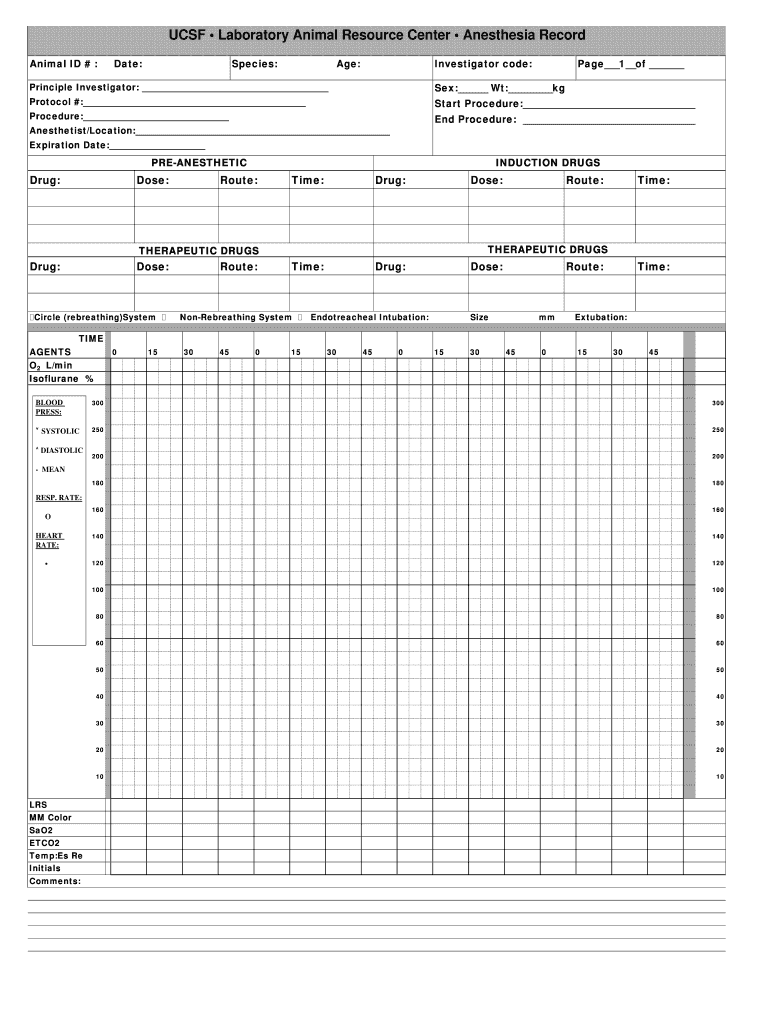
BUCSFb Laboratory Animal Resource Center Anesthesia Record Form


What is the BUCSFb Laboratory Animal Resource Center Anesthesia Record
The BUCSFb Laboratory Animal Resource Center Anesthesia Record is a specialized document designed to track the administration of anesthesia to laboratory animals. This record is essential for ensuring compliance with ethical standards and regulatory requirements in animal research. It includes detailed information about the animal, the type of anesthesia used, dosages administered, and monitoring observations during the procedure. Accurate documentation is crucial for maintaining the welfare of the animals and for providing a clear account of the procedures performed.
Key elements of the BUCSFb Laboratory Animal Resource Center Anesthesia Record
Understanding the key elements of the anesthesia record is vital for proper documentation. The main components typically include:
- Animal Identification: Unique identifiers such as species, breed, and individual ID numbers.
- Anesthesia Details: Type of anesthesia administered, dosage, and method of administration.
- Monitoring Information: Vital signs and any adverse reactions observed during the procedure.
- Personnel Involved: Names and roles of the individuals administering anesthesia and monitoring the animal.
- Date and Time: Specific timestamps for each stage of the anesthesia process.
Steps to complete the BUCSFb Laboratory Animal Resource Center Anesthesia Record
Completing the anesthesia record involves several steps to ensure accuracy and compliance. These steps include:
- Preparation: Gather all necessary information about the animal and the anesthesia protocol.
- Documenting Anesthesia Administration: Record the type and dosage of anesthesia given, along with the method of administration.
- Monitoring: Continuously monitor the animal's vital signs and document any changes throughout the procedure.
- Post-Procedure Notes: Include observations and any follow-up care required after the anesthesia wears off.
- Review: Ensure all sections of the record are completed accurately and reviewed by a qualified individual.
Legal use of the BUCSFb Laboratory Animal Resource Center Anesthesia Record
The legal use of the anesthesia record is governed by various regulations that ensure the humane treatment of laboratory animals. Compliance with federal and state laws is essential, as improper documentation can lead to penalties. The record serves as a legal document that demonstrates adherence to ethical standards and can be reviewed by regulatory agencies. It is important to maintain confidentiality and security of the records, ensuring they are only accessible to authorized personnel.
How to use the BUCSFb Laboratory Animal Resource Center Anesthesia Record
Using the anesthesia record effectively requires understanding its structure and purpose. Researchers should familiarize themselves with each section of the form and ensure that all relevant information is accurately captured. The record should be filled out in real-time during the procedure to prevent any omissions. Additionally, it is beneficial to regularly review the completed records for accuracy and completeness, which can help in maintaining compliance with institutional and regulatory standards.
Examples of using the BUCSFb Laboratory Animal Resource Center Anesthesia Record
Practical examples of using the anesthesia record can illustrate its importance. For instance, in a study involving surgical procedures on rats, the record would document the specific anesthetic agent used, the dosage based on the animal's weight, and the monitoring of heart rate and respiratory rate during the surgery. Another example could involve documenting the recovery phase, noting any complications or side effects observed in the animal post-anesthesia. These examples highlight the critical role of the record in ensuring animal welfare and research integrity.
Quick guide on how to complete bucsfb laboratory animal resource center anesthesia record
Accomplish BUCSFb Laboratory Animal Resource Center Anesthesia Record effortlessly on any gadget
Digital document management has gained traction among businesses and individuals. It serves as an ideal environmentally friendly substitute for conventional printed and signed papers, allowing you to access the necessary form and securely keep it online. airSlate SignNow equips you with all the resources required to create, modify, and eSign your documents swiftly without any hold-ups. Manage BUCSFb Laboratory Animal Resource Center Anesthesia Record on any gadget using the airSlate SignNow Android or iOS applications and enhance any document-related task today.
The optimal method to modify and eSign BUCSFb Laboratory Animal Resource Center Anesthesia Record with ease
- Find BUCSFb Laboratory Animal Resource Center Anesthesia Record and then click Obtain Form to commence.
- Employ the tools we offer to complete your form.
- Emphasize pertinent sections of your documents or obscure confidential information using the tools that airSlate SignNow specifically provides for that purpose.
- Create your eSignature with the Sign tool, which takes seconds and holds the same legal significance as a traditional handwritten signature.
- Review all the details and then click on the Finish button to store your modifications.
- Choose how you wish to submit your form, via email, text message (SMS), or invitation link, or download it to your PC.
Eliminate worries about lost or misplaced documents, tedious form searches, or errors that necessitate printing new document copies. airSlate SignNow addresses all your document management needs in just a few clicks from any device of your choice. Modify and eSign BUCSFb Laboratory Animal Resource Center Anesthesia Record and guarantee effective communication at every stage of the form preparation process with airSlate SignNow.
Create this form in 5 minutes or less
Create this form in 5 minutes!
How to create an eSignature for the bucsfb laboratory animal resource center anesthesia record
The way to generate an electronic signature for a PDF file in the online mode
The way to generate an electronic signature for a PDF file in Chrome
The way to create an electronic signature for putting it on PDFs in Gmail
How to create an electronic signature right from your smartphone
The best way to make an eSignature for a PDF file on iOS devices
How to create an electronic signature for a PDF on Android
People also ask
-
What is an anesthesia record template?
An anesthesia record template is a standardized form used by healthcare professionals to document anesthesia-related information during procedures. This template helps ensure that all necessary details are captured accurately, enhancing patient care and improving operational efficiency.
-
How can I create an anesthesia record template using airSlate SignNow?
With airSlate SignNow, creating an anesthesia record template is simple and intuitive. You can start by selecting a pre-designed template or customize one to meet your specific needs, enabling efficient electronic documentation and streamlined workflows.
-
What features does the anesthesia record template offer?
The anesthesia record template features customizable fields, easy data entry, and secure electronic signatures. These features ensure thorough documentation while maintaining compliance with industry standards and enhancing overall patient safety.
-
How does using an anesthesia record template benefit healthcare providers?
Utilizing an anesthesia record template signNowly reduces administrative burden, minimizes errors, and enables quick access to crucial information. This leads to improved patient outcomes and allows healthcare providers to focus more on delivering quality care.
-
Are there any integrations available for the anesthesia record template?
Yes, airSlate SignNow offers seamless integrations with various healthcare software systems. This allows users to easily incorporate the anesthesia record template into their existing workflows, enhancing productivity and ensuring that all patient data is synchronized.
-
Is the anesthesia record template customizable?
Absolutely! The anesthesia record template is fully customizable, allowing you to tailor it to suit your facility's specific needs and protocols. You can modify fields, add logos, and change layouts, ensuring that it meets all your documentation requirements.
-
What is the pricing structure for using the anesthesia record template with airSlate SignNow?
airSlate SignNow provides flexible pricing plans to accommodate various business sizes and needs. The cost-effective plans allow you access to the anesthesia record template and a suite of features designed to streamline your document management processes.
Get more for BUCSFb Laboratory Animal Resource Center Anesthesia Record
- Student health services quinnipiac form
- Copy of marriage certificate philadelphia form
- Youth programs yps inspection checklist form
- Extended family and family friend information form
- Main street memphis tn 38103 form
- Penske discount truck rental program form
- Wa property condition report form
- Gap analysis usmc example form
Find out other BUCSFb Laboratory Animal Resource Center Anesthesia Record
- How Can I eSign Louisiana Legal Presentation
- How To eSign Louisiana Legal Presentation
- Can I eSign Minnesota Legal Document
- How Do I eSign Hawaii Non-Profit PDF
- How To eSign Hawaii Non-Profit Word
- How Do I eSign Hawaii Non-Profit Presentation
- How Do I eSign Maryland Non-Profit Word
- Help Me With eSign New Jersey Legal PDF
- How To eSign New York Legal Form
- How Can I eSign North Carolina Non-Profit Document
- How To eSign Vermont Non-Profit Presentation
- How Do I eSign Hawaii Orthodontists PDF
- How Can I eSign Colorado Plumbing PDF
- Can I eSign Hawaii Plumbing PDF
- How Do I eSign Hawaii Plumbing Form
- Can I eSign Hawaii Plumbing Form
- How To eSign Hawaii Plumbing Word
- Help Me With eSign Hawaii Plumbing Document
- How To eSign Hawaii Plumbing Presentation
- How To eSign Maryland Plumbing Document