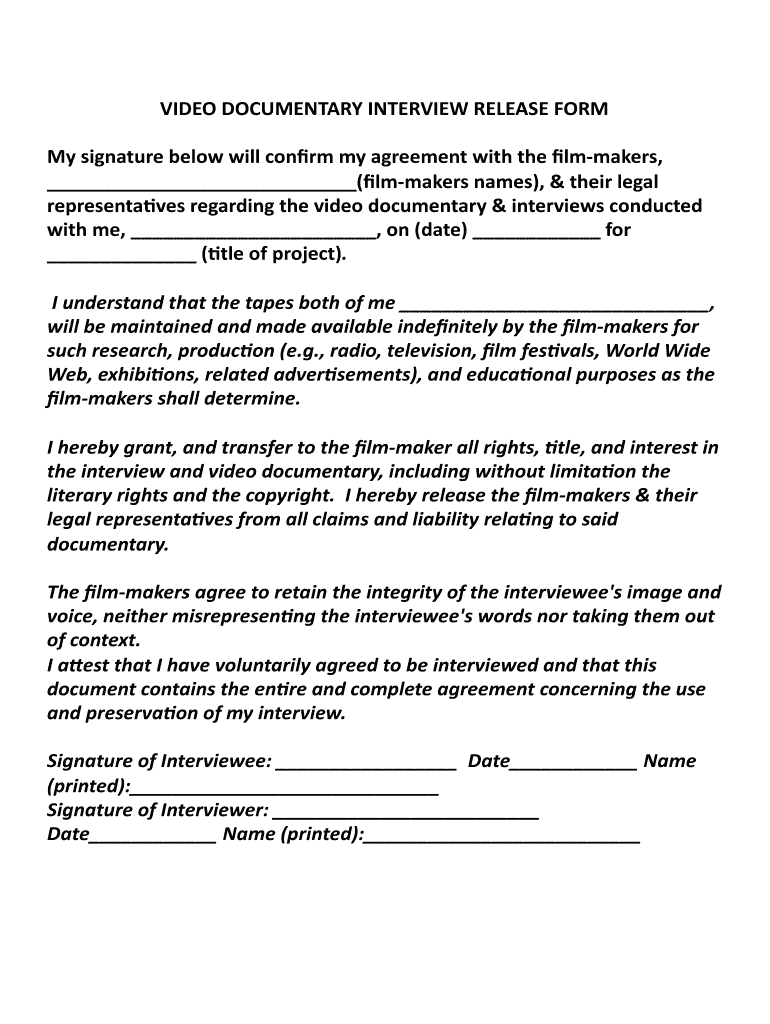
Documentary Release Form Template


What is the documentary release form template?
The documentary release form template is a standardized document that grants permission for filmmakers to use an individual's likeness, voice, or performance in a documentary project. This template ensures that all parties involved understand their rights and responsibilities regarding the use of the recorded material. By utilizing a documentary release form, filmmakers can protect themselves legally while also respecting the rights of the individuals featured in their work. This form typically includes details such as the name of the individual, the scope of the release, and any compensation or terms agreed upon.
Key elements of the documentary release form template
A comprehensive documentary release form template should include several critical elements to ensure clarity and legality. Key components typically encompass:
- Identifying information: Names and contact details of both the filmmaker and the individual granting permission.
- Description of the project: A brief overview of the documentary, including its purpose and intended audience.
- Scope of the release: Clear statements about what is being authorized, such as the use of video, audio, or photographs.
- Compensation details: Any payments or benefits provided to the individual for their participation.
- Duration of the release: The time frame during which the rights are granted, including any conditions for revocation.
- Signature and date: Both parties must sign and date the document to validate the agreement.
Steps to complete the documentary release form template
Completing a documentary release form template involves several straightforward steps to ensure that all necessary information is accurately captured. The process typically includes:
- Download the template: Obtain the documentary release form template from a reliable source.
- Fill in personal information: Enter the names and contact details of both the filmmaker and the individual featured in the documentary.
- Describe the project: Provide a brief description of the documentary, including its purpose and any relevant details.
- Specify the scope: Clearly outline what permissions are being granted regarding the use of the individual's likeness or voice.
- Discuss compensation: If applicable, include any agreed-upon compensation for participation in the project.
- Review and sign: Ensure both parties review the document for accuracy before signing and dating it.
Legal use of the documentary release form template
The legal use of a documentary release form template is crucial for protecting both the filmmaker and the individual featured in the documentary. This form serves as a legal contract that establishes the terms under which the individual's likeness or voice can be used. To ensure the form is legally binding, it must comply with relevant laws and regulations, such as those outlined in the ESIGN Act and UETA. Filmmakers should also be aware of any state-specific laws that may affect the use of release forms, ensuring that all necessary legal requirements are met.
How to obtain the documentary release form template
Obtaining a documentary release form template can be done through various means. Many online legal resources and filmmaking organizations provide free or low-cost templates that can be customized to meet specific needs. Additionally, filmmakers may consult with legal professionals who specialize in entertainment law to create a tailored release form that addresses their unique project requirements. It is essential to ensure that any template used is up-to-date and compliant with current legal standards.
Examples of using the documentary release form template
There are numerous scenarios in which a documentary release form template can be utilized effectively. Examples include:
- Interviews: When conducting interviews for a documentary, a release form ensures that the interviewee consents to the use of their recorded statements.
- Filming events: If filming public or private events, obtaining a release form from attendees can protect the filmmaker from potential legal disputes.
- Archival footage: When incorporating existing footage of individuals, a release form may be necessary to secure rights for its use in a new documentary.
Quick guide on how to complete documentary release form template
Accomplish Documentary Release Form Template effortlessly on any gadget
Web-based document management has gained traction among businesses and individuals. It serves as an ideal eco-friendly alternative to traditional printed and signed documents, as you can easily locate the appropriate form and securely archive it online. airSlate SignNow equips you with all the tools necessary to generate, modify, and eSign your documents quickly without holdups. Manage Documentary Release Form Template on any device with airSlate SignNow Android or iOS applications and streamline any document-related procedure today.
How to modify and eSign Documentary Release Form Template effortlessly
- Locate Documentary Release Form Template and click on Get Form to begin.
- Utilize the tools we offer to complete your document.
- Emphasize key parts of the documents or obscure sensitive information with tools that airSlate SignNow provides specifically for that purpose.
- Generate your eSignature using the Sign feature, which only takes seconds and holds the same legal validity as a conventional wet ink signature.
- Review all the details and click on the Done button to save your modifications.
- Choose how you would like to share your form, via email, SMS, or invite link, or download it to your computer.
Eliminate concerns about lost or misplaced files, tedious form searching, or mistakes that necessitate printing new document copies. airSlate SignNow meets all your document management needs in just a few clicks from your device of choice. Alter and eSign Documentary Release Form Template and ensure effective communication at every stage of the form preparation process with airSlate SignNow.
Create this form in 5 minutes or less
Create this form in 5 minutes!
How to create an eSignature for the documentary release form template
The way to make an electronic signature for a PDF in the online mode
The way to make an electronic signature for a PDF in Chrome
The best way to create an eSignature for putting it on PDFs in Gmail
How to generate an electronic signature from your smart phone
The way to generate an eSignature for a PDF on iOS devices
How to generate an electronic signature for a PDF file on Android OS
People also ask
-
What is a documentary release form?
A documentary release form is a legal document that allows creators to obtain permission from individuals featured in their content. This form ensures that the creators can use the person's likeness, voice, or information without risking legal issues down the line. Using an effective documentary release form is essential for filmmakers and content creators.
-
How does airSlate SignNow simplify the creation of a documentary release form?
airSlate SignNow provides an intuitive platform for businesses to design and customize their documentary release forms easily. With a user-friendly interface, you can quickly add fields for signatures, dates, and other necessary information. The drag-and-drop features make it seamless to create professional-looking documents.
-
Can I integrate my documentary release form with other applications?
Yes, airSlate SignNow offers several integrations with popular applications like Google Drive, Dropbox, and CRM systems. This means you can easily manage your documentary release forms alongside your other tools, streamlining your workflow. Integration capabilities help keep your document management process efficient and organized.
-
What are the benefits of using an electronic documentary release form?
Using an electronic documentary release form saves time and reduces paperwork, allowing for fast and secure document signing. It enhances user experience by providing instant access to documents from anywhere, on any device. Additionally, electronic signatures are legally binding, ensuring that your agreements hold up in court.
-
Is there a cost associated with using airSlate SignNow for documentary release forms?
Yes, airSlate SignNow offers a range of pricing plans to accommodate different business needs. The cost varies depending on the features and level of access you require, including advanced features for document management and tracking. It’s designed to be a cost-effective solution for businesses looking to streamline their documentation processes.
-
Are electronic documentary release forms safe and secure?
Absolutely, airSlate SignNow emphasizes the security of your documents. With features like encryption, password protection, and secure cloud storage, your documentary release forms are safeguarded against unauthorized access. Trust in our platform to keep your sensitive information secure.
-
Can I customize my documentary release form with airSlate SignNow?
Yes, you can fully customize your documentary release form using airSlate SignNow’s flexible templates. This allows you to add branding elements, adjust wording, and include additional clauses as needed. Customization ensures that your release form meets your specific requirements and matches your project's needs.
Get more for Documentary Release Form Template
Find out other Documentary Release Form Template
- How To eSign Idaho Legal Rental Application
- How To eSign Michigan Life Sciences LLC Operating Agreement
- eSign Minnesota Life Sciences Lease Template Later
- eSign South Carolina Insurance Job Description Template Now
- eSign Indiana Legal Rental Application Free
- How To eSign Indiana Legal Residential Lease Agreement
- eSign Iowa Legal Separation Agreement Easy
- How To eSign New Jersey Life Sciences LLC Operating Agreement
- eSign Tennessee Insurance Rental Lease Agreement Later
- eSign Texas Insurance Affidavit Of Heirship Myself
- Help Me With eSign Kentucky Legal Quitclaim Deed
- eSign Louisiana Legal Limited Power Of Attorney Online
- How Can I eSign Maine Legal NDA
- eSign Maryland Legal LLC Operating Agreement Safe
- Can I eSign Virginia Life Sciences Job Description Template
- eSign Massachusetts Legal Promissory Note Template Safe
- eSign West Virginia Life Sciences Agreement Later
- How To eSign Michigan Legal Living Will
- eSign Alabama Non-Profit Business Plan Template Easy
- eSign Mississippi Legal Last Will And Testament Secure