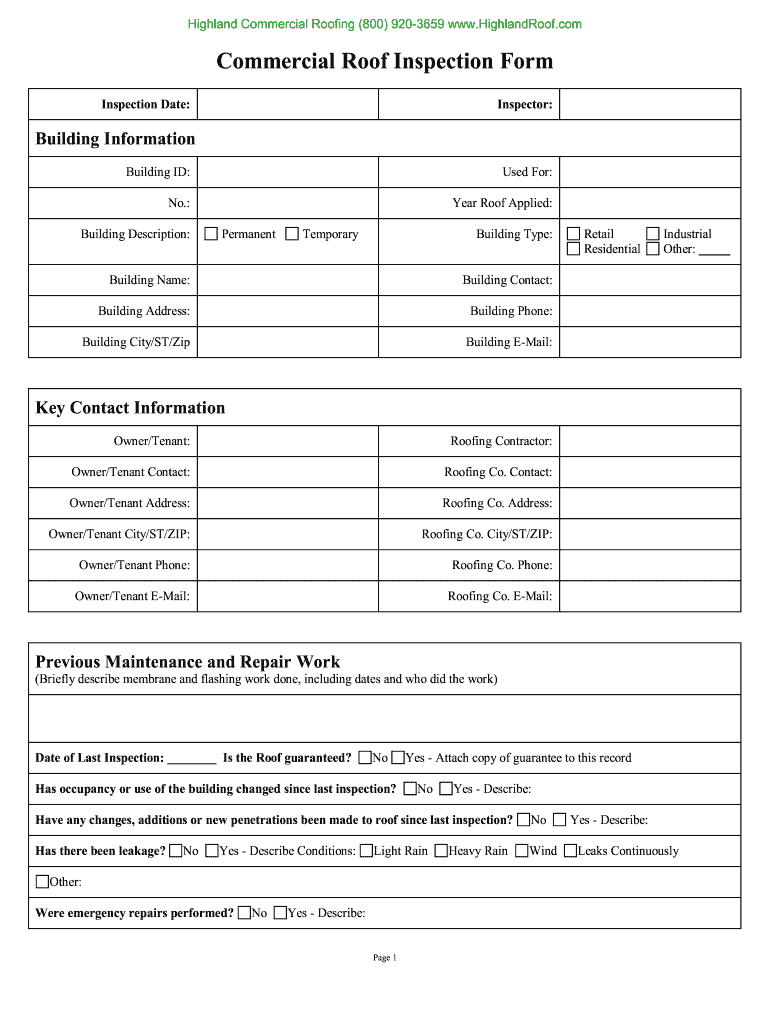
Commercial Roof Form


What is the Commercial Roof Form
The commercial roof form is a document used to assess and document the condition of a commercial roofing system. This form is essential for property managers, building owners, and roofing contractors to ensure that the roof is maintained properly and any issues are addressed promptly. It typically includes sections for detailing the type of roofing material, age of the roof, previous repairs, and any visible damage or wear. The form serves as a critical tool for record-keeping and aids in planning future maintenance or repairs.
How to Use the Commercial Roof Form
Using the commercial roof form involves several straightforward steps. First, gather all necessary information about the roof, including its specifications and maintenance history. Next, fill out the form comprehensively, ensuring that all sections are completed accurately. It is important to include photographs of the roof and any areas of concern. Once the form is completed, it should be reviewed for accuracy before being submitted to the relevant parties, such as insurance companies or contractors.
Steps to Complete the Commercial Roof Form
Completing the commercial roof form requires attention to detail. Start by identifying the roof type and its dimensions. Document any existing warranties and the date of the last inspection. Next, assess the roof's condition by checking for leaks, cracks, or other damage. It is advisable to use a roof inspection checklist to ensure all areas are covered. After filling out the form, include any additional notes or comments regarding repairs or maintenance needs. Finally, ensure that all signatures are obtained, if required.
Legal Use of the Commercial Roof Form
The commercial roof form holds legal significance, particularly in the context of property management and insurance claims. For the form to be recognized legally, it must be filled out accurately and signed by the appropriate parties. Compliance with local regulations regarding roofing inspections is essential. The form can serve as evidence in disputes related to roofing issues, making it crucial to maintain thorough records and ensure that the form is completed correctly.
Key Elements of the Commercial Roof Form
Key elements of the commercial roof form include sections for the property address, roof type, inspection date, and inspector details. It should also contain areas for documenting the roof's condition, including any observed problems such as ponding water, missing shingles, or structural issues. Additionally, the form may include a checklist for routine maintenance tasks and a section for recommendations for future action based on the inspection findings.
Digital vs. Paper Version
Both digital and paper versions of the commercial roof form have their advantages. The digital version allows for easier sharing and storage, ensuring that all stakeholders can access the information quickly. It also enables the use of electronic signatures, which can enhance the form's legal validity. Conversely, a paper version may be preferred in situations where digital access is limited. Regardless of the format, it is important to ensure that the completed form is securely stored and easily retrievable for future reference.
Quick guide on how to complete commercial roof form
Complete Commercial Roof Form seamlessly on any device
Digital document management has gained traction among businesses and individuals. It offers an excellent eco-friendly substitute for traditional printed and signed documents, allowing you to obtain the correct format and securely archive it online. airSlate SignNow equips you with all the resources needed to create, edit, and eSign your documents swiftly and without delays. Handle Commercial Roof Form across any platform using airSlate SignNow's Android or iOS applications and simplify your document-driven processes today.
Effortlessly edit and eSign Commercial Roof Form
- Obtain Commercial Roof Form and click on Get Form to initiate the process.
- Utilize the tools we provide to fill out your form.
- Emphasize pertinent sections of your documents or redact sensitive details using the tools specifically designed by airSlate SignNow for that task.
- Generate your signature with the Sign feature, which takes mere seconds and possesses the same legal validity as a conventional wet ink signature.
- Review all the details and click on the Done button to save your modifications.
- Select your preferred method of delivering your form, whether by email, text message (SMS), or an invite link, or download it to your computer.
Waive concerns about lost or misplaced documents, tedious form navigation, or errors that necessitate reprinting new document copies. airSlate SignNow addresses your document management requirements with just a few clicks from a device of your choice. Adjust and eSign Commercial Roof Form and ensure effective communication at every stage of your form preparation process with airSlate SignNow.
Create this form in 5 minutes or less
Create this form in 5 minutes!
How to create an eSignature for the commercial roof form
The way to make an electronic signature for your PDF file in the online mode
The way to make an electronic signature for your PDF file in Chrome
The best way to make an eSignature for putting it on PDFs in Gmail
How to make an eSignature from your smartphone
The way to generate an electronic signature for a PDF file on iOS devices
How to make an eSignature for a PDF file on Android
People also ask
-
What is a commercial roof form?
A commercial roof form is a specialized document used by businesses in the roofing industry to manage and streamline their roofing projects. It includes essential information such as project specifications, materials required, and timeline expectations. Utilizing a commercial roof form can help streamline processes and improve communication among team members.
-
How much does the airSlate SignNow commercial roof form solution cost?
The pricing for using the airSlate SignNow commercial roof form is competitive and designed to provide value for businesses of all sizes. We offer various subscription plans that cater to different usage needs, ensuring that you only pay for what suits your requirements. Request a demo or consult with our sales team for tailored pricing options.
-
What are the benefits of using the commercial roof form with airSlate SignNow?
Using the commercial roof form with airSlate SignNow brings several benefits such as increased efficiency, reduced errors, and enhanced collaboration. It allows for quick signature collection and document management, which speeds up project timelines. Additionally, this solution ensures all your documents are securely stored and easily accessible.
-
Can I customize the commercial roof form according to my business needs?
Yes, the commercial roof form in airSlate SignNow is highly customizable to fit your specific business needs. You can modify existing templates or create a new one from scratch to include all necessary fields and sections. Customization allows for better alignment with your internal processes and improves the overall user experience.
-
What integrations does airSlate SignNow offer for the commercial roof form?
airSlate SignNow integrates seamlessly with a variety of business tools and platforms that are commonly used in the roofing industry. These integrations include CRMs, project management software, and cloud storage services. This allows for smooth data transfer and enhances workflow efficiency when using the commercial roof form.
-
Is electronic signing secure for the commercial roof form?
Absolutely! airSlate SignNow employs industry-leading security measures to ensure that all electronic signatures are secure when using the commercial roof form. Features such as encryption, two-factor authentication, and audit trails provide transparency and protect your sensitive information throughout the signing process.
-
How can the commercial roof form improve project timelines?
The commercial roof form streamlines the documentation process, allowing for faster approvals and signature collection. By utilizing digital technology, businesses can eliminate delays associated with physical document handling. This efficiency in processing helps to keep projects on track and ensures timely completion.
Get more for Commercial Roof Form
Find out other Commercial Roof Form
- How To Sign Illinois Product Defect Notice
- Sign New Mexico Refund Request Form Mobile
- Sign Alaska Sponsorship Agreement Safe
- How To Sign Massachusetts Copyright License Agreement
- How Do I Sign Vermont Online Tutoring Services Proposal Template
- How Do I Sign North Carolina Medical Records Release
- Sign Idaho Domain Name Registration Agreement Easy
- Sign Indiana Domain Name Registration Agreement Myself
- Sign New Mexico Domain Name Registration Agreement Easy
- How To Sign Wisconsin Domain Name Registration Agreement
- Sign Wyoming Domain Name Registration Agreement Safe
- Sign Maryland Delivery Order Template Myself
- Sign Minnesota Engineering Proposal Template Computer
- Sign Washington Engineering Proposal Template Secure
- Sign Delaware Proforma Invoice Template Online
- Can I Sign Massachusetts Proforma Invoice Template
- How Do I Sign Oklahoma Equipment Purchase Proposal
- Sign Idaho Basic rental agreement or residential lease Online
- How To Sign Oregon Business agreements
- Sign Colorado Generic lease agreement Safe