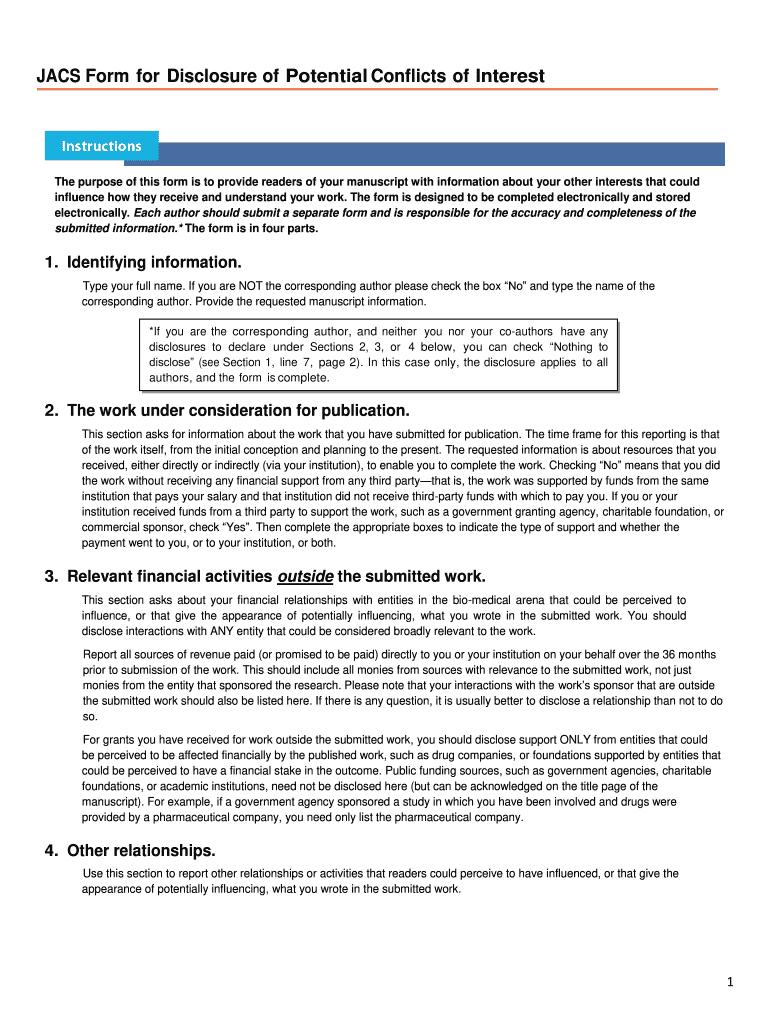
Form Conflicts


Understanding the COI Form
The COI form, or Conflict of Interest form, is essential for individuals and organizations to disclose any potential conflicts that may arise in their professional activities. This form serves to maintain transparency and integrity, particularly in environments where impartiality is crucial, such as in government, academia, and corporate sectors. It typically requires individuals to detail any relationships, financial interests, or other factors that could influence their decision-making processes.
Steps to Complete the COI Form
Completing the COI form involves several key steps to ensure accuracy and compliance. First, gather all necessary information regarding your affiliations, financial interests, and any relationships that may pose a conflict. Next, carefully fill out each section of the form, providing detailed descriptions where required. After completing the form, review it for completeness and accuracy. Finally, submit the form according to your organization's guidelines, ensuring it is filed within any specified deadlines.
Legal Use of the COI Form
The legal use of the COI form is governed by various regulations that aim to prevent unethical practices and maintain public trust. In the United States, compliance with federal and state laws is essential when filling out this form. The information disclosed must be truthful and complete, as any misrepresentation can lead to serious legal consequences, including disciplinary actions or legal penalties. Organizations often have policies that outline the specific legal implications related to the COI form.
Key Elements of the COI Form
Several key elements are typically included in a COI form. These may encompass personal information, such as the individual's name and position, as well as a section for disclosing any potential conflicts. Common disclosures include financial interests in competing organizations, relationships with entities that could influence decision-making, and any other relevant affiliations. It is crucial to provide comprehensive information to ensure the form's effectiveness in identifying potential conflicts.
Disclosure Requirements
Disclosure requirements for the COI form can vary by organization and jurisdiction. Generally, individuals are expected to disclose any relationships or financial interests that could reasonably be perceived as influencing their actions. This includes direct and indirect interests, such as investments, family relationships, or outside employment. Organizations often provide specific guidelines regarding what constitutes a conflict and the extent of disclosure required, emphasizing the importance of transparency in all professional dealings.
Examples of Using the COI Form
Examples of using the COI form can illustrate its practical applications. For instance, a researcher applying for a grant may need to disclose any financial ties to companies that could benefit from the research outcomes. Similarly, a board member of a nonprofit organization may be required to report any personal interests that could affect their decision-making regarding funding allocations. These examples highlight the form's role in promoting ethical standards and accountability across various sectors.
Who Issues the COI Form
The COI form is typically issued by organizations, institutions, or regulatory bodies that require individuals to disclose potential conflicts of interest. In academic settings, universities often have their own versions of the form tailored to faculty and researchers. Government agencies may also have standardized forms for public officials. Each issuing body may have specific guidelines regarding the completion and submission of the form, ensuring that all disclosures are handled consistently and in accordance with applicable laws.
Quick guide on how to complete form conflicts
Effortlessly prepare Form Conflicts on any device
Digital document management has gained traction among businesses and individuals alike. It serves as an excellent eco-conscious alternative to conventional printed and signed documents, allowing you to locate the appropriate form and securely archive it online. airSlate SignNow equips you with all the tools necessary to create, edit, and electronically sign your documents swiftly without any hold-ups. Manage Form Conflicts on any device with airSlate SignNow's Android or iOS applications and streamline your document-related processes today.
How to edit and electronically sign Form Conflicts effortlessly
- Find Form Conflicts and click Get Form to initiate the process.
- Utilize the tools we provide to complete your document.
- Highlight important sections of your documents or obscure sensitive information using tools specifically offered by airSlate SignNow for that purpose.
- Create your electronic signature using the Sign feature, which takes only seconds and carries the same legal validity as a traditional handwritten signature.
- Review the details and click the Done button to store your modifications.
- Choose your preferred method for sharing your form, whether by email, SMS, invitation link, or download it onto your computer.
Eliminate concerns about lost or misfiled documents, tedious form searching, or errors that necessitate printing new document copies. airSlate SignNow addresses all your document management needs in just a few clicks from any device you choose. Edit and electronically sign Form Conflicts to ensure exceptional communication throughout the document preparation process with airSlate SignNow.
Create this form in 5 minutes or less
Create this form in 5 minutes!
How to create an eSignature for the form conflicts
How to generate an electronic signature for your PDF file online
How to generate an electronic signature for your PDF file in Google Chrome
The way to make an eSignature for signing PDFs in Gmail
The best way to generate an electronic signature from your mobile device
How to make an electronic signature for a PDF file on iOS
The best way to generate an electronic signature for a PDF file on Android devices
People also ask
-
What is a COI form and how can airSlate SignNow help?
A COI form, or Certificate of Insurance form, is crucial for businesses to demonstrate that they have the required insurance coverage. airSlate SignNow simplifies the process of obtaining and managing these forms by allowing you to create, send, and eSign COI forms quickly and efficiently, ensuring compliance and peace of mind.
-
How much does it cost to use airSlate SignNow for COI forms?
The pricing for using airSlate SignNow varies based on the plan you choose, but it remains cost-effective for businesses of all sizes. By selecting a subscription that suits your needs, you can enjoy unlimited eSigning of COI forms without breaking the bank.
-
What features does airSlate SignNow offer for COI forms?
airSlate SignNow offers a range of features specifically designed for COI forms, including customizable templates, secure eSigning, and real-time tracking of document status. These tools streamline the signing process, making it easier for you to manage your insurance documentation electronically.
-
Can I customize the COI forms created in airSlate SignNow?
Yes, you can fully customize COI forms in airSlate SignNow. The platform allows you to create templates that meet your specific needs, ensuring that all necessary information is captured efficiently for your business's requirements.
-
Is airSlate SignNow compliant with industry standards for COI forms?
Absolutely! airSlate SignNow is designed to meet and maintain compliance with industry standards, including those related to eSigning and document management. This ensures that your COI forms are legally binding and secure, complying with relevant regulations.
-
What integrations does airSlate SignNow offer for managing COI forms?
airSlate SignNow integrates seamlessly with various platforms, including popular CRM systems, project management tools, and cloud storage solutions. These integrations enable you to streamline your workflow when managing COI forms and enhance productivity across your organization.
-
How does airSlate SignNow enhance the security of my COI forms?
Security is a priority for airSlate SignNow, which employs advanced encryption and secure storage to protect your COI forms. This ensures that sensitive information remains confidential and safe from unauthorized access, giving you peace of mind.
Get more for Form Conflicts
- Real estate application form
- Idaho state police forensics form
- Request to examinecopy public records ibol idaho bureau of secure ibol idaho form
- Written of report form
- Claim medical treatment form
- Form 4 5083 expungement certificate maryland courts courts state md
- Form 37 written reprimand dgs maryland capitol police mcp maryland
- Free port warehouse report of inventory movement dor ms form
Find out other Form Conflicts
- How To eSign North Carolina Finance & Tax Accounting Presentation
- How To eSign North Dakota Finance & Tax Accounting Presentation
- Help Me With eSign Alabama Healthcare / Medical PDF
- How To eSign Hawaii Government Word
- Can I eSign Hawaii Government Word
- How To eSign Hawaii Government Document
- How To eSign Hawaii Government Document
- How Can I eSign Hawaii Government Document
- Can I eSign Hawaii Government Document
- How Can I eSign Hawaii Government Document
- How To eSign Hawaii Government Document
- How To eSign Hawaii Government Form
- How Can I eSign Hawaii Government Form
- Help Me With eSign Hawaii Healthcare / Medical PDF
- How To eSign Arizona High Tech Document
- How Can I eSign Illinois Healthcare / Medical Presentation
- Can I eSign Hawaii High Tech Document
- How Can I eSign Hawaii High Tech Document
- How Do I eSign Hawaii High Tech Document
- Can I eSign Hawaii High Tech Word