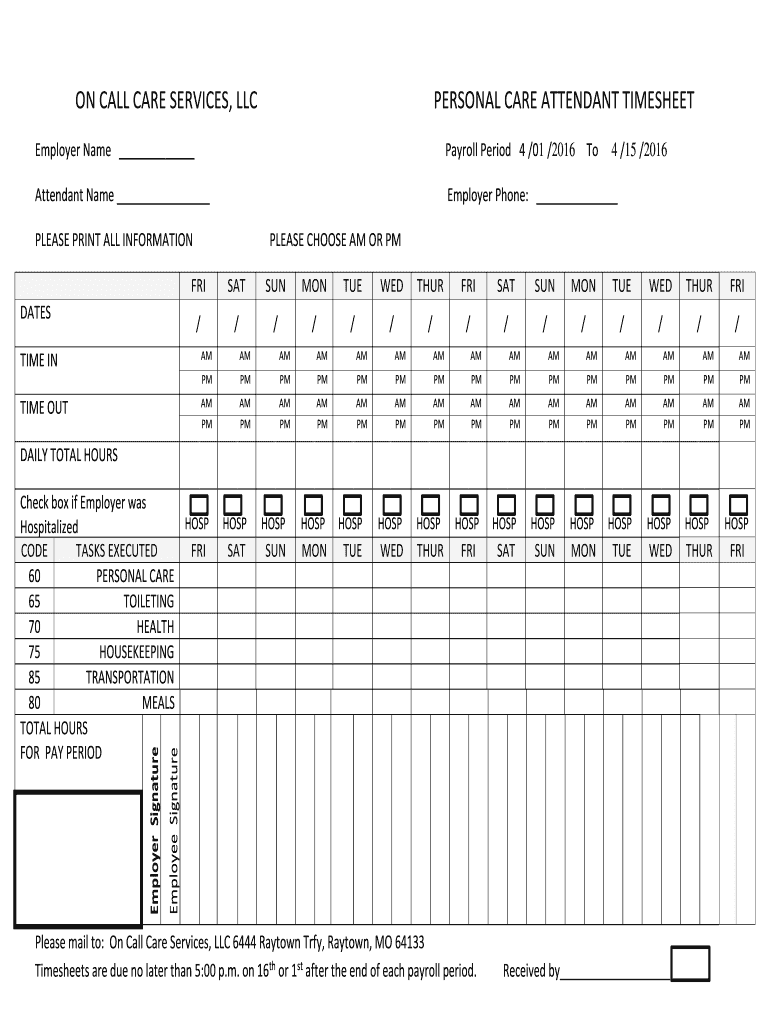
Time Sheets for Caregiving 2016-2026


What is the clipboard timesheet for caregiving?
The clipboard timesheet for caregiving is a structured document designed to help caregivers accurately track the hours they work while providing care. This form is essential for ensuring that caregivers are compensated fairly for their time and services. It typically includes fields for the caregiver's name, the dates of service, the hours worked each day, and a signature line for verification. By using this form, caregivers can maintain a clear record of their work, which can be useful for both personal tracking and for submission to employers or agencies that require documentation of hours worked.
How to complete the clipboard timesheet for caregiving
Completing the clipboard timesheet for caregiving involves several straightforward steps. First, gather all necessary information, including the dates you provided care and the corresponding hours worked each day. Next, fill out the form by entering your name, the service recipient's name, and the specific dates. Carefully record the hours worked, ensuring accuracy to avoid discrepancies. After filling in all the required fields, sign and date the form to validate it. This completed document serves as an official record of your caregiving hours and can be submitted to your employer or used for personal reference.
Legal use of the clipboard timesheet for caregiving
The clipboard timesheet for caregiving is legally binding when completed correctly. To ensure its legal standing, it is crucial to include accurate information and obtain the necessary signatures. The document can serve as proof of hours worked in case of disputes regarding payment or service verification. Compliance with local and federal regulations regarding employment and caregiving services is essential. Understanding the legal implications of using this form helps caregivers protect their rights and ensures proper compensation for their work.
Key elements of the clipboard timesheet for caregiving
Several key elements make up the clipboard timesheet for caregiving. These include:
- Caregiver Information: Name and contact details of the caregiver.
- Service Recipient Information: Name and contact details of the individual receiving care.
- Dates of Service: Specific dates when care was provided.
- Hours Worked: Detailed breakdown of hours worked each day.
- Signatures: Signature of the caregiver and, if applicable, the service recipient or a supervisor.
Including these elements ensures that the clipboard timesheet is comprehensive and meets the necessary requirements for documentation and verification.
Examples of using the clipboard timesheet for caregiving
Caregivers can use the clipboard timesheet in various scenarios. For instance, a caregiver providing daily assistance to an elderly individual may use the timesheet to log hours spent on tasks such as meal preparation, medication management, and companionship. Another example includes caregivers working for home health agencies, where accurate documentation of hours is crucial for billing and payroll purposes. By utilizing the clipboard timesheet, caregivers can ensure they receive proper compensation and maintain a clear record of their caregiving activities.
Filing deadlines and important dates for the clipboard timesheet
While the clipboard timesheet for caregiving does not have specific filing deadlines like tax forms, it is essential to submit the completed timesheet promptly to ensure timely payment. Caregivers should be aware of any deadlines set by their employers or agencies regarding the submission of timesheets. Keeping track of these dates can help avoid delays in compensation and ensure that all hours worked are accounted for in a timely manner.
Quick guide on how to complete time sheets for caregiving
Complete Time Sheets For Caregiving effortlessly on any device
Digital document management has gained signNow traction among businesses and individuals. It serves as an ideal environmentally friendly alternative to conventional printed and signed paperwork, allowing you to obtain the necessary form and securely store it online. airSlate SignNow provides all the tools required to create, edit, and eSign your documents swiftly without delays. Manage Time Sheets For Caregiving on any platform with airSlate SignNow's Android or iOS applications and enhance any document-centric workflow today.
How to edit and eSign Time Sheets For Caregiving with ease
- Find Time Sheets For Caregiving and click on Get Form to begin.
- Utilize the tools we offer to complete your form.
- Emphasize important sections of your documents or conceal sensitive information with tools specifically provided by airSlate SignNow for that purpose.
- Create your eSignature using the Sign tool, which takes only a few seconds and holds the same legal authority as a traditional handwritten signature.
- Verify the details and click on the Done button to save your modifications.
- Choose how you would like to send your form, either by email, SMS, or invite link, or download it to your computer.
Say goodbye to lost or misplaced documents, tedious form hunting, or mistakes that require printing new document copies. airSlate SignNow caters to your document management needs in just a few clicks from any device of your choosing. Edit and eSign Time Sheets For Caregiving and ensure exceptional communication throughout your form preparation process with airSlate SignNow.
Create this form in 5 minutes or less
Create this form in 5 minutes!
How to create an eSignature for the time sheets for caregiving
The best way to generate an eSignature for a PDF file online
The best way to generate an eSignature for a PDF file in Google Chrome
How to create an electronic signature for signing PDFs in Gmail
How to create an eSignature right from your mobile device
How to create an eSignature for a PDF file on iOS
How to create an eSignature for a PDF on Android devices
People also ask
-
What is a clipboard timesheet and how does it work with airSlate SignNow?
A clipboard timesheet is a digital document that allows employees to record their work hours efficiently. With airSlate SignNow, this process is streamlined, enabling users to fill out timesheets electronically, sign them, and send them for approval, all within a user-friendly interface.
-
How can I create a clipboard timesheet using airSlate SignNow?
Creating a clipboard timesheet in airSlate SignNow is simple. You can either use a pre-existing template or design your own from scratch using our intuitive drag-and-drop editor, making it easy to customize for your specific business needs.
-
What are the benefits of using airSlate SignNow for clipboard timesheets?
Using airSlate SignNow for clipboard timesheets enhances efficiency and accuracy in time tracking. It reduces paperwork, minimizes errors, and speeds up the approval process, allowing your team to focus on more critical tasks instead of administrative burdens.
-
Does airSlate SignNow support integrations for clipboard timesheets?
Yes, airSlate SignNow integrates seamlessly with various platforms, allowing you to connect your clipboard timesheet to project management tools, payroll systems, and HR software. This ensures that all your operational processes are aligned and data is transferred smoothly.
-
Is airSlate SignNow cost-effective for managing clipboard timesheets?
Absolutely! airSlate SignNow offers competitive pricing that makes it a cost-effective solution for managing clipboard timesheets. With flexible plans, businesses of all sizes can find a package that fits their budget without compromising on features.
-
Can I access my clipboard timesheets on mobile devices?
Yes, airSlate SignNow is fully optimized for mobile use, allowing you to access and manage your clipboard timesheets on the go. This flexibility ensures that employees can fill out and sign their timesheets from anywhere, anytime, increasing productivity.
-
How secure is the data stored in clipboard timesheets with airSlate SignNow?
Security is a top priority at airSlate SignNow. All data related to clipboard timesheets is encrypted during transmission and storage, ensuring that sensitive information is well protected against unauthorized access.
Get more for Time Sheets For Caregiving
Find out other Time Sheets For Caregiving
- eSignature Nebraska Finance & Tax Accounting Business Letter Template Online
- Help Me With eSignature Indiana Healthcare / Medical Notice To Quit
- eSignature New Jersey Healthcare / Medical Credit Memo Myself
- eSignature North Dakota Healthcare / Medical Medical History Simple
- Help Me With eSignature Arkansas High Tech Arbitration Agreement
- eSignature Ohio Healthcare / Medical Operating Agreement Simple
- eSignature Oregon Healthcare / Medical Limited Power Of Attorney Computer
- eSignature Pennsylvania Healthcare / Medical Warranty Deed Computer
- eSignature Texas Healthcare / Medical Bill Of Lading Simple
- eSignature Virginia Healthcare / Medical Living Will Computer
- eSignature West Virginia Healthcare / Medical Claim Free
- How To eSignature Kansas High Tech Business Plan Template
- eSignature Kansas High Tech Lease Agreement Template Online
- eSignature Alabama Insurance Forbearance Agreement Safe
- How Can I eSignature Arkansas Insurance LLC Operating Agreement
- Help Me With eSignature Michigan High Tech Emergency Contact Form
- eSignature Louisiana Insurance Rental Application Later
- eSignature Maryland Insurance Contract Safe
- eSignature Massachusetts Insurance Lease Termination Letter Free
- eSignature Nebraska High Tech Rental Application Now