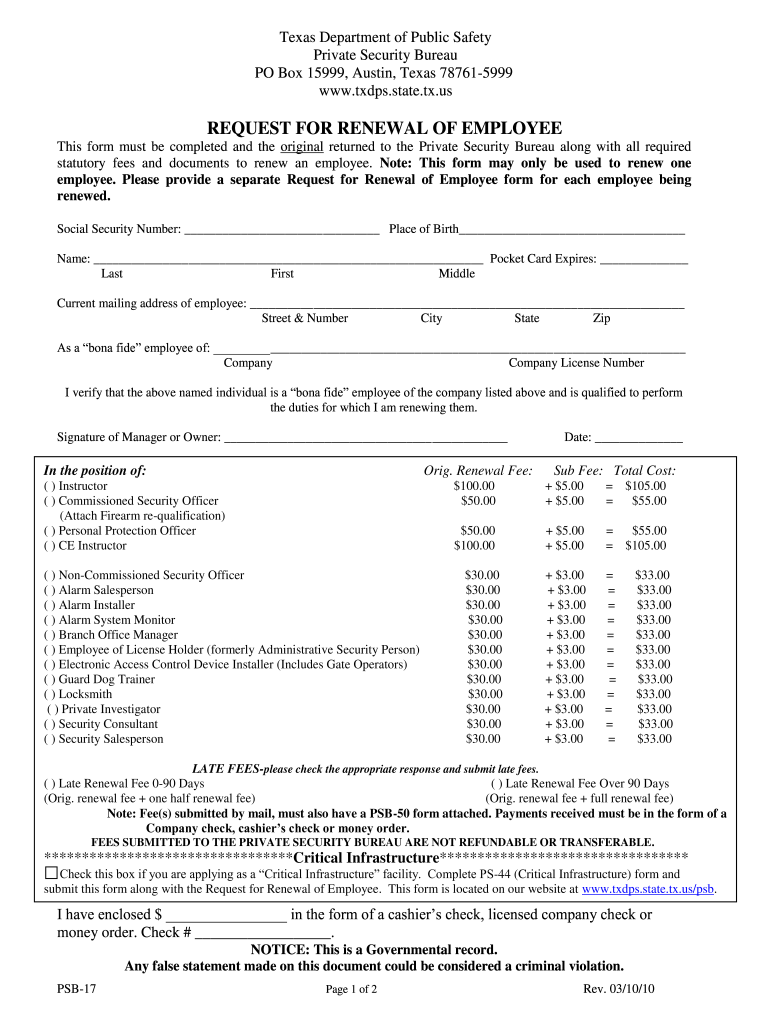
Renew License Driver Houston Tx Contact 2010-2026


Steps to complete the tops security renewal
Completing the tops security renewal is essential for maintaining your license and ensuring compliance with state regulations. Follow these steps to successfully renew your security license:
- Gather necessary documents, including your current security license, identification, and any required training certificates.
- Visit the official Texas Department of Public Safety (DPS) website to access the renewal application form.
- Fill out the tops security renewal form, ensuring all information is accurate and complete.
- Submit the completed form along with any required fees. You may choose to submit online, by mail, or in person, depending on your preference.
- After submission, monitor the status of your application through the DPS website or contact their office for updates.
Required Documents for tops security renewal
When renewing your tops security license, it is crucial to have the correct documentation ready. The following documents are typically required:
- Your current security license, which serves as proof of your existing credentials.
- A valid form of identification, such as a driver's license or state ID.
- Proof of completed training or continuing education, if applicable.
- Any additional documentation requested by the Texas Department of Public Safety.
Form Submission Methods for tops security renewal
There are multiple methods available for submitting your tops security renewal application. Choose the method that best suits your needs:
- Online: Visit the Texas DPS website to complete and submit your application electronically.
- By Mail: Print the completed form and send it along with any required fees to the designated DPS address.
- In-Person: Visit your local DPS office to submit your application directly and receive assistance if needed.
Legal use of the tops security renewal
Understanding the legal implications of your tops security renewal is vital for compliance and maintaining your professional standing. The tops security license must be renewed in accordance with Texas state laws to ensure its validity. Failing to renew your license on time can result in penalties, including fines or the inability to work in the security field. Always ensure that you are aware of the renewal deadlines and requirements set forth by the Texas Department of Public Safety.
Eligibility Criteria for tops security renewal
To be eligible for tops security renewal, applicants must meet specific criteria established by the Texas Department of Public Safety. These criteria typically include:
- Holding a valid security license that has not expired.
- Completing any required training or continuing education courses.
- Providing accurate and truthful information on the renewal application.
- Meeting any additional state-specific requirements as outlined by the DPS.
Penalties for Non-Compliance with tops security renewal
Failing to comply with the renewal requirements for your tops security license can lead to significant consequences. Potential penalties include:
- Fines imposed by the Texas Department of Public Safety.
- Inability to legally work in the security industry until the license is renewed.
- Increased scrutiny or additional requirements for future renewals.
Quick guide on how to complete texas dps renew license online form
Optimize your HR tasks with Renew License Driver Houston Tx Contact Template
Every HR professional understands the importance of keeping employee data tidy and organized. With airSlate SignNow, you gain access to an extensive collection of state-specific labor documents that greatly ease the retrieval, management, and storage of all work-related files in a single location. airSlate SignNow empowers you to oversee Renew License Driver Houston Tx Contact management from beginning to end, with robust editing and eSignature capabilities available whenever you need them. Enhance your precision, document security, and eliminate minor manual errors in just a few clicks.
Steps to modify and eSign Renew License Driver Houston Tx Contact:
- Choose the appropriate state and look for the form you require.
- Access the form page and click on Get Form to start working on it.
- Wait for Renew License Driver Houston Tx Contact to load in the editor and follow the prompts that identify necessary fields.
- Input your details or add more fillable fields to the document.
- Utilize our tools and features to alter your form as needed: annotate, obscure sensitive information, and create an eSignature.
- Review your document for errors before continuing with its submission.
- Click Done to save changes and download your document.
- Alternatively, send your files directly to your recipients and collect signatures and details.
- Safeguard completed forms within your airSlate SignNow account and access them anytime you wish.
Employing a flexible eSignature solution is crucial when managing Renew License Driver Houston Tx Contact. Make even the most intricate workflow as seamless as possible with airSlate SignNow. Start your free trial today to explore what you can achieve with your team.
Create this form in 5 minutes or less
FAQs
-
How do I fill out an Indian passport form online?
You need to be careful while filling up the Passport form online. If is better if you download the Passport form and fill it up offline. You can upload the form again after you completely fill it up. You can check the complete procedure to know : How to Apply for Indian Passport Online ?
-
Is it necessary to renew an SC certificate every time while filling out the CAT form?
You don’t need to renew your caste certificate everytime because the caste certificate provided by the central govt can be used from more than 10 years from 2013 so there is no need to renew it.
Create this form in 5 minutes!
How to create an eSignature for the texas dps renew license online form
How to make an electronic signature for your Texas Dps Renew License Online Form online
How to make an eSignature for your Texas Dps Renew License Online Form in Chrome
How to create an electronic signature for signing the Texas Dps Renew License Online Form in Gmail
How to make an electronic signature for the Texas Dps Renew License Online Form straight from your mobile device
How to create an electronic signature for the Texas Dps Renew License Online Form on iOS devices
How to make an eSignature for the Texas Dps Renew License Online Form on Android
People also ask
-
What is tops security renewal in airSlate SignNow?
Tops security renewal in airSlate SignNow refers to the process of updating and maintaining the highest standards of security for your electronic signatures and documents. This ensures that all transactions are secure and compliant with legal standards, giving you peace of mind while using our platform.
-
How does tops security renewal enhance document safety?
Tops security renewal enhances document safety by continuously implementing the latest encryption technologies and security protocols. This not only protects your sensitive information but also ensures that your documents cannot be tampered with or accessed by unauthorized personnel.
-
What are the pricing options for tops security renewal?
The pricing for tops security renewal in airSlate SignNow is competitive and varies based on the features and number of users your business requires. You can choose from different subscription plans which provide varying levels of security and support tailored to your needs.
-
What features are included with tops security renewal?
With tops security renewal, you receive features such as advanced authentication methods, 256-bit encryption, and automated compliance checks. These features work together to safeguard your documents and ensure that your electronic signatures remain valid and trustworthy.
-
What benefits does tops security renewal offer for businesses?
Tops security renewal offers numerous benefits for businesses, including enhanced regulatory compliance and increased customer trust. By leveraging top-notch security measures, you can assure your clients that their data is safe, ultimately improving your company's reputation.
-
Are there integrations available that support tops security renewal?
Yes, airSlate SignNow supports various integrations that complement tops security renewal. These integrations with CRM systems, file storage services, and other productivity applications enhance your document management processes while ensuring continued security.
-
How easy is it to implement tops security renewal?
Implementing tops security renewal within airSlate SignNow is straightforward and user-friendly. Our platform offers guided steps to ensure a seamless transition while also providing resources and customer support to assist you throughout the process.
Get more for Renew License Driver Houston Tx Contact
- Mississippi commercial lease form
- Drivers license and appearing to be fully competent and form
- Introduction to provider networks ampamp provider applicant process for form
- Maintenance packet form
- This agreement made entered into and executed this the day of 20 by and between form
- Cease and desist letter for defamation of character form
- Texas llc formslimited liability company formsus legal forms
- Mutual wills for married couple form
Find out other Renew License Driver Houston Tx Contact
- Help Me With eSign Rhode Island Accident Medical Claim Form
- eSignature Colorado Demand for Payment Letter Mobile
- eSignature Colorado Demand for Payment Letter Secure
- eSign Delaware Shareholder Agreement Template Now
- eSign Wyoming Shareholder Agreement Template Safe
- eSign Kentucky Strategic Alliance Agreement Secure
- Can I eSign Alaska Equipment Rental Agreement Template
- eSign Michigan Equipment Rental Agreement Template Later
- Help Me With eSignature Washington IOU
- eSign Indiana Home Improvement Contract Myself
- eSign North Dakota Architectural Proposal Template Online
- How To eSignature Alabama Mechanic's Lien
- Can I eSign Alabama Car Insurance Quotation Form
- eSign Florida Car Insurance Quotation Form Mobile
- eSign Louisiana Car Insurance Quotation Form Online
- Can I eSign Massachusetts Car Insurance Quotation Form
- eSign Michigan Car Insurance Quotation Form Online
- eSign Michigan Car Insurance Quotation Form Mobile
- eSignature Massachusetts Mechanic's Lien Online
- eSignature Massachusetts Mechanic's Lien Free