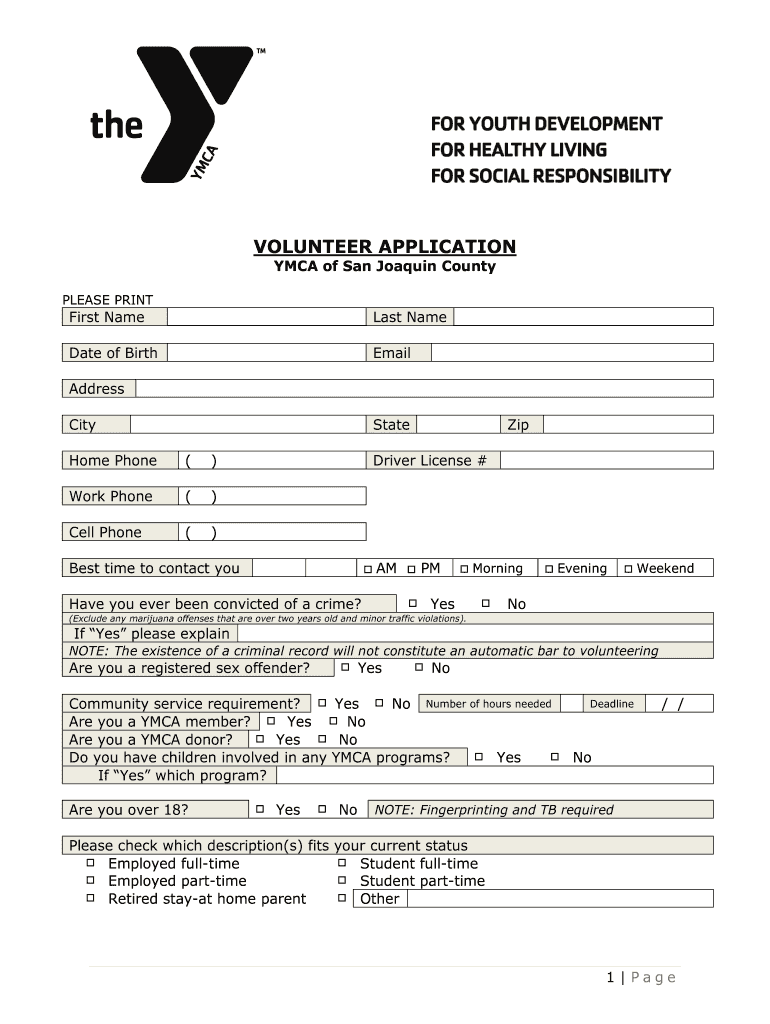
Ymca Application Print Out for Voluntering Form


What is the YMCA application print out for volunteering?
The YMCA application print out for volunteering is a formal document that individuals must complete to express their interest in volunteering with the YMCA. This application gathers essential information about the applicant, including personal details, availability, and relevant experience. By filling out this form, potential volunteers provide the YMCA with the necessary data to assess their suitability for various volunteer roles within the organization.
How to use the YMCA application print out for volunteering
Using the YMCA application print out for volunteering involves several straightforward steps. First, download or print the application form from the YMCA website or obtain a physical copy at a local YMCA branch. Next, fill out the form accurately, ensuring all required fields are completed. After filling it out, review your responses for accuracy and clarity. Finally, submit the completed application either in person at your local YMCA or via mail, depending on the submission guidelines provided by the organization.
Key elements of the YMCA application print out for volunteering
Several key elements are essential to the YMCA application print out for volunteering. These include:
- Personal Information: Name, address, phone number, and email address.
- Availability: Days and times the applicant is available to volunteer.
- Experience: Relevant volunteer or work experience that may contribute to the applicant's role.
- References: Contact information for individuals who can vouch for the applicant's character and reliability.
- Signature: A declaration of the applicant's commitment to the YMCA's mission and values.
Steps to complete the YMCA application print out for volunteering
Completing the YMCA application print out for volunteering involves a series of steps:
- Obtain the Form: Access the application form online or request a physical copy.
- Fill Out the Form: Provide all necessary information, ensuring accuracy.
- Review: Double-check all entries for completeness and correctness.
- Submit: Turn in the application either in person or via mail, following the YMCA's submission guidelines.
Legal use of the YMCA application print out for volunteering
The legal use of the YMCA application print out for volunteering is crucial for ensuring compliance with organizational policies and local laws. This application serves as a formal record of the volunteer's intent to participate, which can be important for liability and insurance purposes. Additionally, the YMCA may perform background checks based on the information provided in the application, making it essential for applicants to provide truthful and accurate information.
How to obtain the YMCA application print out for volunteering
Obtaining the YMCA application print out for volunteering can be done in several ways. Individuals can visit their local YMCA branch to request a physical copy of the application. Alternatively, the application may be available for download on the official YMCA website. This digital option allows potential volunteers to fill out the form at their convenience before printing it for submission.
Quick guide on how to complete ymca application print out for voluntering
Complete Ymca Application Print Out For Voluntering effortlessly on any gadget
Online document administration has gained traction among businesses and individuals. It offers a perfect eco-friendly substitute for traditional printed and signed papers, as you can obtain the correct format and securely store it online. airSlate SignNow provides you with all the resources you need to create, edit, and eSign your documents swiftly without delays. Manage Ymca Application Print Out For Voluntering on any device with airSlate SignNow Android or iOS applications and simplify any document-related task today.
How to modify and eSign Ymca Application Print Out For Voluntering with ease
- Find Ymca Application Print Out For Voluntering and click Get Form to begin.
- Use the tools we offer to complete your form.
- Highlight important sections of your documents or redact sensitive information with tools that airSlate SignNow provides specifically for that purpose.
- Create your eSignature using the Sign feature, which takes seconds and holds the same legal validity as a conventional ink signature.
- Review all the details and click the Done button to save your changes.
- Choose how you wish to send your form, via email, SMS, or invite link, or download it to your computer.
Forget about missing or lost files, tedious form searching, or mistakes that require printing new document copies. airSlate SignNow fulfills your document management needs in just a few clicks from any device you prefer. Edit and eSign Ymca Application Print Out For Voluntering and ensure outstanding communication at any stage of your form preparation process with airSlate SignNow.
Create this form in 5 minutes or less
Create this form in 5 minutes!
How to create an eSignature for the ymca application print out for voluntering
How to make an eSignature for a PDF document online
How to make an eSignature for a PDF document in Google Chrome
The way to generate an eSignature for signing PDFs in Gmail
How to create an electronic signature right from your smart phone
The best way to make an eSignature for a PDF document on iOS
How to create an electronic signature for a PDF on Android OS
People also ask
-
What types of ymca forms can I sign using airSlate SignNow?
With airSlate SignNow, you can electronically sign a variety of ymca forms, including membership applications, waiver forms, and event registration documents. Our platform ensures that all ymca forms are processed securely and efficiently. You can customize your forms to meet specific requirements as well.
-
How does airSlate SignNow enhance the filling process for ymca forms?
airSlate SignNow streamlines the completion of ymca forms with features like drag-and-drop document creation and easy-to-use templates. This allows users to fill out ymca forms quickly, reducing turnaround time dramatically. Additionally, automated reminders ensure you never miss a deadline.
-
Is there a cost associated with using airSlate SignNow for ymca forms?
While airSlate SignNow offers a free trial, pricing for using our service to manage ymca forms depends on your chosen plan. We provide various flexible pricing options that cater to different organizational needs. Each plan includes unlimited eSigning and access to our comprehensive features.
-
Can I integrate airSlate SignNow with other software for ymca forms management?
Yes, airSlate SignNow offers seamless integrations with various applications such as Google Drive, Dropbox, and CRM systems. This allows for efficient management of ymca forms directly within your existing software ecosystem. Streamlining your processes has never been easier!
-
What are the security measures for ymca forms signed with airSlate SignNow?
Security is a top priority at airSlate SignNow. All ymca forms signed on our platform are protected by industry-standard encryption and comply with global security regulations. You can have peace of mind knowing that your sensitive information is safe while using our eSigning solution.
-
How does airSlate SignNow benefit organizations using ymca forms?
Organizations can benefit from airSlate SignNow by improving the efficiency of handling ymca forms. With our electronic signature solution, you can reduce paperwork, expedite processes, and enhance overall workflow. This streamlined approach leads to greater productivity and satisfied members.
-
Can I access my signed ymca forms from anywhere?
Absolutely! With airSlate SignNow, you can access your signed ymca forms from any device that has internet connectivity. This flexibility ensures that you can manage and retrieve documents whenever you need them, whether you're at the office, at home, or on the go.
Get more for Ymca Application Print Out For Voluntering
Find out other Ymca Application Print Out For Voluntering
- Help Me With Electronic signature Montana Police Word
- How To Electronic signature Tennessee Real Estate Document
- How Do I Electronic signature Utah Real Estate Form
- How To Electronic signature Utah Real Estate PPT
- How Can I Electronic signature Virginia Real Estate PPT
- How Can I Electronic signature Massachusetts Sports Presentation
- How To Electronic signature Colorado Courts PDF
- How To Electronic signature Nebraska Sports Form
- How To Electronic signature Colorado Courts Word
- How To Electronic signature Colorado Courts Form
- How To Electronic signature Colorado Courts Presentation
- Can I Electronic signature Connecticut Courts PPT
- Can I Electronic signature Delaware Courts Document
- How Do I Electronic signature Illinois Courts Document
- How To Electronic signature Missouri Courts Word
- How Can I Electronic signature New Jersey Courts Document
- How Can I Electronic signature New Jersey Courts Document
- Can I Electronic signature Oregon Sports Form
- How To Electronic signature New York Courts Document
- How Can I Electronic signature Oklahoma Courts PDF