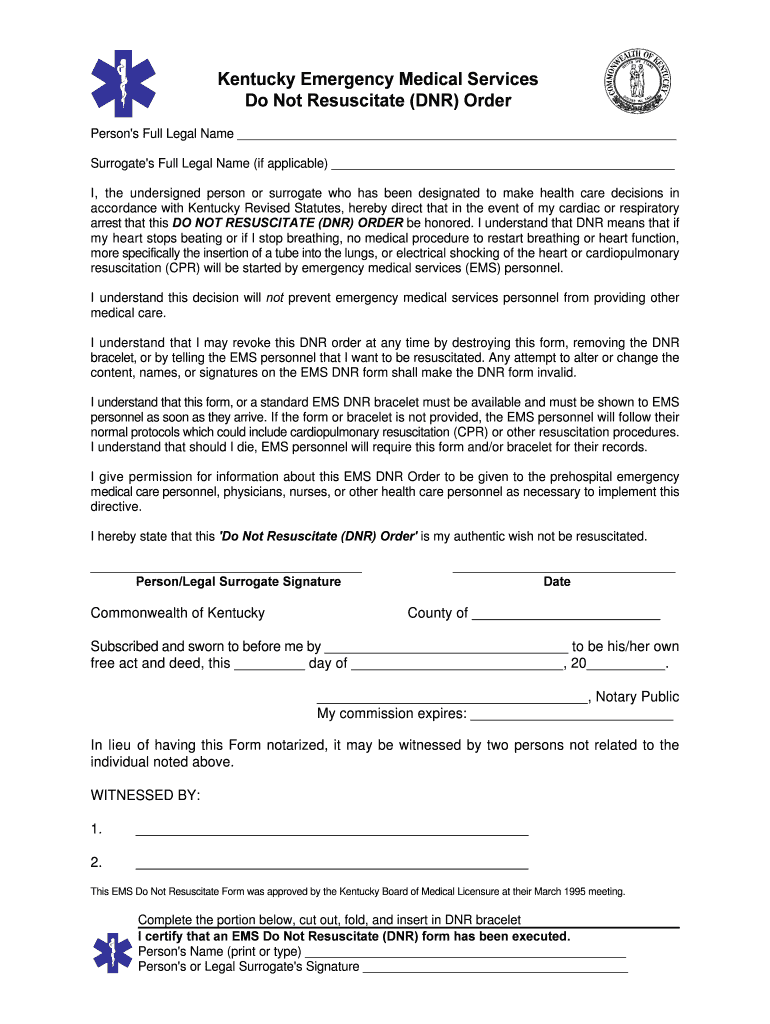
Kentucky Do Not Resuscitate Form


What is the Kentucky Do Not Resuscitate
The Kentucky Do Not Resuscitate (DNR) form is a legal document that allows individuals to express their wishes regarding resuscitation efforts in the event of a medical emergency. This form is particularly important for patients who have serious health conditions or are nearing the end of life. By completing a Kentucky DNR form, individuals can ensure that emergency medical personnel respect their preferences about receiving or declining life-saving treatments, such as cardiopulmonary resuscitation (CPR).
How to obtain the Kentucky Do Not Resuscitate
Obtaining a Kentucky Do Not Resuscitate form is a straightforward process. Individuals can typically acquire this form from healthcare providers, hospitals, or state health department websites. It is essential to ensure that the version obtained is the most current and complies with Kentucky state regulations. Additionally, healthcare professionals can provide guidance on how to fill out the form correctly, ensuring that it reflects the individual's wishes accurately.
Steps to complete the Kentucky Do Not Resuscitate
Completing the Kentucky DNR form involves several key steps:
- Consult with a healthcare provider: Discuss your health status and preferences regarding resuscitation with a medical professional.
- Fill out the form: Provide necessary personal information, including your name, date of birth, and the specific instructions regarding resuscitation.
- Sign and date the form: Ensure that you sign the document and include the date to validate your wishes.
- Obtain witness signatures: Depending on state requirements, you may need to have the form witnessed by one or more individuals.
- Distribute copies: Share copies of the completed form with your healthcare providers, family members, and anyone involved in your care.
Legal use of the Kentucky Do Not Resuscitate
The Kentucky DNR form is legally binding when completed in accordance with state laws. It is essential to ensure that the form is signed and witnessed as required. The legal framework surrounding DNR orders in Kentucky is designed to protect the rights of individuals to make decisions about their medical care. Emergency medical personnel are obligated to adhere to the instructions outlined in a valid DNR form, provided it meets the necessary legal criteria.
Key elements of the Kentucky Do Not Resuscitate
The Kentucky DNR form includes several critical elements that must be addressed for it to be valid:
- Patient information: Full name, date of birth, and contact information.
- Medical directives: Clear instructions regarding the individual's wishes about resuscitation efforts.
- Signature: The patient's signature, indicating consent and understanding of the document.
- Witness signatures: Signatures from witnesses, if required, to validate the form.
State-specific rules for the Kentucky Do Not Resuscitate
In Kentucky, specific rules govern the use of DNR forms. These rules outline the requirements for completing and witnessing the form, as well as the circumstances under which it is applicable. It is crucial for individuals to familiarize themselves with these regulations to ensure that their DNR wishes are honored. Additionally, healthcare providers are trained to recognize and respect valid DNR orders, which reinforces the importance of compliance with state laws.
Quick guide on how to complete kentucky do not resuscitate
Complete Kentucky Do Not Resuscitate effortlessly on any device
Digital document management has gained traction among businesses and individuals. It serves as an ideal sustainable alternative to traditional printed and signed documents, allowing you to access the necessary form and securely save it online. airSlate SignNow equips you with all the features you require to create, modify, and eSign your documents swiftly without hold-ups. Manage Kentucky Do Not Resuscitate on any device with airSlate SignNow Android or iOS applications and simplify any document-related procedure today.
The easiest way to modify and eSign Kentucky Do Not Resuscitate without hassle
- Obtain Kentucky Do Not Resuscitate and click on Get Form to begin.
- Utilize the tools available to complete your form.
- Emphasize important sections of the documents or conceal sensitive information with tools that airSlate SignNow provides specifically for that purpose.
- Produce your signature using the Sign tool, which takes mere seconds and holds the same legal validity as a conventional wet ink signature.
- Review the information and click on the Done button to save your modifications.
- Choose how you want to submit your form, via email, text message (SMS), or invitation link, or download it to your computer.
Put aside concerns about lost or misplaced files, time-consuming document searches, or mistakes that necessitate printing new document copies. airSlate SignNow addresses all your document management needs in just a few clicks from any device you prefer. Alter and eSign Kentucky Do Not Resuscitate and guarantee seamless communication at every stage of your form preparation process with airSlate SignNow.
Create this form in 5 minutes or less
Create this form in 5 minutes!
How to create an eSignature for the kentucky do not resuscitate
The way to create an electronic signature for a PDF online
The way to create an electronic signature for a PDF in Google Chrome
How to create an eSignature for signing PDFs in Gmail
The best way to make an eSignature right from your smartphone
The best way to create an eSignature for a PDF on iOS
The best way to make an eSignature for a PDF on Android
People also ask
-
What is the purpose of the Kentucky DNR form?
The Kentucky DNR form is a legal document used to indicate a person's wishes regarding resuscitation and other life-sustaining treatment in case of a medical emergency. Completing a Kentucky DNR form ensures that healthcare providers will respect an individual's choices about their medical care.
-
How can I access the Kentucky DNR form?
You can easily obtain the Kentucky DNR form from various sources, including the Kentucky Department for Public Health's website or healthcare providers. Additionally, airSlate SignNow offers a digital platform that allows you to fill out and sign the Kentucky DNR form online, streamlining the process.
-
Is there a cost associated with using airSlate SignNow for the Kentucky DNR form?
airSlate SignNow offers various pricing plans that are designed to be cost-effective for individuals and businesses. Depending on the chosen plan, you can utilize the airSlate platform to easily eSign and manage your Kentucky DNR form without incurring excessive fees.
-
What features does airSlate SignNow offer for the Kentucky DNR form?
airSlate SignNow provides features such as electronic signatures, document templates, and real-time collaboration, making it easy to create and manage your Kentucky DNR form. You can also track the status of your document and ensure secure storage and retrieval for future reference.
-
Can I integrate airSlate SignNow with other tools for my Kentucky DNR form?
Yes, airSlate SignNow integrates seamlessly with various applications like Google Drive, Dropbox, and more. This allows you to manage your Kentucky DNR form alongside other important documents, enhancing your overall workflow and efficiency.
-
What are the benefits of using airSlate SignNow for eSigning the Kentucky DNR form?
Using airSlate SignNow for eSigning the Kentucky DNR form offers the benefit of convenience, allowing you to complete documentation anytime, anywhere. It also ensures the security of your personal information, while providing a user-friendly interface to navigate the signing process effortlessly.
-
Is the Kentucky DNR form legally binding when signed through airSlate SignNow?
Absolutely! The Kentucky DNR form signed through airSlate SignNow is legally binding, as the platform complies with electronic signature laws. This ensures that your signed form holds the same legal weight as a traditional paper document.
Get more for Kentucky Do Not Resuscitate
- 29 0189 application for supplemental service disabled veterans srh life insurance form
- Affidavit for disinterment and reinterment of a dead body form
- Application for a cayman islands form
- Clair county community collegeymca of the form
- Formato de y cliente
- Startup costs joes pizza place form
- Uk reiki form
- Teach healthier after school employee form
Find out other Kentucky Do Not Resuscitate
- eSign Utah Education Warranty Deed Online
- eSign Utah Education Warranty Deed Later
- eSign West Virginia Construction Lease Agreement Online
- How To eSign West Virginia Construction Job Offer
- eSign West Virginia Construction Letter Of Intent Online
- eSign West Virginia Construction Arbitration Agreement Myself
- eSign West Virginia Education Resignation Letter Secure
- eSign Education PDF Wyoming Mobile
- Can I eSign Nebraska Finance & Tax Accounting Business Plan Template
- eSign Nebraska Finance & Tax Accounting Business Letter Template Online
- eSign Nevada Finance & Tax Accounting Resignation Letter Simple
- eSign Arkansas Government Affidavit Of Heirship Easy
- eSign California Government LLC Operating Agreement Computer
- eSign Oklahoma Finance & Tax Accounting Executive Summary Template Computer
- eSign Tennessee Finance & Tax Accounting Cease And Desist Letter Myself
- eSign Finance & Tax Accounting Form Texas Now
- eSign Vermont Finance & Tax Accounting Emergency Contact Form Simple
- eSign Delaware Government Stock Certificate Secure
- Can I eSign Vermont Finance & Tax Accounting Emergency Contact Form
- eSign Washington Finance & Tax Accounting Emergency Contact Form Safe